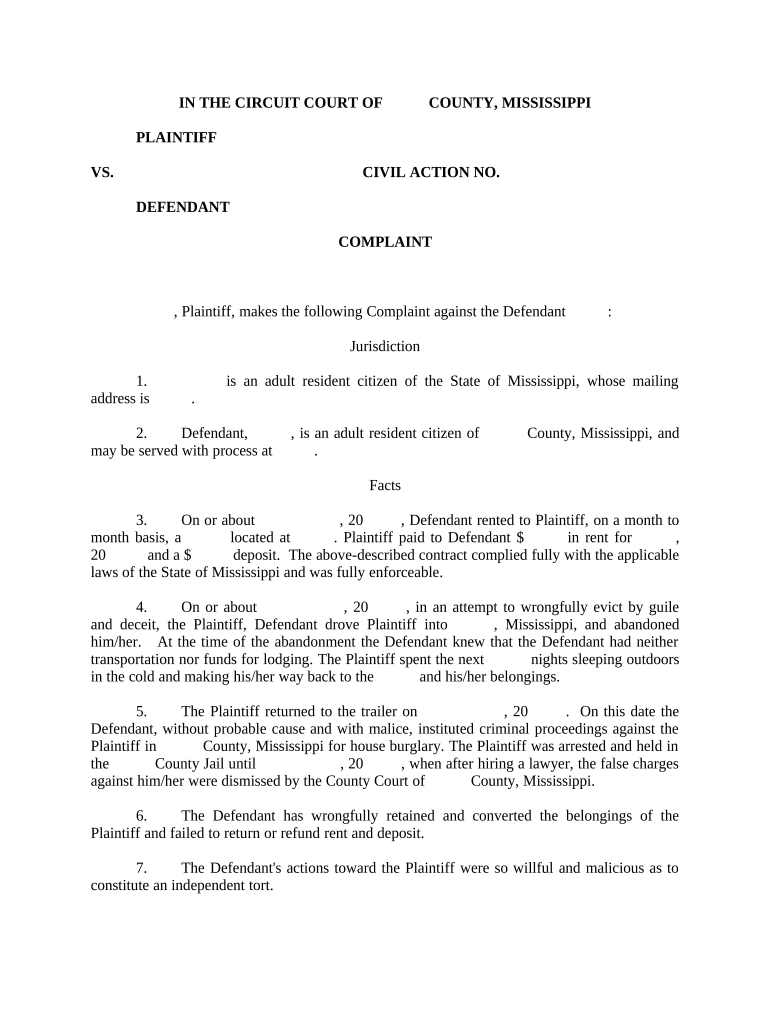
Affirmative Defenses Case Form


What is the affirmative defenses case?
The affirmative defenses case is a legal document used in court proceedings where a defendant asserts specific defenses to counter the claims made against them. Unlike general defenses that deny wrongdoing, affirmative defenses acknowledge the facts but introduce additional information that may absolve or mitigate liability. Common examples include self-defense, consent, or statute of limitations. Understanding the nature of these defenses is crucial for both defendants and legal representatives, as they can significantly impact the outcome of a case.
How to use the affirmative defenses case
Using the affirmative defenses case involves several steps to ensure that the document is correctly filled out and submitted. First, a thorough understanding of the specific defenses applicable to the case is essential. Next, the defendant must gather supporting evidence and documentation that validates their claims. Once the information is compiled, the affirmative defenses case form can be completed. It is advisable to consult with a legal professional to ensure that all necessary information is included and that the defenses are articulated clearly and effectively.
Steps to complete the affirmative defenses case
Completing the affirmative defenses case requires careful attention to detail. Here are the essential steps:
- Review the case: Understand the allegations and identify applicable affirmative defenses.
- Gather evidence: Collect documents, witness statements, and any other relevant information that supports your defenses.
- Fill out the form: Accurately complete the affirmative defenses case form, ensuring all sections are addressed.
- Consult a legal expert: Before submission, have a lawyer review the form to confirm its accuracy and completeness.
- Submit the form: Follow the required submission methods, whether online, by mail, or in person, as dictated by the court.
Legal use of the affirmative defenses case
The legal use of the affirmative defenses case is grounded in the principles of justice and fairness. When properly utilized, it allows defendants to present a fuller picture of their circumstances, potentially leading to reduced liability or even dismissal of charges. Courts recognize these defenses as valid legal arguments, provided they are supported by credible evidence. It is imperative that defendants understand the legal implications of their assertions and comply with all relevant laws and regulations governing the submission of such documents.
State-specific rules for the affirmative defenses case
Each state in the United States may have unique rules and procedures regarding the affirmative defenses case. These rules can dictate the types of defenses that are permissible, the format of the documentation, and the timelines for submission. For instance, some states may require specific language or additional forms to be filed alongside the affirmative defenses case. It is essential for defendants to familiarize themselves with their state’s regulations to ensure compliance and maximize the effectiveness of their defenses.
Examples of using the affirmative defenses case
Examples of using the affirmative defenses case can illustrate its practical application in various legal contexts. For instance, in a personal injury lawsuit, a defendant might claim self-defense as an affirmative defense if they were accused of causing harm during a confrontation. In contract disputes, a party may use the statute of limitations as an affirmative defense if the opposing party has waited too long to file their claim. These examples highlight how affirmative defenses can provide a legitimate basis for contesting allegations and potentially influence the case's outcome.
Quick guide on how to complete affirmative defenses case
Easily Prepare Affirmative Defenses Case on Any Device
Digital document management has gained traction among businesses and individuals. It offers an ideal eco-friendly substitute for traditional printed and signed documents, allowing you to locate the right form and securely store it online. airSlate SignNow equips you with all the necessary tools to create, edit, and electronically sign your documents promptly without delays. Manage Affirmative Defenses Case on any platform using the airSlate SignNow Android or iOS applications and streamline any document-related process today.
How to Edit and Electronically Sign Affirmative Defenses Case Effortlessly
- Locate Affirmative Defenses Case and click on Get Form to begin.
- Utilize the tools available to complete your document.
- Highlight important sections of your documents or redact sensitive information with tools provided by airSlate SignNow specifically for that purpose.
- Generate your electronic signature using the Sign tool, which takes mere seconds and holds the same legal validity as a conventional wet ink signature.
- Review all the details and click on the Done button to save your modifications.
- Select your preferred method to send your form, whether by email, SMS, or invite link, or download it to your computer.
Eliminate concerns about lost or mislaid files, tedious form searches, or errors that necessitate printing new document copies. airSlate SignNow fulfills your document management needs in just a few clicks from any device you prefer. Edit and electronically sign Affirmative Defenses Case while ensuring effective communication throughout your document preparation process with airSlate SignNow.
Create this form in 5 minutes or less
Create this form in 5 minutes!
People also ask
-
What is an affirmative defenses case?
An affirmative defenses case involves a legal claim where the defendant admits to the facts of the case but argues that there are additional facts that mitigate or negate liability. Understanding these concepts is vital when preparing documents for legal proceedings. Using airSlate SignNow can help streamline document management in such cases.
-
How can airSlate SignNow assist with an affirmative defenses case?
airSlate SignNow provides an efficient platform for creating, sending, and signing legal documents relevant to an affirmative defenses case. Its user-friendly interface allows legal professionals to prepare vital documentation and receive timely eSignatures, ensuring that the case moves forward without unnecessary delays.
-
What are the pricing options for airSlate SignNow when managing an affirmative defenses case?
airSlate SignNow offers flexible pricing plans tailored to different legal needs, including those managing affirmative defenses cases. Whether you are a solo practitioner or part of a larger firm, you can choose a plan that suits your budget and document processing needs, enabling effective case management.
-
Are there any integrations available with airSlate SignNow for an affirmative defenses case?
Yes, airSlate SignNow seamlessly integrates with popular applications like Google Drive, Salesforce, and Microsoft Office. These integrations facilitate efficient document management in an affirmative defenses case, allowing you to access, share, and sign your legal documents from multiple platforms.
-
What features does airSlate SignNow offer for managing legal documents in an affirmative defenses case?
airSlate SignNow includes features such as customizable templates, audit trails, and in-app messaging to streamline the management of legal documents related to an affirmative defenses case. These tools enhance collaboration, ensure compliance, and help maintain the integrity of the legal process.
-
Can airSlate SignNow help ensure compliance in an affirmative defenses case?
Absolutely! airSlate SignNow provides security measures and compliance features that align with legal standards. This ensures that documents related to an affirmative defenses case are securely managed, thus protecting sensitive information and adhering to necessary regulations.
-
How does airSlate SignNow enhance collaboration in an affirmative defenses case?
Collaboration is crucial in an affirmative defenses case, and airSlate SignNow facilitates this through shared access to documents and real-time updates. Legal teams can collaborate effectively by leaving comments and notes, ensuring that everyone is on the same page throughout the case management process.
Get more for Affirmative Defenses Case
- Multiple paragraph outline form
- Us navy beneficiary form
- Cathsseta assessor registration form
- City of bradenton sub verification form
- Illinois trespass notice b720b ilcs 521 3 from ch 38 par 21 3 bb form
- Product royalty agreement template form
- Product sponsorship agreement template form
- Product subscription agreement template form
Find out other Affirmative Defenses Case
- eSign Arkansas Legal LLC Operating Agreement Simple
- eSign Alabama Life Sciences Residential Lease Agreement Fast
- How To eSign Arkansas Legal Residential Lease Agreement
- Help Me With eSign California Legal Promissory Note Template
- eSign Colorado Legal Operating Agreement Safe
- How To eSign Colorado Legal POA
- eSign Insurance Document New Jersey Online
- eSign Insurance Form New Jersey Online
- eSign Colorado Life Sciences LLC Operating Agreement Now
- eSign Hawaii Life Sciences Letter Of Intent Easy
- Help Me With eSign Hawaii Life Sciences Cease And Desist Letter
- eSign Hawaii Life Sciences Lease Termination Letter Mobile
- eSign Hawaii Life Sciences Permission Slip Free
- eSign Florida Legal Warranty Deed Safe
- Help Me With eSign North Dakota Insurance Residential Lease Agreement
- eSign Life Sciences Word Kansas Fast
- eSign Georgia Legal Last Will And Testament Fast
- eSign Oklahoma Insurance Business Associate Agreement Mobile
- eSign Louisiana Life Sciences Month To Month Lease Online
- eSign Legal Form Hawaii Secure