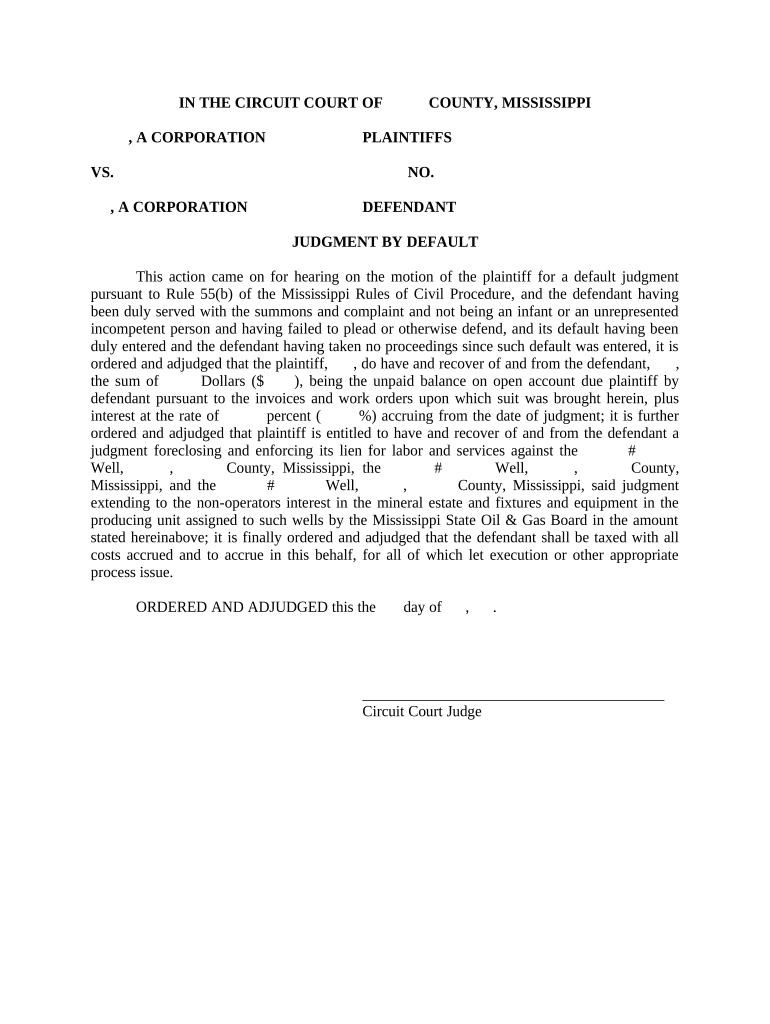
Default Form Court


What is the Default Form Court
The default form court is a legal document used in various jurisdictions to establish a formal process for handling specific legal matters. This form is often required in civil cases, particularly when a party fails to respond to a legal action or does not appear in court. It serves as a mechanism for the court to proceed with a case in the absence of one party, ensuring that legal proceedings can continue without unnecessary delays.
How to Use the Default Form Court
To effectively use the default form court, individuals must first determine the specific requirements set by their local jurisdiction. This typically involves completing the form accurately, providing necessary information about the case, and submitting it to the appropriate court. It is essential to ensure that all details are correct and that any required supporting documents are included. Failure to do so may result in delays or rejection of the form.
Steps to Complete the Default Form Court
Completing the default form court involves several key steps:
- Gather necessary information, including case details and parties involved.
- Obtain the correct version of the form from the court's website or office.
- Fill out the form, ensuring all fields are completed accurately.
- Attach any required supporting documents, such as proof of service.
- Review the completed form for accuracy and completeness.
- Submit the form to the court by the designated method, whether online, by mail, or in person.
Legal Use of the Default Form Court
The legal use of the default form court is governed by specific laws and regulations that vary by state. Generally, this form is used in situations where one party does not respond to a legal notice or fails to appear in court. It allows the court to make a decision based on the information provided by the responding party. To ensure the legal validity of the form, it is crucial to comply with all relevant procedural rules and deadlines.
Key Elements of the Default Form Court
Key elements of the default form court typically include:
- The title of the court and the case number.
- The names and addresses of all parties involved.
- A clear statement of the relief sought by the requesting party.
- Signature lines for the parties and their attorneys, if applicable.
- Any required certifications or declarations regarding service of process.
State-Specific Rules for the Default Form Court
Each state has its own rules regarding the default form court, including specific requirements for filing and deadlines. It is important for individuals to familiarize themselves with their state's rules to ensure compliance. This may involve consulting the state’s court website or seeking legal advice to understand any nuances that may affect the form's submission and processing.
Quick guide on how to complete default form court
Easily Prepare Default Form Court on Any Device
Digital document management has become increasingly popular among businesses and individuals. It offers an ideal eco-friendly substitute for traditional printed and signed paperwork, enabling you to find the right form and securely store it online. airSlate SignNow provides all the tools necessary to create, edit, and eSign your documents quickly and efficiently. Manage Default Form Court on any device using airSlate SignNow's Android or iOS apps, and simplify any document-focused process today.
How to Edit and eSign Default Form Court Effortlessly
- Find Default Form Court and click Get Form to begin.
- Utilize the tools provided to fill out your form.
- Emphasize important sections of your documents or redact sensitive information using specialized tools offered by airSlate SignNow.
- Create your electronic signature with the Sign tool, which takes just seconds and carries the same legal validity as a conventional wet ink signature.
- Review the information and click on the Done button to save your modifications.
- Choose how you wish to send your form, whether by email, SMS, invitation link, or download it to your computer.
Eliminate concerns about lost or misplaced documents, tedious form searches, or errors that necessitate printing new copies. airSlate SignNow meets your document management needs in just a few clicks from your preferred device. Edit and eSign Default Form Court to ensure exceptional communication throughout every phase of the form preparation process with airSlate SignNow.
Create this form in 5 minutes or less
Create this form in 5 minutes!
People also ask
-
What is a default form court in airSlate SignNow?
The default form court in airSlate SignNow refers to a standard template for legal documents used in court proceedings. This customizable feature simplifies the process of creating and managing court forms, ensuring that users can easily comply with legal requirements.
-
How does airSlate SignNow handle pricing for default form court templates?
airSlate SignNow offers flexible pricing plans that include access to default form court templates. Depending on your subscription tier, you can enjoy various features, including unlimited eSignatures and integrations with other tools, making it a cost-effective solution for your business.
-
What are the key features of the default form court templates in airSlate SignNow?
The default form court templates in airSlate SignNow come with features like customizable fields, automated workflows, and secure storage. These functionalities are designed to streamline document management and ensure compliance with legal standards in court-related matters.
-
Can I customize the default form court template in airSlate SignNow?
Yes, airSlate SignNow allows you to fully customize the default form court template. You can add or modify fields, adjust formatting, and incorporate your branding, ensuring the document meets your specific requirements while remaining legally valid.
-
What advantages does using airSlate SignNow's default form court template provide?
Using airSlate SignNow's default form court template provides numerous advantages, including improved efficiency, reduced errors, and enhanced compliance. The platform's user-friendly interface ensures that even those with minimal technical expertise can navigate and utilize this tool effectively.
-
Is integration with other software possible with airSlate SignNow for default form court?
Absolutely! airSlate SignNow offers seamless integrations with a variety of software tools, allowing users to manage their default form court documents and eSignatures efficiently. Integrating with popular applications can enhance your workflow and connectivity.
-
How secure are the default form court documents created in airSlate SignNow?
Security is a top priority at airSlate SignNow. All default form court documents are encrypted and stored securely, ensuring that sensitive information remains protected throughout the signing process. Additionally, we comply with industry standards for data protection.
Get more for Default Form Court
- Indian embassy dubai form
- Printable self certification form 42292253
- Emedny 424601 06 16 form
- Borang pk lampiran 1 form
- U s department of state approved omb 1405 0018 visas form
- Fundamental counting principle worksheet form
- Nchrp synthesis 27 l tar vcxi dp transportation research board form
- Public works pre qualification of contractors dir ca gov form
Find out other Default Form Court
- Can I Electronic signature Texas Government PPT
- How To Electronic signature Utah Government Document
- How To Electronic signature Washington Government PDF
- How Can I Electronic signature New Mexico Finance & Tax Accounting Word
- How Do I Electronic signature New York Education Form
- How To Electronic signature North Carolina Education Form
- How Can I Electronic signature Arizona Healthcare / Medical Form
- How Can I Electronic signature Arizona Healthcare / Medical Presentation
- How To Electronic signature Oklahoma Finance & Tax Accounting PDF
- How Can I Electronic signature Oregon Finance & Tax Accounting PDF
- How To Electronic signature Indiana Healthcare / Medical PDF
- How Do I Electronic signature Maryland Healthcare / Medical Presentation
- How To Electronic signature Tennessee Healthcare / Medical Word
- Can I Electronic signature Hawaii Insurance PDF
- Help Me With Electronic signature Colorado High Tech Form
- How To Electronic signature Indiana Insurance Document
- Can I Electronic signature Virginia Education Word
- How To Electronic signature Louisiana Insurance Document
- Can I Electronic signature Florida High Tech Document
- Can I Electronic signature Minnesota Insurance PDF