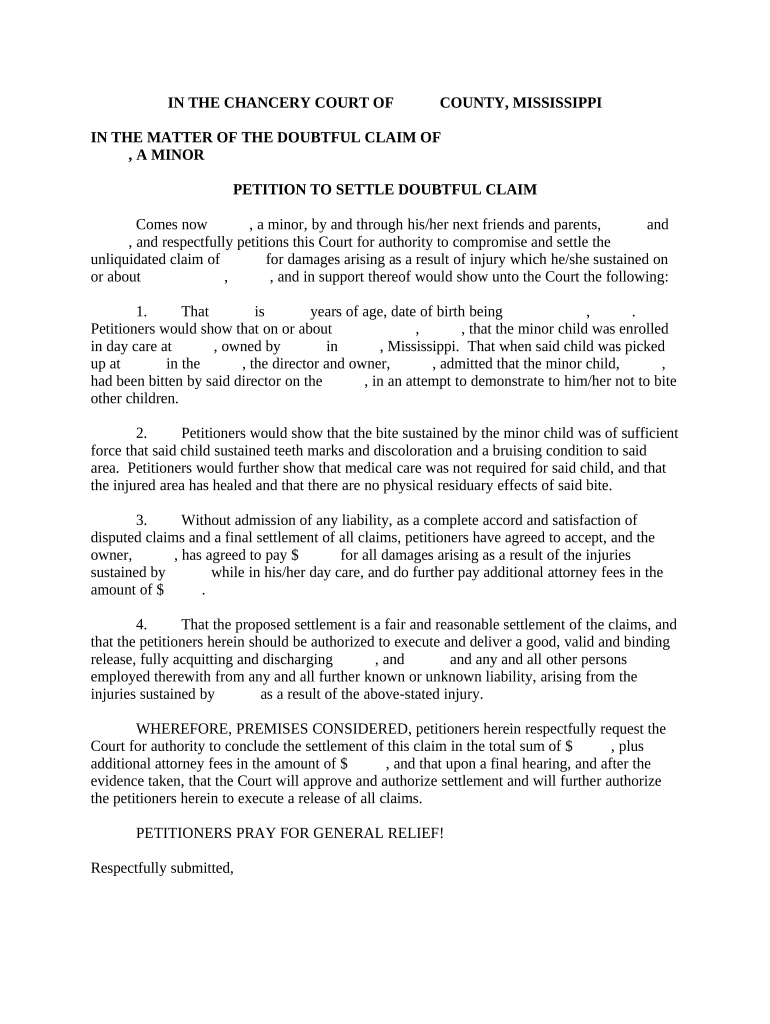
Doubtful Claim Form


What is the doubtful claim?
The doubtful claim is a specific form used in various contexts, often related to insurance or legal matters. It serves as a formal request to challenge or question a claim that has been made, typically when there are uncertainties regarding its validity or the circumstances surrounding it. This form is essential for individuals or businesses seeking to clarify their position or dispute a claim that they believe is unjust or incorrect.
How to use the doubtful claim
Using the doubtful claim involves several steps to ensure that the form is completed accurately and effectively. First, gather all relevant information related to the claim in question, including any supporting documents. Next, carefully fill out the form, providing detailed explanations of why the claim is considered doubtful. Ensure that all required fields are completed to avoid delays. Finally, submit the form through the appropriate channels, whether online, by mail, or in person, depending on the specific requirements of the issuing authority.
Steps to complete the doubtful claim
Completing the doubtful claim requires careful attention to detail. Follow these steps for successful submission:
- Review the instructions provided with the form to understand the requirements.
- Collect all necessary documentation that supports your case.
- Fill out the form, ensuring that all sections are completed accurately.
- Provide a clear and concise explanation of the reasons for disputing the claim.
- Double-check for any errors or omissions before submission.
- Submit the completed form through the designated method.
Legal use of the doubtful claim
The legal use of the doubtful claim is governed by specific regulations and guidelines. It is crucial to ensure that the form is filled out in compliance with applicable laws to maintain its validity. This includes adhering to any state-specific rules that may apply. By following the legal requirements, the doubtful claim can serve as a legitimate document that may be used in court or other legal proceedings if necessary.
Key elements of the doubtful claim
Understanding the key elements of the doubtful claim is essential for effective completion. Important components typically include:
- Claimant's information: Name, address, and contact details.
- Details of the original claim: Date, amount, and nature of the claim.
- Reasons for doubt: A clear explanation of why the claim is being disputed.
- Supporting documentation: Any evidence that substantiates the doubt.
- Signature: The claimant's signature, indicating agreement with the information provided.
Examples of using the doubtful claim
Examples of situations where a doubtful claim may be utilized include:
- An insurance policyholder disputing a claim denial due to lack of evidence.
- A business challenging a claim made against it for damages that it believes are exaggerated.
- An individual questioning the validity of a claim made by a third party that affects their financial standing.
Eligibility criteria
Eligibility criteria for submitting a doubtful claim can vary based on the context in which the claim is made. Generally, the claimant must be directly involved in the claim process, whether as the claimant or as a party affected by the claim. Additionally, the claim must be within the time limits set by relevant regulations or policies to be considered valid. Understanding these criteria is crucial for ensuring that the claim can be processed appropriately.
Quick guide on how to complete doubtful claim
Accomplish Doubtful Claim effortlessly on any gadget
Digital document management has become increasingly favored by businesses and individuals alike. It offers a superior eco-friendly substitute to traditional printed and signed documents, allowing you to locate the correct form and securely retain it online. airSlate SignNow provides all the tools you require to complete, modify, and eSign your documents quickly without interruptions. Manage Doubtful Claim on any gadget with airSlate SignNow's Android or iOS applications and streamline any document-related procedure today.
The easiest method to modify and eSign Doubtful Claim effortlessly
- Obtain Doubtful Claim and click Get Form to initiate.
- Utilize the tools we provide to finalize your form.
- Highlight pertinent sections of the documents or obscure sensitive data with tools that airSlate SignNow offers specifically for this purpose.
- Create your signature using the Sign tool, which takes mere seconds and carries the same legal validity as a conventional wet ink signature.
- Review the information and click on the Done button to save your modifications.
- Select your preferred method to submit your form, via email, SMS, or invite link, or download it to your computer.
Eliminate concerns about lost or misfiled documents, tedious form searches, or errors that necessitate printing new document copies. airSlate SignNow addresses your document management needs in just a few clicks from any device of your choosing. Alter and eSign Doubtful Claim and ensure outstanding communication at every stage of your form preparation process with airSlate SignNow.
Create this form in 5 minutes or less
Create this form in 5 minutes!
People also ask
-
What is a doubtful claim in the context of document signing?
A doubtful claim refers to a situation where the authenticity or integrity of a digitally signed document is questioned. With airSlate SignNow, you can ensure that your eSigned documents are secure, giving you peace of mind and helping to eliminate any concerns related to doubtful claims.
-
How does airSlate SignNow help manage doubtful claims?
airSlate SignNow provides robust features that enhance document security and tracking, helping to mitigate the risk of doubtful claims. Our platform allows users to access detailed audit trails, enabling verification of who signed a document and when, thus reinforcing the credibility of the eSignature.
-
What pricing plans does airSlate SignNow offer for managing doubtful claims?
airSlate SignNow offers flexible pricing plans to accommodate businesses of all sizes, starting with a free trial. Our plans are designed to provide features that can help in avoiding issues like doubtful claims, ensuring you have the necessary tools for effective document management at a competitive rate.
-
Can I integrate airSlate SignNow with other applications to handle doubtful claims?
Yes, airSlate SignNow seamlessly integrates with various applications, including CRM and project management tools. This allows businesses to streamline their operations and handle workflows related to doubtful claims more effectively, ensuring a smooth process from document creation to signing.
-
What are the benefits of using airSlate SignNow in relation to doubtful claims?
Using airSlate SignNow minimizes the risk of doubtful claims by ensuring your documents are securely signed and easily verifiable. The platform’s user-friendly interface and reliable features empower businesses to maintain trust and transparency in their document processes.
-
Is airSlate SignNow compliant with legal standards to prevent doubtful claims?
Absolutely! airSlate SignNow is compliant with major eSignature laws, such as the ESIGN Act and UETA, which helps protect against doubtful claims. By using legally binding signatures, you can confidently manage your documents while upholding compliance with regulations.
-
How can I train my team to use airSlate SignNow to avoid doubtful claims?
airSlate SignNow offers comprehensive training resources, including tutorials and customer support, to help your team effectively use the platform. By familiarizing them with the features designed to mitigate doubtful claims, your team can confidently manage digital agreements and signatures.
Get more for Doubtful Claim
- Tsp u 70 fillable form
- Spanish english arrival crew list arribo form
- Cigna gym reimbursement form
- 3rd grade reading comprehension worksheets third grade week 32 week 32 printable reading comprehension worksheet for 3rd grade form
- Mastercard travellers cheques form
- Initial office visit form
- Property damage agreement template form
- Property co ownership agreement template form
Find out other Doubtful Claim
- Sign Insurance Word Ohio Safe
- How Do I Sign Hawaii Legal Business Letter Template
- How To Sign Georgia Legal Cease And Desist Letter
- Sign Georgia Legal Residential Lease Agreement Now
- Sign Idaho Legal Living Will Online
- Sign Oklahoma Insurance Limited Power Of Attorney Now
- Sign Idaho Legal Separation Agreement Online
- Sign Illinois Legal IOU Later
- Sign Illinois Legal Cease And Desist Letter Fast
- Sign Indiana Legal Cease And Desist Letter Easy
- Can I Sign Kansas Legal LLC Operating Agreement
- Sign Kansas Legal Cease And Desist Letter Now
- Sign Pennsylvania Insurance Business Plan Template Safe
- Sign Pennsylvania Insurance Contract Safe
- How Do I Sign Louisiana Legal Cease And Desist Letter
- How Can I Sign Kentucky Legal Quitclaim Deed
- Sign Kentucky Legal Cease And Desist Letter Fast
- Sign Maryland Legal Quitclaim Deed Now
- Can I Sign Maine Legal NDA
- How To Sign Maine Legal Warranty Deed