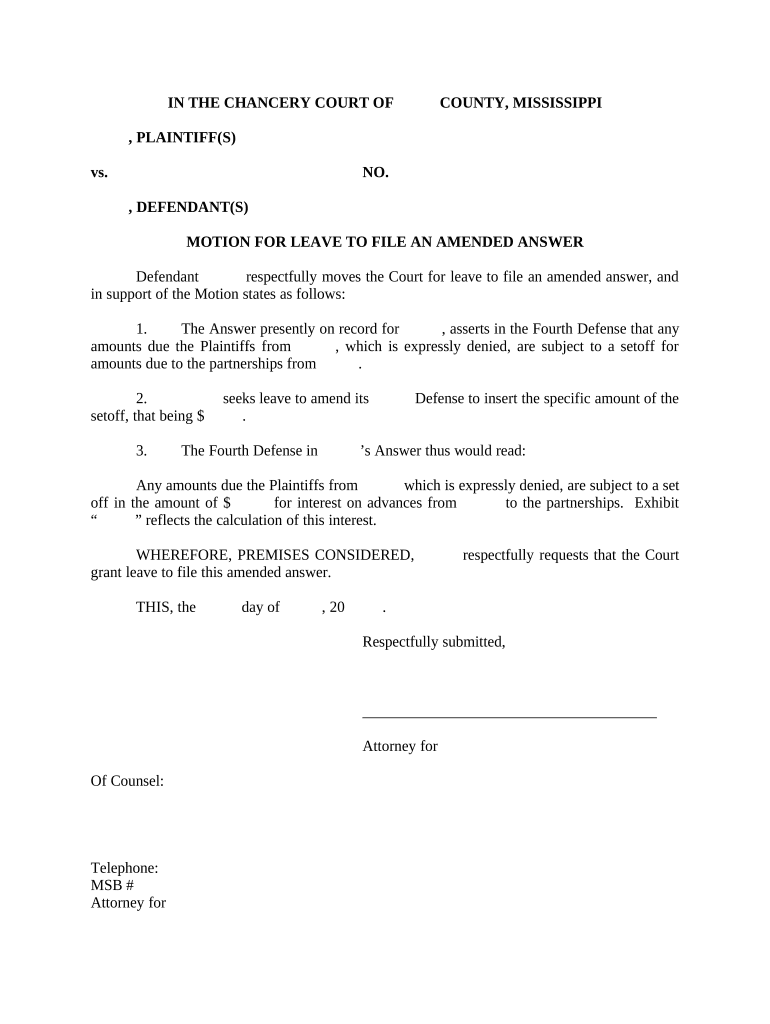
Leave Amended Form


What is the Leave Amended
The leave amended form is a legal document used to modify or update previously submitted leave requests. This form is essential for employees who need to adjust their leave status due to changes in circumstances, such as medical issues or personal obligations. By filing this form, employees ensure that their leave records are accurate and reflect their current situation, which is crucial for compliance with company policies and labor laws.
How to use the Leave Amended
Using the leave amended form involves a straightforward process. First, obtain the form from your employer or the relevant human resources department. Next, fill out the required fields, providing details about the original leave request and the reasons for the amendment. Once completed, submit the form according to your employer's guidelines, which may include electronic submission or physical delivery. Ensure you keep a copy for your records.
Steps to complete the Leave Amended
Completing the leave amended form requires careful attention to detail. Follow these steps:
- Obtain the leave amended form from your employer.
- Review the original leave request to understand what needs to be amended.
- Fill in your personal information, including your name, employee ID, and contact details.
- Clearly state the changes you wish to make, including dates and reasons for the amendment.
- Sign and date the form to validate your request.
- Submit the form as directed by your employer, ensuring you meet any deadlines.
Legal use of the Leave Amended
The leave amended form must be used in accordance with applicable labor laws and company policies. When properly completed and submitted, it serves as a legal document that can protect both the employee's rights and the employer's obligations. Compliance with regulations such as the Family and Medical Leave Act (FMLA) is crucial, as failure to follow proper procedures may result in legal complications or denial of leave requests.
Key elements of the Leave Amended
Several key elements are essential for the leave amended form to be effective:
- Employee Information: Accurate personal details are necessary for identification.
- Original Leave Details: Information regarding the initial leave request, including dates and reasons.
- Amendment Details: Clear explanation of the changes being requested.
- Signature: A valid signature confirms the authenticity of the request.
- Date of Submission: Indicates when the amendment was filed, which can be important for compliance.
Examples of using the Leave Amended
Examples of scenarios where the leave amended form may be used include:
- An employee initially requested a two-week leave for surgery but needs to extend it due to complications.
- A parent who requested leave for a child's school event now needs to change the dates due to a scheduling conflict.
- An employee who planned to take leave for personal reasons now requires additional time off for a family emergency.
Quick guide on how to complete leave amended
Finish Leave Amended effortlessly on any gadget
Online document management has gained popularity among businesses and individuals. It serves as an ideal eco-friendly alternative to traditional printed and signed paperwork, as you can locate the appropriate form and securely keep it online. airSlate SignNow equips you with all the tools necessary to create, modify, and eSign your documents swiftly without delays. Handle Leave Amended on any gadget using airSlate SignNow Android or iOS applications and enhance any document-centered procedure today.
The easiest way to alter and eSign Leave Amended effortlessly
- Find Leave Amended and then click Get Form to begin.
- Utilize the tools we provide to complete your form.
- Emphasize important sections of your documents or obscure sensitive information with tools that airSlate SignNow offers for that specific purpose.
- Create your signature using the Sign feature, which takes moments and holds the same legal validity as a standard wet ink signature.
- Verify all the details and then click on the Done button to save your changes.
- Choose how you wish to send your form, via email, SMS, or invite link, or download it to your computer.
Eliminate the hassle of lost or misplaced documents, monotonous form searching, or errors that necessitate printing new document copies. airSlate SignNow addresses all your document management requirements in just a few clicks from any device of your choice. Alter and eSign Leave Amended and ensure effective communication at every stage of the form preparation process with airSlate SignNow.
Create this form in 5 minutes or less
Create this form in 5 minutes!
People also ask
-
What does it mean to leave amended in the context of eSigning?
To leave amended in the context of eSigning refers to making changes to a document before it is finalized and signed. airSlate SignNow allows businesses to easily amend documents, ensuring that all parties are in agreement with any modifications before moving forward.
-
How can I leave amended documents using airSlate SignNow?
You can leave amended documents in airSlate SignNow by using our intuitive editing tools to modify the content, add new information, or adjust terms as needed. Once you've made the necessary changes, you can send the amended document for eSignature quickly and efficiently.
-
Are there additional costs for leaving amended documents?
No, there are no additional costs for leaving amended documents when using airSlate SignNow. Our pricing is straightforward, and you can amend documents as part of our standard eSigning features, providing you with a cost-effective solution for your business needs.
-
What are the benefits of leaving amended documents with airSlate SignNow?
The benefits of leaving amended documents with airSlate SignNow include increased accuracy in contracts and agreements, faster turnaround times, and enhanced collaboration among stakeholders. By easily amending documents, you can ensure all parties are aligned and reduce the risk of misunderstandings.
-
Can I integrate airSlate SignNow with other tools to manage amended documents?
Yes, airSlate SignNow offers integrations with various tools such as CRM systems, file storage services, and project management platforms, enhancing how you manage amended documents. This allows for seamless workflow and ensures that all updates are captured and shared effectively.
-
Is it easy to track changes when leaving amended documents?
Absolutely! airSlate SignNow provides a clear audit trail for each document, allowing you to track changes made when leaving amended documents. This transparency is crucial for compliance and helps in maintaining accountability among all parties involved.
-
Can I leave amended documents on mobile devices?
Yes, airSlate SignNow is fully optimized for mobile use, allowing you to leave amended documents and collect eSignatures on the go. Our user-friendly mobile app ensures that you can manage your documents anytime and anywhere.
Get more for Leave Amended
- Fitness assessment form doc
- Unnamed horse transfer of ownership form
- Ramsey county general release of information form
- Uniform system of accounts for restaurants pdf
- Arizona rental agreement forms printable
- Cm form at 100published version ncdsv
- Purchase order agreement template form
- Purchase real estate for sale by owner agreement template form
Find out other Leave Amended
- How To Integrate Sign in Banking
- How To Use Sign in Banking
- Help Me With Use Sign in Banking
- Can I Use Sign in Banking
- How Do I Install Sign in Banking
- How To Add Sign in Banking
- How Do I Add Sign in Banking
- How Can I Add Sign in Banking
- Can I Add Sign in Banking
- Help Me With Set Up Sign in Government
- How To Integrate eSign in Banking
- How To Use eSign in Banking
- How To Install eSign in Banking
- How To Add eSign in Banking
- How To Set Up eSign in Banking
- How To Save eSign in Banking
- How To Implement eSign in Banking
- How To Set Up eSign in Construction
- How To Integrate eSign in Doctors
- How To Use eSign in Doctors