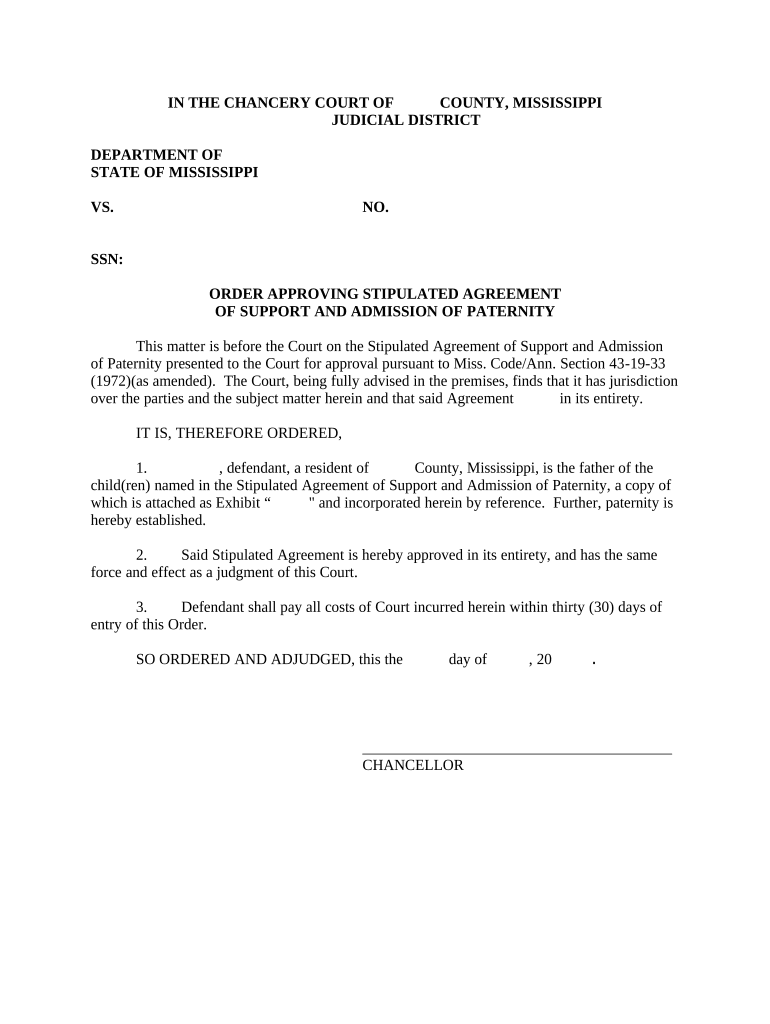
Stipulated Agreement Form


What is the stipulated agreement?
A stipulated agreement is a legally binding document that outlines the terms and conditions agreed upon by two or more parties. This type of agreement is often used in legal contexts, such as settlements or negotiations, where parties seek to resolve disputes without going to trial. The stipulated agreement serves as a formal record of the commitments made by each party, providing clarity and reducing the likelihood of misunderstandings.
How to use the stipulated agreement
Using a stipulated agreement involves several key steps. First, all parties must discuss and negotiate the terms they wish to include in the agreement. Once the terms are finalized, the document should be drafted, clearly stating the obligations and rights of each party. After drafting, each party must review the agreement to ensure it accurately reflects their understanding. Finally, all parties should sign the document, ideally in the presence of a witness or notary, to enhance its legal standing.
Key elements of the stipulated agreement
Several essential elements must be included in a stipulated agreement to ensure its validity. These elements typically include:
- Identification of parties: Clearly state the names and roles of all parties involved.
- Terms and conditions: Outline the specific obligations and rights of each party.
- Effective date: Specify when the agreement takes effect.
- Signatures: Ensure all parties sign the agreement to indicate their acceptance of the terms.
- Governing law: Identify the jurisdiction whose laws will govern the agreement.
Steps to complete the stipulated agreement
Completing a stipulated agreement involves a systematic approach:
- Identify the parties involved and their respective roles.
- Discuss and negotiate the terms that will be included in the agreement.
- Draft the agreement, ensuring clarity and precision in language.
- Review the document with all parties to confirm accuracy.
- Obtain signatures from all parties, preferably in the presence of a witness.
Legal use of the stipulated agreement
To ensure the legal validity of a stipulated agreement, it must comply with relevant laws and regulations. This includes adherence to contract law principles, such as mutual consent, consideration, and capacity. Additionally, the agreement should be executed in a manner that meets any specific requirements set forth by state or federal law, including notarization or filing with a court if necessary.
Examples of using the stipulated agreement
Stipulated agreements can be utilized in various scenarios, including:
- Settlement agreements in legal disputes, where parties agree on terms to resolve a case.
- Divorce settlements, outlining the division of assets and responsibilities.
- Employment agreements, specifying terms of employment and conditions of termination.
Quick guide on how to complete stipulated agreement 497314642
Effortlessly prepare Stipulated Agreement on any device
Digital document management has gained traction among businesses and individuals. It serves as an ideal eco-friendly alternative to traditional printed and signed documents, enabling you to locate the right form and securely save it online. airSlate SignNow provides you with all the tools necessary to create, modify, and e-sign your documents swiftly without any delays. Manage Stipulated Agreement on any device using airSlate SignNow’s Android or iOS applications and simplify any document-related process today.
The easiest way to modify and e-sign Stipulated Agreement effortlessly
- Find Stipulated Agreement and click on Get Form to begin.
- Use the tools we provide to fill out your document.
- Mark important sections of your documents or obscure sensitive details with the tools that airSlate SignNow specifically provides for that function.
- Generate your eSignature using the Sign tool, which takes mere seconds and has the same legal validity as a conventional wet ink signature.
- Review all the information and click on the Done button to save your changes.
- Choose how you wish to deliver your form, whether by email, SMS, invite link, or download it to your computer.
Eliminate concerns over lost or misplaced documents, tedious form retrieval, or errors that necessitate printing new document copies. airSlate SignNow meets all your document management needs in just a few clicks from any device you prefer. Modify and e-sign Stipulated Agreement and ensure excellent communication at every phase of your form preparation process with airSlate SignNow.
Create this form in 5 minutes or less
Create this form in 5 minutes!
People also ask
-
What is a stipulated agreement in the context of electronic signing?
A stipulated agreement is a legally binding document that outlines the terms agreed upon by parties involved. With airSlate SignNow, you can create and eSign stipulated agreements easily, ensuring all parties have a clear understanding of their commitments while reducing paperwork.
-
How does airSlate SignNow support creating stipulated agreements?
airSlate SignNow provides templates and customizable options that allow users to efficiently draft and modify stipulated agreements. Its intuitive interface helps streamline the creation process, allowing businesses to focus on their terms rather than paperwork.
-
What are the key features of airSlate SignNow for managing stipulated agreements?
airSlate SignNow offers features such as secure eSigning, document tracking, and a user-friendly dashboard that makes managing stipulated agreements straightforward. You can also set reminders for signers, ensuring that important documents are not overlooked.
-
Is there a cost associated with using airSlate SignNow for stipulated agreements?
Yes, airSlate SignNow offers various pricing plans that cater to different business sizes and needs. The cost is competitive, especially considering the importance of having an efficient method for managing stipulated agreements securely.
-
Can I integrate airSlate SignNow with other tools for stipulated agreements?
Absolutely! airSlate SignNow seamlessly integrates with various applications like Google Drive, Salesforce, and more, which can enhance your workflow when handling stipulated agreements. This compatibility allows for a more efficient process from drafting to signing.
-
What are the benefits of using airSlate SignNow for stipulated agreements?
By using airSlate SignNow for stipulated agreements, businesses benefit from enhanced efficiency, reduced turnaround times for signatures, and improved document security. Additionally, the platform’s audit trail feature ensures compliance and accountability.
-
Is it easy to track the status of stipulated agreements sent through airSlate SignNow?
Yes, airSlate SignNow provides real-time tracking of stipulated agreements, allowing users to see when documents are viewed, signed, or completed. This transparency helps keep all parties informed and ensures timely follow-ups.
Get more for Stipulated Agreement
- Agenda calendar template form
- Dd 2877 form
- New client form filak cpa group
- Verdienstbescheinigung 341320081 form
- Pa 40 payment voucher pa v pennsylvanias enterprise form
- Fort thomas recorder 042816 by enquirer media issuu form
- Purchase for mobile home agreement template form
- Purchase for land agreement template form
Find out other Stipulated Agreement
- Electronic signature Virginia Courts Business Plan Template Fast
- How To Electronic signature Utah Courts Operating Agreement
- Electronic signature West Virginia Courts Quitclaim Deed Computer
- Electronic signature West Virginia Courts Quitclaim Deed Free
- Electronic signature Virginia Courts Limited Power Of Attorney Computer
- Can I Sign Alabama Banking PPT
- Electronic signature Washington Sports POA Simple
- How To Electronic signature West Virginia Sports Arbitration Agreement
- Electronic signature Wisconsin Sports Residential Lease Agreement Myself
- Help Me With Sign Arizona Banking Document
- How Do I Sign Arizona Banking Form
- How Can I Sign Arizona Banking Form
- How Can I Sign Arizona Banking Form
- Can I Sign Colorado Banking PPT
- How Do I Sign Idaho Banking Presentation
- Can I Sign Indiana Banking Document
- How Can I Sign Indiana Banking PPT
- How To Sign Maine Banking PPT
- Help Me With Sign Massachusetts Banking Presentation
- Can I Sign Michigan Banking PDF