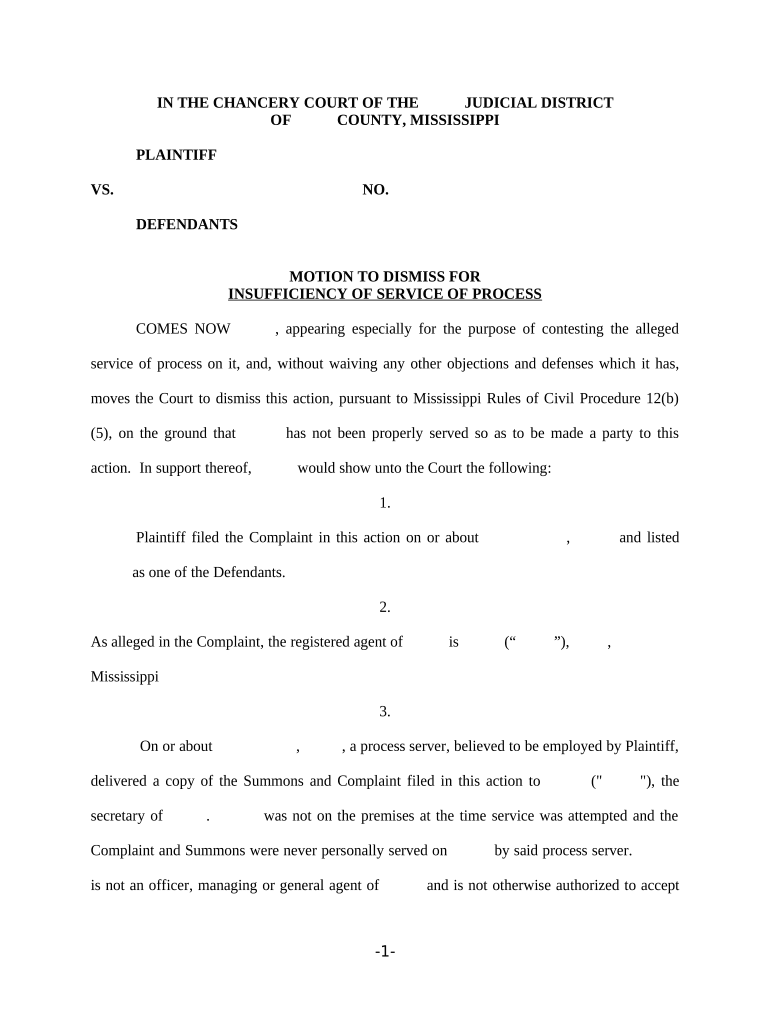
Mississippi Process Form


What is the Mississippi Process
The Mississippi process refers to the legal procedure for handling various types of motions and documents within the state’s judicial system. It involves specific steps that must be followed to ensure that legal actions, such as motions to dismiss, are properly filed and considered by the court. Understanding the Mississippi process is essential for individuals and businesses engaged in legal matters, as it dictates how documents are submitted and how parties interact with the court system.
Steps to complete the Mississippi Process
Completing the Mississippi process typically involves several key steps:
- Determine the appropriate form needed for your specific legal issue, such as a motion to dismiss.
- Gather all required information and documentation to support your motion.
- Fill out the form accurately, ensuring all details are correct and complete.
- File the completed form with the appropriate court, either online or in person.
- Serve the filed documents to all relevant parties, adhering to state-specific rules regarding service of process.
- Attend any scheduled hearings or court dates related to your motion.
Legal use of the Mississippi Process
The legal use of the Mississippi process is governed by state laws and regulations. It is crucial to follow these guidelines to ensure that any documents filed are recognized by the court as valid. Compliance with the Mississippi process ensures that parties can effectively present their cases and have their motions considered. This includes adhering to deadlines, properly serving documents, and maintaining accurate records of all filings and communications.
Required Documents
When engaging with the Mississippi process, specific documents are typically required, depending on the nature of the legal action. Commonly required documents may include:
- The motion itself, clearly outlining the request being made to the court.
- Supporting affidavits or declarations that provide evidence for the motion.
- Proof of service, demonstrating that all parties have been notified of the motion.
- Any relevant exhibits or attachments that support the claims made in the motion.
State-specific rules for the Mississippi Process
Each state has its own set of rules governing legal processes, and Mississippi is no exception. It is important to familiarize yourself with these state-specific rules to avoid any missteps. These rules cover aspects such as filing deadlines, requirements for serving documents, and the format of legal pleadings. Understanding these regulations helps ensure compliance and increases the likelihood of a successful legal outcome.
Examples of using the Mississippi Process
Examples of the Mississippi process in action can include various legal scenarios, such as:
- A defendant filing a motion to dismiss a lawsuit based on lack of jurisdiction.
- A plaintiff submitting a request to amend a complaint after new evidence emerges.
- A party seeking a summary judgment by filing appropriate motions and supporting documents.
Each example illustrates how the Mississippi process facilitates legal proceedings and allows parties to navigate the court system effectively.
Quick guide on how to complete mississippi process 497314656
Effortlessly Prepare Mississippi Process on Any Gadget
Digital document management has gained traction with both businesses and individuals. It serves as an ideal environmentally-friendly alternative to traditional printed and signed papers, allowing you to access the necessary form and securely store it online. airSlate SignNow equips you with all the tools you need to create, edit, and eSign your documents quickly and without hold-ups. Manage Mississippi Process on any gadget with airSlate SignNow's Android or iOS applications and enhance any document-centric workflow today.
How to edit and eSign Mississippi Process effortlessly
- Obtain Mississippi Process and click on Get Form to begin.
- Use the tools we provide to complete your document.
- Emphasize relevant sections of your documents or obscure sensitive information with tools specifically designed by airSlate SignNow for that purpose.
- Create your signature using the Sign tool, which takes mere moments and holds the same legal validity as a conventional wet ink signature.
- Verify all the details and click on the Done button to save your amendments.
- Select your preferred method of delivering your form, whether by email, text (SMS), or invitation link, or download it to your computer.
Eliminate worries about lost or misplaced files, cumbersome form searches, or errors that necessitate printing new copies of documents. airSlate SignNow fulfills your document management needs in just a few clicks from any device you choose. Edit and eSign Mississippi Process and ensure effective communication at every stage of your document preparation process with airSlate SignNow.
Create this form in 5 minutes or less
Create this form in 5 minutes!
People also ask
-
What is the Mississippi process for eSigning documents?
The Mississippi process for eSigning documents involves using electronic signature software like airSlate SignNow to facilitate secure and efficient signing. This method complies with the legal standards set forth in Mississippi law, ensuring that your eSigned documents are valid and enforceable. Utilizing airSlate SignNow simplifies the Mississippi process, allowing users to send and track documents seamlessly.
-
How much does airSlate SignNow cost in relation to the Mississippi process?
airSlate SignNow offers competitive pricing plans tailored to fit various business needs concerning the Mississippi process. With plans starting at an affordable rate, you gain access to features that streamline the signing and document management processes. This cost-effective solution enhances efficiency without breaking your budget.
-
What key features of airSlate SignNow benefit the Mississippi process?
Key features of airSlate SignNow that enhance the Mississippi process include customizable templates, real-time status tracking, and robust security measures. These features ensure that your documents are not only compliant with state regulations but also processed efficiently. By leveraging these tools, businesses can simplify their workflows while maintaining a professional appearance.
-
Can airSlate SignNow be integrated with other software during the Mississippi process?
Yes, airSlate SignNow offers robust integrations with various software applications to facilitate the Mississippi process. You can connect it with CRM systems, cloud storage solutions, and productivity tools to enhance your document workflow. This integration capability allows users to streamline their operational processes easily.
-
How does airSlate SignNow ensure security during the Mississippi process?
airSlate SignNow prioritizes security by utilizing advanced encryption protocols to protect your documents during the Mississippi process. Each eSignature is verified, ensuring authenticity and preventing unauthorized access. This level of security provides peace of mind for businesses and individuals relying on digital document workflows.
-
What are the benefits of using airSlate SignNow for the Mississippi process?
Using airSlate SignNow for the Mississippi process comes with numerous benefits including improved efficiency, reduced turnaround times, and enhanced user experience. The platform allows you to manage all documents in one place, making the signing process straightforward for everyone involved. These advantages lead to greater productivity and satisfaction.
-
Is airSlate SignNow suitable for small businesses in Mississippi?
Absolutely! airSlate SignNow is particularly well-suited for small businesses in Mississippi looking to implement an efficient and budget-friendly document signing solution. With its user-friendly interface and flexible pricing, small businesses can effectively manage the Mississippi process without needing extensive technical knowledge or resources.
Get more for Mississippi Process
Find out other Mississippi Process
- eSign Oklahoma Doctors Arbitration Agreement Online
- eSign Oklahoma Doctors Forbearance Agreement Online
- eSign Oregon Doctors LLC Operating Agreement Mobile
- eSign Hawaii Education Claim Myself
- eSign Hawaii Education Claim Simple
- eSign Hawaii Education Contract Simple
- eSign Hawaii Education NDA Later
- How To eSign Hawaii Education NDA
- How Do I eSign Hawaii Education NDA
- eSign Hawaii Education Arbitration Agreement Fast
- eSign Minnesota Construction Purchase Order Template Safe
- Can I eSign South Dakota Doctors Contract
- eSign Mississippi Construction Rental Application Mobile
- How To eSign Missouri Construction Contract
- eSign Missouri Construction Rental Lease Agreement Easy
- How To eSign Washington Doctors Confidentiality Agreement
- Help Me With eSign Kansas Education LLC Operating Agreement
- Help Me With eSign West Virginia Doctors Lease Agreement Template
- eSign Wyoming Doctors Living Will Mobile
- eSign Wyoming Doctors Quitclaim Deed Free