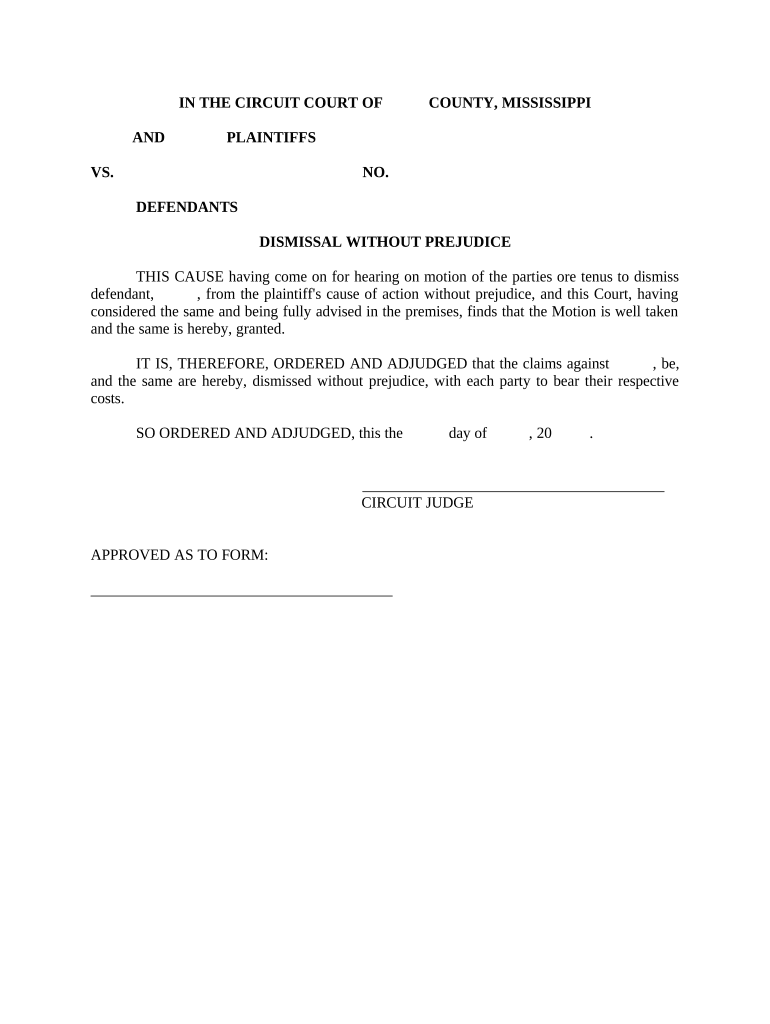
Amended Motion in Limine Mississippi Form


What is the Amended Motion In Limine Mississippi
The Amended Motion In Limine in Mississippi is a legal document used in court proceedings to request that certain evidence be excluded from trial. This motion is typically filed before the trial begins and aims to prevent the introduction of potentially prejudicial or irrelevant information that could influence the jury's decision. The amended version allows parties to update or modify their initial motion, ensuring that all relevant arguments and evidence are presented effectively. Understanding its purpose is crucial for attorneys and litigants to safeguard their interests during legal proceedings.
How to use the Amended Motion In Limine Mississippi
Using the Amended Motion In Limine in Mississippi involves several key steps. First, the party seeking to file the motion must draft the document, clearly outlining the specific evidence they wish to exclude and the legal basis for their request. This includes citing relevant case law and statutes that support the motion. After drafting, the motion must be filed with the court and served to all parties involved in the case. It is essential to adhere to local court rules regarding formatting and submission deadlines to ensure the motion is considered valid.
Steps to complete the Amended Motion In Limine Mississippi
Completing the Amended Motion In Limine in Mississippi requires attention to detail and adherence to procedural guidelines. Follow these steps for effective completion:
- Identify the evidence you wish to exclude and the reasons for exclusion.
- Draft the motion, including a title, introductory statement, and detailed arguments.
- Cite relevant legal precedents and statutes to support your position.
- Review the motion for accuracy and compliance with court rules.
- File the completed motion with the appropriate court along with any required fees.
- Serve copies of the motion to all opposing parties.
Legal use of the Amended Motion In Limine Mississippi
The legal use of the Amended Motion In Limine in Mississippi is governed by specific rules and standards. It is important to ensure that the motion is based on legitimate legal grounds, such as relevance or admissibility under the Mississippi Rules of Evidence. Courts typically evaluate these motions on a case-by-case basis, considering the potential impact on the trial. Properly filing and arguing this motion can significantly influence the outcome of a case by limiting the evidence that the jury is allowed to consider.
Key elements of the Amended Motion In Limine Mississippi
Key elements of the Amended Motion In Limine in Mississippi include:
- A clear statement of the evidence to be excluded.
- The legal basis for the exclusion, including references to relevant laws.
- Arguments supporting the motion, explaining why the evidence is prejudicial or irrelevant.
- Signature of the attorney or party filing the motion.
- Certificate of service, indicating that all parties have been notified.
State-specific rules for the Amended Motion In Limine Mississippi
Mississippi has specific rules governing the filing and consideration of the Amended Motion In Limine. These rules include requirements for the timing of the motion, the format in which it must be filed, and the necessity of supporting documentation. It is essential for attorneys and parties involved in litigation to familiarize themselves with these rules to ensure compliance and increase the likelihood of the motion being granted. Each judicial district may also have its own local rules that must be observed.
Quick guide on how to complete amended motion in limine mississippi
Complete Amended Motion In Limine Mississippi effortlessly on any device
Managing documents online has gained immense traction among businesses and individuals. It serves as an ideal eco-friendly alternative to traditional printed and signed paperwork, enabling you to access the correct form and securely store it online. airSlate SignNow equips you with all the tools necessary to create, edit, and eSign your documents quickly without any hold-ups. Handle Amended Motion In Limine Mississippi on any platform using airSlate SignNow's Android or iOS applications and simplify any document-based task today.
How to edit and eSign Amended Motion In Limine Mississippi with ease
- Find Amended Motion In Limine Mississippi and click on Get Form to begin.
- Make use of the tools we offer to complete your form.
- Select relevant sections of your documents or obscure sensitive information with tools specifically provided by airSlate SignNow for that purpose.
- Create your eSignature using the Sign tool, which takes just seconds and holds the same legal significance as a conventional wet ink signature.
- Review all the details and click on the Done button to save your changes.
- Choose your preferred method for sending your form, be it email, SMS, invitation link, or download it to your computer.
Say goodbye to lost or misplaced documents, tedious form searching, or errors that necessitate reprinting new document copies. airSlate SignNow takes care of all your document management needs in just a few clicks from any device you prefer. Edit and eSign Amended Motion In Limine Mississippi and ensure exceptional communication at any stage of the form preparation process with airSlate SignNow.
Create this form in 5 minutes or less
Create this form in 5 minutes!
People also ask
-
What is an Amended Motion In Limine in Mississippi?
An Amended Motion In Limine in Mississippi refers to a legal motion used to request the court to exclude certain evidence from trial. It is crucial for attorneys to prepare this motion carefully to ensure the admissibility of relevant evidence while preventing prejudicial information from influencing the jury. Utilizing tools such as airSlate SignNow can streamline the document signing process involved in preparing these motions.
-
How can airSlate SignNow assist in preparing an Amended Motion In Limine in Mississippi?
airSlate SignNow enhances the process of preparing an Amended Motion In Limine in Mississippi by allowing legal professionals to create, edit, and sign documents electronically. This not only saves time compared to traditional methods but also ensures that all modifications are tracked and documented efficiently. The platform's intuitive interface makes it easy to manage legal paperwork.
-
What features does airSlate SignNow offer for legal document management?
airSlate SignNow offers a range of features tailored for legal document management, including customizable templates, eSignatures, and real-time collaboration tools. These features facilitate the creation of documents like the Amended Motion In Limine in Mississippi, ensuring they are completed accurately and swiftly. Furthermore, the platform enhances workflow efficiency for legal teams.
-
Is there a cost associated with using airSlate SignNow for legal documents?
Yes, there are various pricing plans available for airSlate SignNow, catering to different organizational sizes and needs. Users can choose a plan that best suits their requirements for managing documents, including the Amended Motion In Limine in Mississippi. While pricing varies, the affordability of airSlate SignNow makes it a cost-effective solution for law firms and businesses alike.
-
Can I integrate airSlate SignNow with other software I use?
Absolutely! airSlate SignNow offers various integrations with popular software applications used in legal and business environments. This capability allows users to streamline their workflow and manage the Amended Motion In Limine in Mississippi alongside other essential tools. Integrations enhance collaboration and improve efficiency across platforms.
-
What benefits does airSlate SignNow provide for businesses dealing with legal document signing?
airSlate SignNow provides numerous benefits for businesses, such as reducing the time taken for document approvals and improving overall workflow. By facilitating electronic signatures, the platform ensures that legal documents, including the Amended Motion In Limine in Mississippi, are processed swiftly and securely. This leads to better compliance and enhances client satisfaction.
-
How easy is it to use airSlate SignNow for signing documents?
Using airSlate SignNow for signing documents is extremely easy and user-friendly. The platform allows users to upload their documents, add signature fields, and send them for eSigning with just a few clicks. This simplicity is ideal for professionals working on the Amended Motion In Limine in Mississippi who need an efficient way to execute legal documents.
Get more for Amended Motion In Limine Mississippi
- Eap referral form
- Volcano maze form
- Signature page template form
- Mississippi title application 78 002 form
- Petition for review of real property valuation mohave county resource co mohave az form
- Trade name certificate form town of cheshire cheshirect
- Farm marketing plan the hueber report form
- Charter school enrollment plan template form
Find out other Amended Motion In Limine Mississippi
- Sign New Jersey Real Estate Limited Power Of Attorney Computer
- Sign New Mexico Real Estate Contract Safe
- How To Sign South Carolina Sports Lease Termination Letter
- How Can I Sign New York Real Estate Memorandum Of Understanding
- Sign Texas Sports Promissory Note Template Online
- Sign Oregon Orthodontists Last Will And Testament Free
- Sign Washington Sports Last Will And Testament Free
- How Can I Sign Ohio Real Estate LLC Operating Agreement
- Sign Ohio Real Estate Quitclaim Deed Later
- How Do I Sign Wisconsin Sports Forbearance Agreement
- How To Sign Oregon Real Estate Resignation Letter
- Can I Sign Oregon Real Estate Forbearance Agreement
- Sign Pennsylvania Real Estate Quitclaim Deed Computer
- How Do I Sign Pennsylvania Real Estate Quitclaim Deed
- How Can I Sign South Dakota Orthodontists Agreement
- Sign Police PPT Alaska Online
- How To Sign Rhode Island Real Estate LLC Operating Agreement
- How Do I Sign Arizona Police Resignation Letter
- Sign Texas Orthodontists Business Plan Template Later
- How Do I Sign Tennessee Real Estate Warranty Deed