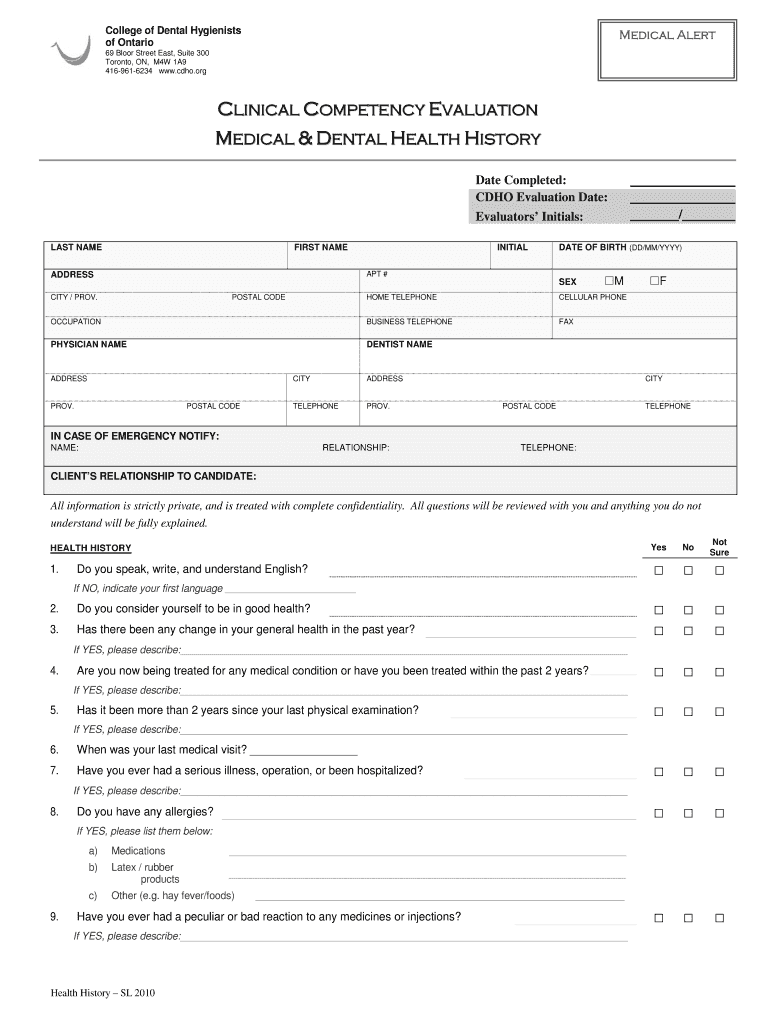
Cdho 2010-2026


What is the CDHO?
The CDHO stands for the College of Dental Hygienists of Ontario. It is a regulatory body that governs the practice of dental hygiene in Ontario, Canada. The organization ensures that dental hygienists meet the required standards of practice, education, and ethics. The CDHO's primary role is to protect the public by regulating the profession, maintaining a registry of qualified dental hygienists, and providing resources for both practitioners and the public.
How to Obtain the CDHO?
To obtain the CDHO certification, individuals must complete an accredited dental hygiene program and pass the required examinations. This process typically involves:
- Completing an accredited dental hygiene program.
- Passing the National Dental Hygiene Certification Examination (NDHCE).
- Submitting an application to the CDHO along with the necessary documentation.
- Paying the applicable fees for registration.
Once these steps are completed, candidates will be registered as licensed dental hygienists in Ontario.
Steps to Complete the CDHO Registration
The registration process with the CDHO involves several key steps:
- Complete an accredited dental hygiene program.
- Pass the NDHCE to demonstrate competency.
- Gather required documents, including proof of education and examination results.
- Fill out the CDHO registration application form accurately.
- Submit the application along with the registration fee.
After submission, the CDHO will review the application and notify the applicant of their registration status.
Legal Use of the CDHO
The legal use of the CDHO certification allows dental hygienists to practice legally within Ontario. This certification is essential for ensuring that practitioners adhere to the standards set forth by the regulatory body. Practicing without proper registration can result in penalties, including fines and the inability to work in the field.
Key Elements of the CDHO
Key elements of the CDHO include:
- Regulation: Ensures that dental hygienists meet professional and ethical standards.
- Education: Provides resources and guidelines for continuing education and professional development.
- Public Protection: Maintains a registry of licensed dental hygienists to protect the public from unqualified practitioners.
- Complaints Process: Offers a mechanism for the public to file complaints against dental hygienists if necessary.
Examples of Using the CDHO
Examples of using the CDHO include:
- Dental hygienists using their certification to provide preventive care and education to patients.
- Employers verifying the registration status of dental hygienists before hiring.
- The public checking the CDHO registry to ensure their dental hygienist is licensed and in good standing.
Quick guide on how to complete health history form college of dental hygienists of ontario cdho
A concise guide on how to create your Cdho
Locating the correct template can pose a challenge when you need to submit formal international documentation. Even when you have the necessary form, it can be laborious to swiftly complete it in accordance with all the specifications if you rely on hard copies rather than managing everything digitally. airSlate SignNow is the web-based electronic signature platform that assists you in overcoming these obstacles. It allows you to select your Cdho and promptly fill it out and sign it on-site without having to reprint documents if you make a mistake.
Here are the actions you need to undertake to create your Cdho with airSlate SignNow:
- Click the Get Form button to upload your document to our editor immediately.
- Begin with the first empty field, enter information, and proceed with the Next tool.
- Complete the blank fields using the Cross and Check tools from the toolbar above.
- Choose the Highlight or Line options to emphasize the most important details.
- Select Image and upload one if your Cdho requires it.
- Utilize the right-side panel to add extra fields for you or others to fill out if necessary.
- Review your responses and confirm the form by clicking Date, Initials, and Sign.
- Draw, type, upload your eSignature, or capture it using a camera or QR code.
- Conclude editing by clicking the Done button and selecting your file-sharing preferences.
Once your Cdho is complete, you can share it in your preferred manner - send it to your recipients via email, SMS, fax, or even print it directly from the editor. You can also securely store all your completed documents in your account, organized in folders according to your liking. Don’t waste time on manual form filling; give airSlate SignNow a try!
Create this form in 5 minutes or less
FAQs
-
How difficult is it to find a job right out of college as a dental hygienist?
Not difficult at all. When leaving a dental hygiene job, it is customary to give 2 weeks notice. So when you see a job opening apply immediately and expect an interview within 5 working days. After a positive interview, expect a request to come in the office for a few hours or a half day to see the office and be shown your room and supplies and the computer functions.Remember that the best jobs are left less frequently. So sometimes your first and second job is okay but not super. So keep your head up and ask others who they work for and how happy they are. Also do temporary work one day a week to check out which kind of office appeals to you.
-
How do I fill out a CLAT 2019 application form?
Hi thereFirst of all, let me tell you some important points:CLAT 2019 has gone OFFLINE this yearBut the application forms for CLAT 2019 have to be filled ONLINEThe payment of the application fees also should be made onlineNow, kindly note the important dates:Note the details regarding the application fees:Here, if you want the Previous Year Question papers, Rs.500 would be added to the application fees.Apart from this, there would be bank transaction charges added to the application fees.The application fees is non-refundable.Note one important point here that before you fill the application form, check for your eligibility.To know the complete details of filling the application form along with other information like the eligibility - in terms of age, educational qualification, list of NLUs participating and the seats offered under each category, CLAT Reservation policies, CLAT exam pattern, marking scheme, syllabus, important documents required to be kept ready before filling the form, kindly go to the link below:How to fill CLAT 2019 Application form? Registration OPEN | All you need to knowTo know how to prepare for one of the very important section of CLAT exam, GK and Current Affairs, kindly go to the link below:How to prepare GK & Current Affairs for CLAT 2019To practice, daily MCQs on Current Affairs, kindly go to the link below:#CLAT2019 | #AILET2019 | #DULLB2019 | GK and Current Affairs Series: 5 in 10 Series: Day 12For any other queries, kindly write to us at mailateasyway@gmail.comThanks & Regards!
-
How can I fill out Google's intern host matching form to optimize my chances of receiving a match?
I was selected for a summer internship 2016.I tried to be very open while filling the preference form: I choose many products as my favorite products and I said I'm open about the team I want to join.I even was very open in the location and start date to get host matching interviews (I negotiated the start date in the interview until both me and my host were happy.) You could ask your recruiter to review your form (there are very cool and could help you a lot since they have a bigger experience).Do a search on the potential team.Before the interviews, try to find smart question that you are going to ask for the potential host (do a search on the team to find nice and deep questions to impress your host). Prepare well your resume.You are very likely not going to get algorithm/data structure questions like in the first round. It's going to be just some friendly chat if you are lucky. If your potential team is working on something like machine learning, expect that they are going to ask you questions about machine learning, courses related to machine learning you have and relevant experience (projects, internship). Of course you have to study that before the interview. Take as long time as you need if you feel rusty. It takes some time to get ready for the host matching (it's less than the technical interview) but it's worth it of course.
-
How much did you make as a dental hygienist fresh out of college? Did you graduate with an associate's or a bachelor's degree?
It will depend on where you are. Here in Greater Vancouver, British Columbia, Canada, a dental hygienist can make about $40/hr and higher with more experience. For reference, the current minimum wage is $11.15/hr. And for further reference, a dental assistant program, which is a 10 month community college program, new graduates earn about $20/hr. The fastest and most cost effective route for dental hygiene is a 2 year community college program. You can also get a Bachelor’s degree and spend four years doing it, but it will purely be for your own personal fulfillment and is not necessary for practice and licensing. An employer will care more about your work ethic, how effective you are at taking x-rays, removing build-up and motivating patients, how well you work with the team, and how suitable your personality is to the culture of the dental practice. You also need to be realistic that you may need to work part-time at different offices to get combined full-time work, as full-time positions at one office are more difficult to find, at least for where I live. There are other models of compensation, for example on percentage of production, that can be either 35 or 40% depending on where you are, so you are more like an independent contractor rather than employee. Though you are not compensated if you do not bill anything (no booking), you do earn more per patient than your hourly wage counterparts. You may also need to consider other benefits and deductions that an employee may have, but an independent contractor does not, like vacation pay, benefits like uniform allowances, as well as contributions to employment insurance and Canada Pension Plan.
-
How do I fill out the form of DU CIC? I couldn't find the link to fill out the form.
Just register on the admission portal and during registration you will get an option for the entrance based course. Just register there. There is no separate form for DU CIC.
Create this form in 5 minutes!
How to create an eSignature for the health history form college of dental hygienists of ontario cdho
How to generate an electronic signature for your Health History Form College Of Dental Hygienists Of Ontario Cdho online
How to make an electronic signature for the Health History Form College Of Dental Hygienists Of Ontario Cdho in Google Chrome
How to create an electronic signature for putting it on the Health History Form College Of Dental Hygienists Of Ontario Cdho in Gmail
How to create an electronic signature for the Health History Form College Of Dental Hygienists Of Ontario Cdho from your smartphone
How to generate an electronic signature for the Health History Form College Of Dental Hygienists Of Ontario Cdho on iOS
How to create an eSignature for the Health History Form College Of Dental Hygienists Of Ontario Cdho on Android devices
People also ask
-
What is CDHO medical clearance and why is it important?
CDHO medical clearance is a certification that confirms a healthcare professional's fitness to practice. It's crucial for ensuring patient safety and compliance with regulatory standards. Obtaining this clearance can streamline your practice and enhance your credibility.
-
How can airSlate SignNow help with obtaining CDHO medical clearance?
airSlate SignNow offers a user-friendly platform to electronically sign and manage documents related to CDHO medical clearance. With our solution, you can streamline the paperwork process, ensuring you meet all regulatory requirements efficiently. This aids in faster approvals and reduces delays.
-
What are the pricing options for airSlate SignNow regarding CDHO medical clearance?
Pricing for airSlate SignNow offers various plans that cater to different business needs, including those focused on CDHO medical clearance. Each plan provides features that allow you to manage your document workflows effectively, with competitive rates suited for healthcare professionals. Visit our pricing page for detailed options.
-
Does airSlate SignNow integrate with other software for CDHO medical clearance?
Yes, airSlate SignNow integrates easily with various software systems used in healthcare, allowing for seamless documentation related to CDHO medical clearance. This connectivity improves workflow efficiency, enabling you to manage your documents alongside existing tools. Check our integrations page for a full list of compatible applications.
-
What features does airSlate SignNow offer for CDHO medical clearance management?
airSlate SignNow offers features tailored to enhance the management of CDHO medical clearance documents, including customizable templates, automated notifications, and secure storage. These features help you track document statuses and ensure compliance at every stage. With our solution, managing your medical clearance process becomes straightforward.
-
How does airSlate SignNow enhance security for documents related to CDHO medical clearance?
Security is a top priority at airSlate SignNow, especially for sensitive documents like those related to CDHO medical clearance. We implement advanced encryption standards and provide secure access controls to protect your information. This ensures that your documents remain confidential and compliant with regulatory standards.
-
Can I use airSlate SignNow for remote teams handling CDHO medical clearance?
Absolutely! airSlate SignNow is designed for use by teams regardless of their location, making it ideal for remote teams managing CDHO medical clearance. Our platform enables easy collaboration and document sharing, ensuring all team members can contribute effectively to the clearance process. You can manage everything online without any hassle.
Get more for Cdho
- Quitclaim deed form arizona 497297035
- Warranty deed from individual to corporation arizona form
- Deed wife to 497297037 form
- Grant deed from two individuals or husband and wife to a trust arizona form
- Beneficiary deed form 497297039
- Warranty deed for a condominium from husband and wife or two individuals to a trust arizona form
- Quitclaim deed from two individuals husband and wife to two individuals husband and wife arizona form
- Arizona deed for form
Find out other Cdho
- Can I Electronic signature Ohio Consumer Credit Application
- eSignature Georgia Junior Employment Offer Letter Later
- Electronic signature Utah Outsourcing Services Contract Online
- How To Electronic signature Wisconsin Debit Memo
- Electronic signature Delaware Junior Employment Offer Letter Later
- Electronic signature Texas Time Off Policy Later
- Electronic signature Texas Time Off Policy Free
- eSignature Delaware Time Off Policy Online
- Help Me With Electronic signature Indiana Direct Deposit Enrollment Form
- Electronic signature Iowa Overtime Authorization Form Online
- Electronic signature Illinois Employee Appraisal Form Simple
- Electronic signature West Virginia Business Ethics and Conduct Disclosure Statement Free
- Electronic signature Alabama Disclosure Notice Simple
- Electronic signature Massachusetts Disclosure Notice Free
- Electronic signature Delaware Drug Testing Consent Agreement Easy
- Electronic signature North Dakota Disclosure Notice Simple
- Electronic signature California Car Lease Agreement Template Free
- How Can I Electronic signature Florida Car Lease Agreement Template
- Electronic signature Kentucky Car Lease Agreement Template Myself
- Electronic signature Texas Car Lease Agreement Template Easy