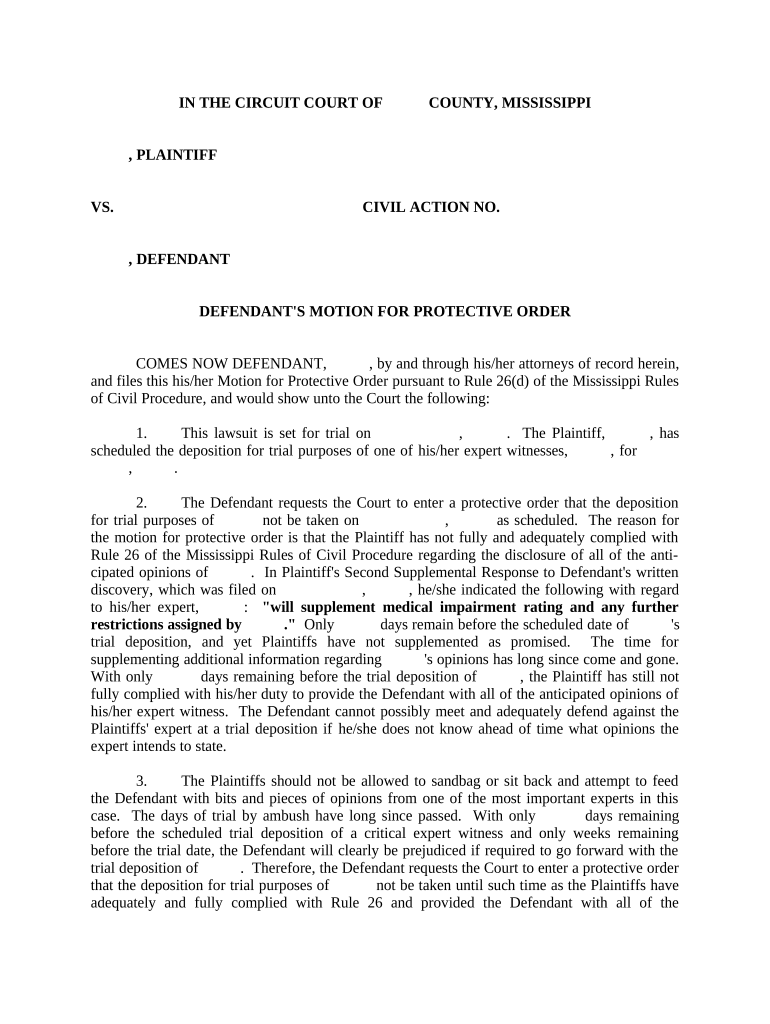
Motion for Protective Order Mississippi Form


What is the Motion For Protective Order Mississippi
The Motion For Protective Order in Mississippi is a legal document filed in court to request protection from harassment, abuse, or other forms of harm. This motion is typically used in family law cases, such as divorce or child custody disputes, where one party seeks to prevent the other from engaging in certain behaviors that may pose a risk to their safety or well-being. The motion outlines the specific reasons for the request and the type of protection sought, which may include restrictions on contact or communication.
How to use the Motion For Protective Order Mississippi
To effectively use the Motion For Protective Order in Mississippi, individuals should first understand the specific legal grounds for their request. It is essential to gather evidence supporting the claims made in the motion, such as witness statements, police reports, or any relevant documentation. Once the motion is prepared, it must be filed with the appropriate court, and copies should be served to the other party involved. It is advisable to follow up with the court to schedule a hearing where both parties can present their case.
Steps to complete the Motion For Protective Order Mississippi
Completing the Motion For Protective Order involves several key steps:
- Identify the specific grounds for the protective order.
- Gather supporting evidence, including any documentation or witness statements.
- Fill out the motion form accurately, ensuring all required information is included.
- File the motion with the appropriate court, paying any necessary filing fees.
- Serve the other party with a copy of the motion and any accompanying documents.
- Prepare for the court hearing by organizing evidence and formulating arguments.
Legal use of the Motion For Protective Order Mississippi
The legal use of the Motion For Protective Order in Mississippi is governed by state laws and court rules. It is crucial for the filing party to demonstrate a legitimate need for protection based on credible threats or past incidents of harm. Courts typically require a clear articulation of the reasons for the motion and may consider factors such as the history of violence or harassment. Legal representation is often beneficial to navigate the complexities of the legal system and to ensure that the motion is properly presented.
State-specific rules for the Motion For Protective Order Mississippi
Mississippi has specific rules and procedures that govern the filing of a Motion For Protective Order. These include requirements for the content of the motion, the timeline for filing, and the process for serving the other party. It is important to adhere to these rules to avoid delays or dismissal of the motion. Additionally, the court may have local rules that further define the procedures, so consulting the local court's guidelines is advisable.
Required Documents
When filing a Motion For Protective Order in Mississippi, several documents are typically required. These may include:
- The completed motion form detailing the request for protection.
- Any affidavits or sworn statements supporting the claims made in the motion.
- Evidence such as police reports, medical records, or photographs, if applicable.
- Proof of service showing that the other party has been notified of the motion.
Form Submission Methods (Online / Mail / In-Person)
The Motion For Protective Order can be submitted through various methods in Mississippi. Individuals may file the motion in person at the courthouse, which allows for immediate confirmation of receipt. Some jurisdictions may also offer online filing options, making it convenient to submit documents electronically. Alternatively, mailing the completed motion to the court is another option, but it is essential to ensure that it is sent well in advance of any deadlines to allow for processing time.
Quick guide on how to complete motion for protective order mississippi
Effortlessly prepare Motion For Protective Order Mississippi on any device
Digital document management has gained popularity among businesses and individuals. It offers an ideal environmentally friendly alternative to traditional printed and signed documents, allowing you to locate the required form and securely save it online. airSlate SignNow equips you with all the necessary tools to swiftly create, modify, and electronically sign your documents without delays. Manage Motion For Protective Order Mississippi on any device using the airSlate SignNow apps for Android or iOS and simplify your document-driven tasks today.
How to edit and electronically sign Motion For Protective Order Mississippi effortlessly
- Locate Motion For Protective Order Mississippi and click Get Form to begin.
- Use the tools available to complete your document.
- Emphasize important sections of the documents or redact sensitive information with the tools that airSlate SignNow provides specifically for this purpose.
- Create your electronic signature using the Sign functionality, which takes moments and holds the same legal validity as a conventional wet ink signature.
- Review the details and then click on the Done button to finalize your modifications.
- Choose how you want to share your form, whether through email, SMS, invitation link, or download it to your computer.
Eliminate concerns over lost or misplaced documents, tedious form searching, or errors that necessitate printing new document copies. airSlate SignNow meets your needs in document management with just a few clicks from any device of your choice. Update and electronically sign Motion For Protective Order Mississippi and ensure excellent communication throughout the form preparation journey with airSlate SignNow.
Create this form in 5 minutes or less
Create this form in 5 minutes!
People also ask
-
What is a Motion For Protective Order in Mississippi?
A Motion For Protective Order in Mississippi is a legal request filed by a party seeking protection from harassment or threatening behavior. This motion aims to ensure the safety and privacy of individuals involved in legal proceedings. Understanding this process can help you effectively navigate your rights within the Mississippi legal system.
-
How can airSlate SignNow assist with filing a Motion For Protective Order in Mississippi?
airSlate SignNow provides an easy-to-use platform that allows you to prepare, send, and eSign your Motion For Protective Order in Mississippi quickly and efficiently. Our service simplifies the document management process, making it easier for you to focus on your legal needs. With user-friendly features, you'll find it straightforward to complete necessary paperwork.
-
Are there any costs associated with filing a Motion For Protective Order in Mississippi using airSlate SignNow?
While airSlate SignNow itself offers cost-effective solutions for document signing, fees may also pertain to filing the Motion For Protective Order in Mississippi with the court. This can include court filing fees which vary by jurisdiction. Reviewing local court requirements alongside our pricing will provide a clearer picture of potential costs.
-
What features does airSlate SignNow offer for managing legal documents like a Motion For Protective Order in Mississippi?
airSlate SignNow offers features such as eSignature, document templates, and automated workflows specifically tailored for legal documents such as a Motion For Protective Order in Mississippi. These tools enhance efficiency and ensure compliance with legal standards. Utilizing these features can signNowly expedite your legal documentation process.
-
Is the airSlate SignNow platform secure for sensitive legal documents like a Motion For Protective Order in Mississippi?
Yes, airSlate SignNow prioritizes security measures to ensure your sensitive legal documents, including a Motion For Protective Order in Mississippi, are protected. With advanced encryption and compliance with regulatory standards, you can trust that your information is kept confidential. This focus on security adds peace of mind to your legal transactions.
-
Can airSlate SignNow integrate with other applications for handling a Motion For Protective Order in Mississippi?
Absolutely! airSlate SignNow offers integrations with various applications, which can enhance your workflow when handling a Motion For Protective Order in Mississippi. This connectivity allows you to streamline your document management processes by linking with your existing software tools, saving time and effort.
-
Can I track the status of my Motion For Protective Order in Mississippi with airSlate SignNow?
Yes, airSlate SignNow provides tracking features that allow you to monitor the status of your Motion For Protective Order in Mississippi. You will receive notifications once your documents are viewed or signed, ensuring you stay updated throughout the process. This feature helps you maintain transparency and manage your legal deadlines more effectively.
Get more for Motion For Protective Order Mississippi
- Methealth claim submission cover sheet form
- Health questionnaire questionario de salud southerncompanions form
- Newindia griha suvidha claim form
- Counseling treatment plan form
- Mn ifta login form
- Notification form for receiving and tceq e services
- Quiz 5 nbt 1 4 common core sheets form
- Manageyourleague comssllsiteslittle league player registration form manage your league
Find out other Motion For Protective Order Mississippi
- How Do I Sign Delaware Legal Warranty Deed
- Sign Delaware Legal LLC Operating Agreement Mobile
- Sign Florida Legal Job Offer Now
- Sign Insurance Word Ohio Safe
- How Do I Sign Hawaii Legal Business Letter Template
- How To Sign Georgia Legal Cease And Desist Letter
- Sign Georgia Legal Residential Lease Agreement Now
- Sign Idaho Legal Living Will Online
- Sign Oklahoma Insurance Limited Power Of Attorney Now
- Sign Idaho Legal Separation Agreement Online
- Sign Illinois Legal IOU Later
- Sign Illinois Legal Cease And Desist Letter Fast
- Sign Indiana Legal Cease And Desist Letter Easy
- Can I Sign Kansas Legal LLC Operating Agreement
- Sign Kansas Legal Cease And Desist Letter Now
- Sign Pennsylvania Insurance Business Plan Template Safe
- Sign Pennsylvania Insurance Contract Safe
- How Do I Sign Louisiana Legal Cease And Desist Letter
- How Can I Sign Kentucky Legal Quitclaim Deed
- Sign Kentucky Legal Cease And Desist Letter Fast