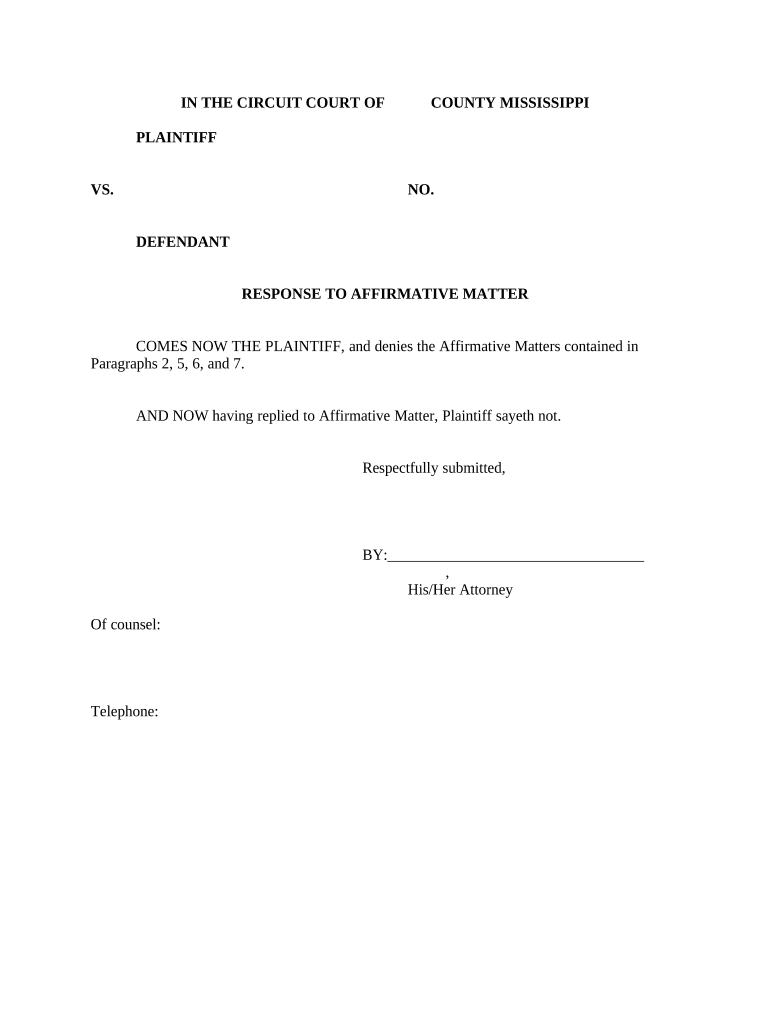
Response to Affirmative Matter Mississippi Form


What is the Response To Affirmative Matter Mississippi
The Response To Affirmative Matter Mississippi is a legal document used in the state of Mississippi, typically in response to allegations made in a legal proceeding. It serves as a formal reply to claims or assertions that may have been filed against an individual or entity. This form is crucial for ensuring that the responding party has the opportunity to present their side of the case, thereby contributing to a fair legal process. Understanding the specific requirements and implications of this document is essential for anyone involved in legal proceedings in Mississippi.
How to use the Response To Affirmative Matter Mississippi
Using the Response To Affirmative Matter Mississippi involves several steps to ensure that the document is completed accurately and submitted in accordance with legal requirements. First, gather all relevant information related to the allegations made against you. This includes reviewing any initial claims and preparing your responses. Next, fill out the form with precise details, ensuring that your answers are clear and directly address the claims. After completing the form, it should be signed and dated, and then submitted to the appropriate court or legal authority as specified in the instructions provided with the form.
Steps to complete the Response To Affirmative Matter Mississippi
Completing the Response To Affirmative Matter Mississippi involves a systematic approach:
- Review the allegations made against you to understand the context and specifics.
- Obtain the official Response To Affirmative Matter form from the relevant court or legal source.
- Fill out the form, ensuring that each section is completed accurately and thoroughly.
- Provide your responses to each claim, making sure to address them directly.
- Sign and date the form to validate your responses.
- Submit the completed form to the court or legal authority designated in the instructions.
Legal use of the Response To Affirmative Matter Mississippi
The legal use of the Response To Affirmative Matter Mississippi is essential for maintaining the integrity of the judicial process. This document allows the responding party to formally contest allegations and present their defense. It must be filed within specific timeframes set by the court to ensure compliance with legal standards. Failure to submit this response can result in default judgments or other legal penalties. Therefore, understanding the legal implications and adhering to the required procedures is vital for anyone involved in litigation.
Key elements of the Response To Affirmative Matter Mississippi
Key elements of the Response To Affirmative Matter Mississippi include:
- Identification of Parties: Clearly state the names and roles of all parties involved in the case.
- Allegations Addressed: Provide a detailed response to each specific allegation made against you.
- Affirmative Defenses: Include any defenses you wish to assert in response to the claims.
- Signature: Ensure that the form is signed by the responding party or their legal representative.
- Date of Submission: Include the date on which the response is submitted to the court.
State-specific rules for the Response To Affirmative Matter Mississippi
State-specific rules for the Response To Affirmative Matter Mississippi dictate how and when the form must be filed. Mississippi law requires that responses be submitted within a certain timeframe after receiving the initial complaint. Additionally, the form must comply with local court rules regarding formatting, content, and submission methods. Understanding these state-specific regulations is crucial for ensuring that your response is valid and accepted by the court.
Quick guide on how to complete response to affirmative matter mississippi
Complete Response To Affirmative Matter Mississippi seamlessly on any device
Online document management has increased in popularity among businesses and individuals. It offers an ideal eco-friendly alternative to conventional printed and signed documents, as you can obtain the correct form and securely store it online. airSlate SignNow provides you with all the resources necessary to create, edit, and electronically sign your documents quickly and efficiently. Work on Response To Affirmative Matter Mississippi on any platform using airSlate SignNow's Android or iOS applications and simplify any document-related procedure today.
How to modify and electronically sign Response To Affirmative Matter Mississippi effortlessly
- Obtain Response To Affirmative Matter Mississippi and click on Get Form to begin.
- Utilize the resources we provide to complete your form.
- Mark important sections of the documents or obscure sensitive information with tools specifically designed for that function by airSlate SignNow.
- Create your signature using the Sign tool, which takes just seconds and holds the same legal validity as a traditional handwritten signature.
- Verify the details and click on the Done button to save your modifications.
- Choose your preferred method of delivery for your form, whether by email, SMS, invitation link, or download it to your computer.
Eliminate concerns about lost or misplaced files, tedious form searches, or mistakes that necessitate printing new document copies. airSlate SignNow meets your document management needs in just a few clicks from your chosen device. Edit and electronically sign Response To Affirmative Matter Mississippi and ensure effective communication at every stage of the form preparation process with airSlate SignNow.
Create this form in 5 minutes or less
Create this form in 5 minutes!
People also ask
-
What is the Response To Affirmative Matter Mississippi process?
The Response To Affirmative Matter Mississippi is a critical legal process that involves responding to allegations presented in a legal proceeding. Using airSlate SignNow, businesses can draft and eSign their responses quickly and efficiently, ensuring they meet all legal deadlines and requirements.
-
How can airSlate SignNow assist with the Response To Affirmative Matter Mississippi?
airSlate SignNow streamlines the process of preparing and submitting legal documents, including the Response To Affirmative Matter Mississippi. Our platform allows users to create, sign, and send documents electronically, which saves time and ensures accuracy.
-
What are the pricing options for airSlate SignNow related to legal document processes?
airSlate SignNow offers flexible pricing plans that cater to different business needs. Whether you need a standard plan for small-scale operations or an enterprise solution for extensive legal documentation like the Response To Affirmative Matter Mississippi, we provide cost-effective options to fit your budget.
-
Are there any specific features that aid in handling legal documents like Response To Affirmative Matter Mississippi?
Yes, airSlate SignNow includes features specifically designed for legal documentation, such as customizable templates, secure storage, and advanced eSignature capabilities. These tools are essential for managing the Response To Affirmative Matter Mississippi efficiently and securely.
-
Can airSlate SignNow integrate with other tools to manage legal processes?
Absolutely! airSlate SignNow offers integrations with various software tools commonly used in legal practices. This includes cloud storage services and case management systems, ensuring that your Response To Affirmative Matter Mississippi can be managed seamlessly across platforms.
-
What are the benefits of using airSlate SignNow for legal documentation?
Using airSlate SignNow for legal processes like the Response To Affirmative Matter Mississippi provides numerous benefits, including increased efficiency, reduced paperwork, and improved collaboration. Users can easily share documents with stakeholders and track the status of their submissions in real time.
-
Is it easy to use airSlate SignNow for new users unfamiliar with legal documentation?
Yes, airSlate SignNow is designed with user-friendliness in mind, making it easy for new users to navigate the platform. With simple tutorials and a supportive customer service team, users can quickly learn how to manage the Response To Affirmative Matter Mississippi and other legal documents.
Get more for Response To Affirmative Matter Mississippi
- Geometry 6 3a worksheet form
- Nystrom world atlas 5th edition pdf form
- Bformb for bpartial paymentb final settlement of iafba bb indian air force indianairforce nic
- Bus discipline pdf filler form
- Dimosons form
- 719 578 3192 fax form
- Ivg ingisht vision group lasik medical records release to us docx form
- Sleep center referral form national jewish health nationaljewish
Find out other Response To Affirmative Matter Mississippi
- How To Integrate Sign in Banking
- How To Use Sign in Banking
- Help Me With Use Sign in Banking
- Can I Use Sign in Banking
- How Do I Install Sign in Banking
- How To Add Sign in Banking
- How Do I Add Sign in Banking
- How Can I Add Sign in Banking
- Can I Add Sign in Banking
- Help Me With Set Up Sign in Government
- How To Integrate eSign in Banking
- How To Use eSign in Banking
- How To Install eSign in Banking
- How To Add eSign in Banking
- How To Set Up eSign in Banking
- How To Save eSign in Banking
- How To Implement eSign in Banking
- How To Set Up eSign in Construction
- How To Integrate eSign in Doctors
- How To Use eSign in Doctors