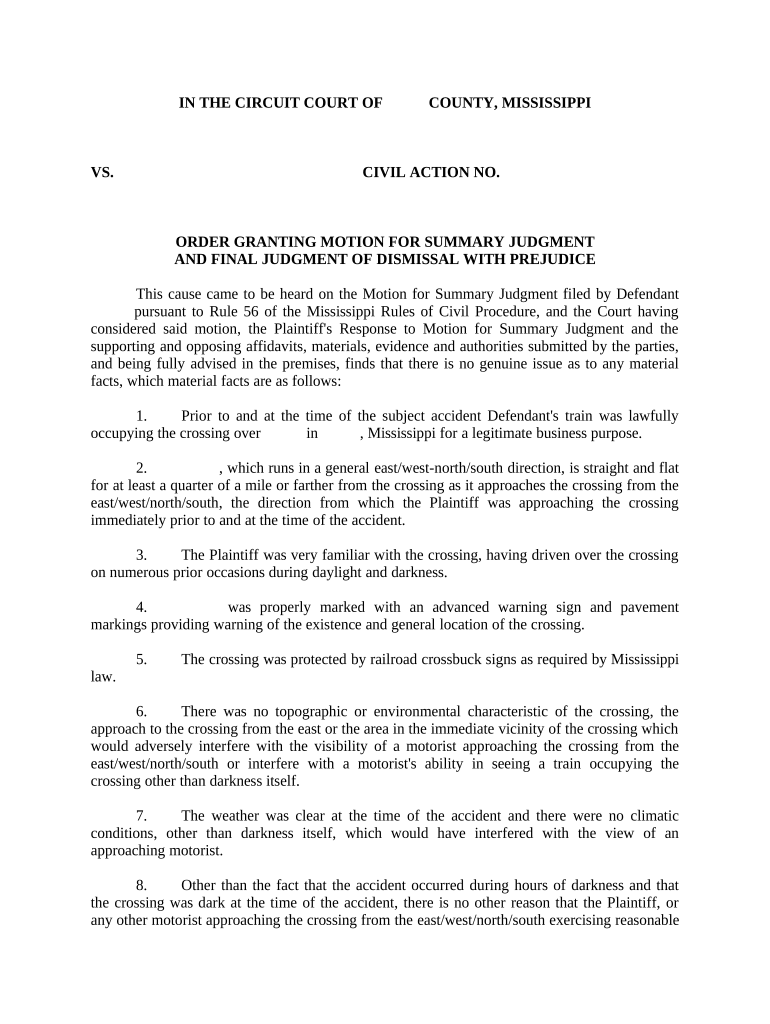
Order Granting Summary Judgment Form


What is the Order Granting Summary Judgment
The order granting summary judgment is a legal document issued by a court that resolves a case without a full trial. This order is typically granted when the court finds that there are no genuine disputes of material fact, allowing one party to win based on the law. This process streamlines legal proceedings by eliminating the need for a trial when the evidence clearly supports one side's position. It is essential for parties involved in litigation to understand this order, as it can significantly impact the outcome of their case.
How to Use the Order Granting Summary Judgment
To effectively use the order granting summary judgment, parties must first file a motion with the court. This motion should include relevant evidence and legal arguments supporting the request for summary judgment. Once the motion is filed, the opposing party has the opportunity to respond. If the court finds that there are no material facts in dispute, it may grant the motion, resulting in a judgment in favor of the moving party. Understanding the procedural aspects of this order is crucial for legal practitioners and individuals involved in litigation.
Key Elements of the Order Granting Summary Judgment
Several key elements must be present for an order granting summary judgment to be issued. These include:
- No genuine dispute of material fact: The evidence must clearly favor one party, leaving no room for reasonable disagreement.
- Legal standards met: The moving party must demonstrate that they are entitled to judgment as a matter of law.
- Supporting evidence: This may include affidavits, depositions, and documents that substantiate the claims made in the motion.
Understanding these elements is vital for ensuring that a motion for summary judgment is properly prepared and presented.
Steps to Complete the Order Granting Summary Judgment
Completing the order granting summary judgment involves several important steps:
- Gather evidence: Collect all relevant documents, affidavits, and other materials that support your case.
- Draft the motion: Clearly articulate your arguments and include all necessary evidence to support your request.
- File the motion: Submit the motion to the appropriate court, ensuring compliance with local rules and procedures.
- Serve the opposing party: Provide a copy of the motion to the other party involved in the case.
- Prepare for a hearing: Be ready to present your case if the court schedules a hearing on the motion.
Following these steps can enhance the likelihood of successfully obtaining an order granting summary judgment.
Legal Use of the Order Granting Summary Judgment
The legal use of the order granting summary judgment is primarily to expedite the resolution of cases where a trial is unnecessary. This order is particularly useful in civil litigation, where issues can often be resolved through legal arguments and evidence without the need for witness testimony. Courts encourage the use of summary judgment to reduce court congestion and save resources. Legal professionals should be familiar with the standards and procedures governing the use of this order to effectively advocate for their clients.
State-Specific Rules for the Order Granting Summary Judgment
Each state in the U.S. may have specific rules and procedures regarding the order granting summary judgment. These rules can vary in terms of filing requirements, deadlines, and the standard of proof needed to obtain such an order. It is essential for litigants to consult their state’s rules of civil procedure to ensure compliance. Understanding these state-specific nuances can significantly impact the success of a motion for summary judgment.
Quick guide on how to complete order granting summary judgment
Complete Order Granting Summary Judgment effortlessly on any device
Digital document management has become increasingly popular among businesses and individuals. It offers an ideal eco-friendly alternative to traditional printed and signed documents, allowing you to find the correct form and securely store it online. airSlate SignNow equips you with all the tools necessary to create, modify, and electronically sign your documents swiftly without delays. Manage Order Granting Summary Judgment on any platform using airSlate SignNow's Android or iOS applications and enhance your document-focused processes today.
The simplest way to modify and electronically sign Order Granting Summary Judgment effortlessly
- Obtain Order Granting Summary Judgment and click on Get Form to begin.
- Utilize the tools we offer to complete your document.
- Emphasize relevant parts of your documents or obscure sensitive information with tools provided by airSlate SignNow specifically for that purpose.
- Create your signature using the Sign feature, which takes mere seconds and has the same legal validity as a conventional handwritten signature.
- Review all the information and click on the Done button to save your changes.
- Choose how you wish to send your form, via email, text message (SMS), invitation link, or download it to your computer.
Eliminate issues of lost or misplaced documents, tedious form searches, or errors that require new document reproductions. airSlate SignNow meets your document management needs in just a few clicks from any device you prefer. Modify and electronically sign Order Granting Summary Judgment and ensure effective communication at every stage of your form preparation with airSlate SignNow.
Create this form in 5 minutes or less
Create this form in 5 minutes!
People also ask
-
What is an order granting summary judgment?
An order granting summary judgment is a legal ruling that resolves a case or a particular issue without the need for a full trial. It typically occurs when there are no genuine disputes over material facts, allowing the court to decide based on the submitted evidence. Understanding this process can be crucial for legal professionals and businesses involved in litigation.
-
How can airSlate SignNow assist with creating documents for an order granting summary judgment?
airSlate SignNow enables users to draft and manage legal documents efficiently, including those required for an order granting summary judgment. With its easy-to-use platform, users can create templates, ensure compliance, and include eSignatures to streamline the submission process. This simplifies the preparation of essential documents, saving time and reducing errors.
-
What are the benefits of using airSlate SignNow for legal documentation?
Using airSlate SignNow for legal documentation offers several benefits such as improved efficiency, secure electronic signatures, and automated workflows. This ensures that your order granting summary judgment and other legal documents are processed quickly and accurately. Enhanced tracking features also provide peace of mind that your documents are handled properly.
-
Is airSlate SignNow cost-effective for small law firms handling summary judgment cases?
Yes, airSlate SignNow is a cost-effective solution tailored for small law firms managing various legal cases, including those involving order granting summary judgment. With its competitive pricing plans and customizable features, firms can optimize their document management while controlling costs. This makes it an ideal choice for budget-conscious legal practices.
-
Does airSlate SignNow integrate with other legal software?
Absolutely! airSlate SignNow successfully integrates with multiple legal software platforms, enhancing your ability to manage cases effectively. These integrations streamline processes involved in obtaining an order granting summary judgment and other legal documents by connecting your existing tools with SignNow's robust eSigning capabilities.
-
Can I track the status of my order granting summary judgment documents with airSlate SignNow?
Yes, airSlate SignNow provides comprehensive tracking features that allow you to monitor the status of your documents, including those related to an order granting summary judgment. You can receive real-time updates on when documents are viewed, signed, and completed. This transparency helps ensure that your legal processes remain on schedule.
-
What types of documents can I prepare for summary judgment using airSlate SignNow?
airSlate SignNow supports a wide variety of legal documents relevant to summary judgment, including motions, affidavits, and supporting briefs. Users can create custom templates tailored to their needs for an order granting summary judgment. This flexibility assists legal practitioners in meeting their specific documentation requirements efficiently.
Get more for Order Granting Summary Judgment
- Certificate of completion and compliance indy form
- Goodwill application 44642328 form
- Nursing school application form format
- Vpms login form
- Employment card form xiv
- Sippican school store order form
- So 37 degree participation form ontario state office knights of
- Cold lake medical development fund society form
Find out other Order Granting Summary Judgment
- How To Electronic signature Utah Legal PDF
- How Do I Electronic signature Arkansas Real Estate Word
- How Do I Electronic signature Colorado Real Estate Document
- Help Me With Electronic signature Wisconsin Legal Presentation
- Can I Electronic signature Hawaii Real Estate PPT
- How Can I Electronic signature Illinois Real Estate Document
- How Do I Electronic signature Indiana Real Estate Presentation
- How Can I Electronic signature Ohio Plumbing PPT
- Can I Electronic signature Texas Plumbing Document
- How To Electronic signature Michigan Real Estate Form
- How To Electronic signature Arizona Police PDF
- Help Me With Electronic signature New Hampshire Real Estate PDF
- Can I Electronic signature New Hampshire Real Estate Form
- Can I Electronic signature New Mexico Real Estate Form
- How Can I Electronic signature Ohio Real Estate Document
- How To Electronic signature Hawaii Sports Presentation
- How To Electronic signature Massachusetts Police Form
- Can I Electronic signature South Carolina Real Estate Document
- Help Me With Electronic signature Montana Police Word
- How To Electronic signature Tennessee Real Estate Document