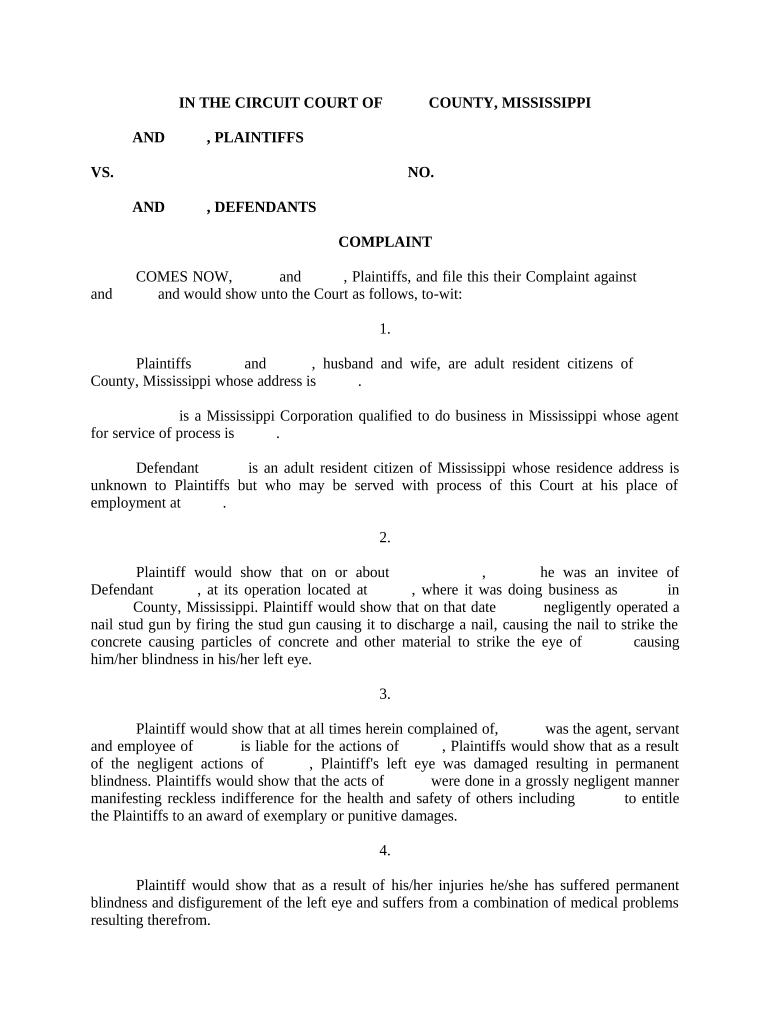
Complaint Mississippi Form


What is the Complaint Mississippi
The Complaint Mississippi is a legal document used to initiate a civil lawsuit in the state of Mississippi. This form outlines the grievances of the plaintiff against the defendant, detailing the facts of the case and the legal basis for the claim. It serves as the foundation for the legal proceedings and must be filed with the appropriate court to commence action.
How to Use the Complaint Mississippi
To use the Complaint Mississippi effectively, individuals should first ensure they understand the specific legal grounds for their complaint. It is essential to provide a clear and concise statement of the facts, the legal claims being made, and the relief sought. Once completed, the form must be filed with the court, accompanied by any required fees. Digital tools can facilitate the eSigning and submission process, ensuring that all necessary parties can sign the document securely and efficiently.
Steps to Complete the Complaint Mississippi
Completing the Complaint Mississippi involves several key steps:
- Identify the correct court where the complaint will be filed.
- Gather all relevant information, including details about the parties involved and the facts of the case.
- Fill out the form accurately, ensuring all sections are completed and legal terminology is used appropriately.
- Review the document for completeness and accuracy before submission.
- File the complaint with the court and pay any associated fees.
Legal Use of the Complaint Mississippi
The legal use of the Complaint Mississippi is governed by the rules of civil procedure in Mississippi. It must be filed within the appropriate time limits, known as statutes of limitations, which vary depending on the type of claim. Proper use of this form ensures that the plaintiff's rights are protected and that the case can proceed through the legal system.
Key Elements of the Complaint Mississippi
Key elements of the Complaint Mississippi include:
- The title of the case, including the names of the parties involved.
- A clear statement of jurisdiction, explaining why the court has the authority to hear the case.
- A detailed account of the facts that support the plaintiff's claims.
- The specific legal claims being made against the defendant.
- A request for relief, outlining what the plaintiff seeks from the court.
State-Specific Rules for the Complaint Mississippi
Mississippi has specific rules governing the filing and content of complaints. These include requirements for formatting, the number of copies to be filed, and the necessity of serving the complaint to the defendant. Familiarity with these rules is crucial for ensuring that the complaint is valid and can be processed by the court without delays.
Quick guide on how to complete complaint mississippi 497315380
Complete Complaint Mississippi effortlessly on any device
Online document management has become increasingly popular among businesses and individuals. It offers an ideal eco-friendly alternative to traditional printed and signed documents, as you can obtain the necessary form and securely store it online. airSlate SignNow provides you with all the tools required to create, edit, and eSign your documents quickly without delays. Manage Complaint Mississippi on any platform using airSlate SignNow Android or iOS applications and enhance any document-related process today.
How to edit and eSign Complaint Mississippi with ease
- Obtain Complaint Mississippi and then click Get Form to begin.
- Utilize the tools we provide to complete your form.
- Emphasize relevant sections of the documents or obscure sensitive information with tools that airSlate SignNow offers specifically for that purpose.
- Create your eSignature with the Sign tool, which takes mere seconds and carries the same legal validity as a conventional ink signature.
- Review all the details and then click the Done button to save your changes.
- Select how you would like to share your form, via email, SMS, or invitation link, or download it to your computer.
Forget about lost or misplaced files, tedious form searching, or errors that require printing new document copies. airSlate SignNow manages all your document management needs in just a few clicks from any device you choose. Modify and eSign Complaint Mississippi and ensure outstanding communication at any stage of the form preparation process with airSlate SignNow.
Create this form in 5 minutes or less
Create this form in 5 minutes!
People also ask
-
What is the process for filing a Complaint in Mississippi using airSlate SignNow?
Filing a Complaint in Mississippi using airSlate SignNow is streamlined and efficient. Simply create your document, eSign it, and send it securely to all relevant parties. Our platform ensures that your documents are compliant with Mississippi regulations, making the whole process hassle-free.
-
Is airSlate SignNow compliant with Mississippi laws?
Yes, airSlate SignNow is designed to comply with all relevant laws regarding digital signatures in Mississippi. This means you can confidently use our platform to execute important documents, including any formal Complaint in Mississippi, knowing they hold legal validity.
-
What features does airSlate SignNow offer for managing Complaints in Mississippi?
airSlate SignNow offers a variety of features to manage Complaints in Mississippi, including customizable templates, document tracking, and secure cloud storage. These features simplify the entire process from creation to final execution, ensuring your complaints are handled efficiently.
-
Can I integrate airSlate SignNow with other business applications for Complaint management?
Absolutely! airSlate SignNow integrates seamlessly with various business applications like CRM and project management tools. This integration enables you to manage Complaints in Mississippi more effectively by streamlining workflows and enhancing collaboration.
-
What are the pricing options for using airSlate SignNow for Complaints in Mississippi?
airSlate SignNow offers flexible pricing plans to fit the needs of businesses handling Complaints in Mississippi. Whether you are a small business or a large enterprise, you can choose a plan that provides the features you need at a competitive price.
-
How does airSlate SignNow ensure the security of my Complaint documents in Mississippi?
Security is a top priority for airSlate SignNow. We implement advanced encryption protocols and secure data storage solutions to protect your Complaint documents in Mississippi. Your information remains confidential, ensuring peace of mind throughout the signing process.
-
What benefits does airSlate SignNow provide for submitting a Complaint in Mississippi?
Using airSlate SignNow for submitting a Complaint in Mississippi offers numerous benefits, including increased efficiency and reduced turnaround time. Our electronic signing feature allows for quick approvals, meaning you can focus on resolving your issues rather than managing paperwork.
Get more for Complaint Mississippi
- Syep participant application police athletic league palnyc form
- F700 065 000 form
- Individual identification information record 100362958
- Ofw287 form
- Sardis kiwanis club sd33bcca sss sd33 bc form
- Electrical contractor declaration for work done city of burnaby burnaby form
- New zealand citizen form
- Certificate of offence certificate of offence form
Find out other Complaint Mississippi
- How Do I eSign Rhode Island Construction PPT
- How Do I eSign Idaho Finance & Tax Accounting Form
- Can I eSign Illinois Finance & Tax Accounting Presentation
- How To eSign Wisconsin Education PDF
- Help Me With eSign Nebraska Finance & Tax Accounting PDF
- How To eSign North Carolina Finance & Tax Accounting Presentation
- How To eSign North Dakota Finance & Tax Accounting Presentation
- Help Me With eSign Alabama Healthcare / Medical PDF
- How To eSign Hawaii Government Word
- Can I eSign Hawaii Government Word
- How To eSign Hawaii Government Document
- How To eSign Hawaii Government Document
- How Can I eSign Hawaii Government Document
- Can I eSign Hawaii Government Document
- How Can I eSign Hawaii Government Document
- How To eSign Hawaii Government Document
- How To eSign Hawaii Government Form
- How Can I eSign Hawaii Government Form
- Help Me With eSign Hawaii Healthcare / Medical PDF
- How To eSign Arizona High Tech Document