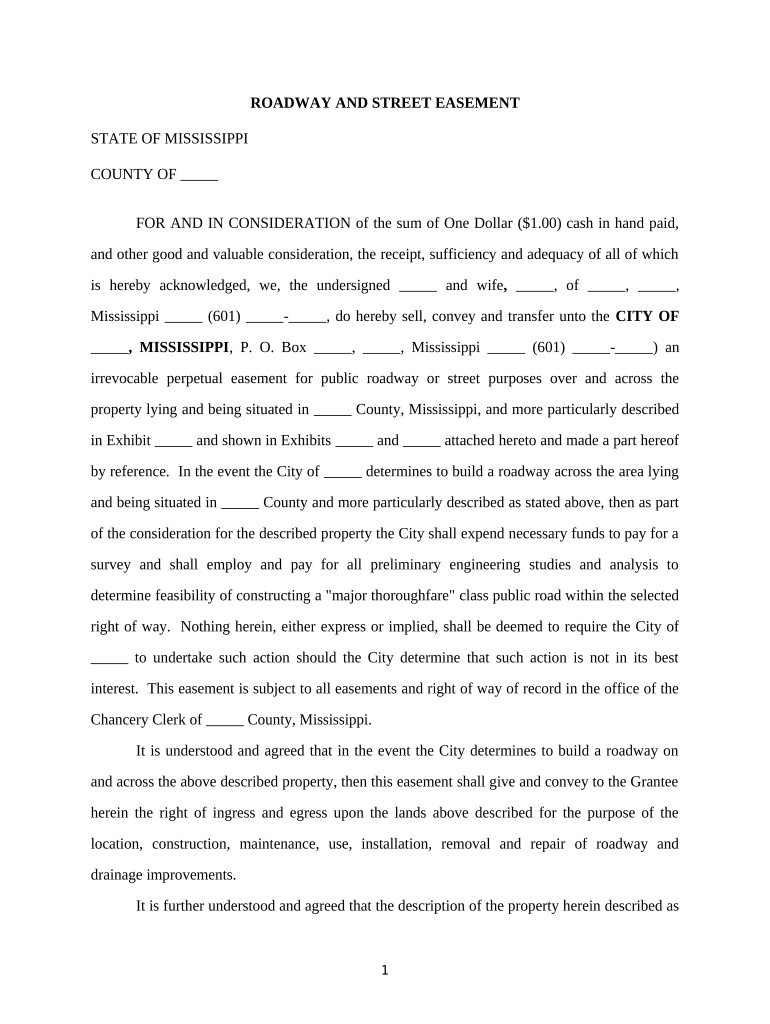
Street Easement Form


What is the street easement?
A street easement is a legal right that allows a specific party to use a portion of land owned by another party for a designated purpose. This typically involves access to public utilities, roadways, or pathways. Easements are essential in urban planning and development, as they facilitate the necessary infrastructure while respecting property rights. Understanding the definition and implications of a street easement is crucial for property owners and developers alike.
How to use the street easement
Using a street easement involves understanding the rights and responsibilities associated with it. Typically, the easement holder must adhere to the terms outlined in the easement agreement, which may specify the extent of use, maintenance obligations, and any restrictions. It is important to communicate with the property owner and ensure compliance with local regulations to avoid disputes. Proper usage can enhance access and utility services while maintaining good neighborly relations.
Steps to complete the street easement
Completing a street easement involves several key steps:
- Identify the need for an easement based on property access or utility requirements.
- Consult with legal professionals to draft an easement agreement that outlines the terms and conditions.
- Obtain necessary approvals from local authorities or planning boards.
- Ensure all parties involved sign the easement document, preferably in the presence of a notary.
- Record the easement with the appropriate county or municipal office to make it legally binding.
Key elements of the street easement
Several key elements define a street easement:
- Purpose: The specific reason for the easement, such as access to utilities or roadways.
- Duration: The time frame for which the easement is valid, whether temporary or permanent.
- Scope: The extent of the easement, detailing the area of land involved and any limitations on use.
- Maintenance: Responsibilities for upkeep and any obligations regarding repairs or improvements.
- Transferability: Conditions under which the easement can be transferred to another party.
State-specific rules for the street easement
Street easements are subject to state-specific regulations that can vary significantly. Each state may have different requirements regarding the creation, maintenance, and enforcement of easements. It is essential to consult local statutes and legal precedents to ensure compliance with state laws. This may include understanding zoning laws, property rights, and any local ordinances that affect easement agreements.
Legal use of the street easement
The legal use of a street easement is governed by the terms set forth in the easement agreement and relevant state laws. It is crucial for the easement holder to use the easement as intended and to avoid actions that could be deemed as overstepping boundaries. Legal disputes can arise if the easement is misused or if there is a failure to comply with the agreed terms. Regular communication with the property owner can help mitigate potential conflicts.
Quick guide on how to complete street easement
Effortlessly Prepare Street Easement on Any Device
Digital document management has gained widespread popularity among businesses and individuals. It offers an ideal environmentally friendly alternative to conventional printed and signed paperwork, allowing you to locate the right template and securely keep it online. airSlate SignNow equips you with all the resources required to create, alter, and electronically sign your documents swiftly without delays. Manage Street Easement on any platform using airSlate SignNow's Android or iOS applications and streamline any document-related processes today.
The easiest method to modify and eSign Street Easement with ease
- Locate Street Easement and click Get Form to begin.
- Use the tools we offer to complete your document.
- Select important sections of the documents or redact sensitive information with the tools that airSlate SignNow offers specifically for this purpose.
- Create your signature using the Sign tool, which takes only seconds and has the same legal validity as a conventional handwritten signature.
- Review all details and click the Done button to save your changes.
- Select how you want to send your document, via email, SMS, or invitation link, or download it to your computer.
Eliminate worries about lost or misplaced files, exhausting document searches, or errors that necessitate printing new copies. airSlate SignNow meets all your document management needs in just a few clicks from any device you prefer. Edit and electronically sign Street Easement and ensure effective communication throughout the document preparation process with airSlate SignNow.
Create this form in 5 minutes or less
Create this form in 5 minutes!
People also ask
-
What is a street easement?
A street easement is a legal right that allows certain use of a section of land for a specific purpose, such as access to a street. Understanding street easements is crucial for property owners, especially when making decisions about land use and development. If you’re navigating property transactions, knowing the implications of a street easement can save you from future legal complications.
-
How does airSlate SignNow help with street easement documentation?
AirSlate SignNow simplifies the process of creating and signing documents related to street easements. Our platform enables users to prepare, send, and eSign these important legal documents quickly and efficiently. This not only saves time but also ensures that you have a reliable record of all your street easement agreements.
-
What are the benefits of using airSlate SignNow for street easement contracts?
Using airSlate SignNow for street easement contracts offers several benefits, including speed, security, and ease of use. With our digital signing feature, you can finalize agreements in minutes rather than days. Additionally, your documents are securely stored, ensuring that all sensitive information regarding your street easement is protected.
-
Is there a trial period available for airSlate SignNow when handling street easement documents?
Yes, airSlate SignNow offers a trial period that allows users to explore its features for managing street easement documents without any upfront commitment. This trial enables potential customers to assess the platform’s suitability for their needs before making a financial decision. We believe in providing value, especially for transactions as important as street easements.
-
What pricing options are available for airSlate SignNow for street easement services?
AirSlate SignNow provides flexible pricing plans tailored to the needs of individuals and businesses involved with street easement documents. Our plans vary based on features and the number of users, ensuring you can find a solution that fits your budget. Visit our pricing page for more details on how we cater to street easement documentation needs.
-
Can I integrate airSlate SignNow with other tools for street easement management?
Absolutely! AirSlate SignNow integrates seamlessly with various applications, enhancing your ability to manage street easement documents alongside your existing workflows. Whether you're using project management tools or CRM software, our integrations streamline the process and save you time when dealing with street easement agreements.
-
How secure is airSlate SignNow for handling street easement documents?
Security is a top priority for airSlate SignNow, especially when it comes to sensitive documents like street easements. We employ robust encryption and compliance with industry standards to protect your data. You can trust that your street easement agreements are secure when using our platform.
Get more for Street Easement
Find out other Street Easement
- How To Integrate Sign in Banking
- How To Use Sign in Banking
- Help Me With Use Sign in Banking
- Can I Use Sign in Banking
- How Do I Install Sign in Banking
- How To Add Sign in Banking
- How Do I Add Sign in Banking
- How Can I Add Sign in Banking
- Can I Add Sign in Banking
- Help Me With Set Up Sign in Government
- How To Integrate eSign in Banking
- How To Use eSign in Banking
- How To Install eSign in Banking
- How To Add eSign in Banking
- How To Set Up eSign in Banking
- How To Save eSign in Banking
- How To Implement eSign in Banking
- How To Set Up eSign in Construction
- How To Integrate eSign in Doctors
- How To Use eSign in Doctors