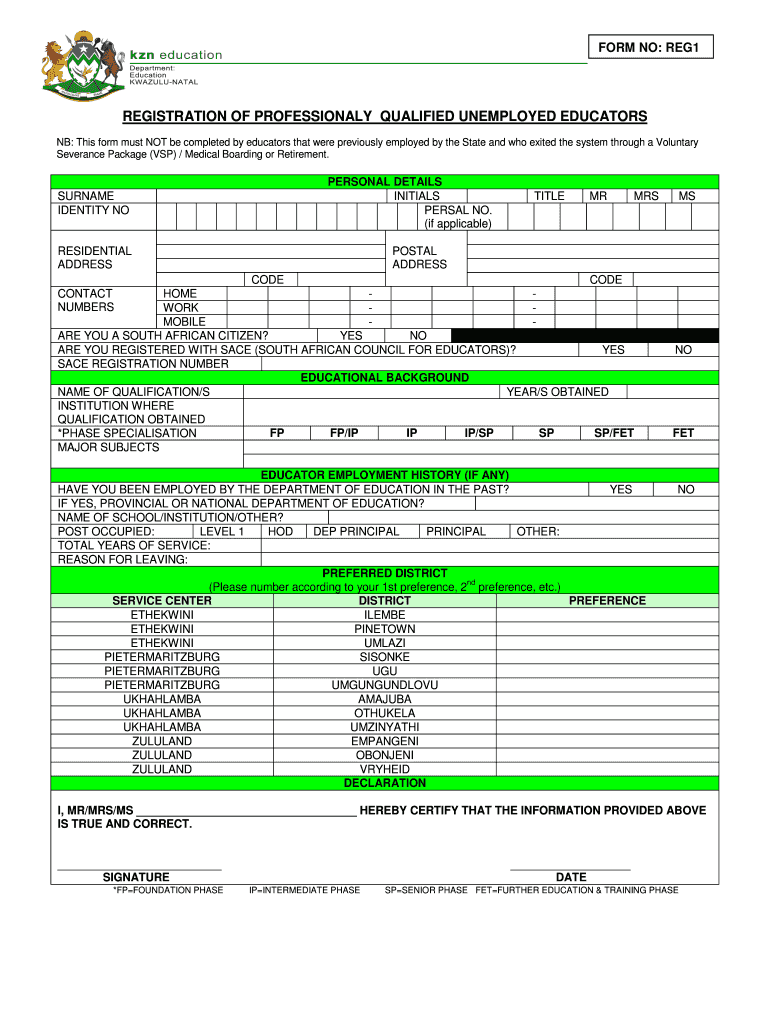
Kzn Qualified Educators Form


What is the KZN Qualified Educators Database?
The KZN Qualified Educators Database is a comprehensive registry designed to connect unemployed educators in KwaZulu-Natal with potential employment opportunities. This database serves as a vital resource for both educators seeking positions and educational institutions looking to fill vacancies. By registering in this database, educators can enhance their visibility to employers and streamline the recruitment process.
Steps to Complete the KZN Unemployed Educators Database Registration
Completing the registration for the KZN unemployed educators database involves several key steps:
- Visit the official KZN education department website.
- Locate the online registration form for the educators database.
- Provide accurate personal information, including your qualifications and teaching experience.
- Review the information for accuracy before submission.
- Submit the completed form electronically.
It is essential to ensure that all information is correct to avoid delays in processing your registration.
Legal Use of the KZN Qualified Educators Database
Utilizing the KZN qualified educators database is governed by specific legal requirements. Registered educators must ensure that the information provided is truthful and complies with local educational regulations. Misrepresentation or submission of false information can lead to penalties, including removal from the database and potential legal action. It is advisable to familiarize oneself with the relevant laws and guidelines to maintain compliance.
Eligibility Criteria for the KZN Unemployed Educators Database
To register in the KZN unemployed educators database, individuals must meet certain eligibility criteria:
- Must possess a valid teaching qualification recognized by the KZN education department.
- Must be currently unemployed or seeking new teaching opportunities.
- Must be a resident of KwaZulu-Natal.
Meeting these criteria is crucial for successful registration and for gaining access to job opportunities within the education sector.
Key Elements of the KZN Qualified Educators Database
The KZN qualified educators database includes several key elements that enhance its functionality:
- Comprehensive profiles of registered educators, including qualifications and teaching specialties.
- Searchable database for employers to find suitable candidates.
- Regular updates to ensure the information remains current and relevant.
These elements are designed to facilitate effective connections between educators and educational institutions.
How to Protect Your Information in the KZN Educators Database
When registering in the KZN educators database, protecting your personal information is paramount. Here are some strategies to enhance your data security:
- Use strong passwords for your online accounts.
- Enable two-factor authentication where available.
- Avoid using public Wi-Fi networks when accessing sensitive information.
- Regularly update your passwords and monitor your accounts for suspicious activity.
Implementing these measures can help safeguard your information and maintain your privacy while using the database.
Quick guide on how to complete education kzn registration form
A brief guide on how to create your Kzn Qualified Educators
Finding the right template can be a daunting task when you need to submit formal international papers. Even if you possess the necessary form, it may be challenging to swiftly complete it according to all the stipulations if you utilize paper copies instead of handling everything digitally. airSlate SignNow is the web-based eSignature solution that assists you in overcoming these obstacles. It allows you to select your Kzn Qualified Educators and promptly fill it out and sign it on-site without needing to reprint documents if you make a typographical error.
Here are the actions you need to undertake to prepare your Kzn Qualified Educators with airSlate SignNow:
- Click the Get Form button to upload your document to our editor immediately.
- Begin with the first empty section, enter information, and proceed with the Next feature.
- Complete the blank fields with the Cross and Check functions from the toolbar above.
- Select the Highlight or Line tools to emphasize the crucial details.
- Click on Image and upload one if your Kzn Qualified Educators requires it.
- Use the right-side panel to add additional fields for you or other individuals to complete if necessary.
- Review your responses and approve the document by clicking Date, Initials, and Sign.
- Sketch, type, upload your eSignature, or capture it with a camera or QR code.
- Conclude editing by clicking the Done button and selecting your file-sharing preferences.
Once your Kzn Qualified Educators is finished, you can distribute it in your preferred manner - send it to your recipients via email, SMS, fax, or even print it directly from the editor. You can also securely store all your completed documents in your account, organized in folders according to your preferences. Don’t waste time on manual document preparation; try airSlate SignNow!
Create this form in 5 minutes or less
FAQs
-
How do I fill out the ICSI registration form?
Online Registration for CS Foundation | Executive | ProfessionalCheck this site
-
I have created a registration form in HTML. When someone fills it out, how do I get the filled out form sent to my email?
Are you assuming that the browser will send the email? That is not the way it is typically done. You include in your registration form a and use PHP or whatever on the server to send the email. In PHP it is PHP: mail - Manual But if you are already on the server it seems illogical to send an email. Just register the user immediately.
Create this form in 5 minutes!
How to create an eSignature for the education kzn registration form
How to create an eSignature for the Education Kzn Registration Form online
How to generate an electronic signature for the Education Kzn Registration Form in Chrome
How to make an electronic signature for putting it on the Education Kzn Registration Form in Gmail
How to make an electronic signature for the Education Kzn Registration Form right from your smart phone
How to create an electronic signature for the Education Kzn Registration Form on iOS
How to make an eSignature for the Education Kzn Registration Form on Android
People also ask
-
What is kzn database registration online?
KZN database registration online refers to the process of registering your business with the KwaZulu-Natal database through an efficient online platform. This service simplifies the registration process, allowing users to complete necessary forms digitally, ensuring that your business is compliant and recognized in the region.
-
How can airSlate SignNow assist with kzn database registration online?
airSlate SignNow streamlines the kzn database registration online by offering an intuitive eSigning tool that makes it easy to sign and send required documents electronically. This not only saves time but also ensures that your documents are securely submitted, minimizing the risk of errors.
-
What are the benefits of using airSlate SignNow for kzn database registration online?
Using airSlate SignNow for kzn database registration online provides a quick and efficient way to manage your documentation. With electronic signatures and seamless integrations, businesses can enhance their productivity while ensuring compliance with local regulations.
-
Is there a cost associated with kzn database registration online using airSlate SignNow?
Yes, there is a fee for using airSlate SignNow for kzn database registration online services. However, considering the time saved and the ease of managing documents digitally, this cost can be a cost-effective solution for businesses looking to streamline their registration process.
-
What features does airSlate SignNow offer for kzn database registration online?
airSlate SignNow offers features such as customizable templates, secure cloud storage, and comprehensive tracking for all documents involved in kzn database registration online. These tools make it easy to manage your registration documents efficiently.
-
Can airSlate SignNow integrate with other software for kzn database registration online?
Absolutely! airSlate SignNow integrates seamlessly with various software applications, allowing for a smooth workflow when handling kzn database registration online. This means you can connect your existing tools for an enhanced user experience.
-
How secure is airSlate SignNow for kzn database registration online?
Security is a top priority for airSlate SignNow; the platform utilizes advanced encryption and complies with industry standards to protect your data during kzn database registration online. This ensures that your sensitive information remains confidential and secure.
Get more for Kzn Qualified Educators
- Legal last will and testament form for married person with adult and minor children from prior marriage arizona
- Legal last will and testament form for married person with adult and minor children arizona
- Mutual wills package with last wills and testaments for married couple with adult and minor children arizona form
- Arizona widow form
- Legal last will and testament form for widow or widower with minor children arizona
- Legal last will form for a widow or widower with no children arizona
- Legal last will and testament form for a widow or widower with adult and minor children arizona
- Legal last will and testament form for divorced and remarried person with mine yours and ours children arizona
Find out other Kzn Qualified Educators
- How Can I Sign Indiana Government POA
- Sign Maryland Government Quitclaim Deed Safe
- Sign Louisiana Government Warranty Deed Easy
- Sign Government Presentation Massachusetts Secure
- How Can I Sign Louisiana Government Quitclaim Deed
- Help Me With Sign Michigan Government LLC Operating Agreement
- How Do I Sign Minnesota Government Quitclaim Deed
- Sign Minnesota Government Affidavit Of Heirship Simple
- Sign Missouri Government Promissory Note Template Fast
- Can I Sign Missouri Government Promissory Note Template
- Sign Nevada Government Promissory Note Template Simple
- How To Sign New Mexico Government Warranty Deed
- Help Me With Sign North Dakota Government Quitclaim Deed
- Sign Oregon Government Last Will And Testament Mobile
- Sign South Carolina Government Purchase Order Template Simple
- Help Me With Sign Pennsylvania Government Notice To Quit
- Sign Tennessee Government Residential Lease Agreement Fast
- Sign Texas Government Job Offer Free
- Sign Alabama Healthcare / Medical LLC Operating Agreement Online
- Sign Alabama Healthcare / Medical Quitclaim Deed Mobile