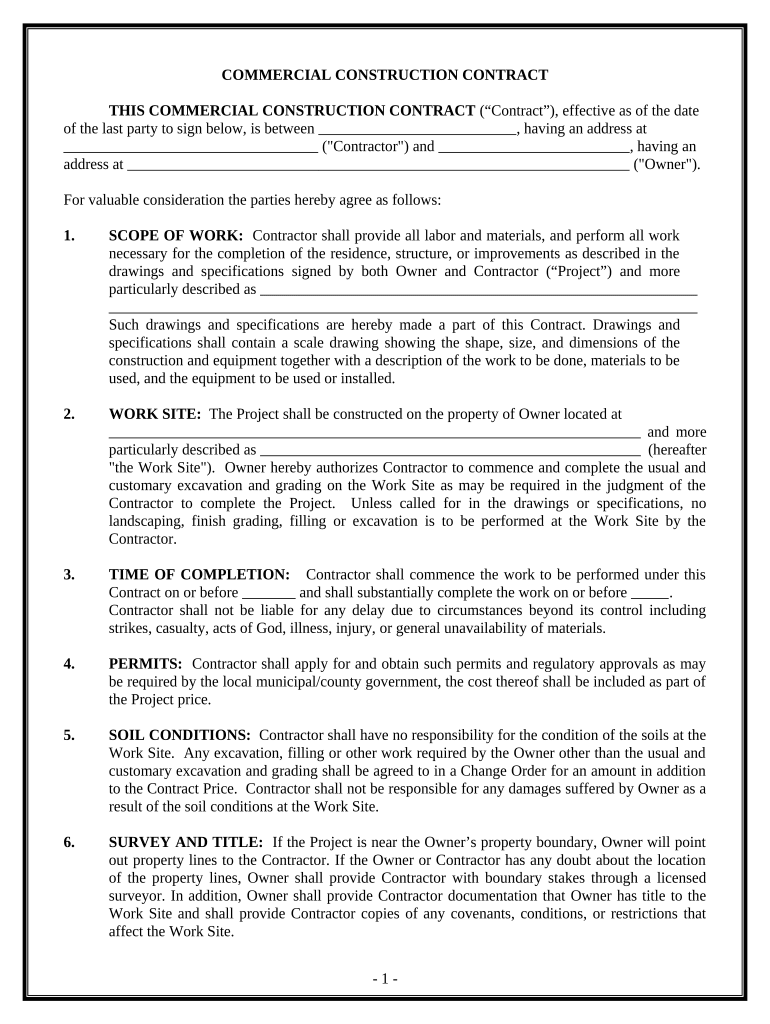
Commercial Contract for Contractor North Carolina Form


What is the Commercial Contract For Contractor North Carolina
The Commercial Contract for Contractor in North Carolina is a legal document that outlines the terms and conditions between a contractor and a client. This contract serves to define the scope of work, payment terms, timelines, and responsibilities of each party involved. It is essential for protecting the interests of both the contractor and the client, ensuring that all parties have a clear understanding of their obligations and rights. This document is particularly important in the construction and renovation industries, where specific details about the project can significantly impact its success.
How to Use the Commercial Contract For Contractor North Carolina
Utilizing the Commercial Contract for Contractor in North Carolina involves several steps to ensure that the document is effective and legally binding. First, both parties should review the contract thoroughly to understand the terms. Next, any necessary modifications should be made to reflect the specific project requirements. After finalizing the content, both parties must sign the document. Electronic signatures are acceptable, provided they comply with relevant laws such as ESIGN and UETA. It is advisable to keep a copy of the signed contract for future reference.
Key Elements of the Commercial Contract For Contractor North Carolina
Several key elements must be included in the Commercial Contract for Contractor in North Carolina to ensure its validity and effectiveness. These elements typically include:
- Scope of Work: A detailed description of the services to be provided.
- Payment Terms: Clear terms regarding payment amounts, schedules, and methods.
- Timeline: Specific dates for project commencement and completion.
- Liability and Insurance: Provisions regarding insurance coverage and liability for damages.
- Termination Clause: Conditions under which either party may terminate the contract.
Steps to Complete the Commercial Contract For Contractor North Carolina
Completing the Commercial Contract for Contractor in North Carolina requires careful attention to detail. Follow these steps to ensure accuracy:
- Gather all necessary information about the project and both parties.
- Draft the contract, including all key elements and specific project details.
- Review the contract with all parties to confirm agreement on terms.
- Make any necessary amendments based on feedback.
- Sign the contract, ensuring that all parties use valid signatures.
- Distribute copies of the signed contract to all parties involved.
State-Specific Rules for the Commercial Contract For Contractor North Carolina
North Carolina has specific rules and regulations that govern commercial contracts. It is important to be aware of these state-specific requirements to ensure compliance. For instance, contracts may need to adhere to certain licensing requirements for contractors. Additionally, the state may have specific laws regarding the enforceability of contract terms, particularly those related to construction projects. Familiarity with these regulations helps in drafting a contract that is not only effective but also legally sound.
Legal Use of the Commercial Contract For Contractor North Carolina
The legal use of the Commercial Contract for Contractor in North Carolina hinges on its compliance with state laws. For the contract to be enforceable, it must be clear, concise, and mutually agreed upon by both parties. It should also include all necessary legal disclaimers and comply with local regulations regarding construction and contracting. Proper execution, including signatures and dates, is crucial for the contract's validity. Understanding these legal aspects helps mitigate risks and ensures that the contract stands up in a court of law if disputes arise.
Quick guide on how to complete commercial contract for contractor north carolina
Effortlessly Prepare Commercial Contract For Contractor North Carolina on Any Device
Digital document management has surged in popularity among businesses and individuals. It offers an ideal eco-friendly alternative to traditional printed and signed documents, allowing you to acquire the correct form and securely store it online. airSlate SignNow equips you with all the tools necessary to create, modify, and eSign your documents promptly without delays. Manage Commercial Contract For Contractor North Carolina on any device using airSlate SignNow's Android or iOS applications and enhance any document-driven procedure today.
The simplest way to modify and eSign Commercial Contract For Contractor North Carolina without effort
- Locate Commercial Contract For Contractor North Carolina and click Get Form to begin.
- Utilize the tools we provide to complete your form.
- Emphasize pertinent sections of your documents or redact sensitive information with tools that airSlate SignNow specifically offers for that purpose.
- Create your signature using the Sign tool, which takes seconds and carries the same legal validity as a conventional wet ink signature.
- Review all the details and click the Done button to save your modifications.
- Select how you prefer to send your form, via email, SMS, invite link, or download it to your computer.
Eliminate the worry of lost or misplaced documents, tedious form searching, or mistakes that necessitate printing new copies. airSlate SignNow takes care of all your document management needs in just a few clicks from any device you choose. Alter and eSign Commercial Contract For Contractor North Carolina to ensure outstanding communication at every stage of your form creation process with airSlate SignNow.
Create this form in 5 minutes or less
Create this form in 5 minutes!
People also ask
-
What is a Commercial Contract for Contractor in North Carolina?
A Commercial Contract for Contractor in North Carolina is a legally binding agreement that outlines the terms of work between a contractor and their client. This document typically includes details about project scope, payment terms, and timelines, ensuring both parties are aligned throughout the project.
-
How does airSlate SignNow facilitate the creation of Commercial Contracts for Contractors in North Carolina?
AirSlate SignNow provides easy-to-use templates for creating Commercial Contracts for Contractors in North Carolina. With its intuitive interface, users can quickly customize these templates to suit their specific needs, saving time and ensuring compliance with local laws.
-
What are the pricing options for airSlate SignNow when creating Commercial Contracts for Contractors in North Carolina?
AirSlate SignNow offers flexible pricing plans suitable for businesses of any size. Pricing is structured to accommodate different levels of usage, ensuring you have a cost-effective solution for managing your Commercial Contracts for Contractors in North Carolina without breaking the bank.
-
Can I store and manage my Commercial Contracts for Contractors in North Carolina with airSlate SignNow?
Absolutely! AirSlate SignNow allows users to store and manage all their Commercial Contracts for Contractors in North Carolina securely. You can access your documents anytime, track their status, and ensure everything is organized for easy retrieval.
-
Does airSlate SignNow integrate with other tools for managing Commercial Contracts for Contractors in North Carolina?
Yes, airSlate SignNow offers seamless integrations with various third-party applications, making it easier to manage your Commercial Contracts for Contractors in North Carolina. This ensures that your workflow remains efficient and all your necessary tools work together seamlessly.
-
What security features does airSlate SignNow offer for Commercial Contracts for Contractors in North Carolina?
AirSlate SignNow prioritizes security by offering features such as encryption, secure cloud storage, and authentication options. This ensures that your Commercial Contracts for Contractors in North Carolina are protected from unauthorized access and bsignNowes.
-
Can I customize Commercial Contracts for Contractors in North Carolina using airSlate SignNow?
Yes, you can fully customize your Commercial Contracts for Contractors in North Carolina with airSlate SignNow. The platform allows for easy editing of templates and adding specific clauses that pertain to your project requirements, ensuring your contracts are tailored to your unique needs.
Get more for Commercial Contract For Contractor North Carolina
Find out other Commercial Contract For Contractor North Carolina
- Can I eSignature Missouri Courts Document
- How Can I Electronic signature Delaware Banking PDF
- Can I Electronic signature Hawaii Banking Document
- Can I eSignature North Carolina Courts Presentation
- Can I eSignature Oklahoma Courts Word
- How To Electronic signature Alabama Business Operations Form
- Help Me With Electronic signature Alabama Car Dealer Presentation
- How Can I Electronic signature California Car Dealer PDF
- How Can I Electronic signature California Car Dealer Document
- How Can I Electronic signature Colorado Car Dealer Form
- How To Electronic signature Florida Car Dealer Word
- How Do I Electronic signature Florida Car Dealer Document
- Help Me With Electronic signature Florida Car Dealer Presentation
- Can I Electronic signature Georgia Car Dealer PDF
- How Do I Electronic signature Georgia Car Dealer Document
- Can I Electronic signature Georgia Car Dealer Form
- Can I Electronic signature Idaho Car Dealer Document
- How Can I Electronic signature Illinois Car Dealer Document
- How Can I Electronic signature North Carolina Banking PPT
- Can I Electronic signature Kentucky Car Dealer Document