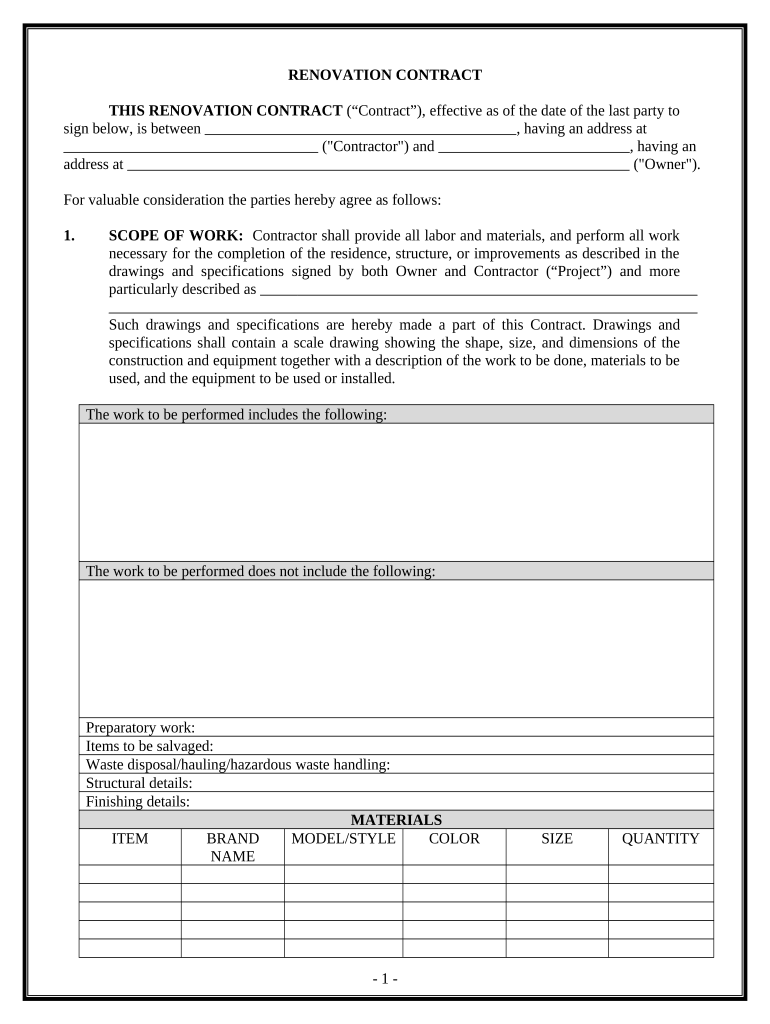
Nc Contractor Form


What is the NC Contractor Form
The NC Contractor Form is a crucial document used by contractors in North Carolina to comply with state regulations. This form serves as a formal declaration of a contractor's intent to engage in construction work within the state. It outlines essential information about the contractor, including their business details, licensing information, and the scope of work they intend to perform. Understanding this form is vital for ensuring compliance with state laws and regulations governing the construction industry.
How to Use the NC Contractor Form
Using the NC Contractor Form involves several straightforward steps. First, obtain the form from a reliable source, ensuring it is the most current version. Next, fill out the form with accurate information, including your business name, address, and license number. After completing the form, review it for any errors or omissions. Finally, submit the form to the appropriate state agency or authority, either electronically or via mail, depending on the submission guidelines provided.
Steps to Complete the NC Contractor Form
Completing the NC Contractor Form requires careful attention to detail. Follow these steps for successful completion:
- Gather necessary information, such as your business license number and contact details.
- Fill out the form accurately, ensuring all sections are completed.
- Double-check the information for accuracy and completeness.
- Sign and date the form as required.
- Submit the form through the designated method, ensuring it reaches the appropriate agency.
Legal Use of the NC Contractor Form
The legal use of the NC Contractor Form is essential for maintaining compliance with state laws. This form must be filled out correctly to ensure that all information is accurate and up to date. Failure to comply with the legal requirements associated with this form can result in penalties or delays in project approval. It is advisable to consult legal counsel or a compliance expert if there are any uncertainties regarding the form's usage.
Key Elements of the NC Contractor Form
Several key elements must be included in the NC Contractor Form to ensure its validity:
- Contractor's business name and contact information
- License number and type of work authorized
- Details of the project or services to be provided
- Signature of the contractor or authorized representative
- Date of completion and submission
Form Submission Methods
The NC Contractor Form can be submitted through various methods, depending on the requirements set by the state. Common submission methods include:
- Online submission through the state’s official portal
- Mailing the completed form to the designated agency
- In-person submission at local government offices
Quick guide on how to complete nc contractor form
Complete Nc Contractor Form effortlessly on any device
Managing documents online has become increasingly popular among businesses and individuals. It offers an ideal environmentally friendly substitute for traditional printed and signed documents, as you can easily locate the necessary form and securely save it online. airSlate SignNow provides you with all the tools you need to create, edit, and electronically sign your documents swiftly without delays. Handle Nc Contractor Form on any device using airSlate SignNow's Android or iOS applications and enhance any document-related workflow today.
How to modify and electronically sign Nc Contractor Form with ease
- Obtain Nc Contractor Form and click Get Form to begin.
- Use the tools we provide to complete your form.
- Emphasize important sections of your documents or obscure sensitive details with tools that airSlate SignNow specifically offers for that purpose.
- Generate your signature using the Sign feature, which only takes seconds and carries the same legal validity as a conventional wet ink signature.
- Review the information and click on the Done button to preserve your modifications.
- Choose how you wish to send your form: via email, text message (SMS), invite link, or download it to your computer.
Eliminate the hassle of lost or misplaced documents, tedious form searches, or errors that necessitate printing new document copies. airSlate SignNow manages all your document administration needs in just a few clicks from any device you prefer. Modify and electronically sign Nc Contractor Form and ensure smooth communication at any stage of your form preparation process with airSlate SignNow.
Create this form in 5 minutes or less
Create this form in 5 minutes!
People also ask
-
What is an NC contractor form and why is it necessary?
An NC contractor form is a document required for contractors operating in North Carolina to comply with state regulations. It captures essential information about the contractor and their business, ensuring legal standing and facilitating smoother transactions.
-
How can airSlate SignNow help me with the NC contractor form?
airSlate SignNow streamlines the process of completing and signing your NC contractor form electronically. With our user-friendly platform, you can easily fill out the form, eSign it, and share it with relevant parties, saving you both time and hassle.
-
What features does airSlate SignNow offer for managing the NC contractor form?
airSlate SignNow provides a variety of features designed for managing the NC contractor form, including custom templates, secure eSigning, and document tracking. These tools help ensure you can submit your forms efficiently while keeping everything organized.
-
Is airSlate SignNow cost-effective for handling the NC contractor form?
Yes, airSlate SignNow offers competitive pricing plans that cater to businesses of all sizes, making it a cost-effective solution for managing the NC contractor form. By using our platform, you can reduce overhead costs associated with paper forms and manual processes.
-
Can I integrate airSlate SignNow with other tools to manage the NC contractor form?
Absolutely! airSlate SignNow offers integrations with various third-party applications, such as CRM systems and project management tools, to help streamline the handling of your NC contractor form. This ensures you can work seamlessly across different platforms.
-
What are the benefits of using airSlate SignNow for the NC contractor form?
Using airSlate SignNow for your NC contractor form offers numerous benefits, including faster processing times, improved accuracy, and enhanced security for your documents. Our solution allows for a fully digital experience, so you can manage forms efficiently from anywhere.
-
How secure is the NC contractor form when using airSlate SignNow?
airSlate SignNow prioritizes document security, ensuring that your NC contractor form is protected with advanced encryption and secure access controls. This provides peace of mind that your sensitive information remains confidential and safe.
Get more for Nc Contractor Form
- Ncll sample church bylaws noondayba form
- Sample business plan document form
- Managerial style workbook form
- Geometry unit 8 test form
- Gi lab discharge instructions providence hospital support providencehospital form
- Ga dds forms 250a
- Ohio bureau of motor vehicles ohio department of public safety form
- Cdn cocodoc comcocodoc form pdfpdfmichigan application for workers compensation insurance
Find out other Nc Contractor Form
- How Can I Sign Alabama Amendment to an LLC Operating Agreement
- Can I Sign Alabama Amendment to an LLC Operating Agreement
- How To Sign Arizona Amendment to an LLC Operating Agreement
- Sign Florida Amendment to an LLC Operating Agreement Now
- How To Sign Florida Amendment to an LLC Operating Agreement
- How Do I Sign Illinois Amendment to an LLC Operating Agreement
- How Do I Sign New Hampshire Amendment to an LLC Operating Agreement
- How To Sign New York Amendment to an LLC Operating Agreement
- Sign Washington Amendment to an LLC Operating Agreement Now
- Can I Sign Wyoming Amendment to an LLC Operating Agreement
- How To Sign California Stock Certificate
- Sign Louisiana Stock Certificate Free
- Sign Maine Stock Certificate Simple
- Sign Oregon Stock Certificate Myself
- Sign Pennsylvania Stock Certificate Simple
- How Do I Sign South Carolina Stock Certificate
- Sign New Hampshire Terms of Use Agreement Easy
- Sign Wisconsin Terms of Use Agreement Secure
- Sign Alabama Affidavit of Identity Myself
- Sign Colorado Trademark Assignment Agreement Online