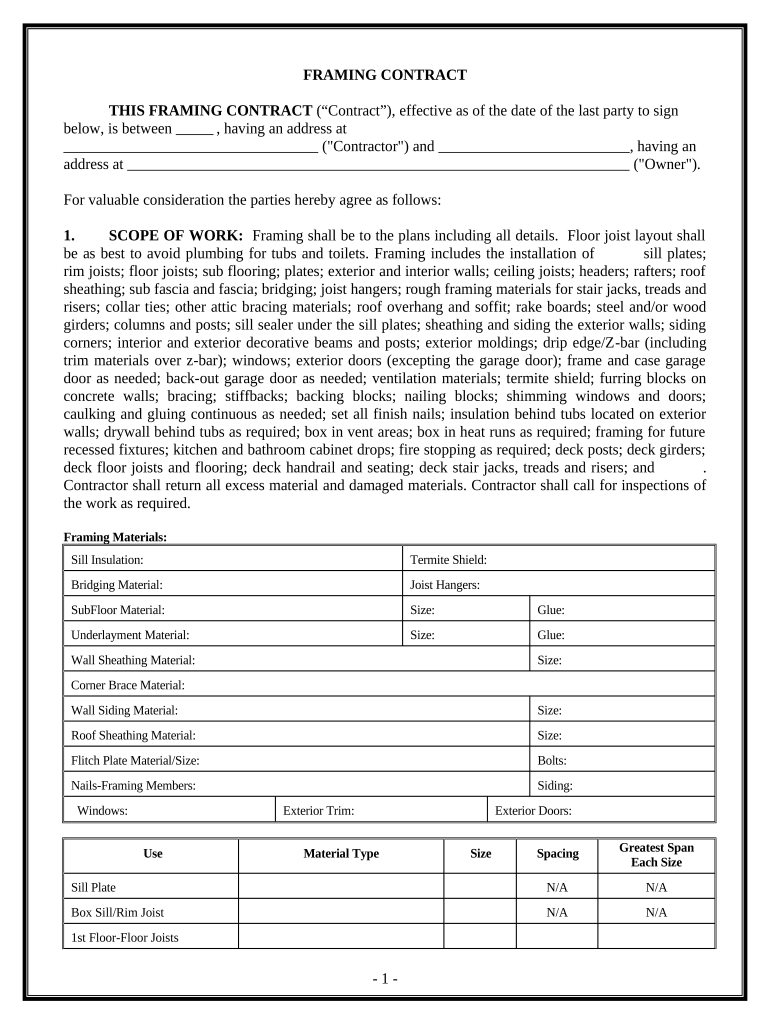
Framing Contract for Contractor North Carolina Form


What is the Framing Contract For Contractor North Carolina
The Framing Contract for Contractor in North Carolina is a legal document that outlines the terms and conditions between a contractor and a client for framing work on a construction project. This contract specifies the scope of work, timelines, payment schedules, and responsibilities of both parties. It serves to protect the interests of both the contractor and the client by clearly defining expectations and obligations. By having a formal agreement, both parties can avoid misunderstandings and disputes that may arise during the project.
How to use the Framing Contract For Contractor North Carolina
Using the Framing Contract for Contractor in North Carolina involves several key steps. First, both the contractor and the client should review the contract thoroughly to ensure all necessary details are included. This includes the project scope, payment terms, and timelines. Once both parties agree on the terms, they can proceed to sign the document. It is advisable to keep a signed copy for records. Utilizing digital tools for signing can streamline this process, ensuring that both parties have immediate access to the finalized contract.
Steps to complete the Framing Contract For Contractor North Carolina
Completing the Framing Contract for Contractor in North Carolina involves a systematic approach:
- Identify the parties involved: Clearly state the names and contact information of both the contractor and the client.
- Define the project scope: Detail the specific framing work to be performed, including materials and methods.
- Set timelines: Establish start and completion dates to ensure the project stays on schedule.
- Outline payment terms: Specify the total cost, payment schedule, and any deposit requirements.
- Include legal clauses: Add provisions for dispute resolution, termination, and liability.
- Review and sign: Both parties should review the document for accuracy before signing.
Key elements of the Framing Contract For Contractor North Carolina
The Framing Contract for Contractor in North Carolina should include several key elements to ensure clarity and legality:
- Project description: A detailed outline of the work to be completed.
- Payment terms: Clear specifications on how and when payments will be made.
- Timelines: Start and completion dates for the project.
- Responsibilities: Duties of both the contractor and the client.
- Dispute resolution: Procedures for handling disagreements.
- Signatures: Spaces for both parties to sign and date the contract.
Legal use of the Framing Contract For Contractor North Carolina
For the Framing Contract for Contractor in North Carolina to be legally binding, it must meet certain criteria. Both parties should have the legal capacity to enter into a contract, meaning they are of legal age and mentally competent. The contract must be in writing and signed by both parties. Additionally, it should comply with North Carolina state laws regarding contracts, including any specific regulations related to construction and contractor agreements. Ensuring all legal requirements are met helps protect both parties in case of disputes.
State-specific rules for the Framing Contract For Contractor North Carolina
In North Carolina, there are specific rules and regulations that govern the use of contracts in the construction industry. Contractors must be licensed to perform work, and the contract should include the contractor's license number. Additionally, North Carolina law requires that certain disclosures be made to clients, such as the right to request a lien waiver. Understanding these state-specific rules is essential for both contractors and clients to ensure compliance and protect their rights throughout the project.
Quick guide on how to complete framing contract for contractor north carolina
Complete Framing Contract For Contractor North Carolina effortlessly on any device
Digital document management has become increasingly favored by organizations and individuals alike. It offers a perfect environmentally friendly substitute to conventional printed and signed documents, as you can acquire the correct form and securely store it online. airSlate SignNow provides you with all the necessary tools to create, edit, and eSign your documents promptly without interruptions. Handle Framing Contract For Contractor North Carolina on any platform with the airSlate SignNow Android or iOS applications and enhance any document-oriented process today.
How to edit and eSign Framing Contract For Contractor North Carolina without stress
- Locate Framing Contract For Contractor North Carolina and click on Get Form to begin.
- Utilize the tools we offer to complete your document.
- Highlight pertinent sections of the documents or redact sensitive information with tools that airSlate SignNow specifically provides for that purpose.
- Create your eSignature using the Sign feature, which only takes seconds and carries the same legal validity as a traditional handwritten signature.
- Review all the details and click on the Done button to save your modifications.
- Choose how you wish to send your form, via email, SMS, or invite link, or download it to your computer.
Forget about lost or misplaced documents, tedious form searching, or errors that necessitate printing new copies. airSlate SignNow satisfies all your document management needs in a few clicks from any device you prefer. Edit and eSign Framing Contract For Contractor North Carolina and ensure outstanding communication at every phase of your form preparation process with airSlate SignNow.
Create this form in 5 minutes or less
Create this form in 5 minutes!
People also ask
-
What is a Framing Contract For Contractor North Carolina?
A Framing Contract For Contractor North Carolina outlines the terms and conditions between a contractor and a client for framing work. It details project specifications, timelines, materials to be used, and payment terms. Having a well-crafted contract is essential for ensuring that both parties understand their obligations.
-
How much does a Framing Contract For Contractor North Carolina typically cost?
The price of a Framing Contract For Contractor North Carolina can vary based on the complexity of the project and the contractor's experience. On average, you can expect to pay between $300 to $1,500. Utilizing airSlate SignNow can help save costs by streamlining the contracting process.
-
What features should I look for in a Framing Contract For Contractor North Carolina?
Key features to look for in a Framing Contract For Contractor North Carolina include clear project scope, payment schedules, dispute resolution clauses, and warranties on work performed. It’s also beneficial to include terms regarding change orders and project completion timelines. airSlate SignNow allows you to customize and manage these features easily.
-
How can a Framing Contract For Contractor North Carolina benefit my project?
A Framing Contract For Contractor North Carolina provides clarity and legal protection for both parties involved. It minimizes misunderstandings and ensures projects stay on track by detailing expectations upfront. This can lead to smoother project execution and greater satisfaction for both contractors and clients.
-
Can I customize a Framing Contract For Contractor North Carolina?
Yes, you can customize a Framing Contract For Contractor North Carolina to suit your specific project needs. It’s important to tailor the contract to the unique aspects of your project, including timelines, costs, and specific terms of service. airSlate SignNow offers tools that allow you to easily create and modify contracts based on your requirements.
-
What integrations does airSlate SignNow offer for managing a Framing Contract For Contractor North Carolina?
airSlate SignNow integrates seamlessly with various productivity tools, CRM systems, and cloud storage platforms. This ensures that all your documents, including a Framing Contract For Contractor North Carolina, can be accessed and managed in one place. These integrations enhance your workflow and keep all necessary tools at your fingertips.
-
How can I ensure compliance with local laws in my Framing Contract For Contractor North Carolina?
To ensure your Framing Contract For Contractor North Carolina complies with local laws, it is advisable to consult with a legal expert familiar with North Carolina construction regulations. airSlate SignNow also provides templates that are designed to align with legal standards, making it easier to stay compliant. Always double-check that the contract meets specific state requirements.
Get more for Framing Contract For Contractor North Carolina
Find out other Framing Contract For Contractor North Carolina
- eSignature Florida Real Estate Quitclaim Deed Online
- eSignature Arizona Sports Moving Checklist Now
- eSignature South Dakota Plumbing Emergency Contact Form Mobile
- eSignature South Dakota Plumbing Emergency Contact Form Safe
- Can I eSignature South Dakota Plumbing Emergency Contact Form
- eSignature Georgia Real Estate Affidavit Of Heirship Later
- eSignature Hawaii Real Estate Operating Agreement Online
- eSignature Idaho Real Estate Cease And Desist Letter Online
- eSignature Idaho Real Estate Cease And Desist Letter Simple
- eSignature Wyoming Plumbing Quitclaim Deed Myself
- eSignature Colorado Sports Living Will Mobile
- eSignature Iowa Real Estate Moving Checklist Simple
- eSignature Iowa Real Estate Quitclaim Deed Easy
- eSignature Real Estate Form Louisiana Simple
- eSignature Louisiana Real Estate LLC Operating Agreement Myself
- Can I eSignature Louisiana Real Estate Quitclaim Deed
- eSignature Hawaii Sports Living Will Safe
- eSignature Hawaii Sports LLC Operating Agreement Myself
- eSignature Maryland Real Estate Quitclaim Deed Secure
- eSignature Idaho Sports Rental Application Secure