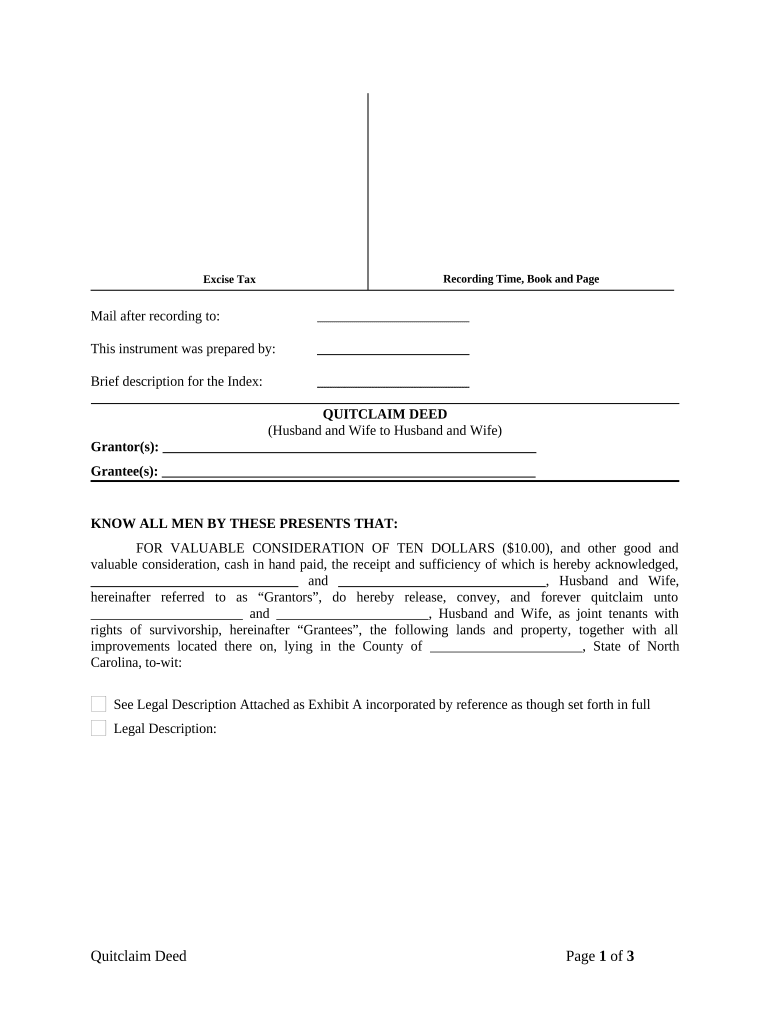
Quitclaim Deed from Husband and Wife to Husband and Wife North Carolina Form


What is the Quitclaim Deed From Husband And Wife To Husband And Wife North Carolina
A quitclaim deed from husband and wife to husband and wife in North Carolina is a legal document that transfers ownership of real property between spouses. This type of deed is often used in situations such as divorce settlements, estate planning, or to clarify ownership. Unlike warranty deeds, quitclaim deeds do not guarantee that the title is free from claims or liens; they simply transfer whatever interest the grantors have in the property to the grantees. This means that if there are any existing issues with the title, the new owners may inherit those problems.
Steps to Complete the Quitclaim Deed From Husband And Wife To Husband And Wife North Carolina
Completing a quitclaim deed in North Carolina involves several important steps:
- Obtain the Form: Acquire the quitclaim deed form, which can often be found online or at local legal offices.
- Fill Out the Form: Include the names of the grantors (husband and wife) and grantees (husband and wife), along with a legal description of the property.
- Sign the Document: Both parties must sign the deed in the presence of a notary public. This step is crucial for the deed to be legally binding.
- Record the Deed: Submit the completed and notarized deed to the county register of deeds office where the property is located. Recording the deed provides public notice of the ownership transfer.
Legal Use of the Quitclaim Deed From Husband And Wife To Husband And Wife North Carolina
The quitclaim deed from husband and wife to husband and wife is legally recognized in North Carolina for transferring property ownership. It is particularly useful in situations where spouses wish to clarify or change their ownership interests without the complexities of a warranty deed. This deed is often employed in divorce cases, where one spouse may relinquish their claim to the property, or in estate planning, where property is transferred to a spouse. However, it is important to understand that the quitclaim deed does not protect against title defects, so it is advisable to conduct a title search prior to the transfer.
Key Elements of the Quitclaim Deed From Husband And Wife To Husband And Wife North Carolina
Several key elements must be included in the quitclaim deed for it to be valid in North Carolina:
- Grantor and Grantee Information: Full legal names of both the husband and wife as grantors and grantees.
- Property Description: A detailed legal description of the property being transferred, including address and parcel number.
- Consideration: The amount paid for the property, if applicable, or a statement indicating that the transfer is a gift.
- Signatures: Signatures of both grantors and a notary public acknowledgment.
State-Specific Rules for the Quitclaim Deed From Husband And Wife To Husband And Wife North Carolina
In North Carolina, specific rules govern the use of quitclaim deeds. The deed must be executed in writing and signed by the grantors in front of a notary public. Additionally, the deed must be recorded in the county where the property is located to provide public notice of the ownership change. North Carolina law does not require a quitclaim deed to be accompanied by a title search, but it is highly recommended to ensure that the property is free of liens or other claims. Failure to comply with these rules may result in the deed being deemed invalid.
Quick guide on how to complete quitclaim deed from husband and wife to husband and wife north carolina
Effortlessly Prepare [SKS] on any device
Managing documents online has become increasingly popular among businesses and individuals. It offers an ideal eco-friendly substitute for traditional printed and signed paperwork, as you can locate the correct form and safely store it online. airSlate SignNow equips you with all the tools necessary to create, modify, and eSign your documents swiftly without delays. Manage [SKS] on any device with airSlate SignNow's Android or iOS applications and enhance any document-related task today.
How to modify and eSign [SKS] with ease
- Find [SKS] and click on Get Form to begin.
- Utilize the tools we offer to complete your document.
- Highlight important sections of the documents or conceal sensitive information with tools that airSlate SignNow provides specifically for this purpose.
- Generate your signature using the Sign feature, which takes seconds and holds the same legal validity as a conventional wet ink signature.
- Review the information and click on the Done button to store your changes.
- Choose your preferred method to submit your form, whether by email, text message (SMS), or invite link, or download it to your computer.
Say goodbye to lost or misplaced files, tedious form searches, or mistakes that necessitate reprinting new document copies. airSlate SignNow addresses all your document management needs in just a few clicks from a device of your choice. Edit and eSign [SKS] to ensure clear communication at every stage of the form preparation process with airSlate SignNow.
Create this form in 5 minutes or less
Create this form in 5 minutes!
People also ask
-
What is a Quitclaim Deed From Husband And Wife To Husband And Wife in North Carolina?
A Quitclaim Deed From Husband And Wife To Husband And Wife in North Carolina is a legal document used to transfer ownership of property between spouses. This type of deed does not guarantee that the grantors have any interest in the property, but it allows for a quick and straightforward transfer of property rights. It's commonly used in situations like marriage or divorce.
-
How do I create a Quitclaim Deed From Husband And Wife To Husband And Wife in North Carolina?
To create a Quitclaim Deed From Husband And Wife To Husband And Wife in North Carolina, you need to fill out the necessary forms, including details about the property and the spouses. You can utilize online services like airSlate SignNow to streamline the document creation process. After finalizing the deed, both spouses need to sign it in the presence of a notary public.
-
Are there any fees associated with a Quitclaim Deed From Husband And Wife To Husband And Wife in North Carolina?
Yes, there are fees associated with filing a Quitclaim Deed From Husband And Wife To Husband And Wife in North Carolina. These fees can vary by county and typically include recording fees, notary fees, and any applicable taxes. It’s advisable to check with your local county recorder’s office for specific fee details.
-
What are the benefits of using airSlate SignNow for my Quitclaim Deed From Husband And Wife To Husband And Wife in North Carolina?
Using airSlate SignNow for your Quitclaim Deed From Husband And Wife To Husband And Wife in North Carolina provides a user-friendly interface that simplifies document signing and eSigning. It enhances the process by ensuring your documents are securely stored and easily accessible. Plus, you can track the progress of your document in real-time, making it convenient and efficient.
-
Can I edit my Quitclaim Deed From Husband And Wife To Husband And Wife after it's created?
Yes, with airSlate SignNow, you can edit your Quitclaim Deed From Husband And Wife To Husband And Wife in North Carolina after it has been created. Whether you need to make minor adjustments or completely update your details, the platform allows for quick edits before finalizing the document. Always ensure all information is accurate before signing.
-
Is a Quitclaim Deed From Husband And Wife To Husband And Wife in North Carolina legally binding?
Yes, a Quitclaim Deed From Husband And Wife To Husband And Wife in North Carolina is legally binding once it is properly executed and recorded. It is crucial that both parties sign the deed and that it is signNowd before submitting it for recording to your local county clerk. This process is essential for ensuring the deed's legality.
-
What happens after I file my Quitclaim Deed From Husband And Wife To Husband And Wife in North Carolina?
After filing your Quitclaim Deed From Husband And Wife To Husband And Wife in North Carolina, the county clerk will officially record the deed. This process updates the public record of property ownership, ensuring that the title reflects the new ownership. It’s advisable to obtain a copy of the recorded deed for your records.
Get more for Quitclaim Deed From Husband And Wife To Husband And Wife North Carolina
Find out other Quitclaim Deed From Husband And Wife To Husband And Wife North Carolina
- Electronic signature West Virginia Education Contract Safe
- Help Me With Electronic signature West Virginia Education Business Letter Template
- Electronic signature West Virginia Education Cease And Desist Letter Easy
- Electronic signature Missouri Insurance Stock Certificate Free
- Electronic signature Idaho High Tech Profit And Loss Statement Computer
- How Do I Electronic signature Nevada Insurance Executive Summary Template
- Electronic signature Wisconsin Education POA Free
- Electronic signature Wyoming Education Moving Checklist Secure
- Electronic signature North Carolina Insurance Profit And Loss Statement Secure
- Help Me With Electronic signature Oklahoma Insurance Contract
- Electronic signature Pennsylvania Insurance Letter Of Intent Later
- Electronic signature Pennsylvania Insurance Quitclaim Deed Now
- Electronic signature Maine High Tech Living Will Later
- Electronic signature Maine High Tech Quitclaim Deed Online
- Can I Electronic signature Maryland High Tech RFP
- Electronic signature Vermont Insurance Arbitration Agreement Safe
- Electronic signature Massachusetts High Tech Quitclaim Deed Fast
- Electronic signature Vermont Insurance Limited Power Of Attorney Easy
- Electronic signature Washington Insurance Last Will And Testament Later
- Electronic signature Washington Insurance Last Will And Testament Secure