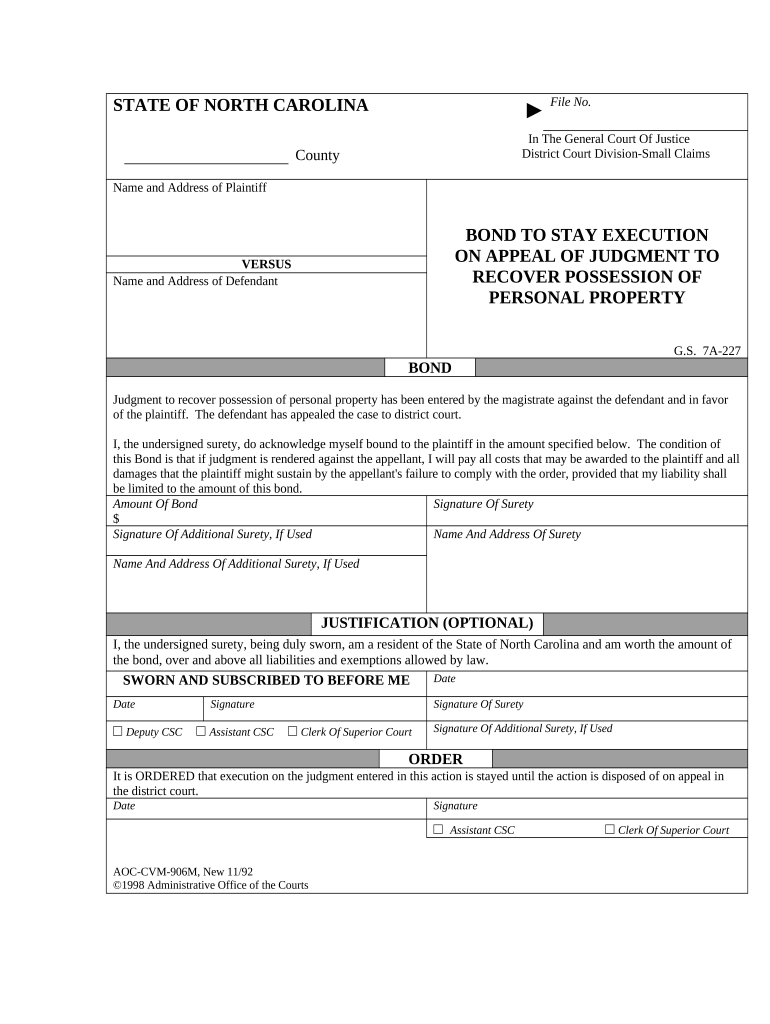
North Carolina Judgment Form


What is the North Carolina Judgment
The North Carolina Judgment is a legal document that establishes a court's decision regarding a dispute between parties. This judgment can arise from various legal matters, including civil cases, contract disputes, and personal injury claims. It serves as an official record of the court's ruling, detailing the obligations of the parties involved, such as payment of damages or compliance with specific actions mandated by the court.
How to obtain the North Carolina Judgment
To obtain a North Carolina Judgment, a party must first file a lawsuit in the appropriate court. This involves submitting a complaint that outlines the basis for the claim. Once the case is heard, the court will issue a judgment based on the evidence presented. If a party is dissatisfied with the ruling, they may have the option to appeal the decision to a higher court within a specified timeframe.
Key elements of the North Carolina Judgment
A North Carolina Judgment typically includes several key elements: the names of the parties involved, the case number, the date of the judgment, and the specific terms of the ruling. It may also outline any financial obligations, such as amounts owed or payment schedules. Understanding these elements is crucial for ensuring compliance and for any potential enforcement actions that may arise.
Steps to complete the North Carolina Judgment
Completing the North Carolina Judgment involves several steps. First, ensure that the judgment is properly documented and filed with the court. Next, notify the involved parties of the judgment and any obligations they must fulfill. It is important to keep a record of all communications and actions taken in relation to the judgment. Finally, if enforcement is necessary, follow the legal procedures for collecting on the judgment, which may include garnishment or liens.
Legal use of the North Carolina Judgment
The legal use of a North Carolina Judgment is essential for enforcing the court's decision. Once a judgment is entered, it can be used to collect debts, secure liens on property, or initiate other legal actions to ensure compliance. It is important to understand the limitations and rights associated with the judgment, including any statutes of limitations that may apply to enforcement actions.
Required Documents
To obtain a North Carolina Judgment, certain documents are required. These typically include the initial complaint, any evidence supporting the claim, and any responses from the opposing party. Additionally, once a judgment is issued, a certified copy of the judgment may be necessary for enforcement purposes. It is advisable to consult with legal counsel to ensure all necessary documentation is properly prepared and submitted.
Quick guide on how to complete north carolina judgment
Effortlessly prepare North Carolina Judgment on any device
Digital document management has become increasingly popular among businesses and individuals. It offers an ideal eco-friendly substitute for traditional printed and signed documents, as you can easily locate the required form and securely save it online. airSlate SignNow equips you with all the tools you need to create, modify, and eSign your documents swiftly without delays. Handle North Carolina Judgment on any platform using airSlate SignNow's Android or iOS applications and simplify any document-related process today.
The easiest way to modify and eSign North Carolina Judgment seamlessly
- Obtain North Carolina Judgment and click Get Form to begin.
- Utilize the tools we provide to fill out your document.
- Highlight important sections of the documents or obscure sensitive details with tools that airSlate SignNow offers specifically for that purpose.
- Generate your signature with the Sign feature, which takes mere seconds and has the same legal validity as a traditional wet ink signature.
- Verify all the details and click the Done button to save your changes.
- Select how you'd like to share your form, via email, SMS, or invite link, or download it to your computer.
Eliminate worries about lost or misplaced files, tedious form searching, or errors that require printing new document copies. airSlate SignNow fulfills all your document management needs in just a few clicks from any device you prefer. Modify and eSign North Carolina Judgment and ensure excellent communication at any point in the form preparation process with airSlate SignNow.
Create this form in 5 minutes or less
Create this form in 5 minutes!
People also ask
-
What is airSlate SignNow and how does it relate to North Carolina personal property?
airSlate SignNow is an electronic signature solution that simplifies document signing. It is particularly useful for those dealing with North Carolina personal property transactions, as it allows users to send and eSign contracts efficiently, ensuring that all legal documents are handled swiftly and securely.
-
How does airSlate SignNow handle pricing for North Carolina personal property documents?
airSlate SignNow offers a variety of pricing plans that cater to different business needs. For those managing North Carolina personal property transactions, the pricing is transparent and cost-effective, allowing you to choose a plan that fits your volume of document signing without breaking the bank.
-
What features does airSlate SignNow provide for managing North Carolina personal property?
airSlate SignNow includes features such as customizable templates, document tracking, and in-app chat support. These tools are especially beneficial for handling North Carolina personal property documents, ensuring seamless communication and efficient workflow management.
-
Can airSlate SignNow integrate with other tools for North Carolina personal property management?
Yes, airSlate SignNow integrates with a variety of applications such as Google Drive, Salesforce, and more. This integration capability makes it a valuable asset for managing North Carolina personal property effectively, streamlining your processes across different platforms.
-
What are the benefits of using airSlate SignNow for North Carolina personal property transactions?
Using airSlate SignNow for North Carolina personal property transactions offers numerous benefits, including increased efficiency and reduced paperwork. With the ability to eSign documents quickly, you can expedite property transfers and enhance the overall customer experience.
-
Is airSlate SignNow compliant with North Carolina personal property laws?
airSlate SignNow adheres to the necessary legal standards for electronic signatures. This compliance is crucial for ensuring that documents related to North Carolina personal property are legally binding, giving you peace of mind during your transactions.
-
How secure is airSlate SignNow for handling North Carolina personal property documents?
Security is a top priority for airSlate SignNow. It utilizes advanced encryption methods to protect your North Carolina personal property documents, ensuring that sensitive information remains confidential and secure throughout the signing process.
Get more for North Carolina Judgment
Find out other North Carolina Judgment
- eSign Nevada CV Form Template Online
- eSign New Hampshire CV Form Template Safe
- eSign Indiana New Hire Onboarding Online
- eSign Delaware Software Development Proposal Template Free
- eSign Nevada Software Development Proposal Template Mobile
- Can I eSign Colorado Mobile App Design Proposal Template
- How Can I eSignature California Cohabitation Agreement
- How Do I eSignature Colorado Cohabitation Agreement
- How Do I eSignature New Jersey Cohabitation Agreement
- Can I eSign Utah Mobile App Design Proposal Template
- eSign Arkansas IT Project Proposal Template Online
- eSign North Dakota IT Project Proposal Template Online
- eSignature New Jersey Last Will and Testament Online
- eSignature Pennsylvania Last Will and Testament Now
- eSign Arkansas Software Development Agreement Template Easy
- eSign Michigan Operating Agreement Free
- Help Me With eSign Nevada Software Development Agreement Template
- eSign Arkansas IT Consulting Agreement Computer
- How To eSignature Connecticut Living Will
- eSign Alaska Web Hosting Agreement Computer