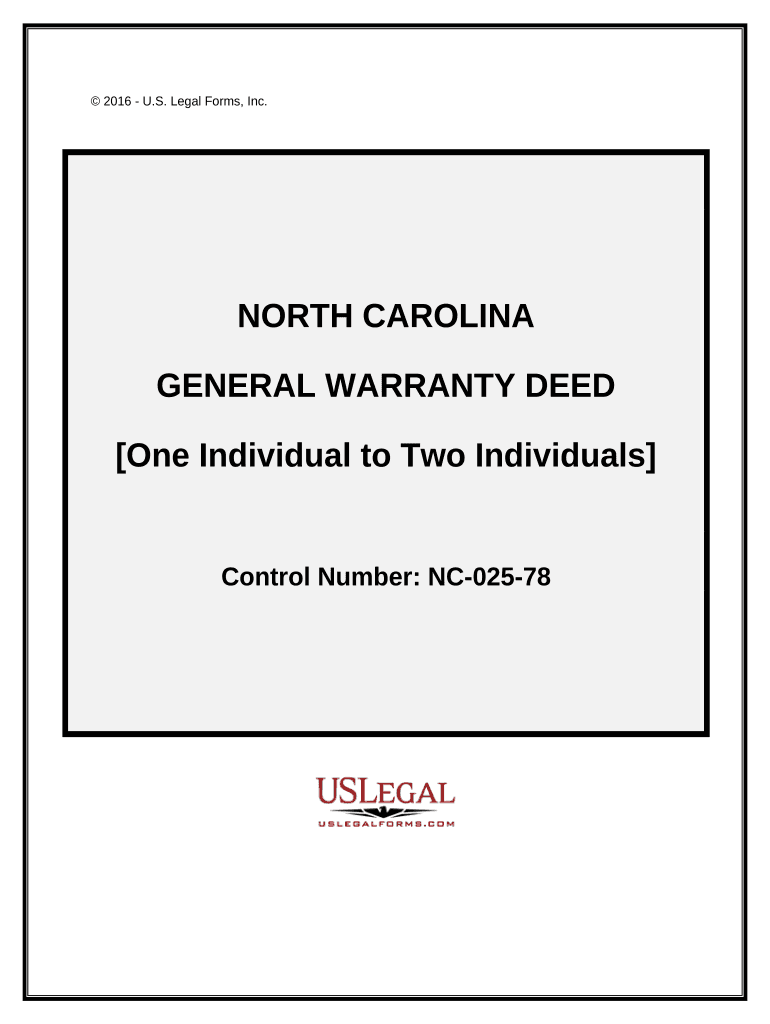
Deed Grantees Form


What is the deed grantees?
The deed grantees form is a legal document that identifies individuals or entities receiving property rights from a grantor. This form is essential in real estate transactions, as it outlines the transfer of ownership and ensures that the grantees have the legal authority to hold title to the property. In the United States, the deed grantees form must be completed accurately to avoid disputes and ensure compliance with state laws.
Key elements of the deed grantees
Understanding the key elements of the deed grantees form is crucial for ensuring its validity. The essential components include:
- Names of the parties: The full legal names of both the grantor and grantees must be clearly stated.
- Property description: A detailed description of the property being transferred, including its address and legal description, is necessary.
- Consideration: This refers to the value exchanged for the property, which can be monetary or non-monetary.
- Signatures: The grantor must sign the document, and in some cases, witnesses or notaries may be required to validate the transaction.
Steps to complete the deed grantees
Completing the deed grantees form involves several steps to ensure accuracy and compliance with legal requirements. Follow these steps:
- Gather necessary information, including the names of the grantor and grantees, property details, and any relevant legal descriptions.
- Fill out the form accurately, ensuring all fields are completed and information is correct.
- Review the document for errors or omissions before proceeding to sign.
- Obtain the necessary signatures from the grantor and any required witnesses or notaries.
- File the completed form with the appropriate local government office, such as the county recorder's office, to ensure the transfer is officially recorded.
Legal use of the deed grantees
The legal use of the deed grantees form is to facilitate the transfer of property ownership. This document serves as proof of the transaction and is essential for establishing legal rights to the property. It is important to comply with state-specific laws regarding the execution and recording of the deed, as failure to do so may result in legal complications or disputes over property ownership.
State-specific rules for the deed grantees
Each state in the U.S. has its own regulations regarding the deed grantees form. These rules can vary significantly, affecting aspects such as:
- Requirements for notarization or witness signatures.
- Specific language or clauses that must be included in the document.
- Filing fees and procedures for recording the deed with local authorities.
It is essential to consult state laws or seek legal advice to ensure compliance when completing the deed grantees form.
How to use the deed grantees
Using the deed grantees form effectively involves understanding its purpose and following the proper procedures. This form should be utilized when transferring property ownership from one party to another. It is important to ensure that all parties involved understand their rights and responsibilities as outlined in the document. Once completed and filed, the deed serves as a legal record of ownership, protecting the interests of the grantees.
Quick guide on how to complete deed grantees
Effortlessly Prepare Deed Grantees on Any Device
Digital document management has gained traction among businesses and individuals alike. It offers a superb eco-friendly substitute to traditional printed and signed documents, allowing you to access the right form and securely save it online. airSlate SignNow equips you with all the tools necessary to create, modify, and eSign your documents promptly without delays. Manage Deed Grantees on any device using airSlate SignNow's Android or iOS applications and simplify your document-related tasks today.
How to Modify and eSign Deed Grantees with Ease
- Locate Deed Grantees and click on Get Form to begin.
- Utilize the tools we offer to complete your document.
- Mark important sections of your documents or obscure confidential information with the tools that airSlate SignNow specifically provides for that purpose.
- Generate your signature using the Sign tool, which takes mere seconds and has the same legal validity as a conventional wet ink signature.
- Review the details and click on the Done button to save your modifications.
- Choose how you wish to send your form, whether by email, SMS, or invitation link, or download it to your computer.
Eliminate concerns about lost or misplaced documents, tedious form searches, or errors that necessitate printing new document copies. airSlate SignNow addresses all your document management needs in just a few clicks from any device of your selection. Modify and eSign Deed Grantees and guarantee outstanding communication at every stage of your document preparation process with airSlate SignNow.
Create this form in 5 minutes or less
Create this form in 5 minutes!
People also ask
-
What are deed grantees and how does airSlate SignNow help them?
Deed grantees are individuals or entities that receive ownership rights to a property through a deed. airSlate SignNow provides an efficient platform for deed grantees to electronically sign and manage documents, ensuring a smooth and secure transaction process.
-
How does pricing work for airSlate SignNow when dealing with deed grantees?
airSlate SignNow offers flexible pricing plans that cater to both individuals and businesses. For deed grantees, this means access to affordable options to eSign necessary paperwork without breaking the bank, while also enjoying the benefits of digital record-keeping.
-
What features should deed grantees look for in an eSignature solution?
Deed grantees should look for features such as document templates, secure cloud storage, and easy collaboration options. airSlate SignNow offers these functionalities plus automated reminders, making the process of managing real estate transactions seamless.
-
Are there benefits of using airSlate SignNow for deed grantees compared to traditional methods?
Absolutely! Using airSlate SignNow allows deed grantees to expedite the signing process, reduce paperwork, and eliminate the need for physical meetings. This results in time and cost savings, along with a more environmentally friendly approach.
-
Can airSlate SignNow integrate with other tools that deed grantees might use?
Yes, airSlate SignNow offers extensive integrations with popular tools like Google Drive, Dropbox, and various CRM systems. This ensures that deed grantees can streamline their workflow and manage their documents within their preferred platforms effortlessly.
-
How secure is airSlate SignNow for deed grantees handling sensitive documents?
Security is a top priority for airSlate SignNow. For deed grantees, the platform provides bank-level encryption and compliance with major regulations, ensuring that sensitive documents are protected from unauthorized access.
-
What support does airSlate SignNow offer to deed grantees?
airSlate SignNow offers robust customer support for deed grantees through various channels, including live chat and email assistance. This ensures that any issues or questions are promptly addressed, facilitating a smooth experience for users.
Get more for Deed Grantees
- Cigna out of network therapy provider fax request form orthonet
- Tb risk assessment form
- Cpap competency checklist form
- Report of birth sample form
- 21 mail in enrollment form with rates acsa com optn transplant hrsa
- Soccer camp registration irp wisc form
- Saas pilot agreement template form
- Saas referral agreement template form
Find out other Deed Grantees
- Electronic signature Nevada Software Development Agreement Template Free
- Electronic signature New York Operating Agreement Safe
- How To eSignature Indiana Reseller Agreement
- Electronic signature Delaware Joint Venture Agreement Template Free
- Electronic signature Hawaii Joint Venture Agreement Template Simple
- Electronic signature Idaho Web Hosting Agreement Easy
- Electronic signature Illinois Web Hosting Agreement Secure
- Electronic signature Texas Joint Venture Agreement Template Easy
- How To Electronic signature Maryland Web Hosting Agreement
- Can I Electronic signature Maryland Web Hosting Agreement
- Electronic signature Michigan Web Hosting Agreement Simple
- Electronic signature Missouri Web Hosting Agreement Simple
- Can I eSignature New York Bulk Sale Agreement
- How Do I Electronic signature Tennessee Web Hosting Agreement
- Help Me With Electronic signature Hawaii Debt Settlement Agreement Template
- Electronic signature Oregon Stock Purchase Agreement Template Later
- Electronic signature Mississippi Debt Settlement Agreement Template Later
- Electronic signature Vermont Stock Purchase Agreement Template Safe
- Electronic signature California Stock Transfer Form Template Mobile
- How To Electronic signature Colorado Stock Transfer Form Template