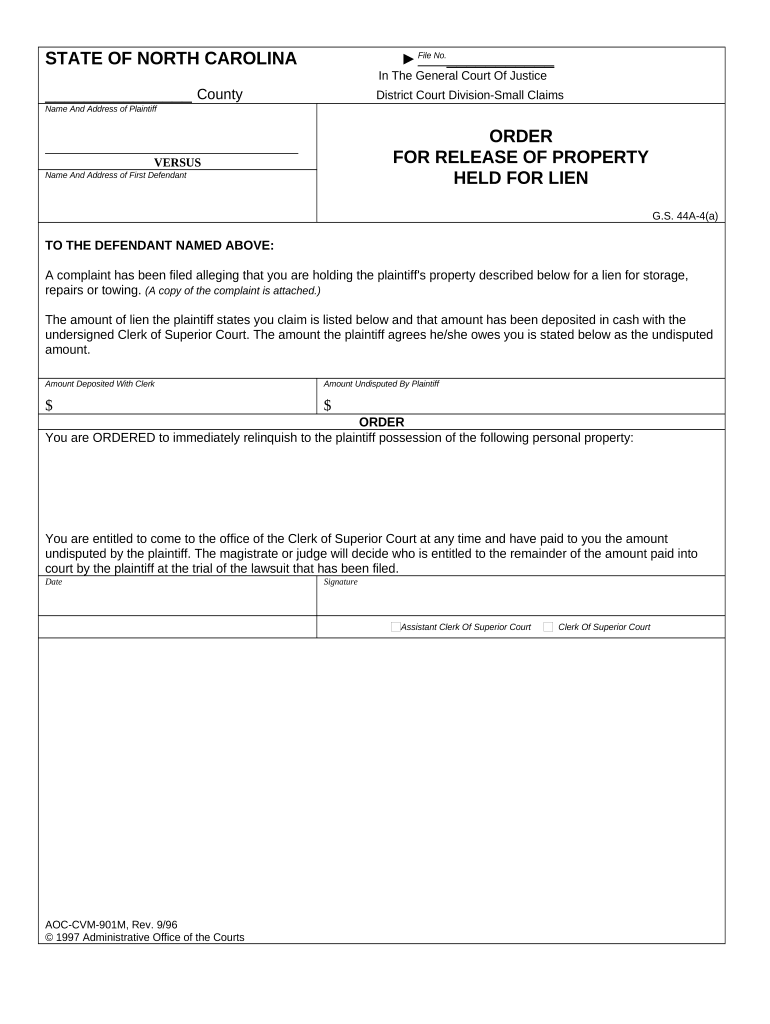
Release Property Lien Form


What is the release property lien?
A release property lien is a legal document that formally removes a lien from a property. A lien is a legal right that a lender or creditor has over a property until a debt owed by the property owner is satisfied. When the debt is paid, the lien must be released to clear the title of the property, allowing the owner to sell or refinance without encumbrances. This document is essential for property owners in ensuring their property is free from claims that could affect its marketability.
Steps to complete the release property lien
Completing a release property lien form involves several key steps:
- Gather necessary information, including the property address, lienholder details, and relevant dates.
- Obtain the printable property lien form from a reliable source.
- Fill out the form accurately, ensuring all required fields are completed.
- Sign the document, ensuring that the signature matches the name on the lien.
- Submit the completed form to the appropriate county or state office, either online, by mail, or in person.
Legal use of the release property lien
The release property lien must be executed in compliance with state laws to be considered legally valid. In the United States, electronic signatures are recognized under the ESIGN and UETA acts, provided that specific criteria are met. It is important to ensure that the form is signed by the appropriate parties and that all necessary documentation is attached to avoid any legal complications. Proper execution of this document protects the rights of the property owner and ensures that the lien is officially removed from public records.
Key elements of the release property lien
Several key elements must be included in a release property lien form to ensure its validity:
- Property Description: A clear description of the property, including the address and any relevant identifiers.
- Lienholder Information: The name and contact details of the lienholder who is releasing the lien.
- Debtor Information: The name of the property owner or debtor whose lien is being released.
- Signature: The signature of the lienholder, confirming the release of the lien.
- Date: The date on which the release is executed.
How to obtain the release property lien
To obtain a release property lien form, property owners can visit their local county clerk's office or the official state website. Many jurisdictions provide downloadable and printable versions of the form. It is essential to ensure that the correct version is used, as requirements may vary by state. In some cases, lienholders may provide a template or specific instructions for completing the form, so communication with the lienholder can be beneficial.
State-specific rules for the release property lien
Each state in the U.S. has its own rules and regulations regarding the release of property liens. These can include specific requirements for the form itself, the process for submission, and any associated fees. It is crucial for property owners to familiarize themselves with their state's laws to ensure compliance. Consulting with a legal professional or local authority can provide guidance tailored to individual circumstances.
Quick guide on how to complete release property lien
Complete Release Property Lien seamlessly on any device
Online document management has gained immense popularity among businesses and individuals alike. It serves as an ideal eco-friendly alternative to conventional printed and signed documents, as you can easily access the appropriate form and securely store it online. airSlate SignNow equips you with all the necessary tools to create, modify, and electronically sign your documents quickly and without any hold-ups. Manage Release Property Lien on any device utilizing the airSlate SignNow Android or iOS applications and streamline any document-related workflow today.
How to alter and electronically sign Release Property Lien effortlessly
- Obtain Release Property Lien and click on Get Form to initiate the process.
- Utilize the tools we provide to complete your document.
- Emphasize important sections of your documents or redact sensitive information using the specific tools that airSlate SignNow provides for that purpose.
- Create your electronic signature with the Sign feature, which takes only seconds and holds the same legal significance as a traditional wet ink signature.
- Review all the details and click on the Done button to save your modifications.
- Choose how you would like to send your form, either via email, SMS, or an invitation link, or download it to your computer.
Say goodbye to lost or misplaced documents, tedious form searches, or errors that necessitate printing new document copies. airSlate SignNow fulfills all your document management needs in just a few clicks from your preferred device. Modify and electronically sign Release Property Lien and ensure excellent communication at every stage of the form preparation process with airSlate SignNow.
Create this form in 5 minutes or less
Create this form in 5 minutes!
People also ask
-
What is an order release property form?
An order release property form is a legal document that facilitates the release of property upon fulfillment of specific conditions. It is often used in real estate transactions to ensure that all obligations are met before the title is transferred. By utilizing airSlate SignNow, you can easily create and manage your order release property form electronically.
-
How can I create an order release property form using airSlate SignNow?
Creating an order release property form with airSlate SignNow is simple and intuitive. You can start by selecting a template or designing your own form using our drag-and-drop editor. After customization, you can send it for eSignature, making the process efficient and paperless.
-
Is there a cost associated with using airSlate SignNow for my order release property form?
airSlate SignNow offers various pricing plans that cater to different business needs. Our plans are cost-effective and allow you to create, send, and eSign an unlimited number of order release property forms based on your subscription level. You can also take advantage of our free trial to explore features before committing.
-
What are the benefits of using airSlate SignNow for order release property forms?
Using airSlate SignNow for your order release property forms provides numerous benefits including time savings, enhanced security, and ease of use. The platform allows for quick document creation and transmission, reducing delays in transaction processes. Additionally, electronic signatures enhance security and compliance.
-
Can I integrate airSlate SignNow with other software for managing order release property forms?
Yes, airSlate SignNow seamlessly integrates with various applications and platforms such as Google Drive, Dropbox, and CRM systems. This means you can manage your order release property forms alongside other business processes more efficiently. Our integration options help streamline your workflows.
-
How secure is my information when using airSlate SignNow for order release property forms?
Your information is highly secure when you use airSlate SignNow for order release property forms. We utilize advanced encryption protocols and comply with industry standards to ensure the protection of your documents and data. You can eSign your forms with peace of mind knowing that our platform prioritizes your security.
-
Can I track the status of my order release property form sent for signature?
Absolutely! With airSlate SignNow, you can track the status of your order release property form at any time. The dashboard provides real-time updates, so you will know when your document is viewed and signed, making it easier to manage pending transactions.
Get more for Release Property Lien
- Ics 202 fillable form 456342527
- Durable power of attorney form 65 dws investments
- La care authorization form 100835639
- Vtag application liberty university liberty form
- Neuromodulator consent form
- Rpc form pdf download
- Chronic fatigue syndrome chronic fatigue syndrome disability benefits questionnaire form
- Salary agreement template form
Find out other Release Property Lien
- How To Sign Alaska Insurance Promissory Note Template
- Sign Arizona Insurance Moving Checklist Secure
- Sign New Mexico High Tech Limited Power Of Attorney Simple
- Sign Oregon High Tech POA Free
- Sign South Carolina High Tech Moving Checklist Now
- Sign South Carolina High Tech Limited Power Of Attorney Free
- Sign West Virginia High Tech Quitclaim Deed Myself
- Sign Delaware Insurance Claim Online
- Sign Delaware Insurance Contract Later
- Sign Hawaii Insurance NDA Safe
- Sign Georgia Insurance POA Later
- How Can I Sign Alabama Lawers Lease Agreement
- How Can I Sign California Lawers Lease Agreement
- Sign Colorado Lawers Operating Agreement Later
- Sign Connecticut Lawers Limited Power Of Attorney Online
- Sign Hawaii Lawers Cease And Desist Letter Easy
- Sign Kansas Insurance Rental Lease Agreement Mobile
- Sign Kansas Insurance Rental Lease Agreement Free
- Sign Kansas Insurance Rental Lease Agreement Fast
- Sign Kansas Insurance Rental Lease Agreement Safe