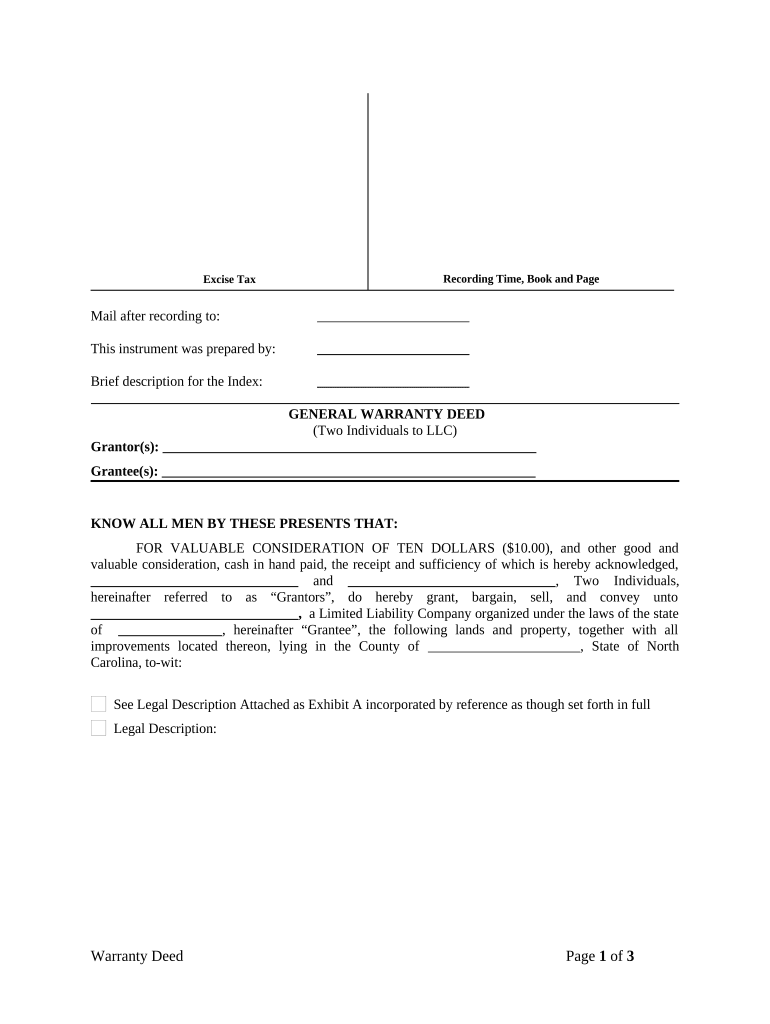
General Warranty Deed from Two Individuals to LLC North Carolina Form


What is the General Warranty Deed From Two Individuals To LLC North Carolina
The General Warranty Deed from two individuals to an LLC in North Carolina is a legal document that facilitates the transfer of property ownership. This deed guarantees that the grantors (the individuals transferring the property) hold clear title to the property and have the right to sell it. It also assures the grantee (the LLC) that the property is free from any encumbrances, except those explicitly stated in the deed. This type of deed provides the highest level of protection for the grantee, as it includes covenants that protect against future claims to the property.
Steps to Complete the General Warranty Deed From Two Individuals To LLC North Carolina
Completing the General Warranty Deed involves several important steps:
- Identify the parties involved: Clearly state the names of the grantors and the grantee, including the LLC's full legal name.
- Describe the property: Include a detailed description of the property being transferred, including its address and legal description.
- State the consideration: Indicate the amount being paid for the property, if applicable, or state that it is a gift.
- Include covenants: Specify any warranties or guarantees made by the grantors regarding the title of the property.
- Sign the deed: Both grantors must sign the deed in the presence of a notary public.
- Record the deed: Submit the completed deed to the county register of deeds for recording.
Legal Use of the General Warranty Deed From Two Individuals To LLC North Carolina
The General Warranty Deed is legally binding and must comply with North Carolina laws to be enforceable. It is essential that the deed is executed properly, which includes having the signatures notarized. The deed must also be recorded with the appropriate county office to provide public notice of the transfer. This legal framework ensures that the rights and responsibilities of both parties are protected and that the transaction is transparent.
Key Elements of the General Warranty Deed From Two Individuals To LLC North Carolina
Several key elements must be included in the General Warranty Deed to ensure its validity:
- Grantor and Grantee Information: Full legal names and addresses of the individuals and the LLC.
- Property Description: A precise legal description of the property, including boundaries.
- Consideration: The amount exchanged for the property or a statement indicating it is a gift.
- Covenants: Warranties provided by the grantors regarding the title and any encumbrances.
- Signatures: The grantors must sign the deed in front of a notary.
State-Specific Rules for the General Warranty Deed From Two Individuals To LLC North Carolina
North Carolina has specific rules governing the execution and recording of the General Warranty Deed. The deed must be signed by the grantors and notarized. It is also required to be recorded in the county where the property is located to provide legal notice of the transfer. Additionally, the state mandates that all deeds must contain a statement regarding the consideration paid for the property, even if it is a nominal amount or a gift.
Examples of Using the General Warranty Deed From Two Individuals To LLC North Carolina
Common scenarios for using the General Warranty Deed include:
- Transferring family-owned property to a newly formed LLC for asset protection.
- Conveying real estate from individuals to an LLC to facilitate business operations.
- Transferring property as part of estate planning to ensure smooth transitions of ownership.
Quick guide on how to complete general warranty deed from two individuals to llc north carolina
Complete General Warranty Deed From Two Individuals To LLC North Carolina effortlessly on any device
Digital document management has gained traction among businesses and individuals. It offers an ideal eco-friendly alternative to conventional printed and signed documents, as you can locate the appropriate form and securely store it online. airSlate SignNow equips you with all the tools necessary to create, modify, and eSign your documents swiftly without delays. Handle General Warranty Deed From Two Individuals To LLC North Carolina on any platform using the airSlate SignNow Android or iOS apps and simplify any document-related task today.
The easiest way to edit and eSign General Warranty Deed From Two Individuals To LLC North Carolina with ease
- Find General Warranty Deed From Two Individuals To LLC North Carolina and click on Get Form to begin.
- Utilize the tools we offer to complete your document.
- Highlight pertinent sections of the documents or obscure sensitive information with tools that airSlate SignNow provides specifically for that purpose.
- Create your eSignature using the Sign tool, which takes moments and carries the same legal validity as a traditional wet ink signature.
- Review all the information and click on the Done button to save your modifications.
- Select how you wish to send your form, via email, text message (SMS), invitation link, or download it to your computer.
Eliminate concerns about lost or misfiled documents, tedious form searches, or mistakes that require printing additional document copies. airSlate SignNow meets your document management needs in just a few clicks from any device of your choosing. Revise and eSign General Warranty Deed From Two Individuals To LLC North Carolina and guarantee excellent communication throughout every stage of the form preparation process with airSlate SignNow.
Create this form in 5 minutes or less
Create this form in 5 minutes!
People also ask
-
What is the process to north carolinaform an llc using airSlate SignNow?
To north carolinaform an llc with airSlate SignNow, simply sign up for an account, follow our guided setup wizard, and complete the necessary documentation. Our platform ensures that all documents meet North Carolina's legal requirements. You can eSign your documents seamlessly and efficiently. Start your LLC formation today with our user-friendly interface.
-
What are the costs associated with north carolinaform an llc through airSlate SignNow?
The costs to north carolinaform an llc using airSlate SignNow vary depending on your specific needs and the packages you choose. We offer affordable pricing options with multiple tiers that cater to individual users and businesses alike. With our solution, you can save on traditional legal fees and expedite the LLC formation process. Explore our pricing page for detailed information.
-
What features does airSlate SignNow offer for LLC formation in North Carolina?
airSlate SignNow provides features that streamline the process to north carolinaform an llc, including customizable document templates, eSignature capabilities, and real-time tracking. Our platform also allows for collaborative editing, making it easy for multiple parties to contribute. Additionally, we provide support and guidance throughout the entire LLC formation journey to ensure compliance with state regulations.
-
How does airSlate SignNow ensure compliance when I north carolinaform an llc?
When you venture to north carolinaform an llc with airSlate SignNow, you can rest assured that our documents are crafted to meet North Carolina's legal requirements. We regularly update our templates to reflect current laws and regulations, ensuring compliance. Furthermore, our support team is available to assist you with any legal questions throughout the process.
-
Can I integrate airSlate SignNow with other business tools when forming an LLC?
Yes, airSlate SignNow offers seamless integrations with a variety of business tools, enhancing your experience as you north carolinaform an llc. You can connect with popular platforms like Google Drive, Dropbox, and various CRM systems. This facilitates document management and simplifies your LLC formation process, allowing you to maintain workflows without disruption.
-
What benefits can I expect when using airSlate SignNow for LLC formation?
By choosing airSlate SignNow to north carolinaform an llc, you benefit from a streamlined, cost-effective solution that saves you time and effort. Our easy-to-use platform reduces paperwork and delays, enabling faster eSigning of crucial documents. Additionally, you gain access to resources that help you navigate the LLC formation process with ease.
-
Is airSlate SignNow suitable for both startups and established businesses when forming an LLC?
Absolutely! airSlate SignNow is designed to cater to the needs of both startups and established businesses looking to north carolinaform an llc. Our flexible features and scalable plans accommodate varying business sizes and complexities. Whether you're just starting out or looking to formalize an existing business structure, we have the right tools for you.
Get more for General Warranty Deed From Two Individuals To LLC North Carolina
- Rally coach pdf form
- Notice of claim instructions state of new jersey state nj form
- Formular v0510
- 6250 ridgewood road st cloud mn 56303 dear gettington com gettington ion edgekey form
- Account closing request form legends bank
- Tdmh fiscal services form
- Orthodontic new patient intake sample script solutions for the form
- Wire transfer instructions template form
Find out other General Warranty Deed From Two Individuals To LLC North Carolina
- eSignature Michigan Startup Cost Estimate Simple
- eSignature New Hampshire Invoice for Services (Standard Format) Computer
- eSignature Arkansas Non-Compete Agreement Later
- Can I eSignature Arizona Non-Compete Agreement
- How Do I eSignature New Jersey Non-Compete Agreement
- eSignature Tennessee Non-Compete Agreement Myself
- How To eSignature Colorado LLC Operating Agreement
- Help Me With eSignature North Carolina LLC Operating Agreement
- eSignature Oregon LLC Operating Agreement Online
- eSignature Wyoming LLC Operating Agreement Online
- eSignature Wyoming LLC Operating Agreement Computer
- eSignature Wyoming LLC Operating Agreement Later
- eSignature Wyoming LLC Operating Agreement Free
- How To eSignature Wyoming LLC Operating Agreement
- eSignature California Commercial Lease Agreement Template Myself
- eSignature California Commercial Lease Agreement Template Easy
- eSignature Florida Commercial Lease Agreement Template Easy
- eSignature Texas Roommate Contract Easy
- eSignature Arizona Sublease Agreement Template Free
- eSignature Georgia Sublease Agreement Template Online