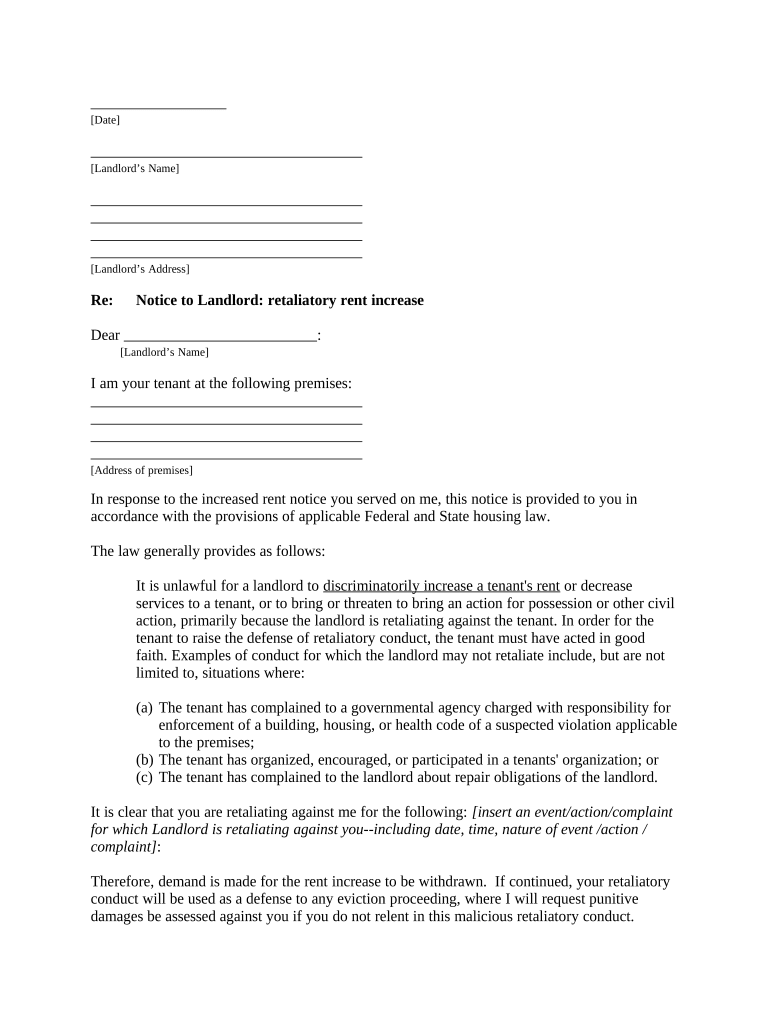
Notice Increase Form


What is the Notice Increase Form
The tenant notice increase form is a legal document used by landlords to formally notify tenants of a rent increase. This form outlines the new rental amount, the effective date of the increase, and any other relevant details. It serves as a critical communication tool in the landlord-tenant relationship, ensuring that both parties are aware of changes to the rental agreement. The form is essential for maintaining transparency and compliance with local rental laws.
How to use the Notice Increase Form
Using the tenant notice increase form involves several key steps. First, landlords should ensure that they are aware of the local laws governing rent increases, as these can vary by state or municipality. Once familiar with the regulations, landlords can fill out the form by entering the current rent, the new rent amount, and the date when the increase will take effect. After completing the form, it should be delivered to the tenant in accordance with local laws, which may require personal delivery, mailing, or electronic submission.
Steps to complete the Notice Increase Form
Completing the tenant notice increase form requires careful attention to detail. Here are the steps to follow:
- Review local laws regarding rent increases to ensure compliance.
- Fill out the form with the current rent, new rent amount, and effective date.
- Include any necessary information, such as the reason for the increase if required by law.
- Sign and date the form to validate it.
- Deliver the completed form to the tenant using the method specified by local regulations.
Legal use of the Notice Increase Form
The legal use of the tenant notice increase form is crucial for ensuring that the rent increase is enforceable. To be legally binding, the form must comply with state and local laws regarding notice periods and required information. For instance, some states may require a specific notice period before the increase takes effect, while others may have restrictions on how much rent can be increased at one time. It is important for landlords to familiarize themselves with these regulations to avoid potential disputes with tenants.
Key elements of the Notice Increase Form
Several key elements must be included in the tenant notice increase form to ensure its effectiveness and legality. These elements typically include:
- The landlord's name and contact information.
- The tenant's name and address.
- The current rent amount and the new rent amount.
- The effective date of the rent increase.
- A statement regarding the reason for the increase, if required by law.
State-specific rules for the Notice Increase Form
State-specific rules play a significant role in how the tenant notice increase form is utilized. Each state has its own regulations regarding the notice period required before a rent increase can take effect, the maximum allowable increase, and any specific language that must be included in the notice. Landlords should consult their state’s housing authority or legal resources to ensure compliance with these rules. Understanding these nuances can help prevent legal issues and maintain a positive landlord-tenant relationship.
Quick guide on how to complete notice increase form
Complete Notice Increase Form effortlessly on any device
Web-based document management has become favored by companies and individuals alike. It offers an ideal eco-friendly substitute for conventional printed and signed documents, as you can locate the appropriate form and securely preserve it online. airSlate SignNow equips you with all the necessary tools to create, modify, and electronically sign your documents swiftly without hindrances. Manage Notice Increase Form on any platform with airSlate SignNow's Android or iOS applications and simplify any document-related task today.
How to modify and electronically sign Notice Increase Form with ease
- Obtain Notice Increase Form and click on Get Form to begin.
- Use the tools we offer to complete your document.
- Emphasize relevant sections of your documents or redact sensitive information with tools that airSlate SignNow provides specifically for that purpose.
- Generate your electronic signature using the Sign tool, which takes mere seconds and carries the same legal validity as a traditional handwritten signature.
- Review all the information and click on the Done button to save your modifications.
- Choose how you wish to send your form, via email, SMS, or invitation link, or download it to your computer.
Eliminate concerns about lost or misplaced files, tedious form searches, or errors that necessitate printing new document copies. airSlate SignNow meets your document management needs in just a few clicks from any device you prefer. Modify and electronically sign Notice Increase Form and ensure excellent communication at any stage of the form preparation process with airSlate SignNow.
Create this form in 5 minutes or less
Create this form in 5 minutes!
People also ask
-
What is a tenant notice increase?
A tenant notice increase is a formal communication from a landlord to notify tenants about a change in rental rates. It typically outlines the new rental amount and the effective date. Understanding the process and requirements of a tenant notice increase is vital for both landlords and tenants.
-
How can airSlate SignNow assist with tenant notice increases?
airSlate SignNow streamlines the process of sending tenant notice increases by allowing landlords to create, send, and eSign documents easily. This ensures that important notices, like rent increases, are legally binding and delivered promptly. The platform enhances efficiency in handling tenant communications.
-
What features does airSlate SignNow offer for managing tenant notice increases?
AirSlate SignNow provides customizable templates for tenant notice increases, ensuring landlords can quickly adjust documents to fit their specific needs. Additionally, features like real-time tracking and automatic reminders enhance the management of these notices. This keeps you organized and ensures compliance.
-
Is there a cost associated with using airSlate SignNow for tenant notice increases?
Yes, airSlate SignNow offers a range of pricing plans suited for different business needs. Shared documents and tenant notice increases can be managed effectively without breaking the bank. Each plan is designed to provide maximum value for landlords while minimizing costs.
-
Can airSlate SignNow integrate with property management software for tenant notice increases?
Absolutely! airSlate SignNow integrates seamlessly with various property management software systems. This allows landlords to automate the process of generating and sending tenant notice increases, improving overall efficiency and reducing manual entry errors.
-
What benefits do I gain from using airSlate SignNow for tenant notice increases?
By using airSlate SignNow for tenant notice increases, landlords benefit from easier document management, faster processing times, and enhanced security. The platform ensures that notices are sent on time and securely signed, reducing potential disputes with tenants. This makes managing property communications simpler.
-
How is the process of sending a tenant notice increase made easier with airSlate SignNow?
The process of sending a tenant notice increase is simplified with airSlate SignNow's user-friendly interface. Landlords can quickly fill out templates, adjust specifics, and send them for eSignature in just a few clicks. This eliminates paperwork hassle and speeds up communication with tenants.
Get more for Notice Increase Form
- Fraud complain form
- School notes hello cuteness printable school notes boe mine k12 wv form
- E213 forma
- Umyu form
- Section 6 2 covalent bonding answer key pdf form
- Dmv colorado govesnodecolorado division of motor vehicles department of revenue form
- Commercial application form commercial application form
- Scrum team working agreement template form
Find out other Notice Increase Form
- eSignature Mississippi Commercial real estate contract Fast
- eSignature Arizona Contract of employment Online
- eSignature Texas Contract of employment Online
- eSignature Florida Email Contracts Free
- eSignature Hawaii Managed services contract template Online
- How Can I eSignature Colorado Real estate purchase contract template
- How To eSignature Mississippi Real estate purchase contract template
- eSignature California Renter's contract Safe
- eSignature Florida Renter's contract Myself
- eSignature Florida Renter's contract Free
- eSignature Florida Renter's contract Fast
- eSignature Vermont Real estate sales contract template Later
- Can I eSignature Texas New hire forms
- How Can I eSignature California New hire packet
- How To eSignature South Carolina Real estate document
- eSignature Florida Real estate investment proposal template Free
- How To eSignature Utah Real estate forms
- How Do I eSignature Washington Real estate investment proposal template
- Can I eSignature Kentucky Performance Contract
- eSignature Nevada Performance Contract Safe