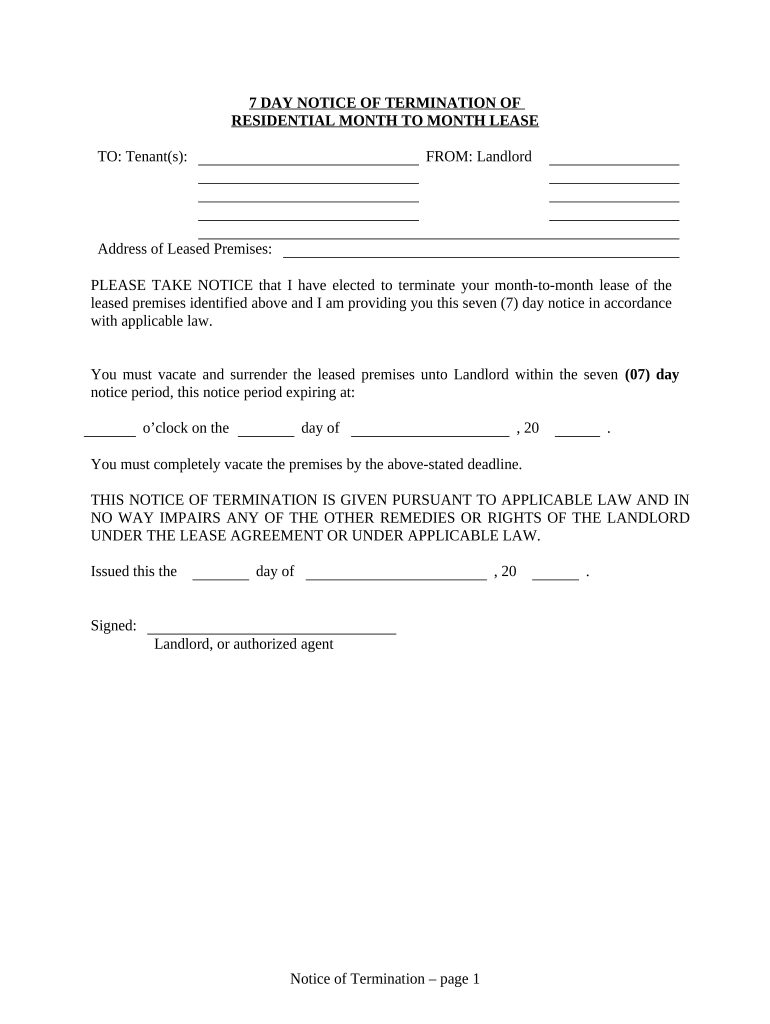
Nc Notice Form


What is the NC Notice
The NC Notice is a legal document used in North Carolina to inform tenants of various issues related to their lease agreements. This notice serves as a formal communication tool, typically addressing matters such as lease violations, eviction proceedings, or changes in rental terms. Understanding the specifics of the NC Notice is crucial for both landlords and tenants to ensure compliance with state laws and to protect their rights during the rental process.
How to Use the NC Notice
Using the NC Notice effectively involves understanding its purpose and the appropriate circumstances for its issuance. Landlords should provide the notice in writing, clearly stating the reason for the notice, whether it is for a lease violation or a notice to vacate. Tenants should carefully read the notice to understand their obligations and any actions they need to take. Proper delivery methods, such as personal service or certified mail, can enhance the notice's legal standing.
Key Elements of the NC Notice
Several key elements must be included in the NC Notice to ensure its validity. These elements include:
- Date of issuance: The date the notice is created.
- Tenant's name and address: Accurate identification of the tenant receiving the notice.
- Reason for the notice: A clear explanation of the issue, such as non-payment of rent or lease violations.
- Required actions: Specific steps the tenant must take, including deadlines for compliance.
- Landlord's contact information: Details on how the tenant can reach the landlord for questions or clarifications.
Steps to Complete the NC Notice
Completing the NC Notice involves several straightforward steps:
- Gather necessary information, including tenant details and the reason for the notice.
- Draft the notice, ensuring all key elements are included.
- Review the notice for accuracy and compliance with North Carolina laws.
- Deliver the notice to the tenant using an appropriate method.
- Keep a copy of the notice for your records.
Legal Use of the NC Notice
The legal use of the NC Notice is governed by North Carolina landlord-tenant laws. It is essential for landlords to follow the proper procedures when issuing the notice to avoid potential legal issues. This includes adhering to required notice periods and ensuring that the notice is clear and concise. Failure to comply with legal requirements may result in disputes or delays in eviction proceedings.
State-Specific Rules for the NC Notice
North Carolina has specific rules governing the issuance and handling of the NC Notice. These rules dictate the required notice periods for various situations, such as non-payment of rent or lease violations. Landlords must familiarize themselves with these regulations to ensure that their notices are compliant and enforceable in court. Understanding state-specific rules can help prevent misunderstandings and protect the rights of both parties involved.
Quick guide on how to complete nc notice
Easily Prepare Nc Notice on Any Device
Digital document management has gained traction among businesses and individuals alike. It serves as an ideal environmentally friendly alternative to traditional printed and signed documents, enabling you to obtain the correct form and secure it online. airSlate SignNow provides you with all the tools necessary to create, edit, and electronically sign your documents quickly, without any holdups. Handle Nc Notice on any platform by using airSlate SignNow’s Android or iOS applications and simplify any document-related process today.
How to Edit and Electronically Sign Nc Notice Effortlessly
- Obtain Nc Notice and then click Get Form to begin.
- Utilize the tools we offer to complete your document.
- Emphasize critical sections of your documents or obscure sensitive information with the tools that airSlate SignNow provides specifically for that purpose.
- Create your signature using the Sign feature, which takes just seconds and carries the same legal validity as a conventional wet ink signature.
- Verify all the details and then click the Done button to save your modifications.
- Choose how you want to send your form, whether by email, SMS, invite link, or download it to your computer.
Say goodbye to lost or misfiled documents, tedious form searches, or errors that necessitate printing additional copies. airSlate SignNow fulfills your document management needs with just a few clicks from any device you prefer. Edit and electronically sign Nc Notice to ensure outstanding communication at every stage of your form preparation process with airSlate SignNow.
Create this form in 5 minutes or less
Create this form in 5 minutes!
People also ask
-
What is an NC notice, and how is it used in airSlate SignNow?
An NC notice, or Notice of Default, is a crucial document that alerts parties of a default in payment. With airSlate SignNow, you can create, send, and eSign NC notices efficiently, ensuring timely communication and documentation for your business needs.
-
What are the pricing options for using airSlate SignNow to manage NC notices?
airSlate SignNow offers various pricing plans tailored to fit different business sizes and needs. Each plan includes features for managing NC notices, making it easy to choose one that aligns with your budget and document management requirements.
-
Can I customize my NC notice templates in airSlate SignNow?
Yes, airSlate SignNow allows you to customize your NC notice templates to fit your specific legal and branding needs. This flexibility ensures that your documents are professional and compliant with local regulations while maintaining your company’s identity.
-
How does airSlate SignNow ensure the security of my NC notices?
airSlate SignNow employs advanced encryption and security protocols to protect your documents, including NC notices. Your sensitive information is safeguarded throughout the signing process, ensuring compliance with data protection regulations.
-
What integrations does airSlate SignNow offer for managing NC notices?
airSlate SignNow seamlessly integrates with various business tools such as CRM systems, cloud storage, and project management software. This allows you to effortlessly manage NC notices alongside your other business operations, enhancing productivity.
-
What are the benefits of using airSlate SignNow for NC notices?
Using airSlate SignNow for your NC notices streamlines the process of document management. Benefits include fast eSigning, reducing turnaround times, eliminating paperwork, and improving overall efficiency in communication and documentation.
-
Is there a mobile app for handling NC notices with airSlate SignNow?
Yes, airSlate SignNow offers a mobile app that allows users to manage NC notices on the go. Whether you're sending, signing, or tracking your documents, the mobile app provides convenience and flexibility to meet your business needs.
Get more for Nc Notice
- Huskymate agreement form
- Grady hospital discharge papers form
- Permission form dufferin peel catholic district school board
- Mental residual functional capacity mrfc form
- Mcrf form 100591735
- I want to print usps form sf3112b
- Hipaa notice of privacy practices the health insurance form
- Self storage agreement template form
Find out other Nc Notice
- eSign New York Courts Business Plan Template Later
- Can I eSign North Carolina Courts Limited Power Of Attorney
- eSign North Dakota Courts Quitclaim Deed Safe
- How To eSign Rhode Island Sports Quitclaim Deed
- Help Me With eSign Oregon Courts LLC Operating Agreement
- eSign North Dakota Police Rental Lease Agreement Now
- eSign Tennessee Courts Living Will Simple
- eSign Utah Courts Last Will And Testament Free
- eSign Ohio Police LLC Operating Agreement Mobile
- eSign Virginia Courts Business Plan Template Secure
- How To eSign West Virginia Courts Confidentiality Agreement
- eSign Wyoming Courts Quitclaim Deed Simple
- eSign Vermont Sports Stock Certificate Secure
- eSign Tennessee Police Cease And Desist Letter Now
- Help Me With eSign Texas Police Promissory Note Template
- eSign Utah Police LLC Operating Agreement Online
- eSign West Virginia Police Lease Agreement Online
- eSign Wyoming Sports Residential Lease Agreement Online
- How Do I eSign West Virginia Police Quitclaim Deed
- eSignature Arizona Banking Moving Checklist Secure