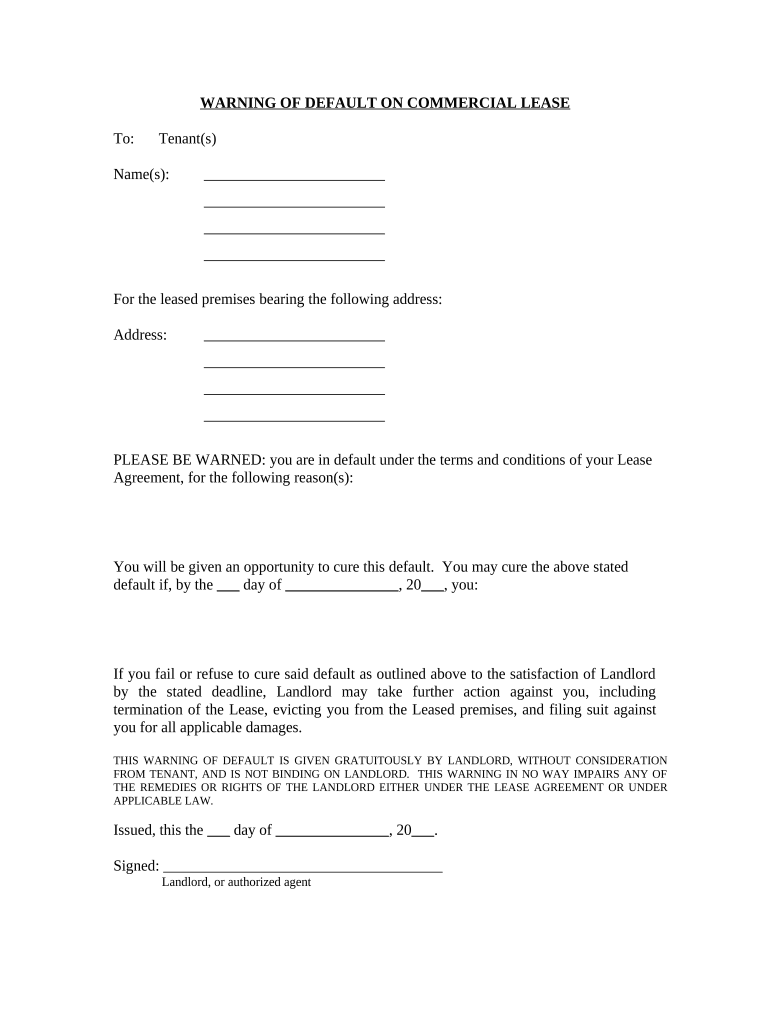
Warning of Default on Commercial Lease North Carolina Form


What is the Warning Of Default On Commercial Lease North Carolina
The Warning of Default on Commercial Lease in North Carolina is a formal notice issued to a tenant when they have failed to comply with the terms of their lease agreement. This document serves as a critical communication tool, alerting the tenant of their default status and outlining the specific breaches of the lease. It is essential for landlords to provide this warning to ensure that tenants are aware of their obligations and the potential consequences of their actions. The notice typically includes details such as the nature of the default, the timeframe for remedying the situation, and any applicable penalties.
Key elements of the Warning Of Default On Commercial Lease North Carolina
When preparing a Warning of Default on Commercial Lease in North Carolina, several key elements must be included to ensure its effectiveness and legal standing. These elements typically consist of:
- Tenant Information: Full name and address of the tenant.
- Property Details: Address and description of the leased property.
- Lease Agreement Reference: Specific sections of the lease that have been violated.
- Description of Default: Clear explanation of the default, such as unpaid rent or failure to maintain the property.
- Remedy Period: Timeframe within which the tenant must correct the default.
- Consequences of Non-Compliance: Potential actions the landlord may take if the default is not remedied.
Steps to complete the Warning Of Default On Commercial Lease North Carolina
Completing the Warning of Default on Commercial Lease in North Carolina involves several important steps to ensure the document is accurate and legally binding. Follow these steps:
- Gather Information: Collect all relevant details about the lease, including tenant information and property specifics.
- Identify the Default: Clearly outline the specific lease violations that have occurred.
- Draft the Notice: Use a formal tone and include all required elements, ensuring clarity and completeness.
- Review for Accuracy: Double-check the document for any errors or omissions before finalizing it.
- Deliver the Notice: Send the warning to the tenant via certified mail or another method that provides proof of delivery.
Legal use of the Warning Of Default On Commercial Lease North Carolina
The legal use of the Warning of Default on Commercial Lease in North Carolina is governed by state laws and regulations. This document is essential for landlords to protect their rights and interests. It serves as a formal record of the tenant's default and can be used in legal proceedings if necessary. To ensure legal compliance, landlords should follow the specific requirements outlined in North Carolina law, including proper delivery methods and adherence to any notice periods stipulated in the lease agreement. Failure to comply with these legal standards may affect the enforceability of the warning.
How to use the Warning Of Default On Commercial Lease North Carolina
The Warning of Default on Commercial Lease in North Carolina is used primarily by landlords to notify tenants of a breach of lease terms. To effectively use this document:
- Send Promptly: Issue the warning as soon as a default is identified to provide the tenant with an opportunity to remedy the situation.
- Maintain Records: Keep a copy of the warning for your records, along with proof of delivery.
- Follow Up: Monitor the tenant's response and take further action if necessary, such as initiating eviction proceedings if the default is not resolved.
State-specific rules for the Warning Of Default On Commercial Lease North Carolina
In North Carolina, specific rules govern the issuance of the Warning of Default on Commercial Lease. These rules include:
- Notice Period: North Carolina law may require a specific notice period before a landlord can take further action.
- Delivery Methods: The warning must be delivered in accordance with state regulations, often requiring certified mail or personal delivery.
- Content Requirements: The notice must include specific information about the lease and the nature of the default to be considered valid.
Quick guide on how to complete warning of default on commercial lease north carolina
Effortlessly Prepare Warning Of Default On Commercial Lease North Carolina on Any Device
Digital document management has gained increased acceptance among organizations and individuals. It serves as an ideal eco-friendly alternative to conventional printed and signed documents, allowing you to locate the necessary form and securely save it online. airSlate SignNow provides all the resources you require to swiftly create, edit, and eSign your documents without delays. Manage Warning Of Default On Commercial Lease North Carolina on any platform using the airSlate SignNow Android or iOS applications and simplify any document-related procedures today.
How to Edit and eSign Warning Of Default On Commercial Lease North Carolina Seamlessly
- Locate Warning Of Default On Commercial Lease North Carolina and click on Get Form to begin.
- Utilize the tools we offer to fill out your document.
- Emphasize important sections of your documents or redact sensitive information with the tools that airSlate SignNow specifically provides for this purpose.
- Create your eSignature using the Sign tool, which takes just seconds and carries the same legal validity as a conventional wet ink signature.
- Review the information and click on the Done button to save your changes.
- Select how you would like to share your form, whether by email, text message (SMS), or invite link, or download it to your computer.
Eliminate worries about lost or misplaced files, tedious form searches, or mistakes that necessitate printing new document copies. airSlate SignNow meets your needs in document management with just a few clicks from any device of your choice. Modify and eSign Warning Of Default On Commercial Lease North Carolina to ensure excellent communication at every stage of the form preparation process with airSlate SignNow.
Create this form in 5 minutes or less
Create this form in 5 minutes!
People also ask
-
What does a Warning Of Default On Commercial Lease mean in North Carolina?
A Warning Of Default On Commercial Lease in North Carolina indicates that a lease agreement's terms are not being fulfilled, typically regarding payment or other obligations. It's a critical notice that can lead to eviction or legal proceedings if not addressed promptly. Understanding this warning is essential for both tenants and landlords to protect their rights and interests.
-
How can airSlate SignNow help with lease agreements in North Carolina?
airSlate SignNow streamlines the process of creating, sending, and eSigning lease agreements, ensuring all parties have digital access to documents. This simplifies the management of agreements and enhances compliance with local laws, including issues related to Warning Of Default On Commercial Lease in North Carolina. Using our platform, you can mitigate risks and maintain clear communication throughout the lease process.
-
What are the costs associated with using airSlate SignNow for commercial leases?
Using airSlate SignNow for handling commercial leases, including issues like Warning Of Default On Commercial Lease in North Carolina, is highly cost-effective. Our pricing models are designed to fit businesses of all sizes, from single users to large enterprises. We provide transparent pricing without hidden fees, ensuring you only pay for what you use.
-
Can I customize lease templates in airSlate SignNow?
Yes, airSlate SignNow allows you to customize lease templates to fit your specific needs. This feature is particularly useful for addressing various clauses related to Warning Of Default On Commercial Lease in North Carolina. You can easily adjust terms, conditions, and any necessary compliance language to create a lease that suits your requirements.
-
What benefits does airSlate SignNow offer for eSigning lease agreements?
airSlate SignNow provides the benefit of valid, secure electronic signatures that are legally binding in North Carolina. This feature expedites the signing process and ensures that all parties can complete their lease agreements quickly. Additionally, it minimizes the risk of disputes related to Warning Of Default On Commercial Lease by keeping detailed logs of all interactions.
-
Is airSlate SignNow compliant with North Carolina commercial lease laws?
Absolutely, airSlate SignNow is designed to comply with North Carolina's commercial lease laws, including regulations around Warning Of Default On Commercial Lease. We continuously update our platform to reflect legal changes, ensuring your documents are always in alignment with the current laws. This commitment to compliance provides peace of mind to our users.
-
Can I track the status of my lease documents sent via airSlate SignNow?
Yes, airSlate SignNow offers tracking features that allow you to monitor the status of your lease documents in real-time. You will receive notifications when documents are viewed, signed, or if there are any delays that could potentially lead to a Warning Of Default On Commercial Lease in North Carolina. This level of visibility helps you stay proactive in your lease management.
Get more for Warning Of Default On Commercial Lease North Carolina
Find out other Warning Of Default On Commercial Lease North Carolina
- eSign Wyoming Charity Living Will Simple
- eSign Florida Construction Memorandum Of Understanding Easy
- eSign Arkansas Doctors LLC Operating Agreement Free
- eSign Hawaii Construction Lease Agreement Mobile
- Help Me With eSign Hawaii Construction LLC Operating Agreement
- eSign Hawaii Construction Work Order Myself
- eSign Delaware Doctors Quitclaim Deed Free
- eSign Colorado Doctors Operating Agreement Computer
- Help Me With eSign Florida Doctors Lease Termination Letter
- eSign Florida Doctors Lease Termination Letter Myself
- eSign Hawaii Doctors Claim Later
- eSign Idaho Construction Arbitration Agreement Easy
- eSign Iowa Construction Quitclaim Deed Now
- How Do I eSign Iowa Construction Quitclaim Deed
- eSign Louisiana Doctors Letter Of Intent Fast
- eSign Maine Doctors Promissory Note Template Easy
- eSign Kentucky Construction Claim Online
- How Can I eSign Maine Construction Quitclaim Deed
- eSign Colorado Education Promissory Note Template Easy
- eSign North Dakota Doctors Affidavit Of Heirship Now