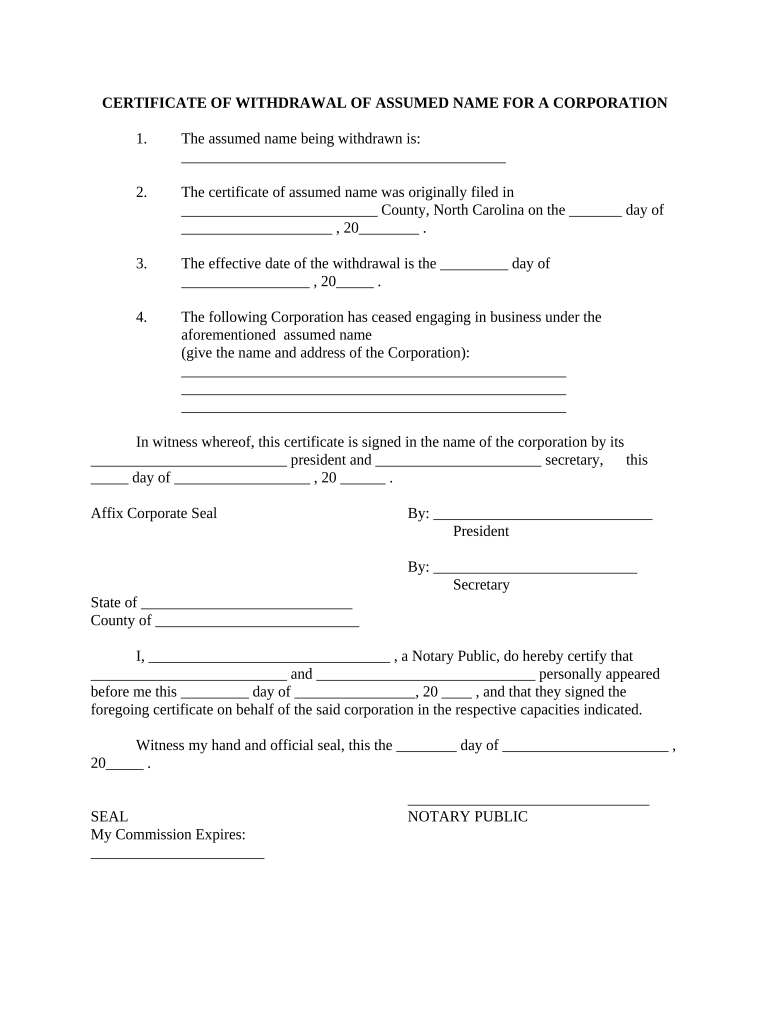
Withdrawal of Assumed Name for Corporation North Carolina Form


What is the Withdrawal of Assumed Name for Corporation North Carolina
The Withdrawal of Assumed Name for Corporation in North Carolina is a legal document that allows a corporation to formally discontinue using a specific assumed name. An assumed name, often referred to as a "doing business as" (DBA) name, is a name that a business uses to operate that is different from its legal name. This withdrawal process is essential for maintaining accurate business records and ensuring compliance with state laws.
Steps to Complete the Withdrawal of Assumed Name for Corporation North Carolina
Completing the Withdrawal of Assumed Name for Corporation in North Carolina involves several key steps:
- Gather necessary information, including the corporation's legal name, the assumed name being withdrawn, and the date the assumed name was first registered.
- Obtain the official form for withdrawal from the North Carolina Secretary of State's website or office.
- Fill out the form accurately, ensuring all required fields are completed.
- Sign the form, as required, to validate the withdrawal request.
- Submit the completed form to the appropriate state office, either online, by mail, or in person.
Legal Use of the Withdrawal of Assumed Name for Corporation North Carolina
The legal use of the Withdrawal of Assumed Name for Corporation in North Carolina ensures that the corporation is no longer associated with the assumed name. This process is crucial for protecting the corporation’s legal identity and preventing any potential confusion among consumers and business partners. By officially withdrawing the name, the corporation mitigates the risk of legal issues related to trademark infringement or misrepresentation.
Required Documents for Withdrawal of Assumed Name for Corporation North Carolina
To successfully withdraw an assumed name, certain documents are required:
- The completed Withdrawal of Assumed Name form.
- A copy of the original registration of the assumed name, if available.
- Any additional documentation that may be required by the North Carolina Secretary of State.
Form Submission Methods for Withdrawal of Assumed Name for Corporation North Carolina
The Withdrawal of Assumed Name for Corporation can be submitted through various methods:
- Online: Many forms can be submitted electronically via the North Carolina Secretary of State's website.
- By Mail: Completed forms can be mailed to the designated office address.
- In-Person: Corporations may also choose to submit the form in person at the local office.
State-Specific Rules for Withdrawal of Assumed Name for Corporation North Carolina
North Carolina has specific rules governing the withdrawal of assumed names. It is essential to comply with state regulations to ensure the withdrawal is valid. These rules include:
- The form must be signed by an authorized representative of the corporation.
- The withdrawal must be filed within a specific timeframe after the decision to discontinue the use of the assumed name.
- Any fees associated with the withdrawal must be paid at the time of submission.
Quick guide on how to complete withdrawal of assumed name for corporation north carolina
Effortlessly Prepare Withdrawal Of Assumed Name For Corporation North Carolina on Any Device
Web-based document management has surged in popularity among businesses and individuals alike. It offers an ideal environmentally friendly substitute for conventional printed and signed documents, as you can easily locate the right form and securely keep it online. airSlate SignNow equips you with all the tools necessary to create, modify, and electronically sign your documents swiftly without delays. Manage Withdrawal Of Assumed Name For Corporation North Carolina on any platform with the airSlate SignNow apps for Android or iOS and enhance any document-centric process today.
The simplest way to modify and electronically sign Withdrawal Of Assumed Name For Corporation North Carolina effortlessly
- Locate Withdrawal Of Assumed Name For Corporation North Carolina and click Obtain Form to begin.
- Utilize the tools available to fill out your document.
- Emphasize pertinent sections of the documents or obscure sensitive information with features that airSlate SignNow provides specifically for that purpose.
- Generate your signature using the Sign tool, which takes mere seconds and carries the same legal validity as a traditional wet ink signature.
- Review the details and click the Complete button to save your modifications.
- Choose how you wish to deliver your form, either via email, text message (SMS), or invitation link, or download it to your computer.
Eliminate concerns about lost or mislaid documents, tedious form searching, or mistakes that necessitate printing fresh copies. airSlate SignNow fulfills all your document management requirements in just a few clicks from any device you prefer. Modify and electronically sign Withdrawal Of Assumed Name For Corporation North Carolina and guarantee excellent communication at every step of your form preparation journey with airSlate SignNow.
Create this form in 5 minutes or less
Create this form in 5 minutes!
People also ask
-
What is the process for Withdrawal Of Assumed Name For Corporation North Carolina?
The process for Withdrawal Of Assumed Name For Corporation North Carolina involves filing the appropriate documents with the Secretary of State. You'll need to complete a form that indicates the intention to withdraw the assumed name and submit it along with the necessary fees. It's essential to follow state regulations to ensure that the withdrawal is processed correctly.
-
How much does it cost to withdraw an assumed name in North Carolina?
The cost associated with Withdrawal Of Assumed Name For Corporation North Carolina typically includes a filing fee that varies depending on the specific documentation submitted. While the fees can change, businesses generally find that this expense is relatively minimal compared to the benefits of maintaining compliance. Always check with the North Carolina Secretary of State for the most up-to-date fee schedule.
-
What documents are needed for the Withdrawal Of Assumed Name For Corporation North Carolina?
To initiate the Withdrawal Of Assumed Name For Corporation North Carolina, you will need to submit a withdrawal form that includes essential details of your corporation and the assumed name. This form must be properly filled out and signed to be accepted. Make sure to also check if there are any additional documents required by the state.
-
Can I manage the Withdrawal Of Assumed Name For Corporation North Carolina online?
Yes, businesses can often manage the Withdrawal Of Assumed Name For Corporation North Carolina online through the North Carolina Secretary of State's website. This convenient option allows you to fill out and submit your withdrawal application electronically, saving time and effort. However, ensure you have all the necessary information ready to expedite the process.
-
What are the benefits of withdrawing an assumed name in North Carolina?
Withdrawing an assumed name in North Carolina can help streamline your business operations and clear up any potential confusion regarding your corporation's identity. It allows you to officially disassociate from a name no longer in use, preventing potential legal issues down the line. This can enhance your brand clarity and ensure compliance with state regulations.
-
How long does it take to process a withdrawal of an assumed name in North Carolina?
The processing time for the Withdrawal Of Assumed Name For Corporation North Carolina can vary based on the current workload of the Secretary of State's office. Typically, it takes a few weeks, but expedited options may be available for those needing quicker resolution. It's advisable to check the estimated processing times when submitting your application.
-
Do I need an attorney for the Withdrawal Of Assumed Name For Corporation North Carolina?
While it is not mandatory to hire an attorney for the Withdrawal Of Assumed Name For Corporation North Carolina, seeking legal advice can be beneficial, especially if your business situation is complex. An attorney can guide you through the process, ensuring that all paperwork is completed accurately. This can help prevent any potential issues with compliance and processing.
Get more for Withdrawal Of Assumed Name For Corporation North Carolina
Find out other Withdrawal Of Assumed Name For Corporation North Carolina
- eSignature Indiana Charity Residential Lease Agreement Simple
- How Can I eSignature Maine Charity Quitclaim Deed
- How Do I eSignature Michigan Charity LLC Operating Agreement
- eSignature North Carolina Car Dealer NDA Now
- eSignature Missouri Charity Living Will Mobile
- eSignature New Jersey Business Operations Memorandum Of Understanding Computer
- eSignature North Dakota Car Dealer Lease Agreement Safe
- eSignature Oklahoma Car Dealer Warranty Deed Easy
- eSignature Oregon Car Dealer Rental Lease Agreement Safe
- eSignature South Carolina Charity Confidentiality Agreement Easy
- Can I eSignature Tennessee Car Dealer Limited Power Of Attorney
- eSignature Utah Car Dealer Cease And Desist Letter Secure
- eSignature Virginia Car Dealer Cease And Desist Letter Online
- eSignature Virginia Car Dealer Lease Termination Letter Easy
- eSignature Alabama Construction NDA Easy
- How To eSignature Wisconsin Car Dealer Quitclaim Deed
- eSignature California Construction Contract Secure
- eSignature Tennessee Business Operations Moving Checklist Easy
- eSignature Georgia Construction Residential Lease Agreement Easy
- eSignature Kentucky Construction Letter Of Intent Free