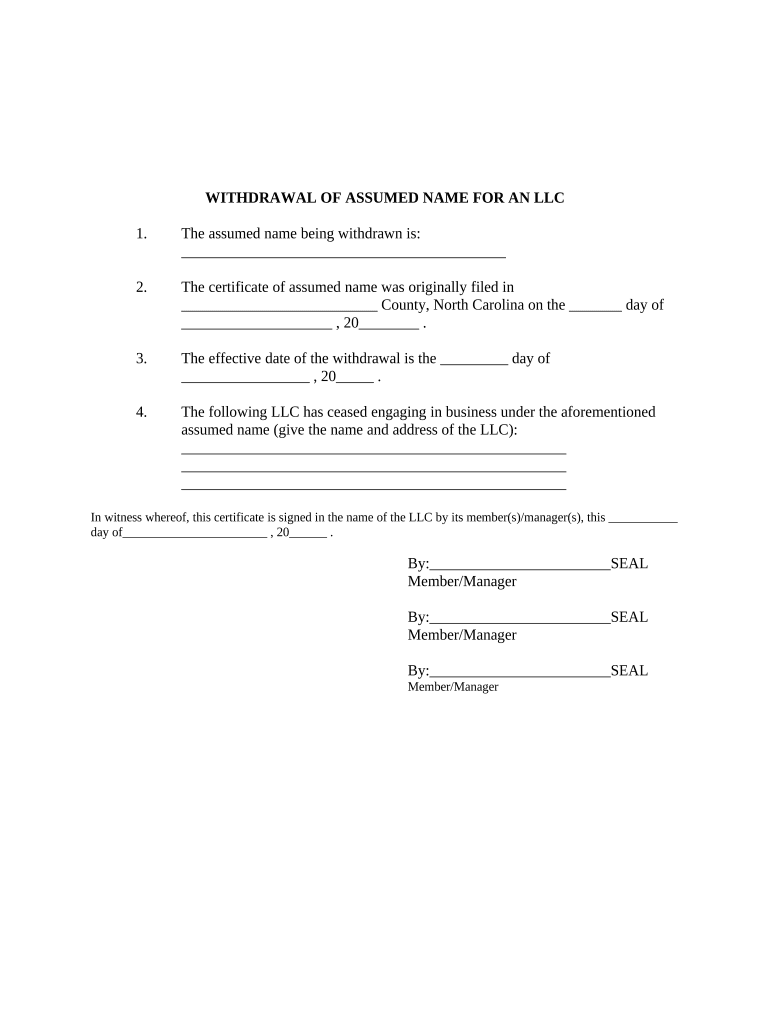
North Carolina Limited Form


What is the North Carolina Limited
The North Carolina Limited refers to a specific legal form used to establish limited liability entities within the state. This document is essential for businesses seeking to protect their owners' personal assets while operating under a formal structure. The North Carolina Limited form is commonly utilized by various business types, including Limited Liability Companies (LLCs) and Limited Partnerships (LPs). By filing this form, business owners can enjoy the benefits of limited liability, which safeguards personal assets from business debts and liabilities.
How to use the North Carolina Limited
Using the North Carolina Limited form involves several key steps. First, determine the type of entity you wish to establish, such as an LLC or LP. Next, gather the necessary information, including the business name, registered agent details, and the principal office address. Once you have this information, you can complete the form accurately. After filling it out, submit the form to the North Carolina Secretary of State, either online or by mail. Ensure that all required fees are paid to avoid delays in processing.
Steps to complete the North Carolina Limited
Completing the North Carolina Limited form requires careful attention to detail. Follow these steps:
- Choose a unique business name that complies with state regulations.
- Designate a registered agent who will receive legal documents on behalf of the business.
- Provide the principal office address where business records will be maintained.
- Fill out the form with accurate information, ensuring all sections are completed.
- Review the form for any errors before submission.
- Submit the form along with the required filing fee to the appropriate state office.
Legal use of the North Carolina Limited
The legal use of the North Carolina Limited form is crucial for establishing a business entity that offers liability protection. By properly filing this form, business owners can ensure that their personal assets are shielded from any legal claims against the business. Additionally, compliance with state laws regarding the formation and operation of limited liability entities is essential to maintain this protection. It is advisable to consult with a legal professional to ensure that all requirements are met and that the business operates within the legal framework.
Key elements of the North Carolina Limited
Several key elements are vital when completing the North Carolina Limited form. These include:
- Business Name: Must be unique and not already in use by another entity in North Carolina.
- Registered Agent: The individual or business designated to receive legal documents.
- Principal Office Address: The main location where business activities will be conducted.
- Management Structure: Indicate whether the business will be member-managed or manager-managed.
State-specific rules for the North Carolina Limited
North Carolina has specific rules governing the formation and operation of limited liability entities. It is important to be aware of these regulations to ensure compliance. For instance, all business names must include a designation indicating the type of entity, such as "LLC" for Limited Liability Companies. Additionally, North Carolina requires that annual reports be filed to maintain good standing. Understanding these state-specific rules will help business owners navigate the formation process effectively.
Quick guide on how to complete north carolina limited
Prepare North Carolina Limited effortlessly on any device
Digital document management has become increasingly favored by companies and individuals. It offers an ideal eco-friendly substitute for traditional printed and signed documents, as you can obtain the necessary form and securely store it online. airSlate SignNow provides you with all the tools required to create, modify, and eSign your documents promptly without holdups. Handle North Carolina Limited on any platform with airSlate SignNow Android or iOS applications and streamline any document-related task today.
How to modify and eSign North Carolina Limited with ease
- Find North Carolina Limited and click on Get Form to begin.
- Utilize the tools we offer to complete your form.
- Emphasize relevant sections of the documents or redact sensitive information using tools that airSlate SignNow provides specifically for that purpose.
- Create your eSignature with the Sign tool, which takes moments and carries the same legal significance as a traditional wet ink signature.
- Review all the details and click on the Done button to save your modifications.
- Select your preferred method for sending your form, whether by email, SMS, or invite link, or download it to your computer.
Say goodbye to lost or misplaced files, frustrating form searches, or errors that require printing new document copies. airSlate SignNow fulfills all your document management needs in just a few clicks from any device of your choosing. Edit and eSign North Carolina Limited while ensuring excellent communication at every step of the form preparation process with airSlate SignNow.
Create this form in 5 minutes or less
Create this form in 5 minutes!
People also ask
-
What is airSlate SignNow's pricing for North Carolina limited businesses?
airSlate SignNow offers flexible pricing plans designed for North Carolina limited businesses. You can choose from monthly or annual subscriptions that fit your budget and document signing needs. Each plan includes essential features that empower your team to streamline workflows and reduce costs.
-
What features does airSlate SignNow provide for North Carolina limited companies?
airSlate SignNow comes with a range of features tailored for North Carolina limited companies, including eSignature capabilities, automated document workflows, and secure storage of signed documents. These features are designed to enhance efficiency and ensure compliance with state laws related to digital signatures.
-
How can airSlate SignNow benefit my North Carolina limited business?
Utilizing airSlate SignNow can signNowly benefit your North Carolina limited business by reducing paperwork and improving turnaround times on contracts and agreements. Its user-friendly interface makes it easy for you and your clients to eSign documents, thereby increasing productivity and customer satisfaction.
-
Is airSlate SignNow compliant with North Carolina eSignature laws?
Yes, airSlate SignNow is fully compliant with North Carolina eSignature laws, ensuring that all electronically signed documents are legally binding and secure. Our platform meets necessary regulatory requirements, making it a reliable choice for North Carolina limited companies looking to digitize their document signing processes.
-
Can airSlate SignNow integrate with other software used by North Carolina limited firms?
Absolutely! airSlate SignNow offers seamless integrations with popular software and tools that many North Carolina limited firms already use, such as CRM and project management systems. This flexibility helps enhance document management processes and makes collaboration even smoother.
-
What industries in North Carolina can benefit from using airSlate SignNow?
Various industries in North Carolina can leverage airSlate SignNow, including real estate, legal, healthcare, and finance. By adopting our eSigning solution, North Carolina limited businesses across these sectors can improve their operational efficiencies and client interactions.
-
How secure is airSlate SignNow for North Carolina limited businesses?
airSlate SignNow prioritizes the security of your documents, employing advanced encryption and security protocols to protect sensitive information. For North Carolina limited businesses, this means peace of mind knowing that your electronic signatures and documents are safe from unauthorized access.
Get more for North Carolina Limited
Find out other North Carolina Limited
- How Can I Electronic signature Ohio High Tech Job Offer
- How To Electronic signature Missouri Lawers Job Description Template
- Electronic signature Lawers Word Nevada Computer
- Can I Electronic signature Alabama Legal LLC Operating Agreement
- How To Electronic signature North Dakota Lawers Job Description Template
- Electronic signature Alabama Legal Limited Power Of Attorney Safe
- How To Electronic signature Oklahoma Lawers Cease And Desist Letter
- How To Electronic signature Tennessee High Tech Job Offer
- Electronic signature South Carolina Lawers Rental Lease Agreement Online
- How Do I Electronic signature Arizona Legal Warranty Deed
- How To Electronic signature Arizona Legal Lease Termination Letter
- How To Electronic signature Virginia Lawers Promissory Note Template
- Electronic signature Vermont High Tech Contract Safe
- Electronic signature Legal Document Colorado Online
- Electronic signature Washington High Tech Contract Computer
- Can I Electronic signature Wisconsin High Tech Memorandum Of Understanding
- How Do I Electronic signature Wisconsin High Tech Operating Agreement
- How Can I Electronic signature Wisconsin High Tech Operating Agreement
- Electronic signature Delaware Legal Stock Certificate Later
- Electronic signature Legal PDF Georgia Online