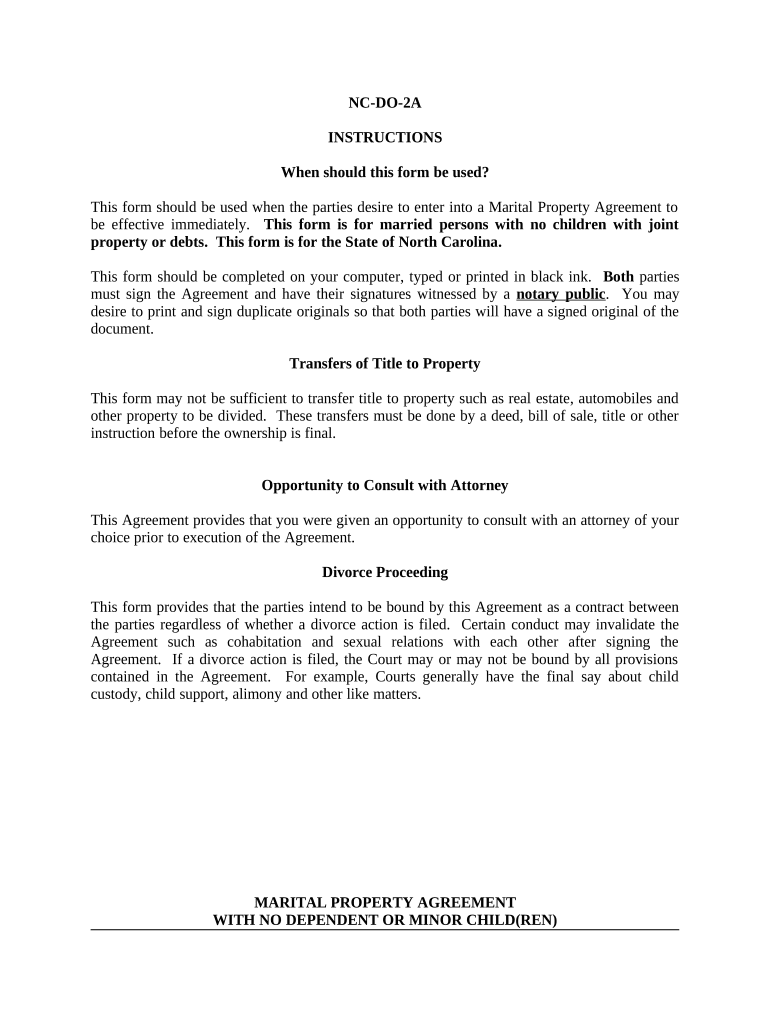
Nc Settlement Agreement Form


What is the NC Settlement Agreement
The NC settlement agreement is a legally binding document used in North Carolina to resolve disputes between parties, often related to family law matters such as divorce or property division. This agreement outlines the terms agreed upon by both parties, including the distribution of marital property, financial responsibilities, and any child custody arrangements if applicable. It serves to formalize the resolution of issues without the need for a court trial, making it a preferred option for many couples seeking an amicable separation.
Key Elements of the NC Settlement Agreement
When drafting an NC settlement agreement, several key elements should be included to ensure clarity and enforceability:
- Identification of Parties: Clearly state the names and addresses of both parties involved in the agreement.
- Property Division: Detail how marital property and debts will be divided, including any real estate, bank accounts, and personal belongings.
- Financial Obligations: Outline any alimony or child support payments, specifying amounts and payment schedules.
- Child Custody Arrangements: If applicable, include custody and visitation rights, as well as responsibilities for education and healthcare.
- Signatures: Ensure both parties sign the document, which may need to be notarized to enhance its legal standing.
Steps to Complete the NC Settlement Agreement
Completing an NC settlement agreement involves several important steps:
- Gather Information: Collect all necessary information regarding assets, debts, and any relevant personal details.
- Draft the Agreement: Use a template or consult a legal professional to draft the agreement, ensuring all key elements are included.
- Review the Agreement: Both parties should carefully review the document to ensure it accurately reflects their understanding and agreement.
- Sign the Agreement: Both parties should sign the document in the presence of a notary if required.
- File with the Court: If necessary, file the signed agreement with the appropriate court to make it enforceable.
Legal Use of the NC Settlement Agreement
The NC settlement agreement is legally binding once signed by both parties and, in some cases, approved by a court. It is essential to ensure that the agreement complies with North Carolina laws to avoid any potential disputes in the future. The agreement can be enforced in court, providing a legal framework for resolving any issues related to the terms outlined within it. It is advisable to consult with a legal professional to ensure that the agreement meets all legal requirements.
How to Obtain the NC Settlement Agreement
Obtaining an NC settlement agreement can be done through various means:
- Online Resources: Many legal websites offer templates and forms that can be customized to fit individual needs.
- Legal Professionals: Consulting with a family law attorney can provide tailored guidance and ensure that all legal requirements are met.
- Local Courts: Some local courts may provide sample agreements or forms that can be used as a starting point.
State-Specific Rules for the NC Settlement Agreement
North Carolina has specific rules governing the creation and enforcement of settlement agreements. These include:
- Voluntary Agreement: Both parties must enter into the agreement voluntarily, without coercion.
- Full Disclosure: Parties must fully disclose their financial situations to ensure fairness in the agreement.
- Fair and Reasonable Terms: The terms of the agreement must be fair and reasonable to both parties to be enforceable.
Quick guide on how to complete nc settlement agreement
Complete Nc Settlement Agreement with ease on any device
Managing documents online has gained popularity among businesses and individuals alike. It serves as an ideal environmentally friendly alternative to traditional printed and signed documents, allowing you to obtain the necessary form and securely store it online. airSlate SignNow equips you with all the tools necessary to create, modify, and eSign your documents quickly without delays. Handle Nc Settlement Agreement on any device using airSlate SignNow's Android or iOS applications and enhance any document-centric process today.
The easiest way to modify and eSign Nc Settlement Agreement effortlessly
- Locate Nc Settlement Agreement and click Get Form to begin.
- Utilize the features we provide to complete your document.
- Mark important sections of the documents or obscure sensitive information using tools available from airSlate SignNow specifically for this purpose.
- Generate your eSignature with the Sign tool, which takes mere seconds and holds the same legal validity as a conventional signature.
- Review the information and click the Done button to finalize your changes.
- Choose your preferred method to send your form, whether by email, text (SMS), invitation link, or download it to your computer.
Put an end to lost or misplaced documents, tedious form searching, and errors that necessitate printing new copies. airSlate SignNow simplifies all your document management needs in just a few clicks from your chosen device. Edit and eSign Nc Settlement Agreement and maintain excellent communication at any stage of the form preparation process with airSlate SignNow.
Create this form in 5 minutes or less
Create this form in 5 minutes!
People also ask
-
What is an NC settlement agreement?
An NC settlement agreement is a legally binding contract that resolves disputes in North Carolina, outlining the terms agreed upon by the parties involved. Typically used in various legal scenarios, it provides clarity and closure for both sides, helping to avoid future conflicts.
-
How can airSlate SignNow assist with creating an NC settlement agreement?
airSlate SignNow provides a user-friendly platform for drafting, sending, and eSigning NC settlement agreements seamlessly. With customizable templates and an intuitive interface, businesses can efficiently manage their legal documents online.
-
What are the benefits of using airSlate SignNow for NC settlement agreements?
Using airSlate SignNow for NC settlement agreements enhances efficiency, reduces turnaround time, and minimizes errors. The platform ensures that all parties can securely sign documents from anywhere, streamlining the resolution process.
-
Is airSlate SignNow cost-effective for managing NC settlement agreements?
Yes, airSlate SignNow offers a cost-effective solution for handling NC settlement agreements with various pricing plans to fit any budget. This ensures that businesses can access essential eSigning features without overspending.
-
What features does airSlate SignNow offer for NC settlement agreements?
airSlate SignNow includes features such as template creation, document tracking, automated reminders, and secure cloud storage. These features enable businesses to manage their NC settlement agreements efficiently and stay organized.
-
Does airSlate SignNow integrate with other business tools for NC settlement agreements?
Absolutely! airSlate SignNow integrates seamlessly with various business applications, enhancing its utility for managing NC settlement agreements. These integrations facilitate smoother workflows and allow users to sync documents across different platforms.
-
Can I access my NC settlement agreements on mobile devices using airSlate SignNow?
Yes, airSlate SignNow is fully optimized for mobile devices, allowing you to create, send, and eSign NC settlement agreements on the go. This ensures that you remain productive and can manage your legal documents wherever you are.
Get more for Nc Settlement Agreement
- Li 226 arizona department of real estate azre form
- Mahoning county prc application form
- Ma form ca 6a
- Vehicle damage waiver form
- Claim 1a checklist form
- The new car assessment program suggested approaches for form
- M 40 2 requerimento de carto profissional psp form
- Shipper carrier agreement template form
Find out other Nc Settlement Agreement
- eSign Arkansas Government Affidavit Of Heirship Easy
- eSign California Government LLC Operating Agreement Computer
- eSign Oklahoma Finance & Tax Accounting Executive Summary Template Computer
- eSign Tennessee Finance & Tax Accounting Cease And Desist Letter Myself
- eSign Finance & Tax Accounting Form Texas Now
- eSign Vermont Finance & Tax Accounting Emergency Contact Form Simple
- eSign Delaware Government Stock Certificate Secure
- Can I eSign Vermont Finance & Tax Accounting Emergency Contact Form
- eSign Washington Finance & Tax Accounting Emergency Contact Form Safe
- How To eSign Georgia Government Claim
- How Do I eSign Hawaii Government Contract
- eSign Hawaii Government Contract Now
- Help Me With eSign Hawaii Government Contract
- eSign Hawaii Government Contract Later
- Help Me With eSign California Healthcare / Medical Lease Agreement
- Can I eSign California Healthcare / Medical Lease Agreement
- How To eSign Hawaii Government Bill Of Lading
- How Can I eSign Hawaii Government Bill Of Lading
- eSign Hawaii Government Promissory Note Template Now
- eSign Hawaii Government Work Order Online