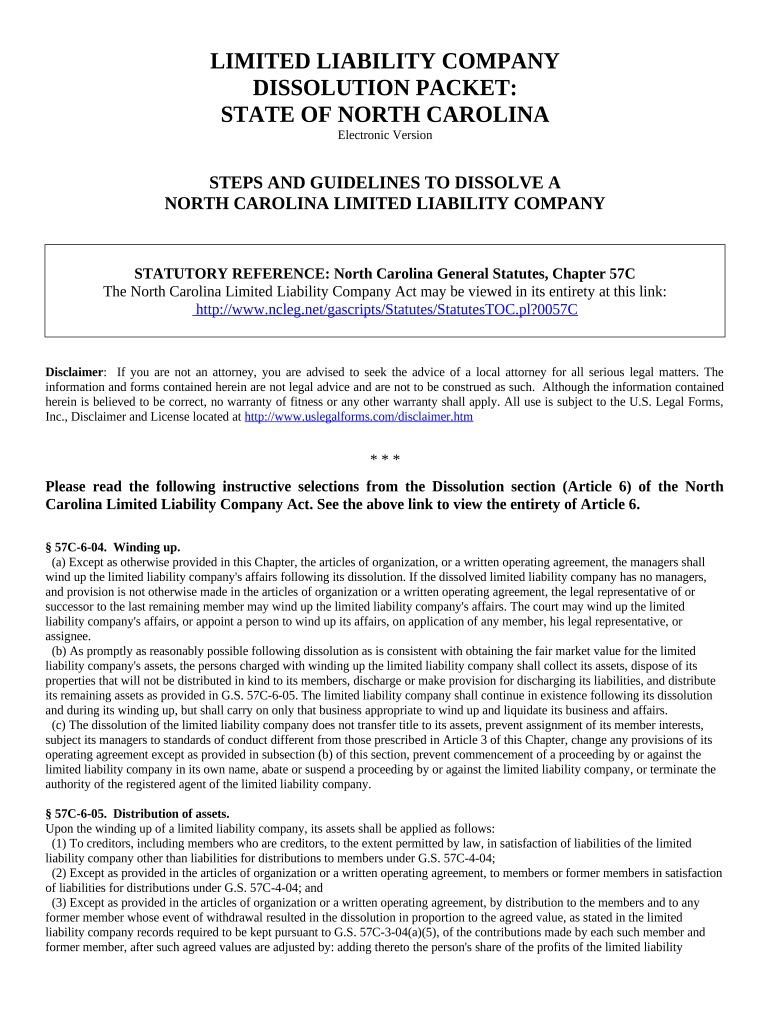
Dissolution Limited Company Form


What is the dissolution limited company?
A dissolution limited company refers to the formal process of legally closing a business entity, such as a North Carolina limited liability company (LLC). This process involves filing specific paperwork with the state to ensure that the company is officially recognized as dissolved. The dissolution signifies that the business will cease all operations, settle any outstanding debts, and distribute remaining assets to its members. Understanding the dissolution process is essential for business owners to comply with state regulations and avoid potential legal issues.
Steps to complete the dissolution limited company
Completing the dissolution of a limited company involves several key steps to ensure compliance with North Carolina laws. The following steps outline the typical process:
- Hold a meeting with members to discuss and approve the decision to dissolve the company.
- File the Articles of Dissolution with the North Carolina Secretary of State. This document officially notifies the state of the company's intent to dissolve.
- Notify any creditors and settle outstanding debts. This may involve paying off loans, invoices, or any other financial obligations.
- Distribute remaining assets among members according to the company’s operating agreement or state law.
- Cancel any business licenses or permits associated with the company.
Legal use of the dissolution limited company
The legal use of a dissolution limited company is crucial for ensuring that the closure of a business is recognized by the state and that all legal obligations are fulfilled. By properly dissolving the company, owners protect themselves from future liabilities and claims against the business. It also prevents the company from accruing unnecessary fees or taxes. Adhering to the dissolution process helps maintain compliance with state laws and provides a clear record of the company's closure.
Required documents for dissolution limited company
When dissolving a limited company in North Carolina, specific documents are required to complete the process. The primary document is the Articles of Dissolution, which must be filed with the Secretary of State. Additionally, it may be necessary to prepare a resolution from the members approving the dissolution, as well as any financial statements that detail the company's debts and assets. These documents ensure that the dissolution is conducted legally and transparently.
Filing deadlines / important dates
Understanding filing deadlines is essential for a smooth dissolution process. In North Carolina, the Articles of Dissolution should be filed promptly after the decision to dissolve has been made. While there is no specific deadline for filing, it is advisable to do so as soon as possible to avoid ongoing tax liabilities and fees. Additionally, any final tax returns should be submitted by the appropriate deadlines to ensure compliance with IRS regulations.
Who issues the form for dissolution limited company?
The form for dissolving a limited company, specifically the Articles of Dissolution, is issued by the North Carolina Secretary of State. This government office is responsible for overseeing business registrations and ensuring that all legal requirements are met during the dissolution process. It is important to submit the form correctly to avoid delays in the dissolution of the company.
Quick guide on how to complete dissolution limited company
Effortlessly Complete Dissolution Limited Company on Any Device
Digital document management has gained traction among enterprises and individuals. It serves as an excellent eco-friendly alternative to traditional printed and signed documents, allowing you to obtain the necessary form and securely store it online. airSlate SignNow equips you with all the tools required to create, edit, and eSign your documents quickly and without delays. Handle Dissolution Limited Company on any device using airSlate SignNow's Android or iOS applications and simplify any document-related process today.
The easiest method to modify and eSign Dissolution Limited Company with minimal effort
- Obtain Dissolution Limited Company and click Acquire Form to get going.
- Use the tools we provide to complete your form.
- Emphasize pertinent sections of the documents or obscure sensitive information with tools that airSlate SignNow provides specifically for this purpose.
- Produce your signature using the Sign feature, which takes just moments and carries the same legal significance as a conventional wet ink signature.
- Review all the details and then click on the Finish button to save your changes.
- Select your preferred method to send your form, through email, text (SMS), or an invitation link, or download it to your computer.
Eliminate the hassle of lost or misplaced documents, tedious form searching, or mistakes that necessitate reprinting new copies. airSlate SignNow addresses your document management needs in just a few clicks from any device you choose. Modify and eSign Dissolution Limited Company and ensure outstanding communication at every stage of the form preparation process with airSlate SignNow.
Create this form in 5 minutes or less
Create this form in 5 minutes!
People also ask
-
What is nc dissolve and how does it relate to airSlate SignNow?
NC dissolve refers to the ability to efficiently manage document workflows in compliance with regulatory requirements. At airSlate SignNow, we incorporate nc dissolve capabilities to ensure that your electronic signatures and document handling uphold necessary legal standards.
-
How does airSlate SignNow ensure nc dissolve compliance?
AirSlate SignNow maintains nc dissolve compliance through secure storage, audit trails, and legally binding signatures. Our platform is designed to meet various regulatory standards, ensuring that all document processes are both efficient and compliant.
-
What features does airSlate SignNow offer for nc dissolve management?
Our platform includes features like customizable workflows, automated reminders, and secure storage that facilitate nc dissolve management. These tools streamline document handling, making it easier to execute and track signed documents in compliance with legal requirements.
-
Is there a cost associated with using airSlate SignNow for nc dissolve?
Yes, airSlate SignNow offers various pricing plans tailored to meet different business needs. Each plan includes features that support nc dissolve processes, allowing businesses to choose an option that fits their budget and required functionalities.
-
Can airSlate SignNow integrate with other tools for nc dissolve processes?
Absolutely! AirSlate SignNow seamlessly integrates with various business applications like CRM systems, project management tools, and document storage solutions. This integration enhances the nc dissolve experience by providing a holistic view of your document workflows.
-
What are the benefits of using airSlate SignNow for nc dissolve?
Using airSlate SignNow for nc dissolve comes with benefits such as accelerated document turnaround times, improved compliance, and reduced paper usage. These advantages not only streamline operations but also enhance overall productivity and contribute to a sustainable business model.
-
How does airSlate SignNow improve the security of documents related to nc dissolve?
AirSlate SignNow prioritizes document security with features like encryption, secure authentication, and extensive audit logs. These measures ensure that all documents subjected to nc dissolve processes are protected from unauthorized access and maintain their integrity.
Get more for Dissolution Limited Company
- Translation application form josef silny amp associates
- Hsbc standing order form pdf 468415753
- Black sunday form
- Prior authorization criteria form healthfirst nj healthfirstnj
- S p e c k bible study tool form
- Functional capacity checklist form
- Marketing to patients a legal and ethical perspective form
- Hand hygiene competency form
Find out other Dissolution Limited Company
- How To Integrate Sign in Banking
- How To Use Sign in Banking
- Help Me With Use Sign in Banking
- Can I Use Sign in Banking
- How Do I Install Sign in Banking
- How To Add Sign in Banking
- How Do I Add Sign in Banking
- How Can I Add Sign in Banking
- Can I Add Sign in Banking
- Help Me With Set Up Sign in Government
- How To Integrate eSign in Banking
- How To Use eSign in Banking
- How To Install eSign in Banking
- How To Add eSign in Banking
- How To Set Up eSign in Banking
- How To Save eSign in Banking
- How To Implement eSign in Banking
- How To Set Up eSign in Construction
- How To Integrate eSign in Doctors
- How To Use eSign in Doctors