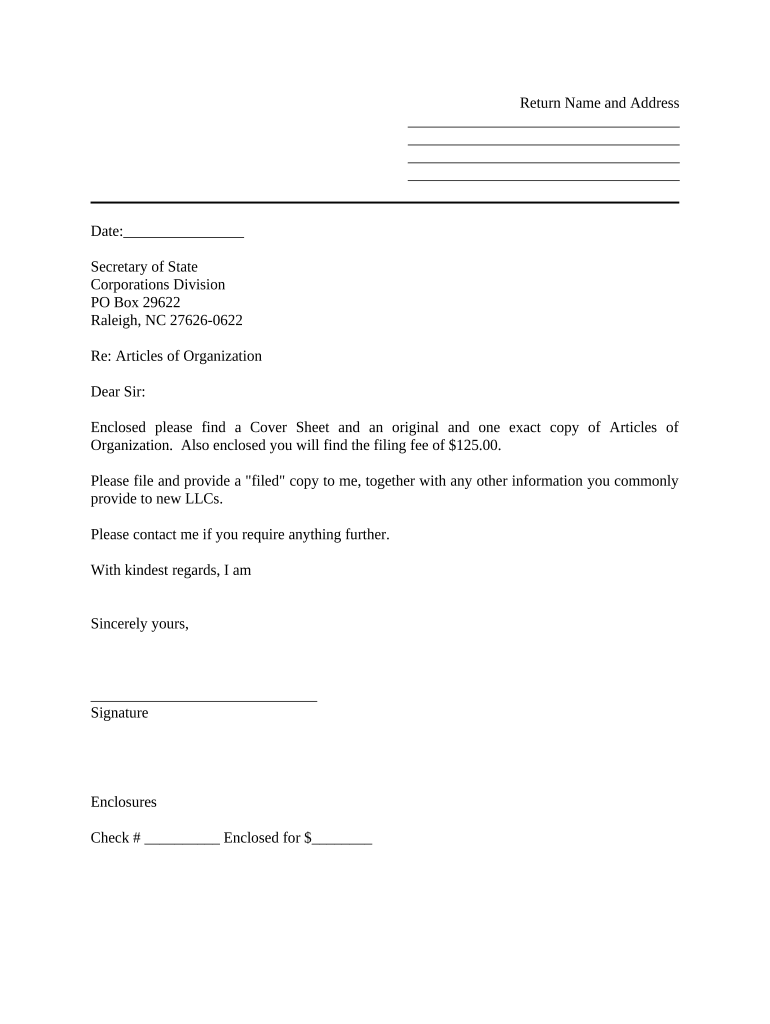
Sample Cover Letter for Filing of LLC Articles or Certificate with Secretary of State North Carolina Form


What is the secretary certificate sample?
A secretary certificate sample is a formal document used to verify specific actions taken by a corporation or organization. This certificate typically confirms the legitimacy of decisions made by the board of directors or other governing bodies. It serves as an official record that can be presented to banks, legal entities, or other stakeholders to validate corporate actions, such as the appointment of officers or the approval of significant transactions.
Key elements of the secretary certificate sample
When creating a secretary certificate, several key elements should be included to ensure its validity:
- Title: Clearly state that the document is a secretary certificate.
- Corporate Name: Include the full legal name of the corporation.
- Date: Specify the date on which the certificate is issued.
- Actions Taken: Detail the specific actions or resolutions that are being certified.
- Signature: The certificate should be signed by the secretary or an authorized officer of the corporation.
- Seal: If applicable, include the corporate seal to enhance authenticity.
Steps to complete the secretary certificate sample
Completing a secretary certificate sample involves several straightforward steps:
- Gather Information: Collect all necessary details about the corporate actions being certified.
- Draft the Document: Use a template or create a new document that includes all key elements.
- Review for Accuracy: Ensure that all information is correct and reflects the decisions made by the governing body.
- Obtain Signatures: Have the appropriate individuals sign the certificate, confirming its validity.
- Distribute Copies: Provide copies of the signed certificate to relevant parties, such as banks or legal representatives.
Legal use of the secretary certificate sample
The legal use of a secretary certificate sample is crucial for maintaining corporate governance and compliance. This document can be used in various legal contexts, such as:
- Proving the authority of corporate officers in transactions.
- Facilitating the opening of bank accounts or securing loans.
- Providing evidence in legal proceedings regarding corporate decisions.
State-specific rules for the secretary certificate sample
Different states may have specific requirements regarding the format and content of a secretary certificate. It is essential to be aware of these rules to ensure compliance. Key considerations may include:
- Whether a corporate seal is required.
- Specific wording or phrases mandated by state law.
- Any additional documentation that may need to accompany the certificate.
How to use the secretary certificate sample
Using a secretary certificate sample effectively involves understanding its purpose and context. Here are some practical applications:
- Presenting the certificate to financial institutions when applying for credit.
- Submitting the document during legal proceedings to validate corporate actions.
- Using the certificate in real estate transactions to confirm the authority of signatories.
Quick guide on how to complete sec certificate sample
Complete sec certificate sample easily on any gadget
Web-based document management has gained traction among businesses and individuals. It offers an ideal eco-friendly substitute to conventional printed and signed documents, allowing you to get the appropriate format and securely keep it online. airSlate SignNow provides you with all the resources you need to create, alter, and eSign your documents swiftly without hold-ups. Manage secretary certificate sample on any gadget with airSlate SignNow Android or iOS applications and enhance any document-driven task today.
The easiest method to modify and eSign sample secretary certificate effortlessly
- Locate secretary certificate template and click Get Form to commence.
- Utilize the features we offer to complete your document.
- Emphasize pertinent sections of the documents or redact sensitive information with tools that airSlate SignNow provides specifically for that purpose.
- Generate your eSignature using the Sign tool, which only takes moments and carries the same legal validity as a conventional wet ink signature.
- Review all the details and click on the Done button to save your modifications.
- Choose how you would like to send your document, via email, SMS, or invitation link, or download it to your computer.
Eliminate concerns about lost or misplaced files, tedious document searching, or errors that necessitate printing new copies. airSlate SignNow fulfills all your document management requirements in just a few clicks from a device of your preference. Modify and eSign secretary's certificate sample and ensure effective communication at any phase of the form preparation process with airSlate SignNow.
Create this form in 5 minutes or less
Related searches to secretary's certificate sample
Create this form in 5 minutes!
People also ask sample secretary certificate
-
What is a sec certificate sample and how is it used?
A sec certificate sample is a document that provides proof of a secure electronic signature. It is essential for businesses wanting to verify the authenticity of signed documents. With airSlate SignNow, you can easily access, create, and manage sec certificate samples for all your eSigning needs.
-
How does airSlate SignNow handle sec certificate samples?
airSlate SignNow ensures that every electronic signature comes with a sec certificate sample, verifying the signer's identity and the document's integrity. This enhances trust and compliance with legal standards. Users can easily download these samples for their records directly from the platform.
-
What are the pricing options for accessing sec certificate samples?
AirSlate SignNow offers various pricing plans that include features for accessing sec certificate samples. Plans are designed to be cost-effective, ensuring businesses of all sizes can benefit from electronic signing. You can choose a plan that meets your needs for document management and signing.
-
Can I integrate airSlate SignNow with other tools for managing sec certificate samples?
Yes, airSlate SignNow provides robust integration capabilities with various applications to help you manage sec certificate samples. You can connect it with CRM systems, cloud storage solutions, and other software to streamline your document processes. This integration enhances your workflow efficiency.
-
What features does airSlate SignNow offer related to sec certificate samples?
airSlate SignNow includes features such as automated sec certificate samples generation, secure storage, and customizable templates. You can also track and audit all your signed documents to ensure compliance. These functionalities help businesses maintain a professional signing process.
-
How does airSlate SignNow ensure the security of sec certificate samples?
Security of sec certificate samples is a top priority for airSlate SignNow. All documents are encrypted during transmission and storage, ensuring that your sensitive information is protected. Additionally, the platform complies with industry standards for electronic signatures.
-
Are sec certificate samples legally binding?
Yes, sec certificate samples generated through airSlate SignNow are legally binding in most jurisdictions. The platform complies with the ESIGN Act and UETA, making electronic signatures as enforceable as traditional handwritten ones. This ensures that your signed documents are valid and actionable.
Get more for secretary certificate template
- Delaware 7 day form
- Delaware notice form
- Assignment of mortgage by individual mortgage holder delaware form
- Delaware pay rent form
- Delaware lease form
- Assignment of mortgage by corporate mortgage holder delaware form
- Consent order guardian of the person delaware form
- Consent order permanent guardian of the person delaware form
Find out other secretary's certificate sample
- Electronic signature California Business partnership agreement Myself
- Electronic signature Wisconsin Business associate agreement Computer
- eSignature Colorado Deed of Indemnity Template Safe
- Electronic signature New Mexico Credit agreement Mobile
- Help Me With Electronic signature New Mexico Credit agreement
- How Do I eSignature Maryland Articles of Incorporation Template
- How Do I eSignature Nevada Articles of Incorporation Template
- How Do I eSignature New Mexico Articles of Incorporation Template
- How To Electronic signature Georgia Home lease agreement
- Can I Electronic signature South Carolina Home lease agreement
- Can I Electronic signature Wisconsin Home lease agreement
- How To Electronic signature Rhode Island Generic lease agreement
- How Can I eSignature Florida Car Lease Agreement Template
- How To eSignature Indiana Car Lease Agreement Template
- How Can I eSignature Wisconsin Car Lease Agreement Template
- Electronic signature Tennessee House rent agreement format Myself
- How To Electronic signature Florida House rental agreement
- eSignature Connecticut Retainer Agreement Template Myself
- How To Electronic signature Alaska House rental lease agreement
- eSignature Illinois Retainer Agreement Template Free