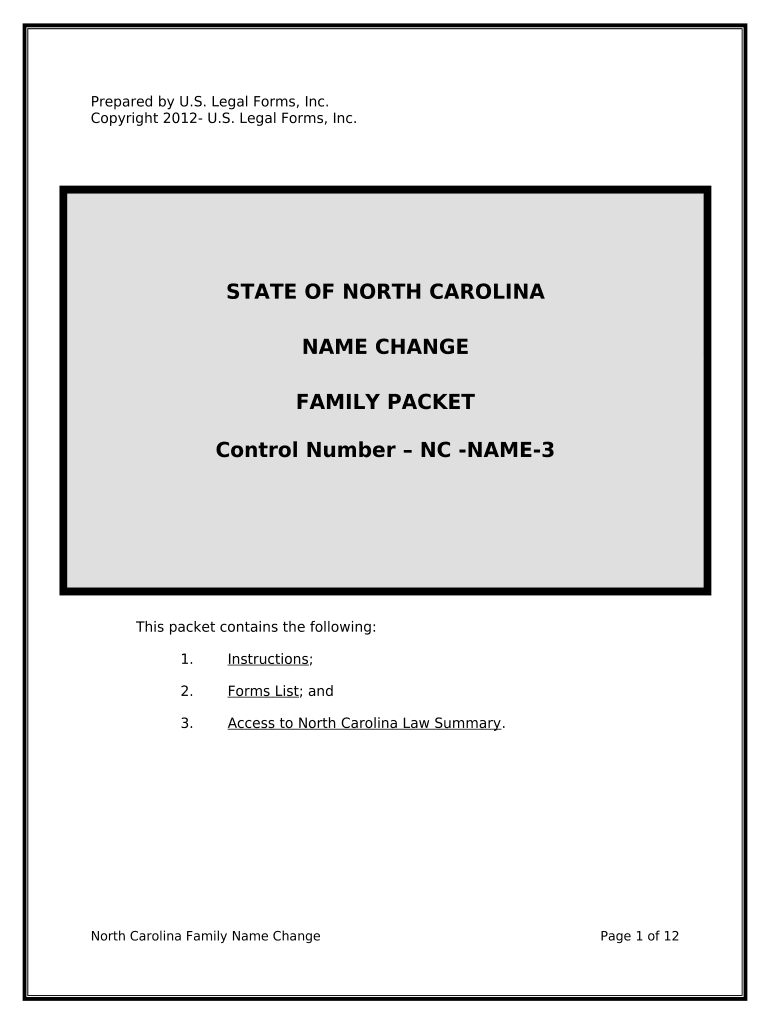
Name Change Instructions and Forms Package for a Family North Carolina


What is the Name Change Instructions And Forms Package For A Family North Carolina
The Name Change Instructions and Forms Package for a Family in North Carolina is a comprehensive set of documents designed to facilitate the legal process of changing names for family members. This package typically includes all necessary forms, detailed instructions on how to complete them, and guidance on the legal requirements specific to North Carolina. It is essential for families seeking to change their names due to marriage, divorce, or personal preference, ensuring that the process is streamlined and compliant with state laws.
Steps to Complete the Name Change Instructions And Forms Package For A Family North Carolina
Completing the Name Change Instructions and Forms Package involves several key steps:
- Gather all required documents, such as birth certificates and identification.
- Fill out the name change forms accurately, ensuring all information is correct.
- Sign the forms in the presence of a notary public if required.
- File the completed forms with the appropriate court or agency as specified in the instructions.
- Pay any applicable filing fees, which may vary by county.
- Await confirmation of the name change from the court or agency.
Legal Use of the Name Change Instructions And Forms Package For A Family North Carolina
The legal use of the Name Change Instructions and Forms Package is crucial for ensuring that the name change is recognized by government entities and other organizations. In North Carolina, the forms must be filled out correctly and submitted to the appropriate court. The name change becomes legally binding once the court approves it, allowing individuals to update their identification documents, such as driver's licenses and passports, to reflect their new names.
State-Specific Rules for the Name Change Instructions And Forms Package For A Family North Carolina
North Carolina has specific rules regarding name changes that families must follow. These include:
- Filing the name change petition in the county where the individual resides.
- Providing a valid reason for the name change, which may include marriage or divorce.
- Notifying any interested parties, such as parents or guardians, if minors are involved.
- Complying with any additional local regulations that may apply.
Required Documents for the Name Change Instructions And Forms Package For A Family North Carolina
To successfully complete the Name Change Instructions and Forms Package, several documents are typically required:
- Birth certificates for all family members whose names are changing.
- Government-issued identification, such as a driver's license or passport.
- Marriage or divorce certificates, if applicable.
- Proof of residency in North Carolina, such as utility bills or lease agreements.
Form Submission Methods for the Name Change Instructions And Forms Package For A Family North Carolina
Families can submit the Name Change Instructions and Forms Package through various methods, including:
- Online submission, if the local court allows electronic filing.
- Mailing the completed forms to the appropriate court address.
- In-person submission at the local courthouse or designated agency.
Quick guide on how to complete name change instructions and forms package for a family north carolina
Complete Name Change Instructions And Forms Package For A Family North Carolina effortlessly on any device
Managing documents online has gained traction among businesses and individuals alike. It offers an ideal eco-friendly substitute for conventional printed and signed paperwork, allowing you to obtain the right form and safely store it online. airSlate SignNow equips you with all the necessary tools to create, modify, and eSign your documents swiftly without delays. Manage Name Change Instructions And Forms Package For A Family North Carolina on any device through airSlate SignNow Android or iOS applications and streamline any document-related process today.
The easiest way to modify and eSign Name Change Instructions And Forms Package For A Family North Carolina without difficulty
- Obtain Name Change Instructions And Forms Package For A Family North Carolina and click on Get Form to begin.
- Utilize the tools we provide to complete your form.
- Emphasize pertinent sections of the documents or redact sensitive information with the tools that airSlate SignNow offers specifically for that purpose.
- Create your eSignature using the Sign tool, which takes a few seconds and carries the same legal validity as a traditional wet ink signature.
- Review all the information and click on the Done button to save your changes.
- Choose your preference for delivering your form, via email, SMS, or invite link, or download it to your PC.
Leave behind worries about lost or misplaced documents, tedious form searches, or mistakes that necessitate printing new copies. airSlate SignNow addresses all your document management requirements with just a few clicks from any device you prefer. Modify and eSign Name Change Instructions And Forms Package For A Family North Carolina and ensure excellent communication at any stage of your form preparation process with airSlate SignNow.
Create this form in 5 minutes or less
Create this form in 5 minutes!
People also ask
-
What is included in the Name Change Instructions And Forms Package For A Family North Carolina?
The Name Change Instructions And Forms Package For A Family North Carolina includes comprehensive guidelines on the legal name change process, access to necessary forms, and step-by-step instructions to ensure a smooth transition. This package is designed to cater specifically to families in North Carolina, providing tailored resources.
-
How much does the Name Change Instructions And Forms Package For A Family North Carolina cost?
The Name Change Instructions And Forms Package For A Family North Carolina is competitively priced to accommodate families seeking an affordable solution to their name change needs. Pricing details are available on our website, and we often provide promotions to make it even more cost-effective.
-
How can the Name Change Instructions And Forms Package For A Family North Carolina streamline the process?
With the Name Change Instructions And Forms Package For A Family North Carolina, you gain access to expert advice and pre-filled forms that simplify the paperwork involved in changing names. This can signNowly reduce the time and stress typically associated with name changes for families.
-
Are there any discounts available for the Name Change Instructions And Forms Package For A Family North Carolina?
Yes, we often offer discounts and bundle deals for the Name Change Instructions And Forms Package For A Family North Carolina, especially for families looking to make multiple name changes. It’s advisable to sign up for our newsletter or check our website for the latest offers.
-
Is the Name Change Instructions And Forms Package For A Family North Carolina easy to use?
Absolutely! Our Name Change Instructions And Forms Package For A Family North Carolina is designed with user-friendliness in mind. Families can easily navigate through the instructions and complete the forms without unnecessary legal jargon, making the process straightforward.
-
Can I get assistance with the Name Change Instructions And Forms Package For A Family North Carolina?
Yes, our customer support team is available to assist you with any questions regarding the Name Change Instructions And Forms Package For A Family North Carolina. Whether you need help with filling out forms or understanding the instructions, we’re here to help!
-
Does the Name Change Instructions And Forms Package For A Family North Carolina comply with state regulations?
Yes, the Name Change Instructions And Forms Package For A Family North Carolina is compliant with all current state regulations and requirements. This ensures that you can confidently proceed with your name change knowing all legal standards are met.
Get more for Name Change Instructions And Forms Package For A Family North Carolina
Find out other Name Change Instructions And Forms Package For A Family North Carolina
- eSignature Arkansas Courts LLC Operating Agreement Now
- How Do I eSignature Arizona Courts Moving Checklist
- eSignature Wyoming Real Estate Quitclaim Deed Myself
- eSignature Wyoming Real Estate Lease Agreement Template Online
- How Can I eSignature Delaware Courts Stock Certificate
- How Can I eSignature Georgia Courts Quitclaim Deed
- Help Me With eSignature Florida Courts Affidavit Of Heirship
- Electronic signature Alabama Banking RFP Online
- eSignature Iowa Courts Quitclaim Deed Now
- eSignature Kentucky Courts Moving Checklist Online
- eSignature Louisiana Courts Cease And Desist Letter Online
- How Can I Electronic signature Arkansas Banking Lease Termination Letter
- eSignature Maryland Courts Rental Application Now
- eSignature Michigan Courts Affidavit Of Heirship Simple
- eSignature Courts Word Mississippi Later
- eSignature Tennessee Sports Last Will And Testament Mobile
- How Can I eSignature Nevada Courts Medical History
- eSignature Nebraska Courts Lease Agreement Online
- eSignature Nebraska Courts LLC Operating Agreement Easy
- Can I eSignature New Mexico Courts Business Letter Template