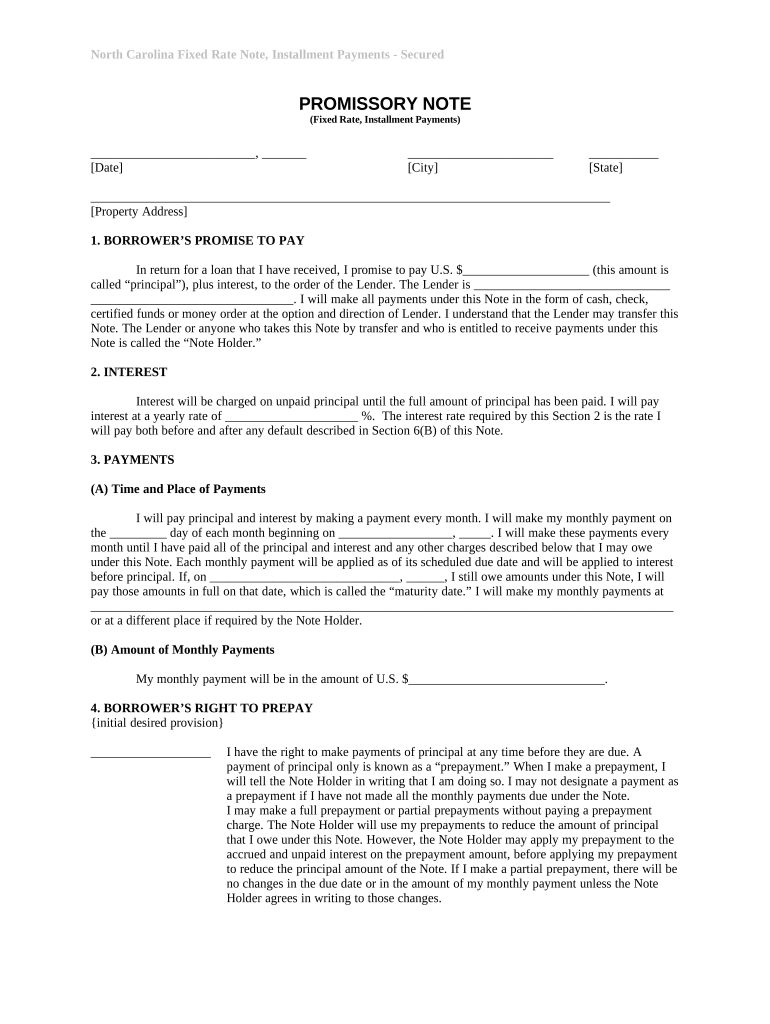
North Carolina Note Form


What is the North Carolina Note
The North Carolina Note is a legal document used primarily in real estate transactions. It serves as a promissory note where the borrower agrees to repay a specified amount of money to the lender under defined terms. This document outlines the loan amount, interest rate, payment schedule, and consequences of default. It is essential for establishing a clear understanding between parties involved in the transaction, ensuring that both the lender and borrower are aware of their rights and obligations.
How to use the North Carolina Note
To use the North Carolina Note effectively, both parties must first agree on the terms of the loan. This includes determining the loan amount, interest rate, and repayment schedule. Once the terms are established, the borrower must fill out the note accurately, ensuring all details are correct. After completing the document, both parties should sign it to make it legally binding. It is advisable to keep a copy for personal records and provide a copy to the lender for their files.
Steps to complete the North Carolina Note
Completing the North Carolina Note involves several important steps:
- Identify the parties involved: Clearly state the names and addresses of the borrower and lender.
- Specify the loan amount: Indicate the total amount being borrowed.
- Set the interest rate: Outline the annual interest rate applicable to the loan.
- Define the repayment terms: Include the payment schedule, including due dates and amounts.
- Include default provisions: State the consequences if the borrower fails to repay the loan as agreed.
- Sign and date the document: Both parties must sign and date the note to validate it.
Legal use of the North Carolina Note
The North Carolina Note is legally binding when executed according to state laws. It is important that the document is filled out completely and accurately to ensure enforceability. The note must comply with the North Carolina General Statutes, which govern promissory notes and related financial agreements. Additionally, the use of electronic signatures is permitted under federal and state law, making it easier for parties to sign the document remotely.
Key elements of the North Carolina Note
Several key elements must be included in the North Carolina Note to ensure its validity:
- Borrower and Lender Information: Full names and addresses of both parties.
- Loan Amount: The total sum being borrowed.
- Interest Rate: The percentage charged on the borrowed amount.
- Payment Schedule: Details on how and when payments will be made.
- Default Terms: Conditions under which the lender can take action if the borrower defaults.
State-specific rules for the North Carolina Note
In North Carolina, specific rules govern the creation and execution of promissory notes. The note must be in writing and signed by the borrower. North Carolina law requires that the terms be clear and unambiguous to avoid disputes. Additionally, it is advisable to have the document notarized, although this is not a strict requirement. Understanding these state-specific rules is crucial for ensuring that the North Carolina Note is enforceable in a court of law.
Quick guide on how to complete north carolina note
Prepare North Carolina Note effortlessly on any device
Digital document management has gained traction among businesses and individuals alike. It serves as an excellent eco-friendly alternative to conventional printed and signed documents, allowing you to access the correct form and securely store it online. airSlate SignNow equips you with all the essentials to create, modify, and electronically sign your documents swiftly without any delays. Manage North Carolina Note on any device using airSlate SignNow's Android or iOS applications and enhance any document-focused process today.
How to modify and eSign North Carolina Note with ease
- Locate North Carolina Note and click on Get Form to begin.
- Utilize the tools we offer to complete your document.
- Emphasize pertinent sections of the documents or redact sensitive information with tools specifically provided by airSlate SignNow for that purpose.
- Create your electronic signature using the Sign feature, which takes mere seconds and holds the same legal authority as a conventional wet ink signature.
- Review the details and click on the Done button to save your modifications.
- Select your preferred method to send your form, whether by email, SMS, invitation link, or download it to your computer.
Say goodbye to lost or mislaid documents, tedious form searches, and errors that necessitate printing new document copies. airSlate SignNow meets your document management needs in just a few clicks from any device you choose. Alter and eSign North Carolina Note and ensure outstanding communication throughout your document preparation process with airSlate SignNow.
Create this form in 5 minutes or less
Create this form in 5 minutes!
People also ask
-
What is an nc note in the context of airSlate SignNow?
An nc note is a specific type of document that can be created and managed using airSlate SignNow. It allows users to implement secure electronic signatures and streamline their document workflows. With airSlate SignNow, managing nc notes becomes more efficient, saving time and resources.
-
How does airSlate SignNow simplify the process of handling nc notes?
airSlate SignNow simplifies the nc note process by providing an intuitive interface where users can easily upload, edit, and send documents for eSignature. The platform also offers templates specifically for nc notes, making it easier to ensure compliance and accuracy. This enhancement improves overall productivity and reduces manual errors.
-
Is airSlate SignNow affordable for small businesses needing nc notes?
Yes, airSlate SignNow offers competitive pricing tailored for businesses of all sizes, including small businesses that require nc notes. The subscription plans are designed to be budget-friendly while providing robust features. This cost-effective solution ensures that even smaller teams can manage their documents efficiently.
-
What are the key features of airSlate SignNow for managing nc notes?
Key features of airSlate SignNow for managing nc notes include document templates, real-time tracking of signatures, and customizable workflows. These features enhance efficiency and accountability when handling nc notes. Moreover, the platform ensures security with compliance to industry standards, making it suitable for sensitive documents.
-
Can I integrate airSlate SignNow with other tools to manage my nc notes?
Yes, airSlate SignNow offers integrations with a variety of applications that are commonly used in managing nc notes. You can connect it with tools such as Google Drive, Salesforce, and other popular platforms. This flexibility helps streamline your document management process, allowing for seamless workflows across different software.
-
What are the benefits of using airSlate SignNow for nc notes over traditional methods?
Using airSlate SignNow for nc notes provides numerous benefits compared to traditional methods, such as faster processing times and reduced paper usage. Electronic signatures enhance compliance and security, while the digital format makes sharing and storing documents easier. Additionally, it helps improve client satisfaction with quicker turnaround times.
-
How can I get started with airSlate SignNow for managing nc notes?
Getting started with airSlate SignNow for managing nc notes is quick and easy. Simply sign up for an account on their website, and you will have access to all necessary features and templates. You can also utilize the tutorials and customer support available to help you familiarize yourself with the platform.
Get more for North Carolina Note
- City of mesa wastewater adjustment form
- Vs form 16 4
- Honorary street name sign application form city of evanston cityofevanston
- Cricket player evaluation fporm form
- Request for withdrawal waiver of ten day advance notice form
- Pennsylvania employees benefit trust fund employer form
- Junk vehicle disposal assistance program intake form
- Blackout notice sample form
Find out other North Carolina Note
- How To Sign Minnesota Charity Purchase Order Template
- Sign Mississippi Charity Affidavit Of Heirship Now
- Can I Sign Nevada Charity Bill Of Lading
- How Do I Sign Nebraska Charity Limited Power Of Attorney
- Sign New Hampshire Charity Residential Lease Agreement Online
- Sign New Jersey Charity Promissory Note Template Secure
- How Do I Sign North Carolina Charity Lease Agreement Form
- How To Sign Oregon Charity Living Will
- Sign South Dakota Charity Residential Lease Agreement Simple
- Sign Vermont Charity Business Plan Template Later
- Sign Arkansas Construction Executive Summary Template Secure
- How To Sign Arkansas Construction Work Order
- Sign Colorado Construction Rental Lease Agreement Mobile
- Sign Maine Construction Business Letter Template Secure
- Can I Sign Louisiana Construction Letter Of Intent
- How Can I Sign Maryland Construction Business Plan Template
- Can I Sign Maryland Construction Quitclaim Deed
- Sign Minnesota Construction Business Plan Template Mobile
- Sign Construction PPT Mississippi Myself
- Sign North Carolina Construction Affidavit Of Heirship Later