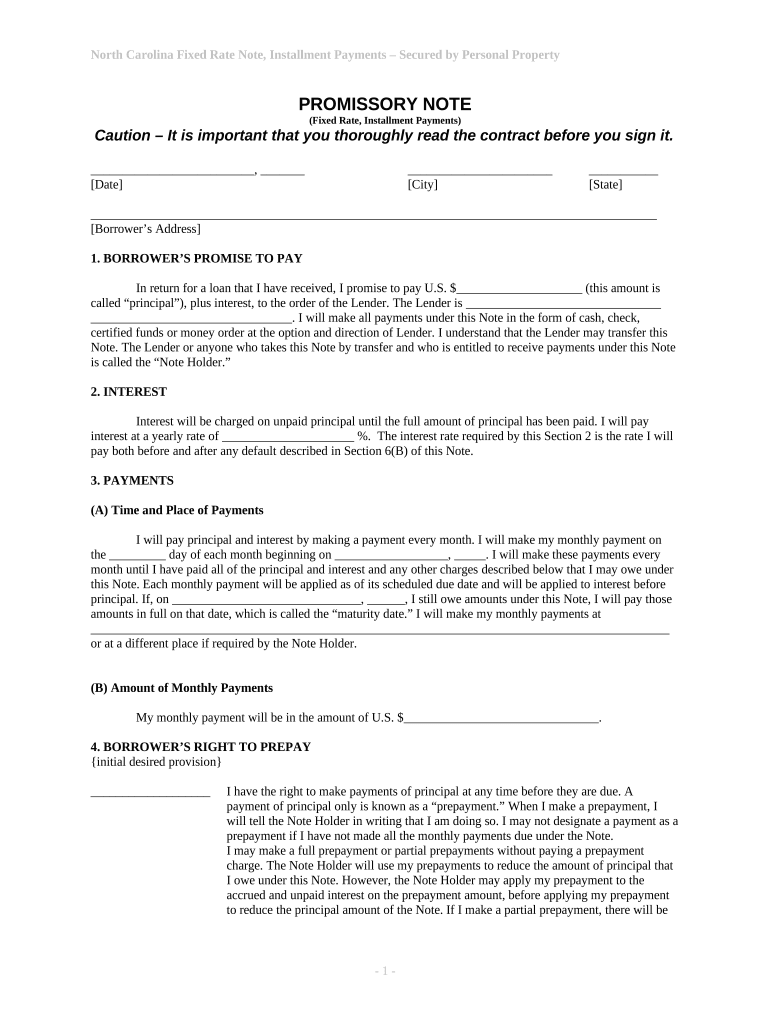
Nc Note Form


What is the North Carolina Note?
The North Carolina note, often referred to as an NC note, is a legal document that outlines a borrower's promise to repay a loan to a lender. This document serves as a crucial element in various financial transactions, particularly in real estate and personal loans. The NC promissory note specifies the amount borrowed, the interest rate, repayment schedule, and any penalties for late payments. It is essential for both parties to understand the terms clearly, as this document can be enforced in a court of law if necessary.
How to Use the North Carolina Note
Using the North Carolina note involves several steps to ensure that it is legally binding and effective. First, both the borrower and lender should agree on the loan terms, including the amount, interest rate, and repayment schedule. Next, the borrower must complete the NC note form accurately, ensuring that all necessary information is included. Finally, both parties should sign the document, ideally in the presence of a witness or notary, to enhance its legal standing. Utilizing digital tools for this process can streamline the completion and signing of the document.
Steps to Complete the North Carolina Note
Completing the North Carolina note requires careful attention to detail. Follow these steps:
- Gather necessary information, such as borrower and lender details, loan amount, and interest rate.
- Clearly outline the repayment terms, including the schedule and any late fees.
- Fill out the NC note form, ensuring all fields are complete and accurate.
- Review the document for clarity and completeness.
- Sign the document in the presence of a witness or notary for added legal protection.
Legal Use of the North Carolina Note
The NC note is legally binding when it meets specific requirements under North Carolina law. For the note to be enforceable, it must contain clear terms regarding the loan amount, interest rate, and repayment schedule. Additionally, both parties must sign the document, and it is advisable to have it notarized. Understanding these legal stipulations ensures that the NC note can be upheld in court if disputes arise.
Key Elements of the North Carolina Note
Several key elements must be included in the North Carolina note to ensure its validity:
- Principal Amount: The total amount borrowed.
- Interest Rate: The percentage charged on the principal amount.
- Repayment Terms: A detailed schedule of payments, including due dates.
- Default Clauses: Terms outlining what happens if the borrower fails to repay.
- Signatures: Signatures of both the borrower and lender, ideally witnessed or notarized.
State-Specific Rules for the North Carolina Note
North Carolina has specific rules governing the use of promissory notes. These include requirements for the formatting of the document, necessary disclosures, and compliance with state laws regarding interest rates and default procedures. It is important for both parties to familiarize themselves with these regulations to ensure that the NC note is compliant and enforceable. Consulting legal counsel can provide additional guidance on state-specific requirements.
Quick guide on how to complete nc note
Complete Nc Note effortlessly on any device
Digital document management has gained popularity among businesses and individuals alike. It serves as an ideal environmentally-friendly alternative to traditional printed and signed documents, enabling you to access the required form and securely save it online. airSlate SignNow provides all the functionalities necessary to create, modify, and electronically sign your documents quickly and without delays. Manage Nc Note on any device using airSlate SignNow's Android or iOS applications and streamline any document-related task today.
The simplest way to modify and electronically sign Nc Note without difficulty
- Locate Nc Note and then click Get Form to begin.
- Employ the tools available to fill out your document.
- Identify important sections of your documents or obscure sensitive information with tools specifically provided by airSlate SignNow for that purpose.
- Create your signature using the Sign tool, which takes mere seconds and carries the same legal validity as a conventional ink signature.
- Review all the details and then click the Done button to save your modifications.
- Select your preferred method of delivering your form, whether by email, SMS, or invitation link, or download it to your computer.
Eliminate concerns about lost or misplaced documents, tedious form searches, or errors that require reprinting new document copies. airSlate SignNow meets all your document management needs with just a few clicks from any device you choose. Modify and electronically sign Nc Note to ensure effective communication at every stage of the document preparation process with airSlate SignNow.
Create this form in 5 minutes or less
Create this form in 5 minutes!
People also ask
-
What is a North Carolina note and how is it used?
A North Carolina note is a financial document that outlines a borrower's promise to repay a loan under specified terms. It is commonly used in real estate transactions, where a buyer agrees to pay a specific amount over time. Understanding the components of a North Carolina note is crucial for both lenders and borrowers to ensure compliance with state regulations.
-
How does airSlate SignNow simplify the signing of a North Carolina note?
airSlate SignNow streamlines the process of signing a North Carolina note by providing an intuitive electronic signature platform. Users can easily upload, fill out, and sign documents from anywhere, reducing the delays associated with traditional signing methods. This ease of use helps to expedite the transaction process and enhances overall efficiency.
-
What are the pricing options for using airSlate SignNow for North Carolina notes?
airSlate SignNow offers competitive pricing plans tailored to meet the needs of various businesses. Whether you need a basic plan for occasional use or a comprehensive package that supports frequent transactions of North Carolina notes, there is an option available for you. Explore our pricing page to find a plan that fits your budget and document signing needs.
-
Can airSlate SignNow integrate with other software for managing North Carolina notes?
Yes, airSlate SignNow can integrate with popular software tools used for managing real estate transactions and financial documents, including CRM and cloud storage solutions. These integrations make it easier to store and retrieve North Carolina notes, ensuring that all your documents are organized and accessible. Simplify your workflow by connecting airSlate SignNow with your existing tools.
-
What are the benefits of using airSlate SignNow for North Carolina notes?
Using airSlate SignNow for North Carolina notes provides several benefits, including enhanced security, faster turnaround times, and improved accuracy in document handling. The platform ensures that your information is protected with robust encryption, while the online collaboration features allow multiple parties to sign quickly. This ultimately leads to a smoother transaction process and a better customer experience.
-
Is it legally binding to eSign a North Carolina note using airSlate SignNow?
Yes, eSigning a North Carolina note with airSlate SignNow is legally binding and complies with the Electronic Signatures in Global and National Commerce (ESIGN) Act. This means that your electronically signed documents hold the same legal weight as traditional handwritten signatures. Ensure that all parties have consented to use electronic signatures to uphold the agreement.
-
How can I ensure the security of my North Carolina notes when using airSlate SignNow?
airSlate SignNow employs advanced security measures, including SSL encryption and secure cloud storage, to protect your North Carolina notes. Additionally, the platform offers user authentication features and detailed audit trails, allowing you to track changes and access history. This comprehensive approach to security ensures that your sensitive information remains safe from unauthorized access.
Get more for Nc Note
- Lawsuit template form
- Popis izvedenih dela za korisnike popis izvedenih dela sokoj form
- Wright flood cancellation form
- Dr 1059 colorado form
- Credit dept address 12620 ne 56th st vancouver wa 98682 form
- Closing of primary membership account form usc credit union usccreditunion
- Wt transfer on death application and agreement 585797 wt transfer on death application and agreement document form
- Wisconsin reassignment form mv2115
Find out other Nc Note
- How To eSignature Kansas High Tech Business Plan Template
- eSignature Kansas High Tech Lease Agreement Template Online
- eSignature Alabama Insurance Forbearance Agreement Safe
- How Can I eSignature Arkansas Insurance LLC Operating Agreement
- Help Me With eSignature Michigan High Tech Emergency Contact Form
- eSignature Louisiana Insurance Rental Application Later
- eSignature Maryland Insurance Contract Safe
- eSignature Massachusetts Insurance Lease Termination Letter Free
- eSignature Nebraska High Tech Rental Application Now
- How Do I eSignature Mississippi Insurance Separation Agreement
- Help Me With eSignature Missouri Insurance Profit And Loss Statement
- eSignature New Hampshire High Tech Lease Agreement Template Mobile
- eSignature Montana Insurance Lease Agreement Template Online
- eSignature New Hampshire High Tech Lease Agreement Template Free
- How To eSignature Montana Insurance Emergency Contact Form
- eSignature New Jersey High Tech Executive Summary Template Free
- eSignature Oklahoma Insurance Warranty Deed Safe
- eSignature Pennsylvania High Tech Bill Of Lading Safe
- eSignature Washington Insurance Work Order Fast
- eSignature Utah High Tech Warranty Deed Free