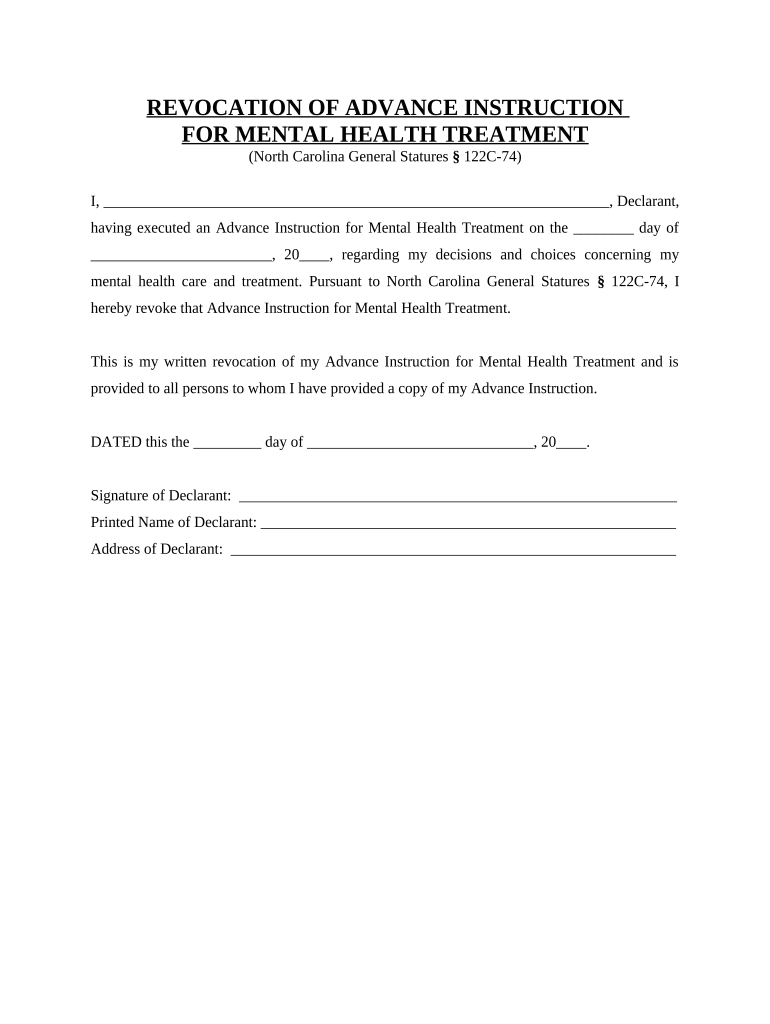
North Carolina Revocation Form


What is the North Carolina Revocation
The North Carolina revocation refers to a legal process that allows individuals to formally cancel or revoke a previous decision or document, such as a power of attorney or a will. This form is essential for ensuring that any prior authorizations are no longer valid, thereby protecting the individual’s rights and interests. Understanding the specifics of this revocation is crucial for anyone looking to make changes to their legal documents in North Carolina.
How to use the North Carolina Revocation
To effectively use the North Carolina revocation form, individuals must first ensure they have the correct version of the form, which can typically be obtained from legal resources or government websites. Once the form is acquired, it should be filled out with accurate information, including the details of the document being revoked. After completing the form, it should be signed and dated in accordance with state laws to ensure its validity.
Steps to complete the North Carolina Revocation
Completing the North Carolina revocation involves several key steps:
- Obtain the appropriate revocation form.
- Clearly identify the document or authority being revoked.
- Fill out the form with accurate personal details.
- Sign and date the form in the presence of a notary, if required.
- Distribute copies of the signed revocation to relevant parties.
Legal use of the North Carolina Revocation
The legal use of the North Carolina revocation form is governed by state laws that dictate how and when revocations can be executed. It is important to follow these regulations to ensure that the revocation is recognized by courts and other legal entities. Proper execution of the form, including witnessing and notarization when necessary, adds to its legal standing and helps prevent disputes.
Key elements of the North Carolina Revocation
Key elements of the North Carolina revocation include:
- Identification of the individual revoking the document.
- Specific details about the document being revoked.
- Date of revocation.
- Signature of the individual revoking the document.
- Notary acknowledgment, if required.
State-specific rules for the North Carolina Revocation
North Carolina has specific rules governing the revocation process, which may include requirements for notarization and witness signatures depending on the type of document being revoked. Familiarity with these state-specific rules is essential to ensure the revocation is legally binding and recognized by all relevant parties.
Quick guide on how to complete north carolina revocation
Effortlessly Prepare North Carolina Revocation on Any Device
Digital document management has gained popularity among businesses and individuals alike. It offers an ideal eco-friendly substitute for traditional printed and signed documents, as you can easily obtain the necessary form and securely keep it online. airSlate SignNow equips you with all the resources needed to generate, modify, and electronically sign your documents quickly and without delays. Manage North Carolina Revocation on any platform with airSlate SignNow's Android or iOS applications and streamline any document-related workflow today.
How to Modify and eSign North Carolina Revocation with Ease
- Locate North Carolina Revocation and click Get Form to begin.
- Make use of the tools we offer to complete your document.
- Emphasize pertinent sections of your documents or obscure sensitive details with tools that airSlate SignNow provides for that purpose.
- Generate your signature using the Sign tool, which takes just seconds and holds the same legal validity as a conventional wet ink signature.
- Review the details and select the Done button to save your modifications.
- Decide how you prefer to send your form, whether by email, SMS, invite link, or download it to your computer.
Say goodbye to lost or misplaced documents, tedious form navigation, or mistakes that necessitate printing new document copies. airSlate SignNow meets all your document management needs with just a few clicks from your chosen device. Edit and eSign North Carolina Revocation and ensure outstanding communication at every stage of your form preparation process with airSlate SignNow.
Create this form in 5 minutes or less
Create this form in 5 minutes!
People also ask
-
What is the process of north carolina revocation in airSlate SignNow?
The process of north carolina revocation in airSlate SignNow is straightforward. Simply access your document through our platform, navigate to the appropriate section for revocation, and follow the prompts to cancel any signed agreements. Our user-friendly interface ensures that you can easily manage revocations without complications.
-
How much does using airSlate SignNow for north carolina revocation cost?
airSlate SignNow offers various pricing plans tailored to fit different business needs for processes like north carolina revocation. You can choose from individual, team, or enterprise plans, with costs that provide flexibility and scalability. Explore our pricing page to find the best option for your requirements.
-
What features does airSlate SignNow provide for north carolina revocation?
airSlate SignNow includes key features for managing north carolina revocation, such as automated workflows, real-time tracking, and secure cloud storage. These tools not only streamline the revocation process but also enhance document management and compliance. Experience efficiency and simplicity with our robust platform.
-
Can I integrate airSlate SignNow with other applications for north carolina revocation?
Yes, airSlate SignNow supports integrations with various applications to facilitate north carolina revocation. Whether you use CRM systems, project management tools, or cloud services, our platform can seamlessly connect to enhance your workflow. Check our integrations page to see the compatible applications.
-
What benefits does airSlate SignNow offer for north carolina revocation?
Using airSlate SignNow for north carolina revocation brings numerous benefits, including reduced paperwork, improved efficiency, and enhanced security measures. Our digital solution simplifies the revocation process while ensuring that all your documents remain legally compliant and traceable. Optimize your document handling with ease and reliability.
-
Is airSlate SignNow compliant with north carolina revocation laws?
Absolutely, airSlate SignNow ensures compliance with north carolina revocation laws. Our platform is designed to meet legal standards, providing peace of mind that your revocation processes adhere to state regulations. Stay informed with our compliance resources to support your operations.
-
What support is available for users managing north carolina revocation?
We offer extensive support for users managing north carolina revocation through airSlate SignNow. Our customer service team is available via chat, email, or phone to assist you with any inquiries or issues. Additionally, our comprehensive knowledge base features guides and FAQs to help you navigate the platform effectively.
Get more for North Carolina Revocation
Find out other North Carolina Revocation
- Can I Electronic signature Hawaii Insurance PDF
- Help Me With Electronic signature Colorado High Tech Form
- How To Electronic signature Indiana Insurance Document
- Can I Electronic signature Virginia Education Word
- How To Electronic signature Louisiana Insurance Document
- Can I Electronic signature Florida High Tech Document
- Can I Electronic signature Minnesota Insurance PDF
- How Do I Electronic signature Minnesota Insurance Document
- How To Electronic signature Missouri Insurance Form
- How Can I Electronic signature New Jersey Insurance Document
- How To Electronic signature Indiana High Tech Document
- How Do I Electronic signature Indiana High Tech Document
- How Can I Electronic signature Ohio Insurance Document
- Can I Electronic signature South Dakota Insurance PPT
- How Can I Electronic signature Maine Lawers PPT
- How To Electronic signature Maine Lawers PPT
- Help Me With Electronic signature Minnesota Lawers PDF
- How To Electronic signature Ohio High Tech Presentation
- How Can I Electronic signature Alabama Legal PDF
- How To Electronic signature Alaska Legal Document