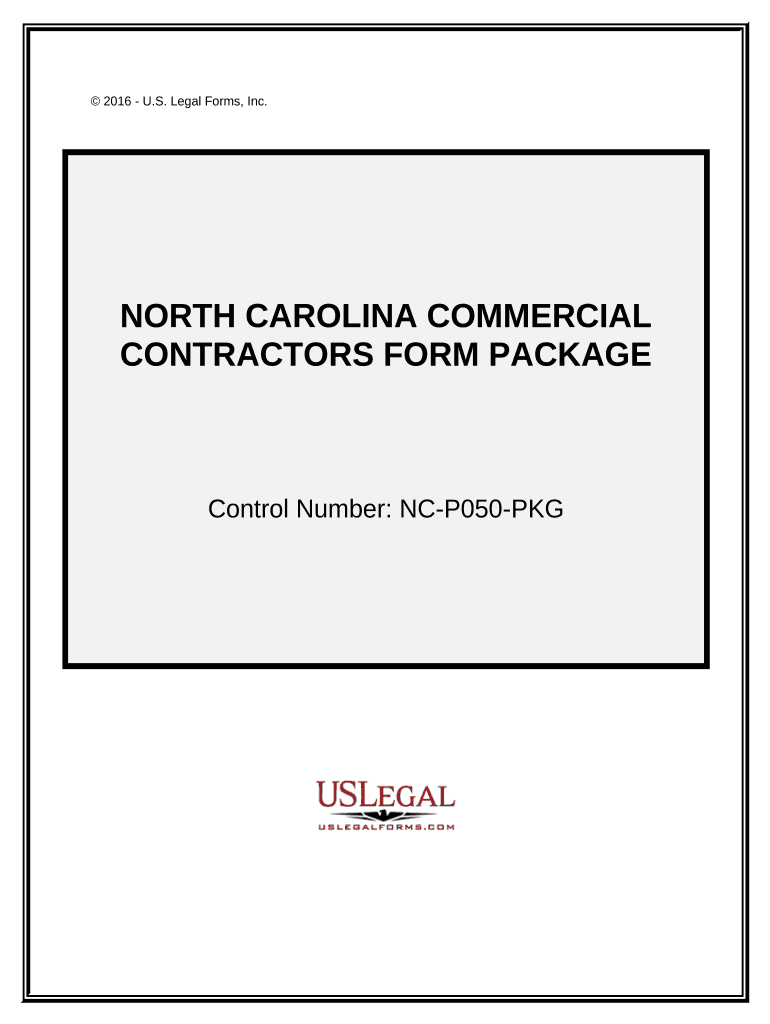
Commercial Contractor Package North Carolina Form


What is the Commercial Contractor Package North Carolina
The Commercial Contractor Package North Carolina is a comprehensive set of documents designed for contractors operating within the state. This package typically includes essential forms that contractors must complete to ensure compliance with state regulations and to facilitate their business operations. It encompasses various legal agreements, licenses, and permits required for commercial construction projects. Understanding the components of this package is vital for contractors to navigate the legal landscape effectively.
How to use the Commercial Contractor Package North Carolina
Using the Commercial Contractor Package North Carolina involves several steps to ensure that all necessary documentation is completed accurately. Contractors should first review the specific requirements for their projects, as different types of construction may necessitate different forms. Once the appropriate documents are identified, contractors can fill them out electronically, ensuring that all information is accurate and up to date. Utilizing a reliable eSignature solution can streamline the signing process, making it easier to obtain necessary approvals without delays.
Steps to complete the Commercial Contractor Package North Carolina
Completing the Commercial Contractor Package North Carolina involves a systematic approach:
- Gather Required Information: Collect all necessary details about the project, including scope, timeline, and contractor information.
- Complete the Forms: Fill out each document in the package, ensuring all fields are completed accurately.
- Review for Accuracy: Double-check all entries for correctness to avoid delays in processing.
- Obtain Signatures: Use an electronic signature tool to gather signatures from all relevant parties to ensure legal compliance.
- Submit the Package: Follow the designated submission method, whether online or via mail, to ensure timely processing.
Legal use of the Commercial Contractor Package North Carolina
The legal use of the Commercial Contractor Package North Carolina is governed by state laws and regulations. Each document within the package must be completed accurately and submitted in accordance with local requirements. Electronic signatures are recognized as legally binding, provided they meet the criteria set forth by the ESIGN Act and UETA. It is crucial for contractors to ensure that all documents are executed properly to avoid potential legal disputes or penalties.
Key elements of the Commercial Contractor Package North Carolina
The key elements of the Commercial Contractor Package North Carolina typically include:
- Contractor License Application: Required for obtaining a license to operate as a contractor in North Carolina.
- Insurance Certificates: Proof of liability and workers' compensation insurance is often necessary.
- Permits: Specific permits related to the type of construction work being performed.
- Contracts: Standardized contracts that outline the terms of engagement between contractors and clients.
State-specific rules for the Commercial Contractor Package North Carolina
Contractors in North Carolina must adhere to specific state rules when using the Commercial Contractor Package. These rules may include licensing requirements, insurance mandates, and safety regulations. It is essential for contractors to familiarize themselves with the North Carolina General Statutes related to construction and contracting to ensure compliance. Failure to adhere to these regulations can result in penalties, including fines or the revocation of licenses.
Quick guide on how to complete commercial contractor package north carolina
Easily prepare Commercial Contractor Package North Carolina on any device
Digital document management has gained popularity among companies and individuals. It offers an excellent eco-friendly substitute for conventional printed and signed documents, allowing you to locate the right form and securely keep it online. airSlate SignNow equips you with all the necessary tools to create, modify, and electronically sign your documents quickly and without interruptions. Manage Commercial Contractor Package North Carolina on any device with the airSlate SignNow Android or iOS applications and enhance any document-related process today.
Effortlessly modify and eSign Commercial Contractor Package North Carolina
- Find Commercial Contractor Package North Carolina and click Get Form to begin.
- Utilize the tools we offer to fill out your form.
- Emphasize key parts of your documents or redact sensitive information with specialized tools from airSlate SignNow.
- Create your electronic signature using the Sign tool, taking just seconds and holding the same legal validity as a conventional ink signature.
- Review the details and click on the Done button to save your modifications.
- Select your preferred method to send your form: via email, SMS, link invitation, or download it to your computer.
Eliminate concerns about lost or misplaced documents, tedious searches for forms, or errors that require printing new document copies. airSlate SignNow meets all your document management needs in just a few clicks from any device you choose. Modify and eSign Commercial Contractor Package North Carolina to ensure outstanding communication at every stage of your form preparation process with airSlate SignNow.
Create this form in 5 minutes or less
Create this form in 5 minutes!
People also ask
-
What is included in the Commercial Contractor Package North Carolina?
The Commercial Contractor Package North Carolina includes essential features such as unlimited eSignatures, document templates, and secure cloud storage. This package is designed specifically for contractors to streamline their document management processes and ensure compliance. With these tools, you can efficiently manage your contracts and proposals.
-
How much does the Commercial Contractor Package North Carolina cost?
Pricing for the Commercial Contractor Package North Carolina is competitive and designed to fit various budgets. It typically offers flexible subscription options that can scale with your business needs. Visit our pricing page for the latest updates and any promotional offers.
-
How does the Commercial Contractor Package North Carolina benefit my contracting business?
The Commercial Contractor Package North Carolina streamlines your workflow by reducing paperwork and improving efficiency. With features like eSigning and automated document routing, you can close deals faster and focus on more important aspects of your business. This ultimately saves time and enhances customer satisfaction.
-
Can I integrate the Commercial Contractor Package North Carolina with other tools?
Yes, the Commercial Contractor Package North Carolina can be seamlessly integrated with various third-party applications like CRM systems and project management tools. This flexibility allows you to enhance your workflows and improve collaboration within your team. You can manage everything from one platform to save time and increase productivity.
-
Is the Commercial Contractor Package North Carolina secure?
Absolutely! The Commercial Contractor Package North Carolina comes with robust security measures, including encryption and secure cloud storage. Your confidential documents and customer information are protected, ensuring compliance with industry standards. You can trust us to keep your data safe while you focus on your contracting projects.
-
Who can benefit from the Commercial Contractor Package North Carolina?
The Commercial Contractor Package North Carolina is ideal for general contractors, specialty contractors, and subcontractors who require efficient document management. Whether you’re a small business or a large firm, this package provides essential features for all contracting needs. It helps you manage projects more effectively and enhances team collaboration.
-
How easy is it to use the Commercial Contractor Package North Carolina?
The Commercial Contractor Package North Carolina is designed with user-friendliness in mind. Its intuitive interface allows users of all skill levels to navigate and utilize its features effectively. You can get started quickly, collaborate with your team, and manage your documents without any technical barriers.
Get more for Commercial Contractor Package North Carolina
- Daily mail map offer order form
- Locator and information services tracking system lists data
- Pnb postal link form
- Cash farm lease form crawford county crawford uwex
- Colorado expungement forms criminal record clearing and recordclearing
- Papdl form
- Llqp primerica form
- Massachusetts transportation and warehousing geographic area series economic census census form
Find out other Commercial Contractor Package North Carolina
- eSign Florida Construction Memorandum Of Understanding Easy
- eSign Arkansas Doctors LLC Operating Agreement Free
- eSign Hawaii Construction Lease Agreement Mobile
- Help Me With eSign Hawaii Construction LLC Operating Agreement
- eSign Hawaii Construction Work Order Myself
- eSign Delaware Doctors Quitclaim Deed Free
- eSign Colorado Doctors Operating Agreement Computer
- Help Me With eSign Florida Doctors Lease Termination Letter
- eSign Florida Doctors Lease Termination Letter Myself
- eSign Hawaii Doctors Claim Later
- eSign Idaho Construction Arbitration Agreement Easy
- eSign Iowa Construction Quitclaim Deed Now
- How Do I eSign Iowa Construction Quitclaim Deed
- eSign Louisiana Doctors Letter Of Intent Fast
- eSign Maine Doctors Promissory Note Template Easy
- eSign Kentucky Construction Claim Online
- How Can I eSign Maine Construction Quitclaim Deed
- eSign Colorado Education Promissory Note Template Easy
- eSign North Dakota Doctors Affidavit Of Heirship Now
- eSign Oklahoma Doctors Arbitration Agreement Online