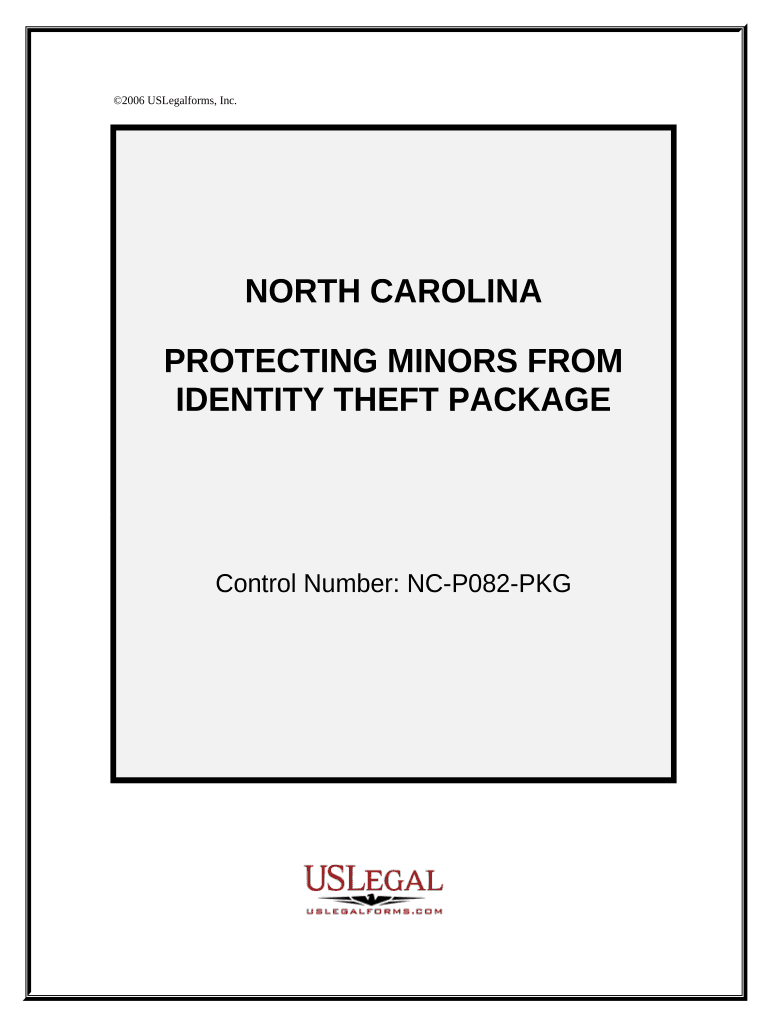
Nc Minors Form


What is the Nc Minors
The Nc Minors form is a legal document used in North Carolina to address specific needs related to minors. This form is essential for various situations, including parental consent for medical treatment, travel permissions, and educational decisions. Understanding the purpose of the Nc Minors form is crucial for guardians and parents to ensure compliance with state laws and to protect the rights and welfare of minors.
How to use the Nc Minors
Using the Nc Minors form involves several steps to ensure that it meets legal requirements. First, identify the specific purpose for which the form is needed, such as medical consent or travel authorization. Next, gather all necessary information, including details about the minor, the guardian, and any relevant third parties. After filling out the form, it is important to have it signed by the appropriate parties, which may include witnesses or notaries, depending on the situation. Finally, retain a copy of the completed form for your records.
Steps to complete the Nc Minors
Completing the Nc Minors form requires careful attention to detail. Follow these steps:
- Determine the specific use of the form and gather relevant information.
- Fill out the form accurately, ensuring all required fields are completed.
- Have the form signed by the necessary parties, which may include parents or guardians.
- Consider having the form notarized if required for its intended use.
- Keep a copy of the signed form for future reference.
Legal use of the Nc Minors
The Nc Minors form must be used in compliance with North Carolina laws to be legally valid. This includes ensuring that the form is signed by the appropriate parties and that it serves a legitimate purpose, such as consent for medical treatment or permission for travel. Adhering to these legal requirements helps protect the rights of minors and ensures that guardians fulfill their responsibilities properly.
Key elements of the Nc Minors
Several key elements are essential for the Nc Minors form to be effective:
- Identification of the minor: Include the full name and date of birth.
- Guardian information: Clearly state the name and relationship of the guardian to the minor.
- Purpose of the form: Specify the reason for completing the form, such as medical consent or travel permission.
- Signatures: Ensure that all required parties sign the form, including witnesses if necessary.
State-specific rules for the Nc Minors
North Carolina has specific rules governing the use of the Nc Minors form. These include age requirements for minors, the necessity of parental consent for certain actions, and the legal implications of the form's use. It is important for guardians to familiarize themselves with these regulations to ensure compliance and to avoid potential legal issues.
Quick guide on how to complete nc minors
Effortlessly Prepare Nc Minors on Any Device
Digital document management has become increasingly popular among businesses and individuals. It offers an ideal environmentally friendly alternative to conventional printed and signed documents, as you can easily locate the necessary form and securely store it online. airSlate SignNow equips you with all the tools you need to create, edit, and electronically sign your documents swiftly without delays. Handle Nc Minors on any device using airSlate SignNow's Android or iOS applications and enhance any document-related process today.
The Easiest Way to Edit and Electronically Sign Nc Minors with Ease
- Obtain Nc Minors and click on Get Form to begin.
- Utilize the tools we offer to complete your document.
- Emphasize important sections of your documents or obscure sensitive details with tools that airSlate SignNow provides specifically for that purpose.
- Create your signature using the Sign tool, which takes mere seconds and holds the same legal validity as a traditional handwritten signature.
- Review all the details and click the Done button to save your changes.
- Choose how you would like to send your form, via email, text message (SMS), invitation link, or download it to your computer.
Bid farewell to lost or misplaced files, tedious form searching, and errors that necessitate printing new document copies. airSlate SignNow addresses your document management needs with just a few clicks from a device of your choice. Edit and electronically sign Nc Minors to ensure effective communication at every stage of your form preparation process with airSlate SignNow.
Create this form in 5 minutes or less
Create this form in 5 minutes!
People also ask
-
What services does airSlate SignNow offer for nc minors?
airSlate SignNow provides a user-friendly platform for nc minors to eSign and manage documents securely. This includes features like template customization and document tracking, ensuring that all signatures and agreements are handled efficiently. With our solution, nc minors can easily stay organized and compliant with legal requirements.
-
Is airSlate SignNow affordable for nc minors?
Yes, airSlate SignNow offers cost-effective pricing plans that cater to nc minors and small businesses alike. Our tiered pricing structure ensures that you only pay for the features you need, making it accessible for various budgets. Plus, with a free trial available, nc minors can explore our features without any upfront commitment.
-
How does airSlate SignNow handle the legal aspects for nc minors?
airSlate SignNow ensures compliance with legal regulations relevant to nc minors by offering features that adhere to legal standards. Our digital signatures are legally binding and meet the requirements set forth by various jurisdictions. This guarantees that documents signed by nc minors are protected and valid.
-
What integrations does airSlate SignNow offer for nc minors?
airSlate SignNow integrates seamlessly with popular applications and tools that nc minors may already be using. Our platform can connect with CRMs, cloud storage services, and productivity apps, enhancing workflow efficiency. This makes it easier for nc minors to manage documents without needing to switch between multiple platforms.
-
Can nc minors access airSlate SignNow from mobile devices?
Absolutely! airSlate SignNow is designed to be accessible on mobile devices, making it convenient for nc minors to eSign documents on-the-go. Our mobile-friendly interface allows users to view, sign, and manage their documents securely from smartphones or tablets anytime, anywhere.
-
What security features are in place for nc minors using airSlate SignNow?
airSlate SignNow prioritizes security by implementing robust encryption and authentication measures for nc minors. All documents are securely stored, and users can easily control access to sensitive information. Our platform ensures that nc minors can sign and share documents with confidence.
-
Are there any limitations for nc minors when using airSlate SignNow?
While airSlate SignNow is designed for users of all ages, nc minors may need parental or guardian consent for certain document types. Features and functionalities are accessible without signNow limitations, allowing nc minors to leverage the platform for their documentation needs effectively. Always check local regulations for specific requirements.
Get more for Nc Minors
- Tennessee franchise and excise tax exemption 11856024 form
- Los angeles unified school district achieve lausd net form
- Antrag auf beihilfe landesamt f r finanzen bayern form
- Pe worksheets for non participants pdf form
- Keydirectcomforms
- Lesson 1 homework practice area of parallelograms answer key 229345629 form
- Phonemic awareness screener assessment literacy resources inc form
- Transport operations road use management act form
Find out other Nc Minors
- Help Me With eSignature Tennessee Banking PDF
- How Can I eSignature Virginia Banking PPT
- How Can I eSignature Virginia Banking PPT
- Can I eSignature Washington Banking Word
- Can I eSignature Mississippi Business Operations Document
- How To eSignature Missouri Car Dealer Document
- How Can I eSignature Missouri Business Operations PPT
- How Can I eSignature Montana Car Dealer Document
- Help Me With eSignature Kentucky Charity Form
- How Do I eSignature Michigan Charity Presentation
- How Do I eSignature Pennsylvania Car Dealer Document
- How To eSignature Pennsylvania Charity Presentation
- Can I eSignature Utah Charity Document
- How Do I eSignature Utah Car Dealer Presentation
- Help Me With eSignature Wyoming Charity Presentation
- How To eSignature Wyoming Car Dealer PPT
- How To eSignature Colorado Construction PPT
- How To eSignature New Jersey Construction PDF
- How To eSignature New York Construction Presentation
- How To eSignature Wisconsin Construction Document