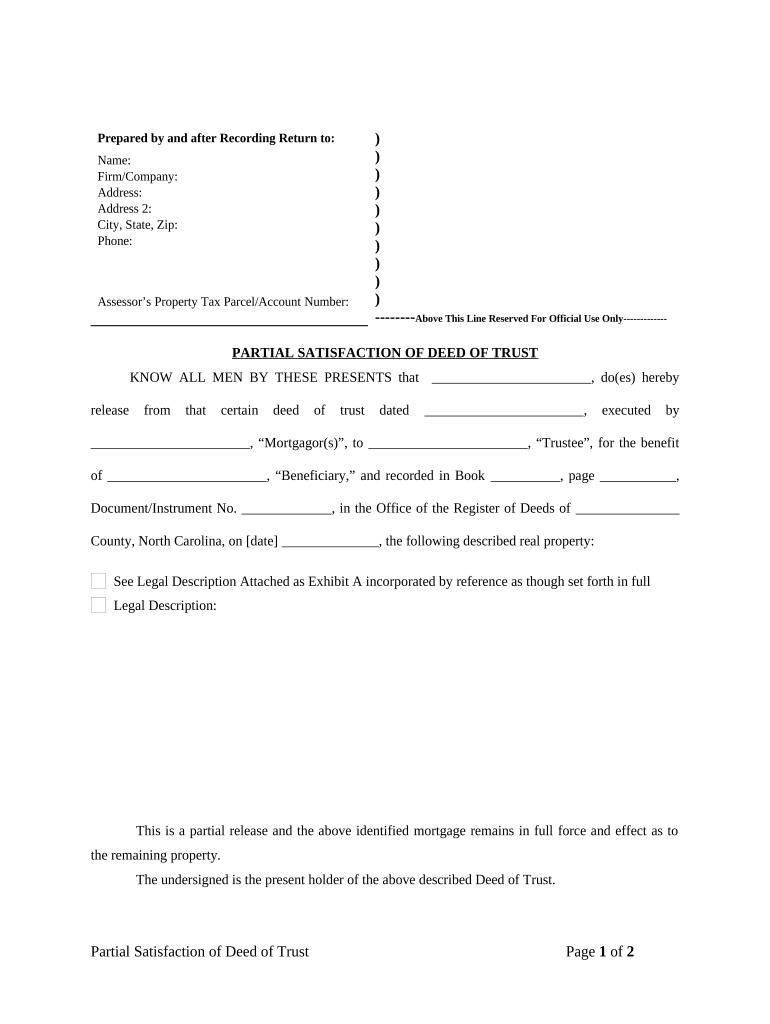
Partial Release of Property from Deed of Trust for Individual North Carolina Form


Understanding the Partial Release of Property From Deed of Trust for Individuals in North Carolina
The Partial Release of Property From Deed of Trust for Individuals in North Carolina is a legal document that allows a borrower to release a portion of the property secured by a deed of trust. This process is essential when a borrower wishes to sell part of the property or when a lender agrees to release a specific portion of the collateral. It is crucial to understand the implications of this release, as it can affect the remaining obligations under the deed of trust and the rights of all parties involved.
Steps to Complete the Partial Release of Property From Deed of Trust for Individuals in North Carolina
Completing the Partial Release of Property involves several key steps:
- Gather Necessary Information: Collect details about the property, including the legal description, the deed of trust, and the parties involved.
- Draft the Document: Prepare the Partial Release form, ensuring all required information is accurately filled out.
- Obtain Signatures: Ensure that all necessary parties, including the lender and borrower, sign the document. This may require notarization.
- File the Document: Submit the completed Partial Release to the appropriate county office for recording, ensuring it is officially documented.
Legal Use of the Partial Release of Property From Deed of Trust for Individuals in North Carolina
The legal use of the Partial Release of Property is governed by North Carolina law. This document is typically employed when a borrower needs to free a portion of their property from the deed of trust, often to facilitate a sale or refinance. It is vital that the release is executed correctly to avoid any future disputes regarding the remaining obligations under the deed of trust.
Key Elements of the Partial Release of Property From Deed of Trust for Individuals in North Carolina
Several key elements must be included in the Partial Release document to ensure its validity:
- Identification of Parties: Clearly state the names and addresses of the borrower and lender.
- Description of Property: Provide a detailed legal description of the property being released.
- Terms of Release: Specify the terms under which the property is being released, including any conditions or obligations that remain.
- Signatures: Include signatures from all parties involved, along with dates and notary acknowledgments if required.
State-Specific Rules for the Partial Release of Property From Deed of Trust for Individuals in North Carolina
In North Carolina, there are specific rules that govern the Partial Release of Property. These include requirements for notarization, the need to file the release with the county register of deeds, and adherence to local laws regarding property transactions. Understanding these rules is essential to ensure that the release is legally binding and enforceable.
Obtaining the Partial Release of Property From Deed of Trust for Individuals in North Carolina
To obtain the Partial Release of Property, individuals typically need to contact their lender or legal representative. The lender may provide a standard form or template that can be used. It is advisable to consult with a legal professional to ensure that the document meets all legal requirements and accurately reflects the intentions of the parties involved.
Quick guide on how to complete partial release of property from deed of trust for individual north carolina
Effortlessly Prepare Partial Release Of Property From Deed Of Trust For Individual North Carolina on Any Device
Digital document management has gained traction among organizations and individuals alike. It serves as an ideal eco-friendly alternative to conventional printed and signed documents, allowing you to obtain the necessary form and securely store it online. airSlate SignNow equips you with all the resources required to create, modify, and electronically sign your documents swiftly without complications. Handle Partial Release Of Property From Deed Of Trust For Individual North Carolina on any device using airSlate SignNow's Android or iOS applications and enhance any document-related workflow today.
How to Modify and Electronically Sign Partial Release Of Property From Deed Of Trust For Individual North Carolina with Ease
- Obtain Partial Release Of Property From Deed Of Trust For Individual North Carolina and then click Get Form to begin.
- Utilize the tools we offer to fill out your form.
- Emphasize pertinent sections of the documents or conceal sensitive details with tools specifically designed for that purpose by airSlate SignNow.
- Create your signature with the Sign tool, which takes just seconds and carries the same legal validity as a traditional wet ink signature.
- Verify the information and then click on the Done button to save your edits.
- Choose how you wish to submit your form, whether by email, text message (SMS), invite link, or download it to your computer.
Eliminate concerns about lost or misplaced documents, tedious form navigation, or errors that necessitate printing new copies. airSlate SignNow meets your document management needs with just a few clicks from any device you prefer. Edit and electronically sign Partial Release Of Property From Deed Of Trust For Individual North Carolina and ensure outstanding communication at every stage of your form preparation process with airSlate SignNow.
Create this form in 5 minutes or less
Create this form in 5 minutes!
People also ask
-
What is a Partial Release Of Property From Deed Of Trust For Individual North Carolina?
A Partial Release Of Property From Deed Of Trust For Individual North Carolina refers to the process of removing a portion of the property secured by a deed of trust while still holding the remaining property as collateral. This can be necessary when a borrower wants to sell or refinance a part of the property. Understanding this process can help individuals navigate their financial commitments more effectively.
-
What are the benefits of obtaining a Partial Release Of Property From Deed Of Trust For Individual North Carolina?
The primary benefit of a Partial Release Of Property From Deed Of Trust For Individual North Carolina is that it allows property owners to free up equity from part of their property. This can facilitate sales or refinancing transactions without needing to pay off the entire loan. It enables individuals to manage their financial obligations while maximizing the value of their property.
-
How much does it cost to process a Partial Release Of Property From Deed Of Trust For Individual North Carolina?
The costs associated with a Partial Release Of Property From Deed Of Trust For Individual North Carolina can vary, typically including fees for document preparation, recording fees, and potential lender fees. It is advisable to consult with your lender or legal professional to understand the exact fees applicable in your situation. airSlate SignNow offers cost-effective solutions to assist you in this process.
-
What features does airSlate SignNow provide to facilitate a Partial Release Of Property From Deed Of Trust For Individual North Carolina?
airSlate SignNow provides a user-friendly platform that enables you to easily create, send, and eSign documents related to a Partial Release Of Property From Deed Of Trust For Individual North Carolina. Our platform ensures quick turnaround times and enhanced document security to streamline your experience. With customizable templates and tracking features, managing your property documents becomes hassle-free.
-
Is airSlate SignNow compliant with legal regulations for a Partial Release Of Property From Deed Of Trust For Individual North Carolina?
Yes, airSlate SignNow is designed to comply with legal requirements when facilitating a Partial Release Of Property From Deed Of Trust For Individual North Carolina. Our platform incorporates electronic signatures that are legally binding and adheres to state and federal laws. This ensures that your documents hold up in legal settings.
-
How can I integrate airSlate SignNow for managing a Partial Release Of Property From Deed Of Trust For Individual North Carolina?
Integrating airSlate SignNow for a Partial Release Of Property From Deed Of Trust For Individual North Carolina is straightforward. Our platform offers seamless integrations with various business tools and software, allowing you to incorporate document management into your existing workflow. This can enhance efficiency and collaboration across your team.
-
What types of documents can I use with airSlate SignNow for a Partial Release Of Property From Deed Of Trust For Individual North Carolina?
With airSlate SignNow, you can utilize a variety of documents relevant to a Partial Release Of Property From Deed Of Trust For Individual North Carolina, including release documents, deed of trust modifications, and notices of release. Our platform supports customizable templates for these documents to meet your specific requirements. This versatility ensures that you have the appropriate documentation for your needs.
Get more for Partial Release Of Property From Deed Of Trust For Individual North Carolina
- Borough council taxi application form
- Westminster change of circumstances form
- Northern birth certificate application form
- Hm courts tribunals service form
- Diversity form
- Jury service expenses claim form pdf
- Northern ireland high court form
- Wwwnuhcomsgpatients visitorsdocumentsnuhs application for release of medical information form a
Find out other Partial Release Of Property From Deed Of Trust For Individual North Carolina
- eSign Florida Plumbing Business Plan Template Now
- How To eSign Georgia Plumbing Cease And Desist Letter
- eSign Florida Plumbing Credit Memo Now
- eSign Hawaii Plumbing Contract Mobile
- eSign Florida Plumbing Credit Memo Fast
- eSign Hawaii Plumbing Claim Fast
- eSign Hawaii Plumbing Letter Of Intent Myself
- eSign Hawaii Plumbing Letter Of Intent Fast
- Help Me With eSign Idaho Plumbing Profit And Loss Statement
- eSign Illinois Plumbing Letter Of Intent Now
- eSign Massachusetts Orthodontists Last Will And Testament Now
- eSign Illinois Plumbing Permission Slip Free
- eSign Kansas Plumbing LLC Operating Agreement Secure
- eSign Kentucky Plumbing Quitclaim Deed Free
- eSign Legal Word West Virginia Online
- Can I eSign Wisconsin Legal Warranty Deed
- eSign New Hampshire Orthodontists Medical History Online
- eSign Massachusetts Plumbing Job Offer Mobile
- How To eSign Pennsylvania Orthodontists Letter Of Intent
- eSign Rhode Island Orthodontists Last Will And Testament Secure