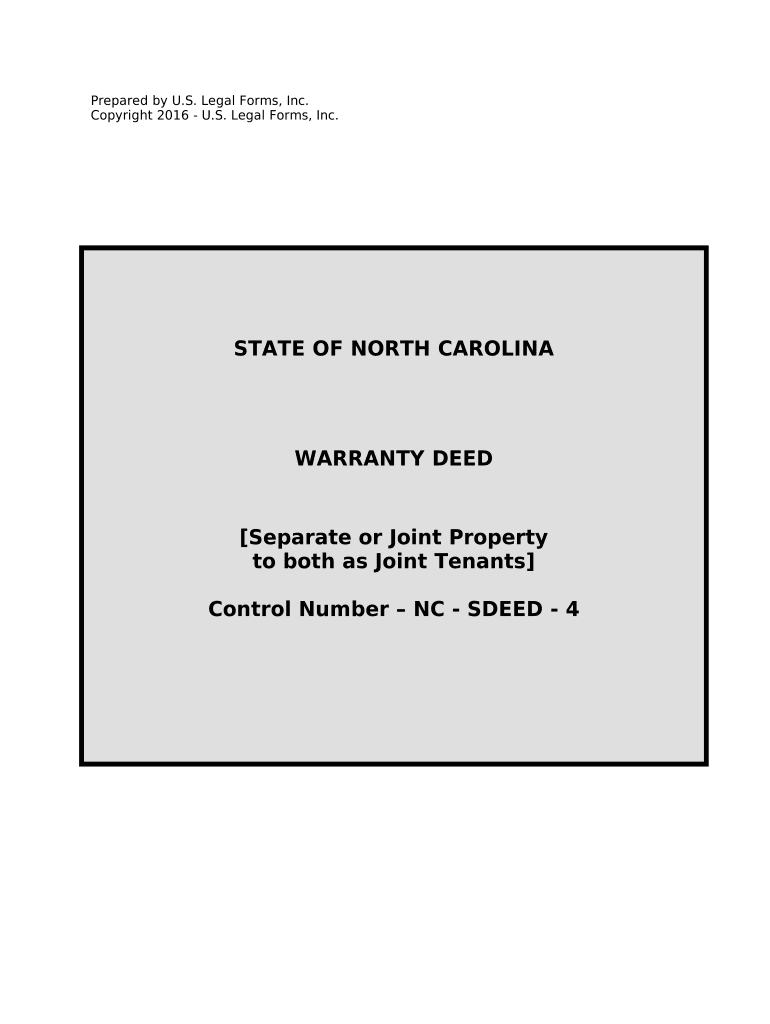
Nc Property Form


What is the NC Property?
The NC property refers to real estate holdings within North Carolina, which can include residential, commercial, and agricultural land. Understanding the specific characteristics of NC property is essential for owners and potential buyers. Properties in North Carolina are subject to state laws and regulations that govern ownership, transfer, and taxation. This includes considerations for joint tenancy, where two or more individuals share ownership of a property, allowing for rights of survivorship.
Steps to Complete the NC Property Form
Completing the NC property form involves several key steps to ensure accuracy and compliance with state regulations. Start by gathering necessary information, including property details, owner information, and any existing encumbrances. Next, accurately fill out the form, ensuring all fields are completed. Review the form for any errors or omissions, as these can delay processing. Once verified, submit the form through the appropriate channels, which may include online submission or mailing it to the designated office.
Legal Use of the NC Property
Legal use of NC property encompasses various rights and responsibilities of property owners. Owners must adhere to zoning laws, land use regulations, and property taxes. Additionally, understanding the implications of joint tenancy is crucial, as it affects how property is inherited and managed. Owners should also be aware of their rights regarding leasing, selling, or developing the property in compliance with state laws.
Required Documents
When dealing with NC property, several documents are typically required. These may include the property deed, tax records, and any existing contracts related to the property. For joint tenancy, documentation proving the relationship between co-owners may also be necessary. Ensuring that all required documents are prepared and submitted can streamline the process of property transfer or management.
State-Specific Rules for the NC Property
North Carolina has specific rules governing property ownership and transfer. These rules include requirements for recording deeds, the necessity of notarization, and the implications of joint tenancy. Understanding these state-specific regulations is vital for ensuring legal compliance and protecting ownership rights. Property owners should familiarize themselves with local laws to avoid potential disputes or legal issues.
Examples of Using the NC Property
Examples of using NC property can vary widely depending on ownership type and intended use. For instance, a family may hold property in joint tenancy to ensure that the surviving member automatically inherits the property upon the death of one owner. Alternatively, a business may use commercial property for operations, requiring adherence to specific zoning laws. Understanding these examples can help prospective buyers and owners navigate their options effectively.
Quick guide on how to complete nc property
Prepare Nc Property effortlessly on any device
Web-based document management has become increasingly popular among companies and individuals. It offers an ideal eco-friendly substitute for traditional printed and signed documents, as you can easily find the appropriate form and securely store it online. airSlate SignNow equips you with all the tools necessary to create, modify, and eSign your documents swiftly without delays. Manage Nc Property on any system with airSlate SignNow Android or iOS applications and enhance any document-focused process today.
The easiest method to modify and eSign Nc Property without hassle
- Obtain Nc Property and click on Get Form to begin.
- Use the tools we provide to complete your form.
- Emphasize pertinent sections of your documents or conceal sensitive information with tools offered by airSlate SignNow specifically for that purpose.
- Produce your eSignature using the Sign tool, which takes seconds and holds the same legal validity as a conventional wet ink signature.
- Review the details and click on the Done button to save your modifications.
- Decide how you'd like to share your form, via email, text message (SMS), invitation link, or download it to your computer.
Say goodbye to lost or misfiled documents, tedious form searching, or errors that necessitate printing new document copies. airSlate SignNow meets all your document management needs in just a few clicks from any device of your choice. Modify and eSign Nc Property and assure excellent communication at every phase of the form preparation process with airSlate SignNow.
Create this form in 5 minutes or less
Create this form in 5 minutes!
People also ask
-
What is a deed joint and how can it benefit me?
A deed joint is a legal document that allows two or more parties to own property together. By using airSlate SignNow to create and eSign a deed joint, you can streamline the process of property ownership and ensure that all parties are in agreement. This simplifies asset management and provides a clear record of ownership.
-
How does airSlate SignNow facilitate the creation of a deed joint?
With airSlate SignNow, you can easily create a deed joint using customizable templates. Our intuitive interface guides you through the necessary fields, allowing you to specify ownership percentages and other essential details. This automated process reduces errors and saves you valuable time.
-
What are the pricing options for using airSlate SignNow for a deed joint?
airSlate SignNow offers various pricing plans tailored to fit different needs, including options specifically for businesses involved in real estate transactions. Each plan provides access to essential features for creating, sending, and eSigning deed joint documents. Sign up today for a free trial to see how affordable our solutions can be.
-
Can I integrate airSlate SignNow with other software for managing deeds?
Yes, airSlate SignNow allows for seamless integrations with popular applications such as Google Drive and Salesforce. This capability enables you to manage your deed joint documents in conjunction with other tools you already use. Enhancing your existing workflow improves efficiency and collaboration.
-
Is it secure to eSign a deed joint with airSlate SignNow?
Absolutely! airSlate SignNow employs robust security measures, including encryption and secure storage, to protect your deed joint documents. Your data is safe from unauthorized access, allowing you to eSign with confidence. We are committed to maintaining compliance with industry standards for document security.
-
What is the process for editing a deed joint in airSlate SignNow?
Editing a deed joint in airSlate SignNow is simple and straightforward. You can revise any section of the document after it has been created. If changes are required, just open the document, make your edits, and send it for eSignature again, ensuring all parties are aligned.
-
Can I track the status of my deed joint document?
Yes, airSlate SignNow provides real-time tracking for your deed joint documents. You will receive notifications as your document is viewed and signed, keeping you informed of its status throughout the eSigning process. This feature enhances communication and collaboration among all parties involved.
Get more for Nc Property
- B6f continuation fill in formform 1207
- Pca 1 004401 ma pcp change request form r1 011717 indd
- U p state medical faculty form
- Appendix fm se form
- Instructions for completing the new jersey orthodontic form
- B58 aviva form
- This study determined whether differences in academic performance retention
- Software purchase agreement template form
Find out other Nc Property
- Sign Arkansas Real Estate Stock Certificate Myself
- Sign California Real Estate IOU Safe
- Sign Connecticut Real Estate Business Plan Template Simple
- How To Sign Wisconsin Plumbing Cease And Desist Letter
- Sign Colorado Real Estate LLC Operating Agreement Simple
- How Do I Sign Connecticut Real Estate Operating Agreement
- Sign Delaware Real Estate Quitclaim Deed Secure
- Sign Georgia Real Estate Business Plan Template Computer
- Sign Georgia Real Estate Last Will And Testament Computer
- How To Sign Georgia Real Estate LLC Operating Agreement
- Sign Georgia Real Estate Residential Lease Agreement Simple
- Sign Colorado Sports Lease Agreement Form Simple
- How To Sign Iowa Real Estate LLC Operating Agreement
- Sign Iowa Real Estate Quitclaim Deed Free
- How To Sign Iowa Real Estate Quitclaim Deed
- Sign Mississippi Orthodontists LLC Operating Agreement Safe
- Sign Delaware Sports Letter Of Intent Online
- How Can I Sign Kansas Real Estate Job Offer
- Sign Florida Sports Arbitration Agreement Secure
- How Can I Sign Kansas Real Estate Residential Lease Agreement