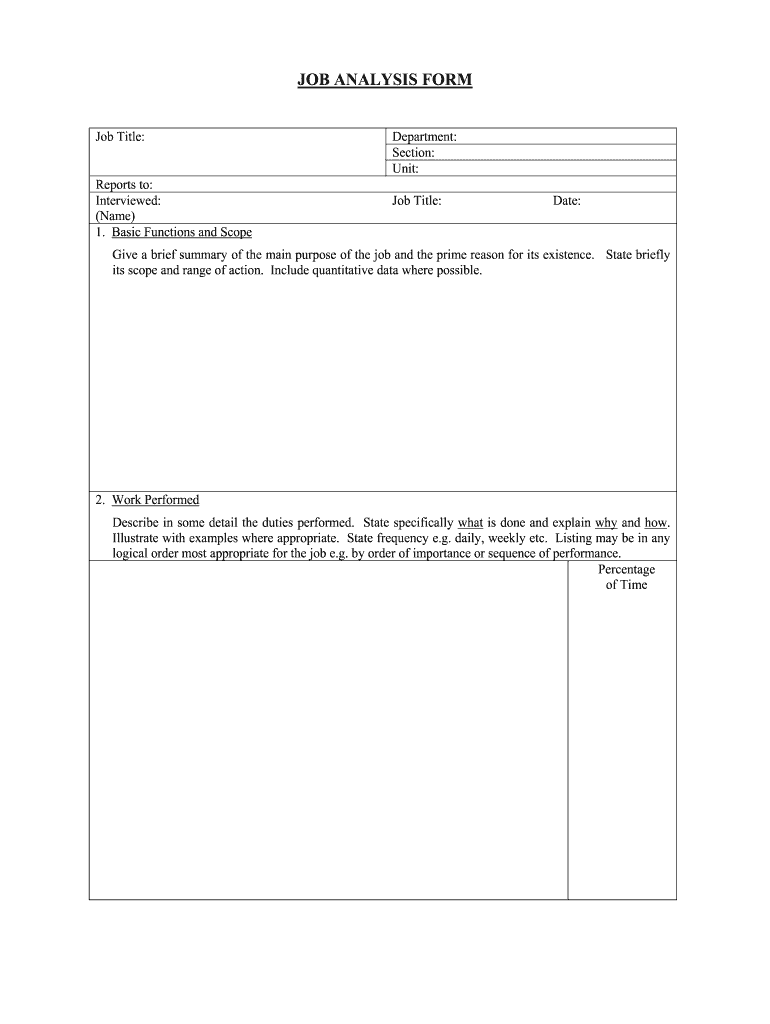
Job Analysis Form


What is the Job Analysis Form
The job analysis form is a structured document used to gather detailed information about a specific job within an organization. This form aims to outline the essential duties, responsibilities, skills, and qualifications required for the position. By documenting these aspects, organizations can ensure they have a clear understanding of what each role entails, which aids in recruitment, performance evaluations, and training programs. The job analysis form serves as a foundational tool for human resource management, helping to align job roles with organizational goals.
How to Use the Job Analysis Form
Using the job analysis form involves several key steps. First, identify the position for which the analysis is being conducted. Next, gather input from current employees, supervisors, and other stakeholders to ensure a comprehensive understanding of the job. Then, fill out the form by detailing the job's primary duties, necessary skills, and any relevant qualifications. It is essential to review the completed form with involved parties to validate the information and make any necessary adjustments. This collaborative approach ensures that the job analysis is accurate and reflective of the actual role.
Key Elements of the Job Analysis Form
Several critical elements should be included in a job analysis form to ensure its effectiveness. These elements typically encompass:
- Job Title: The official title of the position.
- Job Description: A summary of the main responsibilities and tasks associated with the job.
- Required Skills: The specific skills and competencies needed to perform the job effectively.
- Qualifications: Educational and experience requirements for the position.
- Work Environment: Details about the physical and social conditions under which the job is performed.
Incorporating these elements ensures that the job analysis form provides a comprehensive overview of the position, facilitating better hiring and management decisions.
Steps to Complete the Job Analysis Form
Completing the job analysis form involves a systematic approach to ensure accuracy and thoroughness. Follow these steps:
- Gather Information: Collect data from various sources, including job descriptions, employee interviews, and performance evaluations.
- Fill Out the Form: Enter the gathered information into the appropriate sections of the job analysis form.
- Review the Form: Share the completed form with stakeholders for feedback and validation.
- Finalize the Document: Make necessary revisions based on feedback and ensure all information is accurate.
- Store the Form: Keep the finalized job analysis form in a secure location for future reference and use.
By following these steps, organizations can create a reliable job analysis that supports their human resource strategies.
Legal Use of the Job Analysis Form
The legal use of the job analysis form is crucial for compliance with various employment laws and regulations. Proper documentation helps organizations defend against potential claims related to hiring practices, discrimination, and employee classification. To ensure legal validity, it is essential to maintain accurate records of the job analysis process and the information collected. Additionally, organizations should be aware of state-specific regulations that may impact how job analysis is conducted and documented.
Examples of Using the Job Analysis Form
There are numerous practical applications for the job analysis form in various organizational contexts. For instance:
- Recruitment: Use the form to create clear job postings that attract suitable candidates.
- Performance Management: Implement the form to set performance standards and evaluate employee performance against defined criteria.
- Training and Development: Identify skill gaps and design training programs based on the requirements outlined in the job analysis form.
These examples illustrate how the job analysis form can be a valuable tool in enhancing organizational effectiveness and employee satisfaction.
Quick guide on how to complete job analysis form fillable pdf
The simplest method to locate and approve Job Analysis Form
On a company-wide level, ineffective workflows concerning document approval can consume a signNow amount of productive time. Authorizing documents like Job Analysis Form is a fundamental aspect of operations in any enterprise, which is why the effectiveness of each contract’s progression is crucial to the overall productivity of the organization. With airSlate SignNow, approving your Job Analysis Form is as straightforward and swift as possible. You will discover in this platform the latest version of virtually any form. Even better, you can authorize it on the spot without needing to install additional software on your computer or print hard copies.
Steps to acquire and approve your Job Analysis Form
- Browse our collection by category or use the search function to locate the form you require.
- View the form preview by selecting Learn more to verify it’s the correct one.
- Click Get form to start editing immediately.
- Fill out your form and include any necessary details using the toolbar.
- When finished, click the Sign feature to authorize your Job Analysis Form.
- Select the signature method that works best for you: Draw, Create initials, or upload an image of your handwritten signature.
- Click Done to complete editing and move on to document-sharing options as needed.
With airSlate SignNow, you possess all the tools necessary to manage your documentation efficiently. You can find, complete, modify, and even send your Job Analysis Form from a single tab without any complications. Optimize your workflows by using a unified, intelligent eSignature solution.
Create this form in 5 minutes or less
FAQs
-
How do I make a PDF a fillable form?
1. Open it with Foxit PhantomPDF and choose Form > Form Recognition > Run Form Field Recognition . All fillable fields in the document will be recognized and highlighted.2. Add form fields from Form > Form Fields > click a type of form field button and the cursor changes to crosshair . And the Designer Assistant is selected automatically.3. All the corresponding type of form fields will be automatically named with the text near the form fields (Take the text fields for an example as below).4. Click the place you want to add the form field. To edit the form field further, please refer to the properties of different buttons from “Buttons”.
-
Is there a service that will allow me to create a fillable form on a webpage, and then email a PDF copy of each form filled out?
You can use Fill which is has a free forever plan.You can use Fill to turn your PDF document into an online document which can be completed, signed and saved as a PDF, online.You will end up with a online fillable PDF like this:w9 || FillWhich can be embedded in your website should you wish.InstructionsStep 1: Open an account at Fill and clickStep 2: Check that all the form fields are mapped correctly, if not drag on the text fields.Step 3: Save it as a templateStep 4: Goto your templates and find the correct form. Then click on the embed settings to grab your form URL.
-
How can I edit a PDF or fillable PDF form?
You can try out Fill which has a free forever plan and requires no download.This works best if you just want to complete or fill in an fillable PDF.You simply upload your PDF and then fill it in within the browser:If the fields are live, as in the example above, simple fill them in. If the fields are not live you can drag on the fields to complete it quickly.Upload your PDF to get started here
-
How do I transfer data from Google Sheets cells to a PDF fillable form?
I refer you a amazing pdf editor, her name is Puspita, She work in fiverr, She is just amazing, Several time I am use her services. You can contact with her.puspitasaha : I will create fillable pdf form or edit pdf file for $5 on www.fiverr.com
-
What is the simplest way to create PDF fillable forms on a Mac?
A really easy (and FREE) way is using Open Office, an open source alternative to Microsoft Office Suite. It has an export to PDF option that I have found very useful. Here is a blurb from their website...OpenOffice.org 3 is the leading open-sourceoffice software suite for word processing,spreadsheets, presentations, graphics, databasesand more. It is available in many languages and works on all common computers. It stores all your data in an international open standard format and can also read and write files from other common office software packages. It can be downloaded and used completely free of charge for any purpose. You can download it at http://download.openoffice.org/If you need any additional assistance, send me a message in my inbox.
-
How do I fill out a fillable PDF on an iPad?
there is an app for that !signNow Fill & Sign on the App Store
-
In Mac OS X, what's the easiest way to save a non-fillable PDF form?
You can use signNow. On-line PDF form Filler, Editor, Type on PDF ; Fill, Print, Email, Fax and Export to upload any PDF, type on it and then save in PDF format on your computer. You can also esign it, email, fax or share the filled out PDF. You can also convert your Word or PPT documents to PDF format, and then type or fill them out as well. Over 100K people trust signNow to manage their PDF documents and forms.
Create this form in 5 minutes!
How to create an eSignature for the job analysis form fillable pdf
How to generate an electronic signature for your Job Analysis Form Fillable Pdf online
How to make an eSignature for the Job Analysis Form Fillable Pdf in Google Chrome
How to generate an electronic signature for signing the Job Analysis Form Fillable Pdf in Gmail
How to create an eSignature for the Job Analysis Form Fillable Pdf right from your mobile device
How to make an electronic signature for the Job Analysis Form Fillable Pdf on iOS
How to generate an eSignature for the Job Analysis Form Fillable Pdf on Android OS
People also ask
-
What is a job analysis template and how can it benefit my organization?
A job analysis template is a structured document used to gather information about job roles, responsibilities, and requirements. It helps organizations ensure they have a clear understanding of each position, which can improve hiring processes, employee satisfaction, and operational efficiency.
-
How can I create a job analysis template using airSlate SignNow?
Creating a job analysis template with airSlate SignNow is straightforward. You can customize our existing templates or start from scratch, adding necessary fields and sections that align with your organization’s needs. Once completed, you can easily send it out for eSigning.
-
Are there different pricing options available for accessing job analysis templates?
Yes, airSlate SignNow provides various pricing plans that cater to different business sizes and needs. Each plan offers access to job analysis templates along with other features to streamline document management and eSigning processes.
-
What features does the job analysis template include?
Our job analysis template includes sections for job title, responsibilities, required skills, and qualifications. It also allows for customizable fields, ensuring that you can capture all relevant information needed for effective job analysis.
-
Can I integrate my job analysis template with other HR tools?
Absolutely! airSlate SignNow supports integrations with popular HR tools, allowing you to streamline your workflow. Once your job analysis template is completed and signed, it can be directly exported or synced with your existing systems for easy access.
-
How secure is the information collected in a job analysis template?
Security is a top priority at airSlate SignNow. We use advanced encryption protocols to protect data collected through our job analysis templates, ensuring that your organization's sensitive information remains confidential and secure.
-
Is there customer support available for assistance with job analysis templates?
Yes, airSlate SignNow offers comprehensive customer support to assist you with any questions regarding our job analysis templates. Our support team is available via chat, email, and phone to help you optimize your document processes.
Get more for Job Analysis Form
Find out other Job Analysis Form
- Electronic signature New York Doctors Permission Slip Free
- Electronic signature South Dakota Construction Quitclaim Deed Easy
- Electronic signature Texas Construction Claim Safe
- Electronic signature Texas Construction Promissory Note Template Online
- How To Electronic signature Oregon Doctors Stock Certificate
- How To Electronic signature Pennsylvania Doctors Quitclaim Deed
- Electronic signature Utah Construction LLC Operating Agreement Computer
- Electronic signature Doctors Word South Dakota Safe
- Electronic signature South Dakota Doctors Confidentiality Agreement Myself
- How Do I Electronic signature Vermont Doctors NDA
- Electronic signature Utah Doctors Promissory Note Template Secure
- Electronic signature West Virginia Doctors Bill Of Lading Online
- Electronic signature West Virginia Construction Quitclaim Deed Computer
- Electronic signature Construction PDF Wisconsin Myself
- How Do I Electronic signature Wyoming Doctors Rental Lease Agreement
- Help Me With Electronic signature Wyoming Doctors Rental Lease Agreement
- How Do I Electronic signature Colorado Education RFP
- Electronic signature Colorado Education Lease Agreement Form Online
- How To Electronic signature Colorado Education Business Associate Agreement
- Can I Electronic signature California Education Cease And Desist Letter