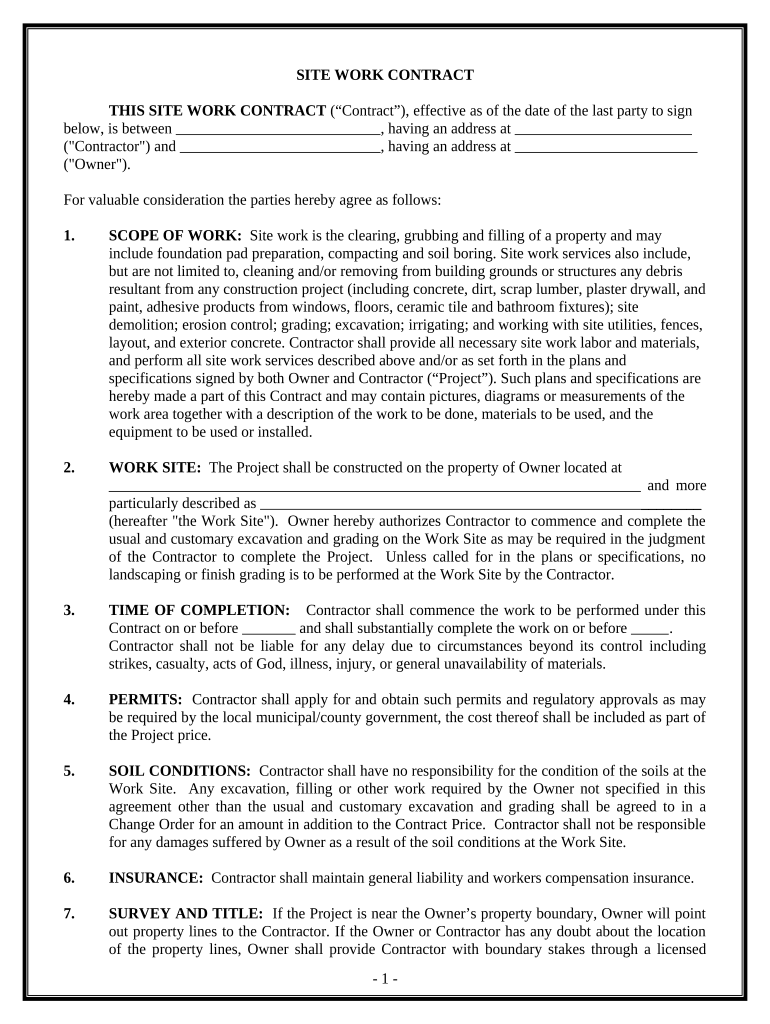
Site Work Contract for Contractor North Dakota Form


What is the Site Work Contract For Contractor North Dakota
The Site Work Contract for Contractor North Dakota is a legally binding document that outlines the responsibilities and obligations of contractors engaged in site work projects within the state. This contract typically includes details such as the scope of work, timelines, payment terms, and conditions for termination. It serves to protect both the contractor and the client by clearly defining expectations and minimizing misunderstandings. By establishing a formal agreement, both parties can ensure that the project is completed according to the agreed-upon specifications and standards.
Key elements of the Site Work Contract For Contractor North Dakota
When drafting or reviewing a Site Work Contract for Contractor North Dakota, several key elements should be included to ensure clarity and legal compliance. These elements typically encompass:
- Scope of Work: A detailed description of the tasks to be performed, including any specific materials or methods to be used.
- Timeline: Clear deadlines for project milestones and completion, which help manage expectations.
- Payment Terms: Information regarding the total cost, payment schedule, and any conditions for additional charges.
- Liability and Insurance: Requirements for insurance coverage and liability limitations to protect both parties.
- Dispute Resolution: Procedures for resolving conflicts that may arise during the project.
Steps to complete the Site Work Contract For Contractor North Dakota
Completing a Site Work Contract for Contractor North Dakota involves a series of important steps to ensure that all necessary information is accurately captured. The following steps can guide you through the process:
- Gather Information: Collect all relevant details about the project, including the scope of work, timeline, and payment terms.
- Draft the Contract: Use a template or create a new document that includes all key elements required for a comprehensive agreement.
- Review Legal Requirements: Ensure compliance with North Dakota laws and regulations pertaining to construction contracts.
- Sign the Contract: Both parties should sign the contract, ideally using a secure electronic signature platform to ensure validity.
- Distribute Copies: Provide each party with a copy of the signed contract for their records.
Legal use of the Site Work Contract For Contractor North Dakota
The legal use of the Site Work Contract for Contractor North Dakota hinges on adherence to state laws and regulations governing construction contracts. To ensure that the contract is legally enforceable, it must meet specific requirements, such as:
- Written Agreement: Contracts should be in writing to be enforceable, especially for projects exceeding a certain monetary threshold.
- Signatures: Both parties must sign the contract, affirming their agreement to the terms outlined.
- Compliance with State Regulations: The contract must align with North Dakota construction laws, including licensing and bonding requirements.
How to use the Site Work Contract For Contractor North Dakota
Using the Site Work Contract for Contractor North Dakota effectively involves understanding its purpose and how to implement it within your project workflow. Here are some guidelines:
- Customization: Tailor the contract to fit the specific needs of your project, ensuring that all relevant details are included.
- Communication: Discuss the contract terms with all parties involved to ensure mutual understanding and agreement.
- Documentation: Keep a well-organized record of the contract and any amendments or communications related to it.
- Regular Review: Periodically review the contract throughout the project to ensure compliance with its terms and address any issues that may arise.
Quick guide on how to complete site work contract for contractor north dakota
Complete Site Work Contract For Contractor North Dakota easily on any device
Digital document management has gained popularity among businesses and individuals. It offers an ideal eco-friendly substitute for conventional printed and signed documents, enabling you to locate the appropriate form and safely store it online. airSlate SignNow provides you with all the tools necessary to create, modify, and eSign your documents swiftly without delays. Handle Site Work Contract For Contractor North Dakota on any device using the airSlate SignNow Android or iOS applications and enhance any document-related process today.
The easiest way to alter and eSign Site Work Contract For Contractor North Dakota with ease
- Locate Site Work Contract For Contractor North Dakota and click on Get Form to begin.
- Utilize the tools we have available to finish your document.
- Mark crucial sections of your documents or obscure sensitive details using tools that airSlate SignNow offers specifically for that purpose.
- Create your signature with the Sign tool, which takes just a few seconds and holds the same legal validity as a conventional wet ink signature.
- Review the information and click on the Done button to save your modifications.
- Select how you wish to send your form, either via email, SMS, or invite link, or download it to your computer.
Forget about lost or misplaced documents, tedious form searching, or mistakes that necessitate printing new document copies. airSlate SignNow addresses all your document management needs in just a few clicks from any device you choose. Alter and eSign Site Work Contract For Contractor North Dakota and ensure exceptional communication at any stage of the document preparation process with airSlate SignNow.
Create this form in 5 minutes or less
Create this form in 5 minutes!
People also ask
-
What is a Site Work Contract For Contractor North Dakota?
A Site Work Contract For Contractor North Dakota is a legal agreement that outlines the responsibilities and obligations of contractors regarding site preparation and construction activities within the state. It details the scope of work, payment terms, and other essential conditions to ensure both parties are protected.
-
How can airSlate SignNow assist with a Site Work Contract For Contractor North Dakota?
airSlate SignNow simplifies the process of creating, sending, and eSigning a Site Work Contract For Contractor North Dakota. Our platform provides templates and an intuitive interface, ensuring that all necessary details are included and securely signed by all parties involved.
-
What are the pricing options for airSlate SignNow when creating a Site Work Contract For Contractor North Dakota?
airSlate SignNow offers various pricing plans to accommodate different business needs, starting at an affordable rate. Each plan includes features tailored for managing documents like a Site Work Contract For Contractor North Dakota, ensuring value for every size of business.
-
What features are essential for a Site Work Contract For Contractor North Dakota?
Key features for a Site Work Contract For Contractor North Dakota include customizable templates, secure eSigning, document storage, and automated workflows. These features help streamline contract management, ensuring compliance and reducing the risk of errors.
-
How can I ensure my Site Work Contract For Contractor North Dakota is compliant with state laws?
To ensure compliance, it’s crucial to use up-to-date templates from airSlate SignNow that reflect North Dakota's regulatory requirements. You can also consult with a legal professional to review your Site Work Contract For Contractor North Dakota, ensuring all necessary clauses are included.
-
Can airSlate SignNow integrate with other platforms for managing Site Work Contracts For Contractor North Dakota?
Yes, airSlate SignNow offers integrations with various popular business tools, enabling seamless management of your Site Work Contract For Contractor North Dakota. This feature enhances collaboration and improves efficiency by allowing you to synchronize data across your existing systems.
-
What are the benefits of using airSlate SignNow for a Site Work Contract For Contractor North Dakota?
Using airSlate SignNow for your Site Work Contract For Contractor North Dakota provides numerous benefits, including speed, security, and convenience. The platform allows for quick collaboration between parties and ensures that your contracts are legally binding and easily accessible anytime.
Get more for Site Work Contract For Contractor North Dakota
- Tsp 19 form
- Zahtjev za upis u registar udruga word form
- Sickle cell anemia sca action plan over revised 32709 all current medications name of medication dosage time medication to be form
- Spohr appellant form
- Eugene smalls appellant dol form
- Original raffle license application wisconsin department of form
- 700 14 hr payroll policy nc 4 tax compliance form
- Sperm donor agreement template form
Find out other Site Work Contract For Contractor North Dakota
- Sign Maine Insurance Quitclaim Deed Free
- Sign Montana Lawers LLC Operating Agreement Free
- Sign Montana Lawers LLC Operating Agreement Fast
- Can I Sign Nevada Lawers Letter Of Intent
- Sign Minnesota Insurance Residential Lease Agreement Fast
- How Do I Sign Ohio Lawers LLC Operating Agreement
- Sign Oregon Lawers Limited Power Of Attorney Simple
- Sign Oregon Lawers POA Online
- Sign Mississippi Insurance POA Fast
- How Do I Sign South Carolina Lawers Limited Power Of Attorney
- Sign South Dakota Lawers Quitclaim Deed Fast
- Sign South Dakota Lawers Memorandum Of Understanding Free
- Sign South Dakota Lawers Limited Power Of Attorney Now
- Sign Texas Lawers Limited Power Of Attorney Safe
- Sign Tennessee Lawers Affidavit Of Heirship Free
- Sign Vermont Lawers Quitclaim Deed Simple
- Sign Vermont Lawers Cease And Desist Letter Free
- Sign Nevada Insurance Lease Agreement Mobile
- Can I Sign Washington Lawers Quitclaim Deed
- Sign West Virginia Lawers Arbitration Agreement Secure