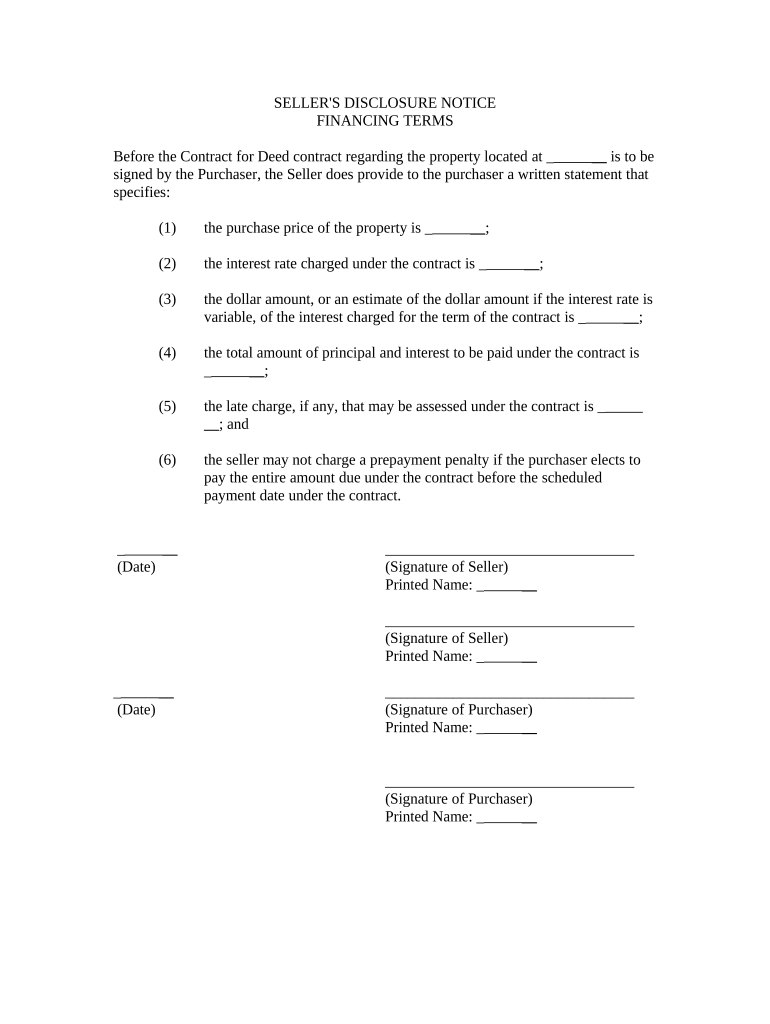
Seller Disclosure Residential Property Form


What is the Seller Disclosure Residential Property
The Seller Disclosure Residential Property form is a crucial document in real estate transactions. It provides potential buyers with essential information about the condition and history of a property. This form typically includes details about any known issues, repairs, or improvements made to the property, as well as information regarding the neighborhood and surrounding area. By completing this form, sellers ensure transparency, helping buyers make informed decisions and reducing the risk of future disputes.
Steps to complete the Seller Disclosure Residential Property
Completing the Seller Disclosure Residential Property form involves several key steps to ensure accuracy and compliance. First, gather all relevant information about the property, including past repairs, maintenance records, and any known issues. Next, carefully fill out each section of the form, providing honest and detailed responses. It's essential to disclose all material facts that could affect the buyer's decision. After completing the form, review it for any omissions or errors before signing and dating it. This process not only protects the seller legally but also fosters trust with potential buyers.
Legal use of the Seller Disclosure Residential Property
The legal use of the Seller Disclosure Residential Property form is governed by state laws, which may vary. In many states, sellers are required to provide this disclosure to potential buyers to comply with real estate regulations. Failure to disclose known issues can lead to legal repercussions, including lawsuits or financial penalties. It is vital for sellers to understand their obligations under local laws to ensure the form is used correctly and to protect their interests during the transaction.
Key elements of the Seller Disclosure Residential Property
Key elements of the Seller Disclosure Residential Property form typically include sections on structural issues, plumbing and electrical systems, pest infestations, and environmental hazards. Additionally, the form may ask about the age of major systems, such as the roof and HVAC, as well as any past insurance claims related to the property. Providing comprehensive information in these areas helps buyers assess the property's condition and potential future costs, contributing to a smoother transaction process.
How to use the Seller Disclosure Residential Property
Using the Seller Disclosure Residential Property form effectively involves understanding its purpose and the information required. Sellers should begin by familiarizing themselves with the form's sections, ensuring they can provide accurate and complete answers. Once the form is filled out, it should be presented to potential buyers during the negotiation phase. This transparency can enhance buyer confidence and facilitate a more straightforward transaction. Additionally, sellers should keep a copy of the completed form for their records, as it may be referenced in future discussions or legal matters.
State-specific rules for the Seller Disclosure Residential Property
State-specific rules for the Seller Disclosure Residential Property form can significantly impact how it is completed and used. Each state has its own regulations regarding disclosure requirements, including what must be disclosed and the format of the form. Some states may require additional documentation or specific disclosures related to environmental hazards or neighborhood conditions. Sellers should consult local real estate laws or seek legal advice to ensure compliance with their state’s requirements, helping to avoid potential legal issues down the line.
Quick guide on how to complete seller disclosure residential property
Effortlessly Prepare Seller Disclosure Residential Property on Any Device
Digital document management has gained traction among businesses and individuals alike. It serves as an ideal sustainable alternative to traditional printed and signed documents, as you can easily locate the right form and securely keep it online. airSlate SignNow equips you with all the tools necessary to create, modify, and electronically sign your documents swiftly without delays. Manage Seller Disclosure Residential Property on any device using the airSlate SignNow apps available for Android or iOS, and enhance any document-related process today.
The simplest method to amend and electronically sign Seller Disclosure Residential Property effortlessly
- Locate Seller Disclosure Residential Property and click on Get Form to begin.
- Utilize the tools we provide to fill out your form.
- Emphasize important sections of your documents or redact sensitive information using tools specifically offered by airSlate SignNow for that purpose.
- Create your eSignature with the Sign tool, which only takes seconds and holds the same legal validity as a conventional wet ink signature.
- Review the information and click on the Done button to save your changes.
- Select your preferred method for sharing your form—via email, SMS, or invitation link, or download it to your computer.
No more worries about lost or misplaced documents, tedious searches for forms, or mistakes that necessitate printing new copies. airSlate SignNow addresses all your document management needs in just a few clicks from whichever device you prefer. Modify and electronically sign Seller Disclosure Residential Property while ensuring clear communication at every stage of the document preparation process with airSlate SignNow.
Create this form in 5 minutes or less
Create this form in 5 minutes!
People also ask
-
What features does airSlate SignNow provide for sending documents and eSigning?
airSlate SignNow offers a range of features that allow users to send documents and eSign easily. With customizable templates and real-time tracking, you can streamline your document workflows effectively. Integrate seamlessly with popular applications, making it easy to manage and nd with form collaboratively.
-
How does airSlate SignNow ensure the security of my documents?
Security is a top priority for airSlate SignNow. The platform employs robust encryption protocols for both data in transit and at rest. This ensures that all documents remain confidential, enabling users to nd with form securely without worrying about unauthorized access.
-
Is airSlate SignNow suitable for small businesses as well as large enterprises?
Yes, airSlate SignNow is designed to cater to businesses of all sizes. Its scalable solutions and pricing plans allow small businesses to access powerful features to help them grow. You can easily nd with form within your team and manage document signing, no matter your organization's size.
-
What are the pricing options available for airSlate SignNow?
airSlate SignNow offers competitive pricing plans that suit various budgets and needs. From basic to premium options, you can select a plan that aligns with your team's requirements. This flexibility ensures that you can nd with form conveniently while keeping costs manageable.
-
Can I integrate airSlate SignNow with other applications?
Absolutely! airSlate SignNow supports integrations with numerous applications, such as CRM systems and cloud storage services. This allows users to streamline their workflow and nd with form effortlessly, enabling a seamless experience across platforms.
-
What benefits can I expect from using airSlate SignNow for electronic signatures?
By using airSlate SignNow for electronic signatures, you can enhance efficiency and reduce turnaround times for document signing. The platform minimizes paper usage while ensuring compliance, helping you nd with form faster and more sustainably.
-
Is there a mobile app for airSlate SignNow?
Yes, airSlate SignNow has a mobile app that allows you to send and sign documents on the go. This ensures you can nd with form anytime and anywhere, making it easier to manage your documents from your smartphone or tablet.
Get more for Seller Disclosure Residential Property
- Dd 2652 6150018 form
- Funds transfer application 0 00 translation cloud form
- Lab photosynthesis and cellular respiration triton science form
- Atel investor services form
- Treasurer record book form
- Rn continuing competence program forms continuing competence a strategy for safe competent practice and life long learning
- Agreed order to release funds held in the registry of the court texas form
- Conservatorship forms alabama
Find out other Seller Disclosure Residential Property
- How To Integrate Sign in Banking
- How To Use Sign in Banking
- Help Me With Use Sign in Banking
- Can I Use Sign in Banking
- How Do I Install Sign in Banking
- How To Add Sign in Banking
- How Do I Add Sign in Banking
- How Can I Add Sign in Banking
- Can I Add Sign in Banking
- Help Me With Set Up Sign in Government
- How To Integrate eSign in Banking
- How To Use eSign in Banking
- How To Install eSign in Banking
- How To Add eSign in Banking
- How To Set Up eSign in Banking
- How To Save eSign in Banking
- How To Implement eSign in Banking
- How To Set Up eSign in Construction
- How To Integrate eSign in Doctors
- How To Use eSign in Doctors