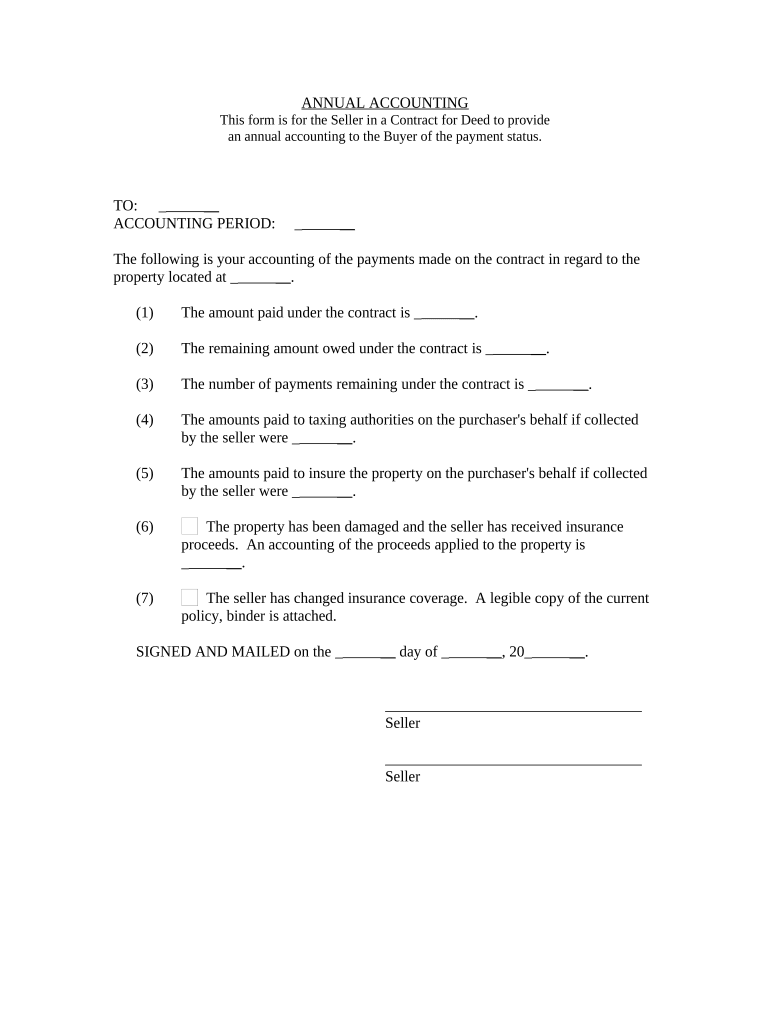
North Dakota Statement Form


What is the North Dakota Statement
The North Dakota Statement is a crucial document used primarily in real estate transactions. It serves as a declaration of the seller's intention to sell property and outlines essential details regarding the transaction. This form is vital for ensuring that both parties are informed and protected during the sale process. It includes information such as the property description, the seller's and buyer's details, and any contingencies that may apply to the sale.
How to use the North Dakota Statement
Using the North Dakota Statement involves several steps to ensure proper completion and submission. First, gather all necessary information, including property details and the parties involved. Next, fill out the form accurately, ensuring that all fields are completed. Once completed, the document should be signed by all parties to validate the agreement. It is recommended to keep copies of the signed statement for personal records and future reference.
Steps to complete the North Dakota Statement
Completing the North Dakota Statement requires careful attention to detail. Follow these steps for accurate completion:
- Gather necessary information about the property and the parties involved.
- Fill in the property description, including address and legal description.
- Provide the seller's and buyer's names, addresses, and contact information.
- Include any contingencies or special conditions that apply to the sale.
- Review the document for accuracy and completeness.
- Ensure all parties sign the document, including any witnesses if required.
Legal use of the North Dakota Statement
The North Dakota Statement is legally binding when completed and signed according to state regulations. It is essential to comply with all local laws and regulations governing real estate transactions in North Dakota. The document serves as a formal record of the seller's intent and can be used in legal proceedings if disputes arise. Ensuring that the statement is filled out correctly and signed by all parties is crucial for its legal validity.
State-specific rules for the North Dakota Statement
Each state has its own regulations regarding real estate transactions, and North Dakota is no exception. The North Dakota Statement must adhere to specific state laws, including provisions related to disclosures, required signatures, and submission procedures. Familiarizing oneself with these rules is essential for a smooth transaction and to avoid potential legal issues. It is advisable to consult with a legal professional or real estate expert to ensure compliance with all state-specific requirements.
Examples of using the North Dakota Statement
The North Dakota Statement can be used in various scenarios, such as residential property sales, commercial real estate transactions, and land transfers. For instance, a homeowner selling their property would complete the statement to outline the sale terms, while a business owner might use it to sell commercial real estate. Each use case highlights the importance of clear communication and documentation in real estate transactions.
Quick guide on how to complete north dakota statement
Easily Prepare North Dakota Statement on Any Device
Digital document management has gained popularity among businesses and individuals alike. It offers an ideal eco-friendly alternative to conventional printed and signed documents, as you can locate the correct form and securely keep it online. airSlate SignNow equips you with all the tools necessary to create, modify, and eSign your documents swiftly without any holdups. Handle North Dakota Statement on any device with the airSlate SignNow applications for Android or iOS and enhance any document-oriented process today.
How to Modify and eSign North Dakota Statement Effortlessly
- Obtain North Dakota Statement and click Get Form to begin.
- Utilize the tools we offer to fill out your document.
- Emphasize important sections of your documents or obscure sensitive information using tools specifically provided by airSlate SignNow for this purpose.
- Create your eSignature using the Sign tool, which takes mere seconds and carries the same legal validity as a traditional ink signature.
- Review the information and click on the Done button to save your changes.
- Choose how you wish to share your form, via email, text message (SMS), invitation link, or download it to your computer.
Eliminate worries about lost or misplaced documents, the hassle of searching for forms, or errors that necessitate printing new document copies. airSlate SignNow meets all your document management needs in just a few clicks from your chosen device. Modify and eSign North Dakota Statement to ensure outstanding communication at every stage of the document preparation process with airSlate SignNow.
Create this form in 5 minutes or less
Create this form in 5 minutes!
People also ask
-
What is airSlate SignNow and how does it help nd sellers?
airSlate SignNow is an efficient eSignature solution designed to streamline document management for nd sellers. By using this platform, nd sellers can easily send, review, and sign important documents online, reducing administrative workload and speeding up transaction times.
-
How much does airSlate SignNow cost for nd sellers?
The pricing for airSlate SignNow varies based on the features and the number of users. For nd sellers, there are different plans available that cater to both small businesses and larger enterprises, ensuring cost-effective solutions that suit their budget and needs.
-
What features does airSlate SignNow offer for nd sellers?
airSlate SignNow provides essential features such as customizable templates, bulk sending capabilities, and advanced security options for nd sellers. These features help simplify the signing process and enhance document safety, ensuring a smooth experience for all parties involved.
-
Can airSlate SignNow integrate with other tools for nd sellers?
Yes, airSlate SignNow offers integration with various applications commonly used by nd sellers, including CRM systems and cloud storage services. This seamless integration allows for efficient workflow automation, reducing the time spent on repetitive tasks and enhancing productivity.
-
What are the benefits of using airSlate SignNow for nd sellers?
The benefits of using airSlate SignNow for nd sellers include faster document turnaround, improved accuracy in transactions, and enhanced customer satisfaction. With eSigning capabilities, nd sellers can close deals quicker and ensure all documentation is handled efficiently.
-
Is airSlate SignNow secure for nd sellers' documents?
Yes, airSlate SignNow prioritizes security with features like data encryption and secure access controls, making it a safe choice for nd sellers. Your documents are protected throughout the signing process, ensuring confidentiality and compliance with legal standards.
-
How can nd sellers get started with airSlate SignNow?
Getting started with airSlate SignNow is simple for nd sellers. You can sign up for a free trial to explore the platform's features, and once you're ready, choose a plan that meets your requirements to take full advantage of electronic signatures and document management.
Get more for North Dakota Statement
Find out other North Dakota Statement
- eSignature Montana Real Estate Quitclaim Deed Mobile
- eSignature Montana Real Estate Quitclaim Deed Fast
- eSignature Montana Real Estate Cease And Desist Letter Easy
- How Do I eSignature Nebraska Real Estate Lease Agreement
- eSignature Nebraska Real Estate Living Will Now
- Can I eSignature Michigan Police Credit Memo
- eSignature Kentucky Sports Lease Agreement Template Easy
- eSignature Minnesota Police Purchase Order Template Free
- eSignature Louisiana Sports Rental Application Free
- Help Me With eSignature Nevada Real Estate Business Associate Agreement
- How To eSignature Montana Police Last Will And Testament
- eSignature Maine Sports Contract Safe
- eSignature New York Police NDA Now
- eSignature North Carolina Police Claim Secure
- eSignature New York Police Notice To Quit Free
- eSignature North Dakota Real Estate Quitclaim Deed Later
- eSignature Minnesota Sports Rental Lease Agreement Free
- eSignature Minnesota Sports Promissory Note Template Fast
- eSignature Minnesota Sports Forbearance Agreement Online
- eSignature Oklahoma Real Estate Business Plan Template Free