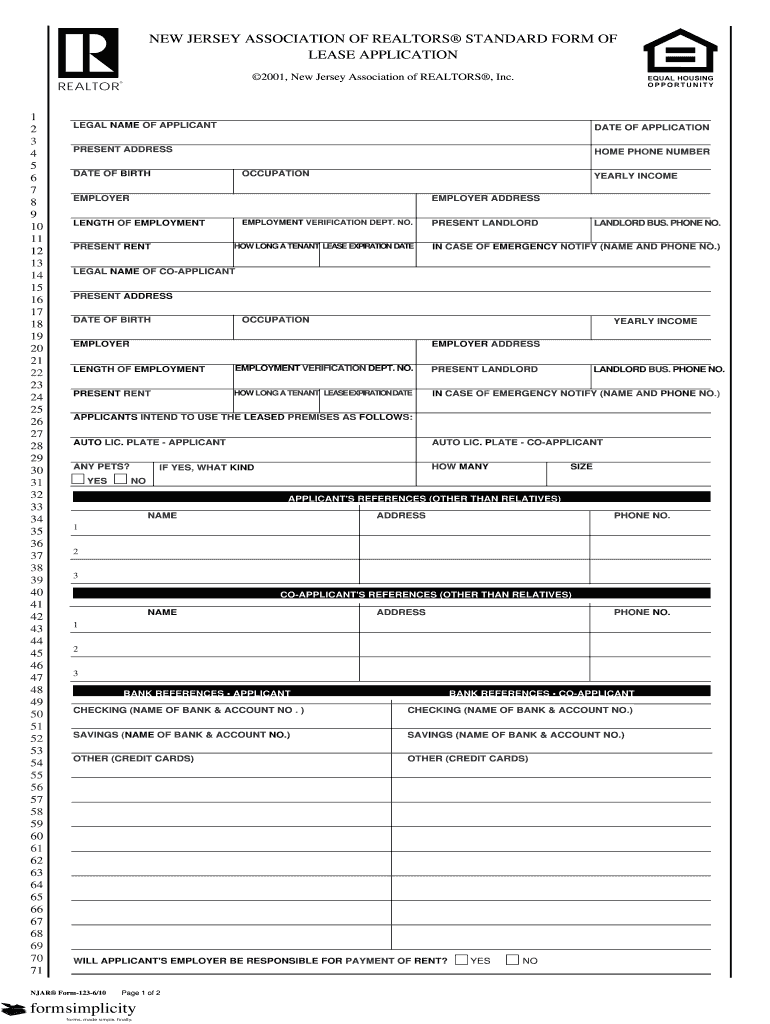
New Jersey Association of Realtors Standard Form of Lease Application


Understanding the New Jersey Association Of Realtors Standard Form Of Lease Application
The New Jersey Association of Realtors Standard Form of Lease Application is a structured document designed to facilitate the rental process between landlords and tenants. This form includes essential information about the rental property, tenant details, and terms of the lease. It serves as a formal request for tenancy, ensuring that both parties are aware of their rights and responsibilities. Utilizing this standardized form helps to streamline the application process and provides a clear framework for rental agreements in New Jersey.
Steps to Complete the New Jersey Association Of Realtors Standard Form Of Lease Application
Completing the New Jersey Association of Realtors Standard Form of Lease Application involves several key steps:
- Gather necessary personal information, including full name, contact details, and social security number.
- Provide information about the rental property, including the address and type of dwelling.
- Detail employment history and income sources to demonstrate financial stability.
- List references, which may include previous landlords or personal contacts.
- Review the application for accuracy before submission.
Following these steps ensures that the application is thorough and increases the chances of approval.
Key Elements of the New Jersey Association Of Realtors Standard Form Of Lease Application
The key elements of the New Jersey Association of Realtors Standard Form of Lease Application include:
- Tenant Information: Personal details of the prospective tenant.
- Rental Property Details: Information about the property being rented.
- Employment and Income Verification: Documentation to support the tenant's financial capability.
- References: Contacts that can vouch for the tenant's reliability.
- Signature Section: A place for the tenant to sign, indicating agreement to the terms outlined in the application.
Legal Use of the New Jersey Association Of Realtors Standard Form Of Lease Application
The legal use of the New Jersey Association of Realtors Standard Form of Lease Application is governed by state laws and regulations. This form is recognized as a valid document in rental agreements, provided it is completed accurately and signed by both parties. It is essential for landlords to ensure compliance with all applicable laws, including fair housing regulations, to avoid legal disputes. Using this standardized form can help mitigate risks associated with rental agreements and provide a clear record of the application process.
How to Obtain the New Jersey Association Of Realtors Standard Form Of Lease Application
The New Jersey Association of Realtors Standard Form of Lease Application can be obtained through various channels:
- Visit the New Jersey Association of Realtors website for downloadable versions.
- Contact local real estate offices or agents who may provide copies.
- Access legal document services that offer templates for lease applications.
Obtaining the correct form ensures that all legal requirements are met and that the application process is conducted smoothly.
Digital vs. Paper Version of the New Jersey Association Of Realtors Standard Form Of Lease Application
Choosing between a digital or paper version of the New Jersey Association of Realtors Standard Form of Lease Application can depend on personal preference and convenience. The digital version allows for easier editing, storage, and sharing, while the paper version may be preferred for those who are more comfortable with traditional methods. Both versions must meet the same legal standards, so it is crucial to ensure that all necessary information is included, regardless of the format chosen.
Quick guide on how to complete new jersey association of realtors standard form of lease application
Complete New Jersey Association Of Realtors Standard Form Of Lease Application effortlessly on any device
Digital document management has become increasingly popular among businesses and individuals. It offers an ideal eco-friendly substitute for traditional printed and signed documents, as you can easily find the necessary form and securely archive it online. airSlate SignNow provides all the tools needed to create, edit, and eSign your documents quickly without delays. Manage New Jersey Association Of Realtors Standard Form Of Lease Application on any platform using airSlate SignNow's Android or iOS applications and enhance any document-centric process today.
The simplest way to edit and eSign New Jersey Association Of Realtors Standard Form Of Lease Application effortlessly
- Locate New Jersey Association Of Realtors Standard Form Of Lease Application and click Get Form to initiate the process.
- Use the tools we offer to fill out your document.
- Emphasize important sections of the documents or redact sensitive information with tools that airSlate SignNow provides specifically for that purpose.
- Create your eSignature with the Sign tool, which takes mere seconds and holds the same legal authority as a conventional wet ink signature.
- Review all information and then click the Done button to save your adjustments.
- Choose your preferred method to send your form, whether via email, SMS, or invite link, or download it to your computer.
Put an end to lost or misdirected documents, tedious form searching, or mistakes that necessitate reprinting new copies. airSlate SignNow meets all your document management needs with just a few clicks from any device of your choosing. Edit and eSign New Jersey Association Of Realtors Standard Form Of Lease Application and ensure excellent communication at every step of your form preparation process with airSlate SignNow.
Create this form in 5 minutes or less
FAQs
-
How do I write qualification details in order to fill out the AIIMS application form if a student is appearing in 12th standard?
There must be provision in the form for those who are taking 12 th board exam this year , so go through the form properly before filling it .
-
How can I fill out the online application form of JVM Shyamli Ranchi?
Go to Jawahar Vidiya Mandir website
-
What is the last date to fill out the application form of the Indian Navy?
Hello VinayThe last date for filling the form has already gone. It was March 4, 2018. Kindly wait for the next application date to come.RegardsAnkita
-
With a BITSAT score of 270, is it advisable to fill out the application form?
My answer is based on applying for a B.E.(hons) degree from BITS.To be frank if I was in your position I would think :I know there's 0.00001% chances but still let's hope for a miracle, and let's apply.Now coming to giving a fair advice -Based on previous cutoffs its advisable not to apply unless you belive in miracles of such kind.(A pic to support my reasoning)Hope you understand.Remember I'm no expert but can surely say there's a tough chance with such score.
-
Which type of document do we need to fill out the KVPY application form or entrance form?
The students applying for KVPY Application Form need to upload the following documents:Scanned Image of Photograph and SignatureCaste Certificate for SC/ST StudentsMedical Certificate in case of PWD candidates
Create this form in 5 minutes!
How to create an eSignature for the new jersey association of realtors standard form of lease application
How to make an electronic signature for the New Jersey Association Of Realtors Standard Form Of Lease Application online
How to make an eSignature for the New Jersey Association Of Realtors Standard Form Of Lease Application in Google Chrome
How to make an electronic signature for signing the New Jersey Association Of Realtors Standard Form Of Lease Application in Gmail
How to create an eSignature for the New Jersey Association Of Realtors Standard Form Of Lease Application right from your smartphone
How to create an electronic signature for the New Jersey Association Of Realtors Standard Form Of Lease Application on iOS
How to create an eSignature for the New Jersey Association Of Realtors Standard Form Of Lease Application on Android OS
People also ask
-
What is the New Jersey realtors standard form of residential lease?
The New Jersey realtors standard form of residential lease is a comprehensive agreement used by landlords and tenants to outline the terms of a residential lease. This standardized form ensures compliance with state laws and provides clarity on rental conditions, protecting both parties involved in the leasing process.
-
How can airSlate SignNow streamline the use of the New Jersey realtors standard form of residential lease?
airSlate SignNow allows users to easily upload and eSign the New Jersey realtors standard form of residential lease. The platform's intuitive interface simplifies the signing process, making it convenient for both landlords and tenants to review and finalize lease agreements securely.
-
What are the benefits of using airSlate SignNow for the New Jersey realtors standard form of residential lease?
Using airSlate SignNow for the New Jersey realtors standard form of residential lease offers benefits such as enhanced security, faster turnaround times, and reduced paperwork. Its electronic signature capabilities also streamline the process, enabling realtors and clients to finalize leases promptly.
-
Is there a cost associated with using airSlate SignNow to manage leases?
Yes, airSlate SignNow offers various pricing plans to accommodate different user needs, including features specifically for handling the New Jersey realtors standard form of residential lease. Users can choose a plan that fits their budget while still benefiting from powerful eSigning tools and document management capabilities.
-
Can airSlate SignNow integrate with other real estate management tools?
Absolutely! airSlate SignNow offers integrations with various real estate management tools, making it easier to manage the New Jersey realtors standard form of residential lease alongside other essential applications. This integration capability enhances workflow efficiency and ensures all documents are accessible from a single platform.
-
What features does airSlate SignNow provide for handling lease agreements?
airSlate SignNow includes features such as customizable templates, automated reminders, and real-time tracking for lease agreements like the New Jersey realtors standard form of residential lease. These features help streamline communication and ensure that all parties meet their obligations promptly.
-
Is it legally binding to use airSlate SignNow for the New Jersey realtors standard form of residential lease?
Yes, leases signed through airSlate SignNow are legally binding, provided they adhere to New Jersey state laws. The platform ensures all eSignatures are compliant and secure, making it a trusted choice for finalizing the New Jersey realtors standard form of residential lease.
Get more for New Jersey Association Of Realtors Standard Form Of Lease Application
Find out other New Jersey Association Of Realtors Standard Form Of Lease Application
- eSign Massachusetts Government Quitclaim Deed Fast
- How Do I eSign Massachusetts Government Arbitration Agreement
- eSign Maryland High Tech Claim Fast
- eSign Maine High Tech Affidavit Of Heirship Now
- eSign Michigan Government LLC Operating Agreement Online
- eSign Minnesota High Tech Rental Lease Agreement Myself
- eSign Minnesota High Tech Rental Lease Agreement Free
- eSign Michigan Healthcare / Medical Permission Slip Now
- eSign Montana High Tech Lease Agreement Online
- eSign Mississippi Government LLC Operating Agreement Easy
- eSign Ohio High Tech Letter Of Intent Later
- eSign North Dakota High Tech Quitclaim Deed Secure
- eSign Nebraska Healthcare / Medical LLC Operating Agreement Simple
- eSign Nebraska Healthcare / Medical Limited Power Of Attorney Mobile
- eSign Rhode Island High Tech Promissory Note Template Simple
- How Do I eSign South Carolina High Tech Work Order
- eSign Texas High Tech Moving Checklist Myself
- eSign Texas High Tech Moving Checklist Secure
- Help Me With eSign New Hampshire Government Job Offer
- eSign Utah High Tech Warranty Deed Simple