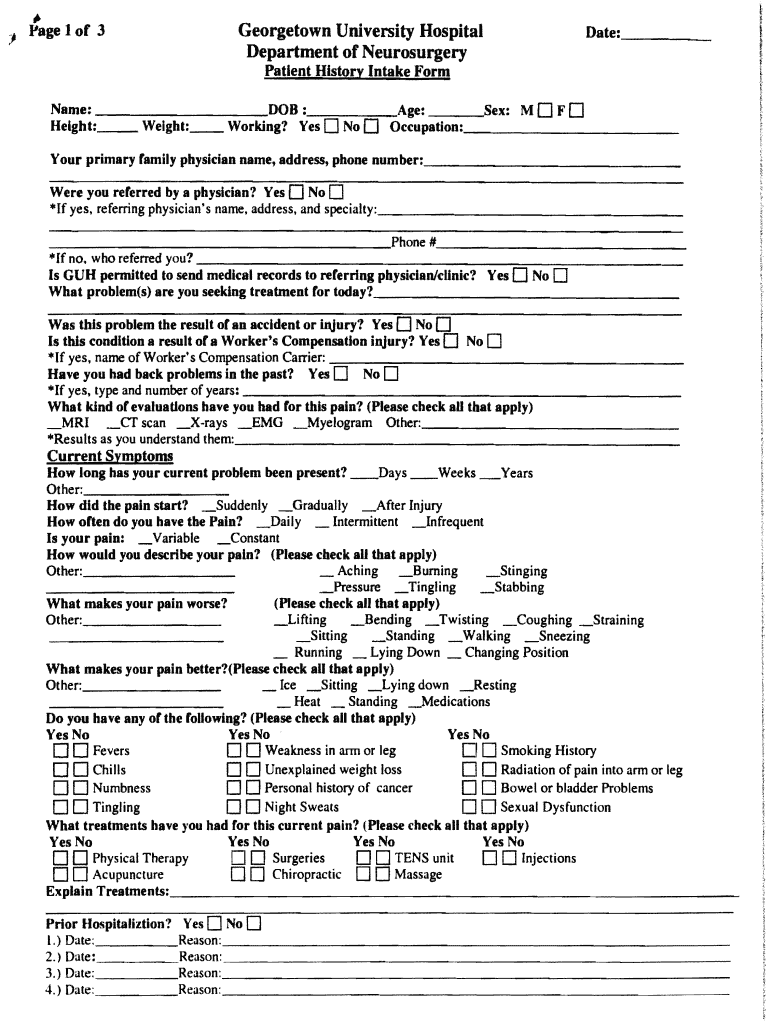
Patient Intake Form MedStar Health


Understanding the Optometry Patient Intake Form
The optometry patient intake form is a crucial document used by eye care professionals to gather essential information about new patients. This form typically includes personal details such as name, contact information, and insurance details, as well as medical history, current medications, and any specific eye-related issues. By collecting this information, optometrists can provide tailored care and ensure a comprehensive understanding of each patient's visual health.
Key Elements of the Optometry Patient Intake Form
Several key elements are commonly found in an optometry patient intake form. These include:
- Personal Information: Name, date of birth, address, phone number, and email.
- Insurance Details: Provider name, policy number, and group number.
- Medical History: Previous eye conditions, surgeries, and family history of eye diseases.
- Current Medications: A list of all medications currently being taken.
- Vision Symptoms: Any current issues such as blurred vision, eye strain, or discomfort.
Steps to Complete the Optometry Patient Intake Form
Completing the optometry patient intake form is a straightforward process. Follow these steps for a smooth experience:
- Gather Information: Collect all necessary personal and medical information before starting the form.
- Fill Out the Form: Carefully enter your details, ensuring accuracy in each section.
- Review Your Responses: Double-check all entries for completeness and correctness.
- Submit the Form: Depending on the practice, submit the form electronically or print it for in-person delivery.
Legal Use of the Optometry Patient Intake Form
The optometry patient intake form must comply with legal standards to ensure its validity. In the United States, electronic signatures are legally binding under the ESIGN and UETA acts. This means that when using a digital platform to complete and sign the form, it is essential to utilize a solution that provides a secure and compliant process. This includes features such as digital certificates and audit trails to verify the authenticity of the signatures.
Obtaining the Optometry Patient Intake Form
Patients can obtain the optometry patient intake form through various methods. Most eye care practices provide the form on their websites for easy access. Additionally, patients may receive the form via email or in person during their first visit. It is advisable to complete the form before the appointment to ensure a timely check-in process.
Digital vs. Paper Version of the Optometry Patient Intake Form
Both digital and paper versions of the optometry patient intake form have their advantages. The digital version allows for easier storage, quick access, and the ability to fill it out from any location. It also often includes features like auto-fill and validation checks. Conversely, the paper version may be preferred by those who are more comfortable with physical documents. Regardless of the format, the information collected remains essential for providing quality eye care.
Quick guide on how to complete patient intake form medstar health
Complete Patient Intake Form MedStar Health effortlessly on any gadget
Web-based document handling has gained traction with both organizations and individuals. It serves as an excellent eco-friendly alternative to traditional printed and signed paperwork, allowing you to obtain the necessary form and securely store it online. airSlate SignNow provides you with all the tools required to create, modify, and eSign your documents swiftly without any hold-ups. Manage Patient Intake Form MedStar Health on any device using airSlate SignNow's Android or iOS applications and simplify any document-focused task today.
The easiest way to modify and eSign Patient Intake Form MedStar Health seamlessly
- Find Patient Intake Form MedStar Health and then click Get Form to begin.
- Utilize the tools we provide to complete your document.
- Highlight important sections of your documents or redact sensitive information with tools that airSlate SignNow specifically offers for that purpose.
- Create your signature with the Sign feature, which takes seconds and carries the same legal validity as a conventional wet ink signature.
- Review all the details and then click on the Done button to save your modifications.
- Choose how you want to send your form, via email, text message (SMS), invite link, or download it to your computer.
Eliminate concerns about lost or misplaced files, tedious form searches, or errors that require printing new document copies. airSlate SignNow meets your document management needs in just a few clicks from your preferred device. Modify and eSign Patient Intake Form MedStar Health and ensure excellent communication at any stage of the form preparation process with airSlate SignNow.
Create this form in 5 minutes or less
FAQs
-
Why are patient forms at hospitals such a pain to fill out?
Usually there is a one or maybe a two-page form. I don't think they are that difficult to fill out. They copy my insurance card and that's it. Generally they include a brief list of history questions and current symptom questions. If it is a current doctor, only the current symptom questions. As I am not the one with the medical degree, I hope they use those answers to put two and two together in case my sore throat, indigestion, headache or fever is part of a bigger picture of something more seriously wrong. The HIPAA form is long to read, but you only need to do that once (although you'll be expected to sign the release each time you see a new doctor or visit a new clinic or hospital).
-
Why do patients have to fill out forms when visiting a doctor? Why isn't there a "Facebook connect" for patient history/information?
There are many (many) reasons - so I'll list a few of the ones that I can think of off-hand.Here in the U.S. - we have a multi-party system: Provider-Payer-Patient (unlike other countries that have either a single payer - or universal coverage - or both). Given all the competing interests - at various times - incentives are often mis-aligned around the sharing of actual patient dataThose mis-aligned incentives have not, historically, focused on patient-centered solutions. That's starting to change - but slowly - and only fairly recently.Small practices are the proverbial "last mile" in healthcare - so many are still paper basedThere are still tens/hundreds of thousands of small practices (1-9 docs) - and a lot of healthcare is still delivered through the small practice demographicThere are many types of specialties - and practice types - and they have different needs around patient data (an optometrist's needs are different from a dentist - which is different from a cardiologist)Both sides of the equation - doctors and patients - are very mobile (we move, change employers - doctors move, change practices) - and there is no "centralized" data store with each persons digitized health information.As we move and age - and unless we have a chronic condition - our health data can become relatively obsolete - fairly quickly (lab results from a year ago are of limited use today)Most of us (in terms of the population as a whole) are only infrequent users of the healthcare system more broadly (cold, flu, stomach, UTI etc....). In other words, we're pretty healthy, so issues around healthcare (and it's use) is a lower priorityThere is a signNow loss of productivity when a practice moves from paper to electronic health records (thus the government "stimulus" funding - which is working - but still a long way to go)The penalties for PHI data bsignNow under HIPAA are signNow - so there has been a reluctance/fear to rely on electronic data. This is also why the vast majority of data bsignNowes are paper-based (typically USPS)This is why solutions like Google Health - and Revolution Health before them - failed - and closed completely (as in please remove your data - the service will no longer be available)All of which are contributing factors to why the U.S. Healthcare System looks like this:===============Chart Source: Mary Meeker - USA, Inc. (2011) - link here:http://www.kpcb.com/insights/usa...
-
Is it normal nowadays for U.S. physicians to charge $100+ to fill out a 2-page form for a patient?
Medicaid patients would never be expected to pay their own bills. That defeats the purpose of providing this program as a resource to the aid of those who are below the poverty level. Legally, if you signed paperwork to the effect that you agree to pay whatever your insurance won't, there may be an issue.The larger question aside, technically, the professionally can set his fees at whatever level the market will allow. His time spent to complete your form would have been otherwise spent productively. The fact that he is the gatekeeper to your disability benefits should amount to some value with which you are able to accept rewarding him (or her).The doctor’s office needs to find a billable reason to submit (or re-submit) the claim as part of your medical treatment to Medicaid. It is absolutely a normal responsibility of their billing office to find a way to get insurance to reimburse. The failure is theirs, and turning the bill over to you would be ridiculous.If they accept Medicaid to begin with, they have to deal with the government’s complex processes to get paid. Generally, when a claim is denied a new reason to justify the doctor patient interaction will be necessary. I would guess “encounter for administrative reason” was sent. It is often too vague to justify payment. They may need to include the diagnosis behind your medical disability. If they have seen you before, and medical claims have bern accepted on those visits, then a resubmission for timely follow-up on those conditions could be justifued as reason for payment. The fact is, Medicaid is in a huge free-fall and payments are coming much more slowly since the new year. $800 billion is planned to be cut and possibly $600 billion on top of that. When we call their phone line for assistance, wait times are over two hours, if any one even answers. Expect less offices to accept new Medicaid, and many will be dismissing their Medicaid clients. If the office closes due to poor financial decisions, they can be of no service to anyone.Sister, things are rough all over.
Create this form in 5 minutes!
How to create an eSignature for the patient intake form medstar health
How to generate an electronic signature for the Patient Intake Form Medstar Health online
How to create an electronic signature for your Patient Intake Form Medstar Health in Chrome
How to generate an eSignature for putting it on the Patient Intake Form Medstar Health in Gmail
How to generate an electronic signature for the Patient Intake Form Medstar Health straight from your smart phone
How to make an electronic signature for the Patient Intake Form Medstar Health on iOS devices
How to make an eSignature for the Patient Intake Form Medstar Health on Android OS
People also ask
-
What is an optometry patient intake form?
An optometry patient intake form is a crucial document used by eye care professionals to gather essential information about a patient's medical history, eye health, and vision concerns. This form helps streamline the check-in process and ensures comprehensive care. Utilizing an effective optometry patient intake form can enhance the patient experience in your practice.
-
How can the airSlate SignNow solution improve the optometry patient intake form process?
airSlate SignNow simplifies the management of your optometry patient intake form by allowing you to create, send, and eSign documents easily. With our platform, you can automate workflows, minimize paperwork, and improve data accuracy. This seamless transition to digital forms enhances efficiency in your optometry practice.
-
Is there a cost associated with using airSlate SignNow for an optometry patient intake form?
Yes, there is a cost to using airSlate SignNow, but it is designed to be cost-effective compared to traditional methods. Pricing plans vary based on features and the number of users, allowing practices of all sizes to access the benefits of an optimized optometry patient intake form system. You can choose a plan that fits your budget and practice needs.
-
Can I integrate airSlate SignNow with other software for managing the optometry patient intake form?
Absolutely! airSlate SignNow offers integrations with various software solutions, including practice management and patient record systems. This allows you to seamlessly incorporate your optometry patient intake form into existing workflows, making it easier to manage patient information and improve overall productivity.
-
What benefits can I expect when using an optometry patient intake form with airSlate SignNow?
Using an optometry patient intake form with airSlate SignNow provides several benefits, including enhanced efficiency, reduced paperwork, and improved patient satisfaction. Digital signatures speed up the process, while the ability to track and manage forms ensures accurate and timely patient data. Embracing this solution helps your practice run smoothly.
-
How secure is the data collected through the optometry patient intake form on airSlate SignNow?
Data security is a top priority at airSlate SignNow. Our platform employs bank-grade encryption and complies with HIPAA regulations to protect sensitive patient information collected through your optometry patient intake form. You can confidently manage patient data knowing it is secure and safeguarded.
-
Can I customize the optometry patient intake form to fit my practice's needs?
Yes, airSlate SignNow allows you to fully customize your optometry patient intake form to meet the specific needs of your practice. You can add or remove fields, customize language, and adjust the layout to ensure that the form captures all necessary information. This flexibility helps tailor the patient experience in your practice.
Get more for Patient Intake Form MedStar Health
- Contract for deed sellers annual accounting statement colorado form
- Notice of default for past due payments in connection with contract for deed colorado form
- Final notice of default for past due payments in connection with contract for deed colorado form
- Co assignment form
- Colorado assignment 497299716 form
- Buyers home inspection checklist colorado form
- Sellers information for appraiser provided to buyer colorado
- Legallife multistate guide and handbook for selling or buying real estate colorado form
Find out other Patient Intake Form MedStar Health
- Electronic signature Texas Legal Lease Agreement Template Free
- Can I Electronic signature Texas Legal Lease Agreement Template
- How To Electronic signature Texas Legal Stock Certificate
- How Can I Electronic signature Texas Legal POA
- Electronic signature West Virginia Orthodontists Living Will Online
- Electronic signature Legal PDF Vermont Online
- How Can I Electronic signature Utah Legal Separation Agreement
- Electronic signature Arizona Plumbing Rental Lease Agreement Myself
- Electronic signature Alabama Real Estate Quitclaim Deed Free
- Electronic signature Alabama Real Estate Quitclaim Deed Safe
- Electronic signature Colorado Plumbing Business Plan Template Secure
- Electronic signature Alaska Real Estate Lease Agreement Template Now
- Electronic signature Colorado Plumbing LLC Operating Agreement Simple
- Electronic signature Arizona Real Estate Business Plan Template Free
- Electronic signature Washington Legal Contract Safe
- How To Electronic signature Arkansas Real Estate Contract
- Electronic signature Idaho Plumbing Claim Myself
- Electronic signature Kansas Plumbing Business Plan Template Secure
- Electronic signature Louisiana Plumbing Purchase Order Template Simple
- Can I Electronic signature Wyoming Legal Limited Power Of Attorney