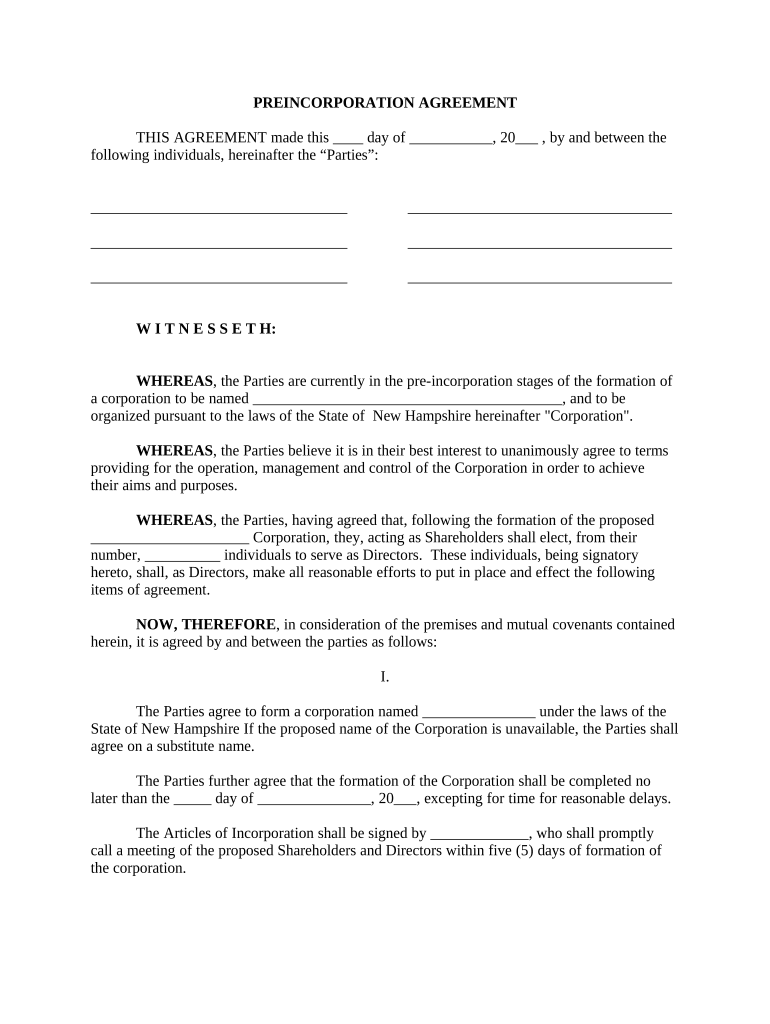
Nh Agreement Form


What is the NH Agreement?
The NH agreement is a legal document that outlines the terms and conditions between parties involved in a specific transaction or relationship. This form is particularly relevant in various contexts, such as business agreements, real estate transactions, or partnership arrangements. It serves to clarify the responsibilities and expectations of each party, ensuring that all involved understand their obligations and rights. The NH agreement is essential for establishing a formal understanding and can help prevent disputes in the future.
How to use the NH Agreement
Using the NH agreement involves several steps to ensure that it is completed correctly and serves its intended purpose. First, identify the parties involved and clearly define the purpose of the agreement. Next, outline the specific terms, including any financial obligations, timelines, and responsibilities. It is crucial to ensure that all parties review the document thoroughly before signing. Once everyone agrees to the terms, the NH agreement can be signed electronically, providing a secure and efficient way to finalize the document.
Steps to complete the NH Agreement
Completing the NH agreement requires careful attention to detail. Follow these steps for a smooth process:
- Gather necessary information about all parties involved.
- Clearly define the purpose and scope of the agreement.
- Draft the agreement, ensuring all terms are clearly stated.
- Review the document with all parties to confirm understanding and agreement.
- Sign the agreement using a reliable eSignature solution to ensure legal validity.
Legal use of the NH Agreement
The NH agreement is legally binding when it meets specific criteria. To ensure its legality, the agreement must include clear terms, be signed by all parties, and comply with relevant laws and regulations. In the United States, electronic signatures are recognized under the ESIGN and UETA acts, provided that certain conditions are met. This means that using a trusted eSigning platform can enhance the legal standing of the NH agreement.
Key elements of the NH Agreement
Several key elements must be included in the NH agreement to ensure its effectiveness and legality:
- Identification of parties: Clearly state who is involved in the agreement.
- Purpose of the agreement: Define what the agreement is intended to achieve.
- Terms and conditions: Outline the specific obligations and rights of each party.
- Signatures: Include spaces for signatures of all parties to validate the agreement.
State-specific rules for the NH Agreement
It is important to be aware that the NH agreement may be subject to state-specific regulations. Different states may have unique requirements regarding the content, execution, and enforcement of such agreements. Therefore, it is advisable to consult with a legal professional familiar with the laws in the relevant state to ensure compliance and avoid potential issues.
Quick guide on how to complete nh agreement
Prepare Nh Agreement easily on any platform
Digital document management has become increasingly favored by businesses and individuals alike. It serves as an ideal eco-friendly alternative to conventional printed and signed documents, allowing you to find the correct form and securely store it online. airSlate SignNow provides you with all the tools necessary to create, edit, and electronically sign your documents quickly without interruptions. Manage Nh Agreement on any platform using the airSlate SignNow Android or iOS applications and streamline any document-related workflow today.
The simplest way to modify and electronically sign Nh Agreement effortlessly
- Locate Nh Agreement and click on Get Form to begin.
- Utilize the tools we offer to fill out your document.
- Emphasize important sections of the documents or conceal sensitive information with tools that airSlate SignNow provides specifically for this purpose.
- Create your signature using the Sign feature, which takes seconds and carries the same legal validity as a conventional wet ink signature.
- Review the information and click on the Done button to save your changes.
- Choose how you want to share your form, via email, SMS, or invitation link, or download it to your computer.
Eliminate concerns about lost or misplaced documents, tedious form searching, or errors that necessitate printing new versions. airSlate SignNow fulfills all your document management needs in just a few clicks from any device you prefer. Edit and electronically sign Nh Agreement while ensuring clear communication at any phase of your form preparation process with airSlate SignNow.
Create this form in 5 minutes or less
Create this form in 5 minutes!
People also ask
-
What is an NH Agreement and how does it work with airSlate SignNow?
An NH Agreement, or New Hampshire Agreement, is a contractual document that can be signed electronically using airSlate SignNow. The platform simplifies the eSigning process, allowing users to send, sign, and manage their NH Agreements easily and securely, ensuring compliance with legal standards.
-
How much does using airSlate SignNow for NH Agreements cost?
airSlate SignNow offers various pricing plans tailored to different business needs. Whether you are a small business or a large organization, you can find a plan that fits your budget while efficiently managing and signing NH Agreements.
-
What features does airSlate SignNow offer for NH Agreements?
airSlate SignNow provides a range of features for NH Agreements, including customizable templates, automated workflows, and secure storage. These features streamline the eSigning process, making it easy to create and manage NH Agreements efficiently.
-
Can I integrate airSlate SignNow with other tools for managing NH Agreements?
Yes, airSlate SignNow seamlessly integrates with various third-party applications, enhancing your ability to manage NH Agreements. Popular integrations include Google Drive, Salesforce, and Microsoft Office, allowing for enhanced collaboration and document management.
-
Is it legal to use airSlate SignNow for NH Agreements?
Absolutely. AirSlate SignNow complies with eSignature laws such as the ESIGN Act and UETA, making NH Agreements signed through the platform legally binding. This compliance ensures that your documents meet all legal requirements for electronic signatures.
-
What are the benefits of using airSlate SignNow for NH Agreements?
Using airSlate SignNow for NH Agreements provides increased efficiency, reduced turnaround time, and a more organized document management process. With its user-friendly interface, businesses can enhance their workflow and manage contracts with ease.
-
How secure is airSlate SignNow when handling NH Agreements?
AirSlate SignNow prioritizes the security of your NH Agreements by employing advanced encryption technologies and secure storage practices. This ensures that all documents are safely accessible and protected from unauthorized access.
Get more for Nh Agreement
- 740 ez kentucky fillable form
- Staff exiting procedures checklist curtin university form
- Level 2 reading task answer booklet and mark scheme ocr marjon ac form
- Fidelitycomgotoddnumber form
- Suffix y ly ness less ful rfa 1 schoolkid form
- Form med1 a physical examination report republic of vanuatu
- How do i reset a form social msdn microsoft com
- Room lease contract template form
Find out other Nh Agreement
- How To Sign Wyoming Real Estate Operating Agreement
- Sign Massachusetts Police Quitclaim Deed Online
- Sign Police Word Missouri Computer
- Sign Missouri Police Resignation Letter Fast
- Sign Ohio Police Promissory Note Template Easy
- Sign Alabama Courts Affidavit Of Heirship Simple
- How To Sign Arizona Courts Residential Lease Agreement
- How Do I Sign Arizona Courts Residential Lease Agreement
- Help Me With Sign Arizona Courts Residential Lease Agreement
- How Can I Sign Arizona Courts Residential Lease Agreement
- Sign Colorado Courts LLC Operating Agreement Mobile
- Sign Connecticut Courts Living Will Computer
- How Do I Sign Connecticut Courts Quitclaim Deed
- eSign Colorado Banking Rental Application Online
- Can I eSign Colorado Banking Medical History
- eSign Connecticut Banking Quitclaim Deed Free
- eSign Connecticut Banking Business Associate Agreement Secure
- Sign Georgia Courts Moving Checklist Simple
- Sign Georgia Courts IOU Mobile
- How Can I Sign Georgia Courts Lease Termination Letter