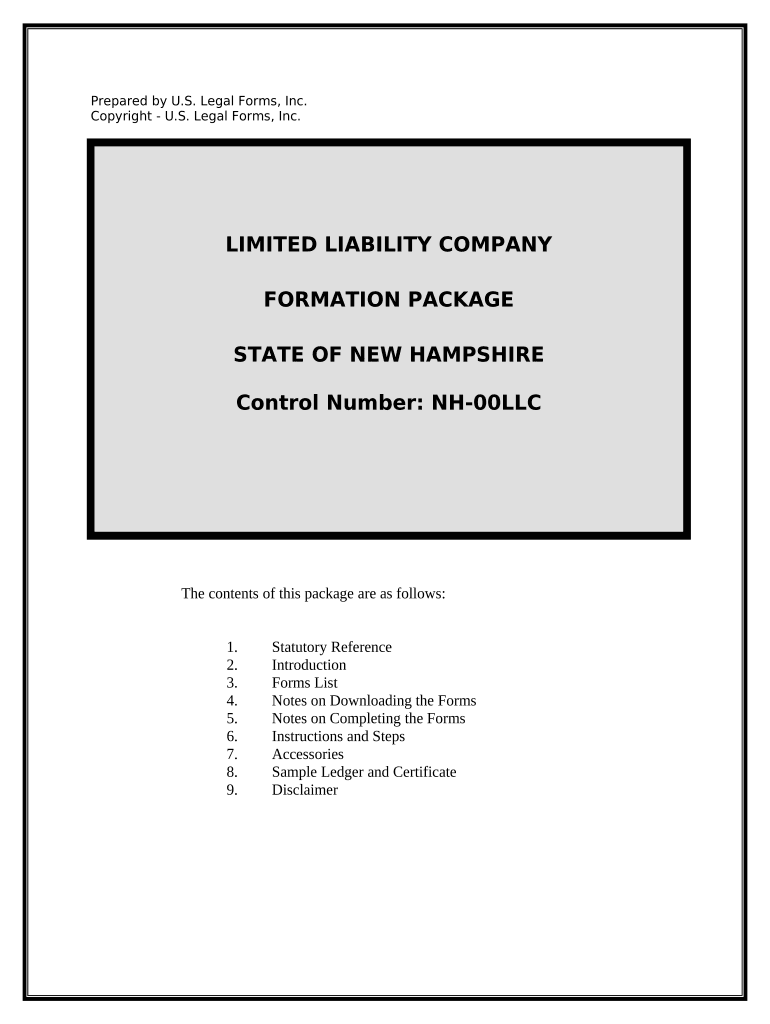
Nh Llc Form


What is the NH LLC?
The NH LLC, or New Hampshire Limited Liability Company, is a popular business structure that combines the flexibility of a partnership with the liability protection of a corporation. This form allows business owners to protect their personal assets from business debts and liabilities. In New Hampshire, forming an LLC requires compliance with state-specific regulations, making it essential for entrepreneurs to understand the legal framework surrounding this entity type.
How to Obtain the NH LLC
To obtain an NH LLC, business owners must follow several steps. First, choose a unique name that complies with New Hampshire naming requirements. Next, designate a registered agent who will receive legal documents on behalf of the LLC. After that, file the necessary formation documents, known as the Certificate of Formation, with the New Hampshire Secretary of State. This can be done online or by mail. Lastly, it is advisable to create an operating agreement to outline the management structure and operating procedures of the LLC.
Steps to Complete the NH LLC
Completing the NH LLC involves a series of straightforward steps:
- Choose a unique name for your LLC that includes "Limited Liability Company" or its abbreviations.
- Select a registered agent who has a physical address in New Hampshire.
- Prepare and file the Certificate of Formation with the Secretary of State.
- Pay the required filing fee, which varies based on the method of submission.
- Create an operating agreement to outline the governance of your LLC.
Legal Use of the NH LLC
The NH LLC is legally recognized and offers benefits such as limited liability protection, which safeguards personal assets from business debts. Additionally, LLCs in New Hampshire can choose how they are taxed, either as a sole proprietorship, partnership, or corporation. This flexibility allows owners to optimize their tax obligations based on their specific business needs.
Required Documents
To form an NH LLC, several key documents are required:
- Certificate of Formation: This document officially establishes the LLC and must be filed with the Secretary of State.
- Operating Agreement: While not mandatory, this internal document outlines the management structure and operational guidelines for the LLC.
- Registered Agent Consent: This document confirms that the registered agent agrees to serve in this capacity.
Filing Deadlines / Important Dates
When forming an NH LLC, it is crucial to be aware of filing deadlines. The Certificate of Formation should be filed as soon as the business is ready to operate. While there is no specific deadline for forming an LLC, it is advisable to complete this process before conducting business activities to ensure legal protection. Annual reports must also be filed with the Secretary of State by April 1st each year to maintain good standing.
Quick guide on how to complete nh llc
Effortlessly prepare Nh Llc on any device
Digital document management has gained traction among businesses and individuals alike. It serves as an ideal eco-friendly alternative to traditional printed and signed papers, allowing you to acquire the necessary form and securely save it online. airSlate SignNow equips you with all the tools required to swiftly create, alter, and electronically sign your documents without delays. Manage Nh Llc on any device using the airSlate SignNow Android or iOS applications and enhance any document-related workflow today.
The easiest method to alter and electronically sign Nh Llc without any hassle
- Locate Nh Llc and then click Get Form to begin.
- Make use of the tools we provide to complete your form.
- Emphasize pertinent sections of your documents or conceal sensitive data with tools that airSlate SignNow offers specifically for that purpose.
- Generate your eSignature with the Sign tool, which takes just seconds and carries the same legal validity as a conventional wet ink signature.
- Review all the information and then click on the Done button to save your modifications.
- Choose how you wish to send your form, via email, text message (SMS), or invite link, or download it to your computer.
Eliminate worries about lost or misplaced papers, tedious form searches, or mistakes that necessitate printing additional document copies. airSlate SignNow meets all your document management needs in just a few clicks from a device of your choice. Edit and electronically sign Nh Llc and ensure excellent communication throughout your form preparation process with airSlate SignNow.
Create this form in 5 minutes or less
Create this form in 5 minutes!
People also ask
-
What is an NH LLC?
An NH LLC, or New Hampshire Limited Liability Company, is a flexible business structure that combines the benefits of both a corporation and a partnership. This type of entity provides limited liability protection to its owners while allowing for pass-through taxation. Forming an NH LLC can help protect your personal assets while ensuring compliance with state regulations.
-
How do I form an NH LLC?
To form an NH LLC, you need to file a Certificate of Formation with the New Hampshire Secretary of State. This process typically involves providing basic information about your business, such as the name and address of the LLC, alongside a small filing fee. It’s recommended to also create an operating agreement to outline the management structure and responsibilities within your NH LLC.
-
What are the costs associated with starting an NH LLC?
Creating an NH LLC involves filing fees that can range from $100 to $200, depending on the method of submission. Additionally, you may incur costs for obtaining licenses or permits specific to your industry. Budgeting for ongoing compliance fees, like annual reports, is also important for maintaining your NH LLC status.
-
What are the main benefits of an NH LLC?
An NH LLC offers several key benefits, including asset protection for members, flexibility in management, and pass-through taxation. These advantages make it an attractive option for many entrepreneurs who want a combination of liability protection and operational control. Furthermore, NH LLCs have fewer ongoing formalities compared to corporations, making them easier to maintain.
-
Can I use airSlate SignNow to manage my NH LLC's documents?
Yes! airSlate SignNow provides a powerful platform for managing and electronically signing all types of documents for your NH LLC. Its user-friendly interface makes it easy to track and organize important paperwork, from LLC formation documents to contracts and agreements. By streamlining your document management, you can focus on growing your NH LLC.
-
What integrations does airSlate SignNow offer for NH LLCs?
airSlate SignNow integrates seamlessly with various applications to enhance your NH LLC's productivity. You can connect it with popular tools such as Google Drive, Dropbox, and CRM systems to manage documents efficiently. This flexibility allows NH LLC owners to automate workflows and improve collaboration across different platforms.
-
Is airSlate SignNow cost-effective for NH LLCs?
Absolutely! airSlate SignNow offers competitive pricing plans tailored for small to medium-sized businesses, including NH LLCs. With its subscription model, you can choose a plan that fits your budget while accessing essential eSignature features, making it a cost-effective solution for managing your business paperwork.
Get more for Nh Llc
Find out other Nh Llc
- How Can I eSign Wyoming Real Estate Form
- How Can I eSign Hawaii Police PDF
- Can I eSign Hawaii Police Form
- How To eSign Hawaii Police PPT
- Can I eSign Hawaii Police PPT
- How To eSign Delaware Courts Form
- Can I eSign Hawaii Courts Document
- Can I eSign Nebraska Police Form
- Can I eSign Nebraska Courts PDF
- How Can I eSign North Carolina Courts Presentation
- How Can I eSign Washington Police Form
- Help Me With eSignature Tennessee Banking PDF
- How Can I eSignature Virginia Banking PPT
- How Can I eSignature Virginia Banking PPT
- Can I eSignature Washington Banking Word
- Can I eSignature Mississippi Business Operations Document
- How To eSignature Missouri Car Dealer Document
- How Can I eSignature Missouri Business Operations PPT
- How Can I eSignature Montana Car Dealer Document
- Help Me With eSignature Kentucky Charity Form