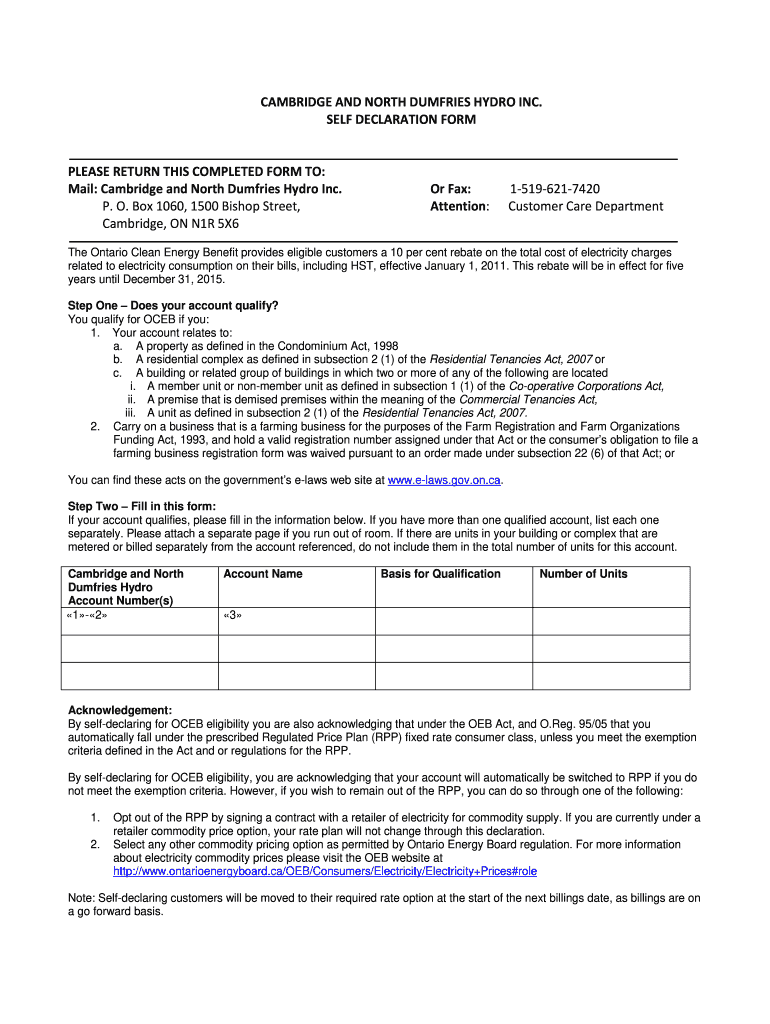
Self Declaration Form


What is the Self Declaration Form
The self declaration form is a legal document that allows individuals to affirm specific information about themselves, often related to personal, financial, or employment matters. This form serves various purposes, including confirming identity, providing proof of residency, or declaring income for tax purposes. It is commonly used in applications for visas, medical claims, and job applications. By completing this form, individuals can assert the accuracy of the information provided, which may be necessary for compliance with various regulations.
How to Use the Self Declaration Form
Using the self declaration form involves several straightforward steps to ensure that the information provided is accurate and valid. First, obtain the correct version of the form, which can typically be found through official channels or organizations requiring the declaration. Next, fill out the form completely, ensuring that all required fields are addressed. It is important to double-check the information for accuracy before submitting the form, as errors can lead to delays or rejections. Finally, submit the completed form according to the specific instructions provided by the requesting entity, whether online, by mail, or in person.
Steps to Complete the Self Declaration Form
Completing the self declaration form requires careful attention to detail. Begin by gathering all necessary information, such as identification details, financial data, or any other relevant documentation. Follow these steps:
- Read the instructions carefully to understand the requirements.
- Fill in your personal information accurately, including your name, address, and contact details.
- Provide any requested declarations, ensuring that they reflect your true circumstances.
- Review the form for completeness and accuracy.
- Sign and date the form where indicated to validate your declaration.
Legal Use of the Self Declaration Form
The self declaration form holds legal significance as it serves as a sworn statement regarding the truthfulness of the information provided. It is crucial for individuals to understand that submitting false information can lead to legal consequences, including penalties or charges of fraud. This form is often required by government agencies, employers, and financial institutions as part of compliance with regulatory standards. Therefore, it is essential to ensure that all declarations made on the form are truthful and substantiated by appropriate documentation.
Required Documents
When preparing to complete the self declaration form, certain documents may be required to support the information provided. Commonly needed documents include:
- Proof of identity, such as a driver's license or passport.
- Financial statements or tax returns for income declarations.
- Residency proof, such as utility bills or lease agreements.
- Any additional documentation specified by the requesting entity.
Having these documents ready can facilitate a smoother completion process and help ensure the validity of the submission.
Examples of Using the Self Declaration Form
The self declaration form can be utilized in various scenarios. For instance, individuals applying for a visa may need to declare their financial status and employment history. Similarly, those filing a medical claim may use the form to affirm the details of their medical expenses and insurance coverage. Job applicants might also be required to submit a self declaration to confirm their qualifications and work history. Each of these examples highlights the form's versatility and importance in different contexts.
Quick guide on how to complete oceb self declaration form cambridge and north dumfries hydro
A brief guide on how to prepare your Self Declaration Form
Finding the appropriate template can be difficult when you need to submit official international paperwork. Even if you possess the necessary form, it can be tedious to quickly complete it according to all the specifications if you utilize printed versions instead of handling everything digitally. airSlate SignNow is the online e-signature solution that assists you in overcoming those obstacles. It allows you to obtain your Self Declaration Form and efficiently fill out and sign it on-site without needing to reprint documents in case of any errors.
Here are the steps you must follow to prepare your Self Declaration Form with airSlate SignNow:
- Click the Retrieve Form button to upload your document to our editor instantly.
- Start with the first vacant field, input your information, and continue with the Next tool.
- Complete the empty fields with the Cross and Check tools from the menu above.
- Choose the Highlight or Line options to emphasize the most important information.
- Click on Image and upload an image if your Self Declaration Form requires it.
- Use the right-hand pane to add additional fields for you or others to fill out if needed.
- Review your entries and confirm the template by clicking Date, Initials, and Sign.
- Draw, type, upload your eSignature, or capture it with a camera or QR code.
- Complete your modifications to the form by pressing the Finish button and selecting your file-sharing options.
Once your Self Declaration Form is prepared, you can share it however you prefer - send it to your recipients via email, SMS, fax, or even print it directly from the editor. You can also securely keep all your completed documents in your account, organized in folders based on your preferences. Don’t spend time on manual form filling; try airSlate SignNow!
Create this form in 5 minutes or less
Create this form in 5 minutes!
How to create an eSignature for the oceb self declaration form cambridge and north dumfries hydro
How to generate an eSignature for the Oceb Self Declaration Form Cambridge And North Dumfries Hydro online
How to create an eSignature for your Oceb Self Declaration Form Cambridge And North Dumfries Hydro in Chrome
How to make an eSignature for putting it on the Oceb Self Declaration Form Cambridge And North Dumfries Hydro in Gmail
How to make an eSignature for the Oceb Self Declaration Form Cambridge And North Dumfries Hydro from your smartphone
How to generate an eSignature for the Oceb Self Declaration Form Cambridge And North Dumfries Hydro on iOS devices
How to make an eSignature for the Oceb Self Declaration Form Cambridge And North Dumfries Hydro on Android
People also ask
-
What is the myv3ads self declaration form fill up?
The myv3ads self declaration form fill up is a digital document that allows users to complete and submit self-declarations online. This streamlined process enhances efficiency and reduces paperwork, making it ideal for businesses and individuals alike.
-
How does airSlate SignNow facilitate the myv3ads self declaration form fill up?
airSlate SignNow simplifies the myv3ads self declaration form fill up by providing an easy-to-use platform for eSigning and sending documents. Users can edit, fill out, and sign forms securely, ensuring a smooth and hassle-free experience.
-
Is there a cost associated with the myv3ads self declaration form fill up using airSlate SignNow?
AirSlate SignNow offers various pricing plans that cater to different business needs, including options for the myv3ads self declaration form fill up. Users can choose a plan that best suits their requirements, ensuring they have access to essential features while managing costs efficiently.
-
What are the key features for the myv3ads self declaration form fill up on airSlate SignNow?
Key features for the myv3ads self declaration form fill up include customizable templates, automated workflows, and the ability to track document status in real-time. These features enhance productivity and ensure compliance throughout the process.
-
How does the myv3ads self declaration form fill up benefit businesses?
Utilizing the myv3ads self declaration form fill up helps businesses save time and reduce errors associated with manual processing. The streamlined electronic process increases efficiency, allowing staff to focus on higher-priority tasks.
-
Can the myv3ads self declaration form fill up be integrated with other applications?
Yes, the myv3ads self declaration form fill up can easily integrate with various applications and systems through airSlate SignNow’s API. This flexibility allows businesses to enhance their existing workflows by seamlessly incorporating electronic signing and document management.
-
What security measures protect the myv3ads self declaration form fill up?
When using airSlate SignNow for the myv3ads self declaration form fill up, users can benefit from robust security measures, including data encryption and secure cloud storage. These protocols ensure that sensitive information remains protected throughout the approval process.
Get more for Self Declaration Form
Find out other Self Declaration Form
- How To eSignature Kentucky Government Warranty Deed
- eSignature Mississippi Government Limited Power Of Attorney Myself
- Can I eSignature South Dakota Doctors Lease Agreement Form
- eSignature New Hampshire Government Bill Of Lading Fast
- eSignature Illinois Finance & Tax Accounting Purchase Order Template Myself
- eSignature North Dakota Government Quitclaim Deed Free
- eSignature Kansas Finance & Tax Accounting Business Letter Template Free
- eSignature Washington Government Arbitration Agreement Simple
- Can I eSignature Massachusetts Finance & Tax Accounting Business Plan Template
- Help Me With eSignature Massachusetts Finance & Tax Accounting Work Order
- eSignature Delaware Healthcare / Medical NDA Secure
- eSignature Florida Healthcare / Medical Rental Lease Agreement Safe
- eSignature Nebraska Finance & Tax Accounting Business Letter Template Online
- Help Me With eSignature Indiana Healthcare / Medical Notice To Quit
- eSignature New Jersey Healthcare / Medical Credit Memo Myself
- eSignature North Dakota Healthcare / Medical Medical History Simple
- Help Me With eSignature Arkansas High Tech Arbitration Agreement
- eSignature Ohio Healthcare / Medical Operating Agreement Simple
- eSignature Oregon Healthcare / Medical Limited Power Of Attorney Computer
- eSignature Pennsylvania Healthcare / Medical Warranty Deed Computer