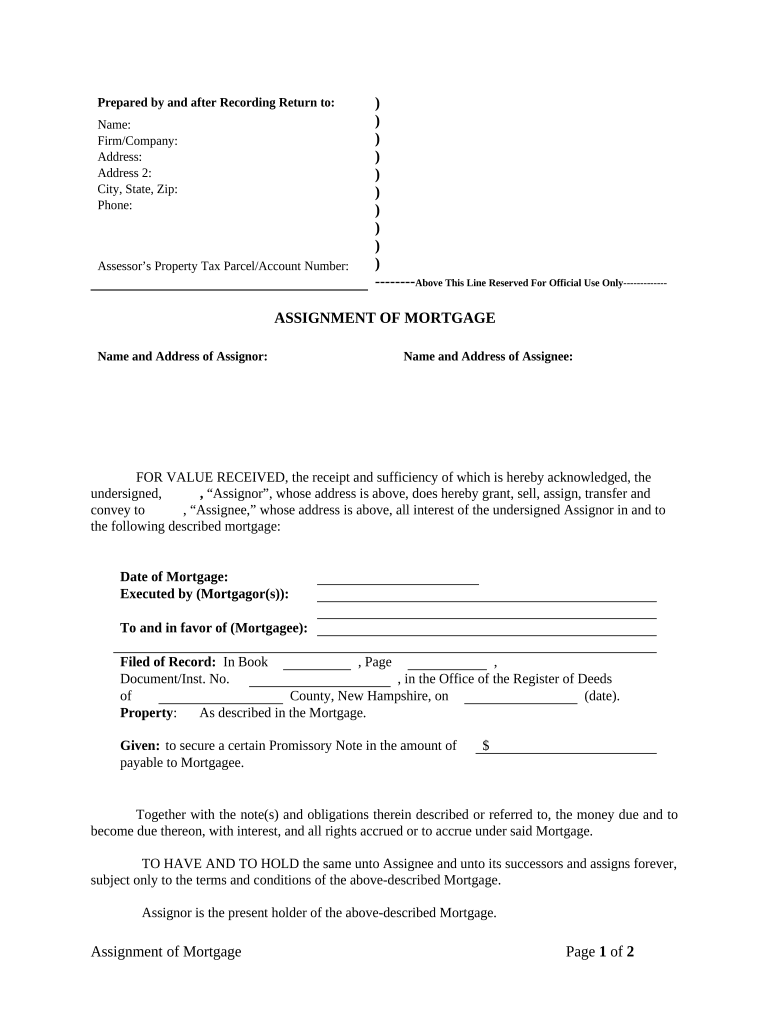
Assignment of Mortgage by Corporate Mortgage Holder New Hampshire Form


What is the Assignment Of Mortgage By Corporate Mortgage Holder New Hampshire
The Assignment of Mortgage by Corporate Mortgage Holder in New Hampshire is a legal document that facilitates the transfer of mortgage rights from one corporate entity to another. This process allows the new mortgage holder to assume the rights and responsibilities associated with the mortgage agreement. It is crucial for maintaining accurate records in property transactions and ensuring that the new holder has the authority to collect payments and enforce the terms of the mortgage.
Key elements of the Assignment Of Mortgage By Corporate Mortgage Holder New Hampshire
Several essential components must be included in the Assignment of Mortgage by Corporate Mortgage Holder in New Hampshire to ensure its validity:
- Identification of Parties: The document must clearly identify the original mortgage holder and the new mortgage holder, including their legal names and addresses.
- Description of the Mortgage: A detailed description of the mortgage being assigned, including the property address and any relevant loan numbers.
- Effective Date: The assignment should specify the date on which the transfer of rights becomes effective.
- Signatures: Signatures from authorized representatives of both parties are required to validate the assignment.
- Notarization: Notarization may be necessary to provide additional legal assurance regarding the authenticity of the signatures.
Steps to complete the Assignment Of Mortgage By Corporate Mortgage Holder New Hampshire
Completing the Assignment of Mortgage by Corporate Mortgage Holder in New Hampshire involves several important steps:
- Gather Information: Collect all necessary information regarding the original mortgage, including the mortgage agreement and details about the parties involved.
- Draft the Assignment: Create the assignment document, ensuring all key elements are included and accurately represented.
- Review and Sign: Have the document reviewed by legal counsel if necessary, then obtain signatures from authorized representatives of both parties.
- Notarization: If required, have the document notarized to enhance its legal standing.
- File the Assignment: Submit the completed assignment to the appropriate local government office, such as the county clerk or register of deeds, to ensure it is recorded.
Legal use of the Assignment Of Mortgage By Corporate Mortgage Holder New Hampshire
The Assignment of Mortgage by Corporate Mortgage Holder in New Hampshire is legally binding when executed correctly. This means that the document must comply with state laws and regulations regarding mortgage assignments. Proper execution ensures that the new mortgage holder has the authority to enforce the mortgage terms, collect payments, and initiate foreclosure proceedings if necessary. It is advisable to consult with legal professionals to ensure compliance with all applicable laws.
How to obtain the Assignment Of Mortgage By Corporate Mortgage Holder New Hampshire
To obtain the Assignment of Mortgage by Corporate Mortgage Holder in New Hampshire, individuals or entities can follow these steps:
- Contact a Legal Professional: It is often beneficial to consult with an attorney who specializes in real estate or corporate law to ensure the document meets all legal requirements.
- Access Templates: Many legal service providers offer templates for the Assignment of Mortgage that can be customized to fit specific needs.
- Prepare the Document: Fill out the necessary information and ensure all parties review the document for accuracy.
Quick guide on how to complete assignment of mortgage by corporate mortgage holder new hampshire
Complete Assignment Of Mortgage By Corporate Mortgage Holder New Hampshire with ease on any device
Online document management has gained traction among businesses and individuals. It serves as an ideal environmentally friendly alternative to traditional printed and signed documents, allowing you to access the necessary form and securely store it online. airSlate SignNow provides you with all the resources required to create, modify, and electronically sign your documents quickly and without delays. Handle Assignment Of Mortgage By Corporate Mortgage Holder New Hampshire on any device with airSlate SignNow's Android or iOS applications and enhance any document-related workflow today.
How to edit and eSign Assignment Of Mortgage By Corporate Mortgage Holder New Hampshire effortlessly
- Obtain Assignment Of Mortgage By Corporate Mortgage Holder New Hampshire and select Get Form to initiate the process.
- Utilize the tools we provide to complete your form.
- Emphasize important sections of the documents or obscure sensitive information with tools designed specifically for that purpose by airSlate SignNow.
- Generate your eSignature using the Sign feature, which takes just seconds and holds the same legal validity as a conventional wet ink signature.
- Review all the information and click the Done button to finalize your changes.
- Select your preferred method of sharing your form, whether by email, text message (SMS), invitation link, or download it to your computer.
Eliminate concerns about lost or misplaced documents, cumbersome form navigation, or mistakes that necessitate reprinting new document copies. airSlate SignNow addresses all your document management needs in just a few clicks from your chosen device. Edit and eSign Assignment Of Mortgage By Corporate Mortgage Holder New Hampshire while ensuring excellent communication at every step of your form preparation process with airSlate SignNow.
Create this form in 5 minutes or less
Create this form in 5 minutes!
People also ask
-
What is an Assignment Of Mortgage By Corporate Mortgage Holder in New Hampshire?
An Assignment Of Mortgage By Corporate Mortgage Holder in New Hampshire is a legal process where a corporate entity transfers its interest in a mortgage to another party. This process is crucial for maintaining proper records and ensuring that the new holder has the legal right to the mortgage. Understanding this process can streamline real estate transactions and ensure compliance with local laws.
-
How does airSlate SignNow facilitate the Assignment Of Mortgage By Corporate Mortgage Holder in New Hampshire?
airSlate SignNow provides an efficient platform that simplifies the eSigning and document management process for the Assignment Of Mortgage By Corporate Mortgage Holder in New Hampshire. With its user-friendly interface, businesses can quickly prepare, send, and track documents for electronic signature. This ensures that all transactions are securely executed and legally binding.
-
What are the pricing options for airSlate SignNow when handling the Assignment Of Mortgage By Corporate Mortgage Holder in New Hampshire?
airSlate SignNow offers various pricing plans tailored to the needs of businesses managing the Assignment Of Mortgage By Corporate Mortgage Holder in New Hampshire. Plans vary based on features and usage, allowing businesses to choose a cost-effective solution that fits their budget. Each plan provides access to essential tools needed for efficient mortgage document management.
-
What features does airSlate SignNow offer for managing mortgages in New Hampshire?
Key features of airSlate SignNow for managing the Assignment Of Mortgage By Corporate Mortgage Holder in New Hampshire include customizable templates, automated workflows, and real-time tracking of document status. These features enhance efficiency, reduce paperwork, and ensure that all parties can easily access necessary documents. This ultimately streamlines the mortgage assignment process.
-
What are the benefits of using airSlate SignNow for house mortgage assignments?
Using airSlate SignNow for the Assignment Of Mortgage By Corporate Mortgage Holder in New Hampshire offers signNow benefits including increased speed of transactions, reduced administrative burden, and enhanced security. The platform's cloud-based solution allows for easy access and collaboration among stakeholders. Moreover, it helps ensure compliance with state regulations.
-
Does airSlate SignNow integrate with other software for mortgage management?
Yes, airSlate SignNow integrates seamlessly with various software applications essential for real estate and mortgage management. This includes CRM systems, document management tools, and accounting software. Such integrations enhance the user experience and facilitate smooth handling of the Assignment Of Mortgage By Corporate Mortgage Holder in New Hampshire.
-
How secure is the airSlate SignNow platform for handling sensitive mortgage documents?
The airSlate SignNow platform prioritizes security when handling sensitive documents, including those related to the Assignment Of Mortgage By Corporate Mortgage Holder in New Hampshire. With encryption, secure authentication, and compliance with industry standards, your mortgage documents are well-protected. This allows businesses to confidently manage and sign documents without worrying about data bsignNowes.
Get more for Assignment Of Mortgage By Corporate Mortgage Holder New Hampshire
- Plaintiffs response to defendants motion for partial summary judgment mississippi form
- Plaintiffs response to defendants motion to amend mississippi form
- Answer to counterclaimants counterclaim mississippi form
- Dismiss jurisdiction form
- Necessary parties form
- Mississippi conversion form
- Mississippi counterclaim form
- Plaintiffs motion for partial summary judgment against defendants mississippi form
Find out other Assignment Of Mortgage By Corporate Mortgage Holder New Hampshire
- eSign Alaska High Tech Lease Template Myself
- eSign Colorado High Tech Claim Computer
- eSign Idaho Healthcare / Medical Residential Lease Agreement Simple
- eSign Idaho Healthcare / Medical Arbitration Agreement Later
- How To eSign Colorado High Tech Forbearance Agreement
- eSign Illinois Healthcare / Medical Resignation Letter Mobile
- eSign Illinois Healthcare / Medical Job Offer Easy
- eSign Hawaii High Tech Claim Later
- How To eSign Hawaii High Tech Confidentiality Agreement
- How Do I eSign Hawaii High Tech Business Letter Template
- Can I eSign Hawaii High Tech Memorandum Of Understanding
- Help Me With eSign Kentucky Government Job Offer
- eSign Kentucky Healthcare / Medical Living Will Secure
- eSign Maine Government LLC Operating Agreement Fast
- eSign Kentucky Healthcare / Medical Last Will And Testament Free
- eSign Maine Healthcare / Medical LLC Operating Agreement Now
- eSign Louisiana High Tech LLC Operating Agreement Safe
- eSign Massachusetts Government Quitclaim Deed Fast
- How Do I eSign Massachusetts Government Arbitration Agreement
- eSign Maryland High Tech Claim Fast