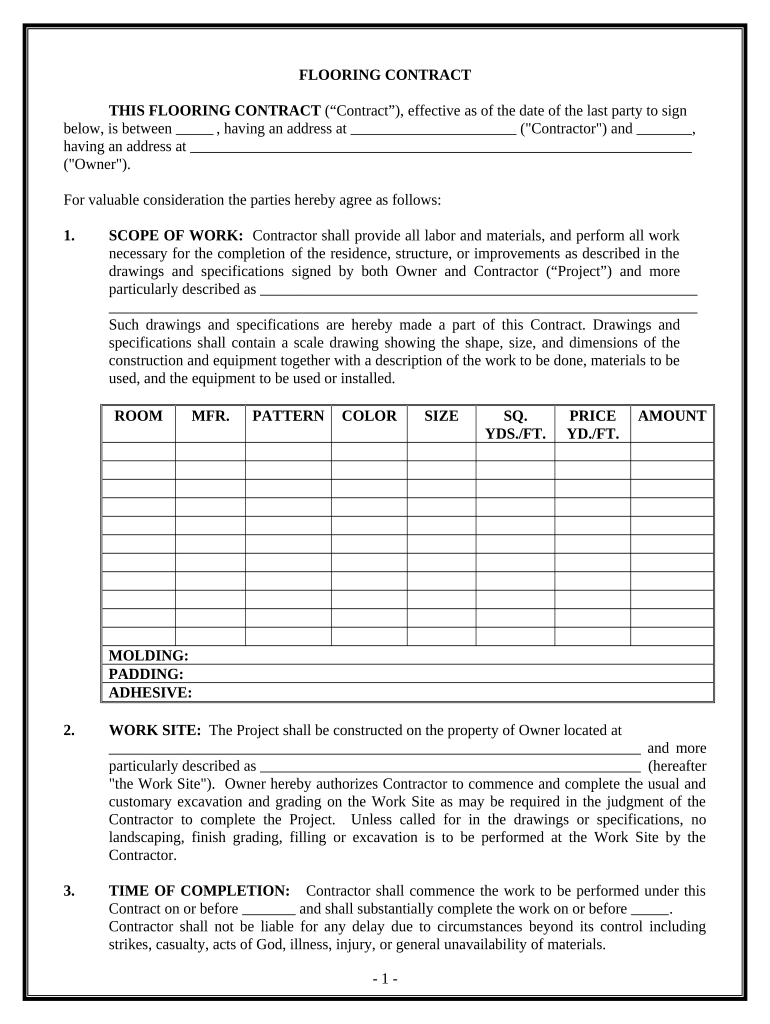
Flooring Contract for Contractor New Jersey Form


What is the Flooring Contract For Contractor New Jersey
The Flooring Contract for Contractor New Jersey is a legal document that outlines the terms and conditions between a contractor and a client regarding flooring installation or repair services. This contract specifies the scope of work, materials to be used, payment terms, and timelines. It serves to protect both parties by clearly defining their responsibilities and expectations, ensuring that the project runs smoothly and disputes are minimized. Understanding this contract is essential for contractors and clients alike to ensure compliance with state regulations and to facilitate a successful working relationship.
Key Elements of the Flooring Contract For Contractor New Jersey
Several key elements should be included in the Flooring Contract for Contractor New Jersey to ensure its effectiveness and legal validity. These elements include:
- Scope of Work: A detailed description of the services to be provided, including specific tasks and materials.
- Payment Terms: Clear stipulations regarding the total cost, payment schedule, and any deposits required.
- Timeline: An estimated start and completion date for the project, along with any milestones.
- Warranties: Information on any warranties for materials and workmanship provided by the contractor.
- Termination Clause: Conditions under which either party may terminate the contract.
Steps to Complete the Flooring Contract For Contractor New Jersey
Completing the Flooring Contract for Contractor New Jersey involves several important steps to ensure all necessary information is accurately captured. Here is a straightforward process to follow:
- Gather Information: Collect all relevant details about the project, including client information, project specifics, and contractor details.
- Draft the Contract: Use a template or create a document that includes all key elements such as scope, payment terms, and timelines.
- Review and Edit: Both parties should review the document to ensure clarity and accuracy, making any necessary adjustments.
- Sign the Contract: Utilize a secure eSignature solution to sign the contract digitally, ensuring compliance with legal standards.
- Distribute Copies: Provide copies of the signed contract to all parties involved for their records.
Legal Use of the Flooring Contract For Contractor New Jersey
The Flooring Contract for Contractor New Jersey must comply with state laws to be considered legally binding. This includes adherence to the New Jersey Consumer Fraud Act and any local regulations governing construction contracts. It is important for contractors to ensure that the contract includes all required disclosures and complies with the state's licensing requirements. Using a reliable eSignature platform can also help ensure that the signing process meets legal standards, providing an electronic certificate that verifies the authenticity of the signatures.
State-Specific Rules for the Flooring Contract For Contractor New Jersey
New Jersey has specific rules and regulations that govern flooring contracts. These include:
- Licensing Requirements: Contractors must be licensed and registered with the state to perform flooring work.
- Consumer Protections: The contract must include disclosures regarding the rights of consumers, including cancellation rights.
- Payment Regulations: New Jersey law regulates how payments should be structured and any penalties for late payments.
Understanding these state-specific rules is crucial for ensuring that the Flooring Contract for Contractor New Jersey is valid and enforceable.
Quick guide on how to complete flooring contract for contractor new jersey
Effortlessly Prepare Flooring Contract For Contractor New Jersey on Any Gadget
Digital document management has gained signNow traction among businesses and individuals alike. It offers a superior eco-friendly alternative to conventional printed and signed papers, enabling you to obtain the necessary form and securely preserve it online. airSlate SignNow equips you with all the tools required to generate, modify, and electronically sign your documents swiftly without delays. Manage Flooring Contract For Contractor New Jersey on any gadget using the airSlate SignNow applications for Android or iOS, and streamline any document-related procedure today.
The easiest way to modify and eSign Flooring Contract For Contractor New Jersey with minimal effort
- Obtain Flooring Contract For Contractor New Jersey then click Get Form to initiate.
- Utilize the tools we provide to complete your document.
- Highlight important sections of the documents or obscure sensitive information with tools that airSlate SignNow specifically provides for that purpose.
- Create your signature with the Sign tool, which takes just seconds and holds the same legal validity as a conventional wet ink signature.
- Review all the information and then click on the Done button to confirm your modifications.
- Select how you wish to deliver your form, via email, SMS, or invitation link, or download it to your computer.
Eliminate concerns about lost or misplaced files, time-consuming document searches, or mistakes that require reprinting new copies. airSlate SignNow takes care of all your document management needs in just a few clicks from any device you prefer. Edit and eSign Flooring Contract For Contractor New Jersey to ensure excellent communication throughout your document preparation journey with airSlate SignNow.
Create this form in 5 minutes or less
Create this form in 5 minutes!
People also ask
-
What is a Flooring Contract For Contractor New Jersey?
A Flooring Contract For Contractor New Jersey is a legally binding document that outlines the terms and conditions between a flooring contractor and their clients. It typically includes details such as project scope, pricing, timelines, and payment schedules. Having a well-drafted contract ensures clarity and protects the rights of both parties involved.
-
Why do I need a Flooring Contract For Contractor New Jersey?
Having a Flooring Contract For Contractor New Jersey is essential for establishing clear expectations between you and your contractor. It helps prevent misunderstandings and disputes by detailing the project specifics. Additionally, it offers legal protection and can simplify the resolution process should any issues arise.
-
How much does a Flooring Contract For Contractor New Jersey cost?
The cost of a Flooring Contract For Contractor New Jersey can vary based on the complexity of the project and the specific terms negotiated. Generally, you might expect to pay anywhere from a few hundred to several thousand dollars, depending on the project's scale. Investing in a solid contract can save you money in the long run by minimizing disputes.
-
What are the key features to include in a Flooring Contract For Contractor New Jersey?
Key features of a Flooring Contract For Contractor New Jersey should include detailed descriptions of the work to be performed, payment terms, project timelines, and warranty information. It’s also important to outline responsibilities of each party and any conditions for project amendments or terminations. A comprehensive contract helps ensure smooth project execution.
-
Can I customize my Flooring Contract For Contractor New Jersey?
Yes, you can and should customize your Flooring Contract For Contractor New Jersey to fit your specific project needs. Tailoring the contract allows you to address unique aspects of the flooring job, such as material selections and any special client requests. Customization can enhance the contract's effectiveness in meeting your requirements.
-
Are there any legal requirements for a Flooring Contract For Contractor New Jersey?
Yes, a Flooring Contract For Contractor New Jersey should comply with state laws and regulations governing construction contracts. This may include requirements for licensing, insurance, and warranties. It's advisable to consult with a legal professional to ensure your contract meets all necessary legal standards.
-
How can airSlate SignNow help with my Flooring Contract For Contractor New Jersey?
airSlate SignNow provides a simple and efficient platform to create, send, and eSign your Flooring Contract For Contractor New Jersey. The digital signing process is secure and helps streamline your workflow. By using airSlate SignNow, you can save time and enhance the professionalism of your contracting communications.
Get more for Flooring Contract For Contractor New Jersey
Find out other Flooring Contract For Contractor New Jersey
- Help Me With eSignature Michigan High Tech Emergency Contact Form
- eSignature Louisiana Insurance Rental Application Later
- eSignature Maryland Insurance Contract Safe
- eSignature Massachusetts Insurance Lease Termination Letter Free
- eSignature Nebraska High Tech Rental Application Now
- How Do I eSignature Mississippi Insurance Separation Agreement
- Help Me With eSignature Missouri Insurance Profit And Loss Statement
- eSignature New Hampshire High Tech Lease Agreement Template Mobile
- eSignature Montana Insurance Lease Agreement Template Online
- eSignature New Hampshire High Tech Lease Agreement Template Free
- How To eSignature Montana Insurance Emergency Contact Form
- eSignature New Jersey High Tech Executive Summary Template Free
- eSignature Oklahoma Insurance Warranty Deed Safe
- eSignature Pennsylvania High Tech Bill Of Lading Safe
- eSignature Washington Insurance Work Order Fast
- eSignature Utah High Tech Warranty Deed Free
- How Do I eSignature Utah High Tech Warranty Deed
- eSignature Arkansas Legal Affidavit Of Heirship Fast
- Help Me With eSignature Colorado Legal Cease And Desist Letter
- How To eSignature Connecticut Legal LLC Operating Agreement