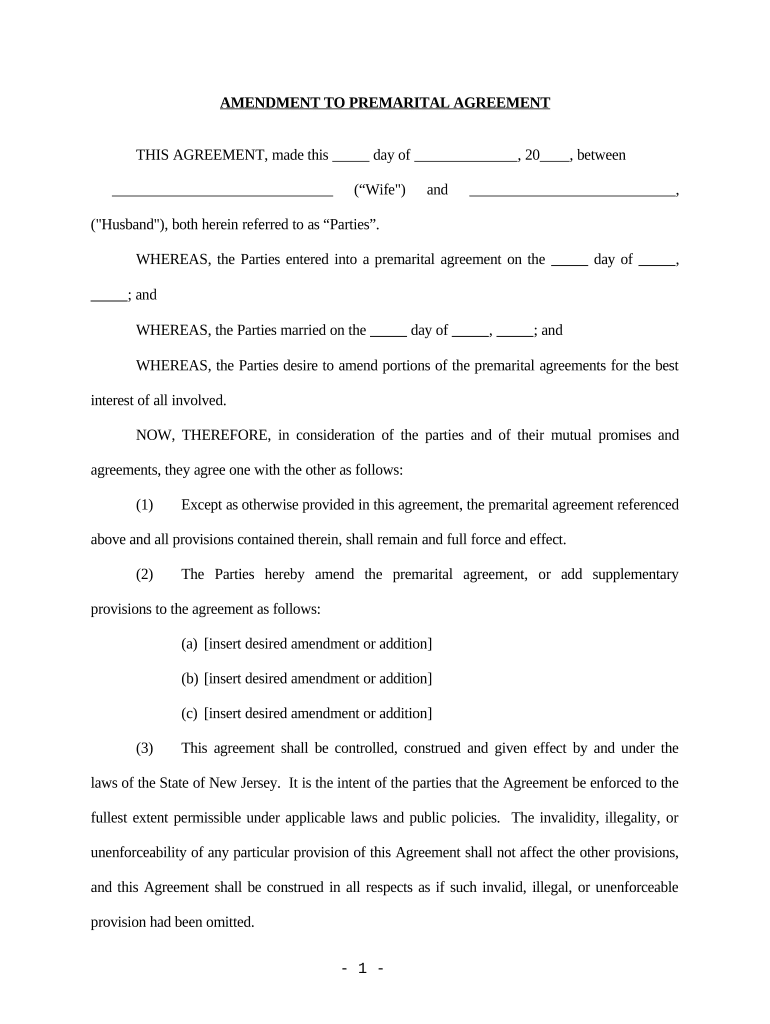
Amendment to Prenuptial or Premarital Agreement New Jersey Form


What is the Amendment To Prenuptial Or Premarital Agreement New Jersey
The Amendment To Prenuptial Or Premarital Agreement in New Jersey is a legal document that modifies the terms of an existing prenuptial or premarital agreement. This amendment can address changes in circumstances, such as financial situations or the birth of children, which may necessitate a reevaluation of the original agreement. It is essential for couples to ensure that their agreements reflect their current intentions and needs.
Steps to complete the Amendment To Prenuptial Or Premarital Agreement New Jersey
Completing the Amendment To Prenuptial Or Premarital Agreement involves several key steps:
- Review the original agreement: Understand the terms and conditions of the existing prenuptial or premarital agreement.
- Identify necessary changes: Discuss with your partner any modifications that need to be made based on your current situation.
- Draft the amendment: Clearly outline the changes in a written format, ensuring all parties understand the new terms.
- Consult legal counsel: It is advisable to seek legal advice to ensure that the amendment complies with New Jersey laws.
- Sign the amendment: Both parties must sign the document in the presence of a notary to validate the amendment.
Legal use of the Amendment To Prenuptial Or Premarital Agreement New Jersey
The legal use of the Amendment To Prenuptial Or Premarital Agreement in New Jersey is governed by state law. For the amendment to be enforceable, it must be executed voluntarily and with full disclosure of assets by both parties. The amendment should also be in writing and signed in accordance with New Jersey’s legal requirements for prenuptial agreements. Proper execution ensures that the amendment holds up in court if disputes arise in the future.
Key elements of the Amendment To Prenuptial Or Premarital Agreement New Jersey
Several key elements must be included in the Amendment To Prenuptial Or Premarital Agreement to ensure its validity:
- Identification of parties: Clearly state the names and addresses of both individuals involved.
- Reference to the original agreement: Include details about the original prenuptial or premarital agreement being amended.
- Specific changes: Clearly outline the modifications being made to the original terms.
- Signatures: Both parties must sign the amendment, ideally in the presence of a notary public.
- Date of execution: Include the date when the amendment is signed to establish its validity.
State-specific rules for the Amendment To Prenuptial Or Premarital Agreement New Jersey
New Jersey has specific rules regarding prenuptial agreements, which also apply to amendments. The agreement must be in writing and signed by both parties. Additionally, both parties should have independent legal representation to avoid claims of coercion or unfairness. New Jersey courts also require that the terms of the agreement be fair and reasonable at the time of enforcement. It is crucial to adhere to these state-specific rules to ensure the amendment is legally binding.
How to obtain the Amendment To Prenuptial Or Premarital Agreement New Jersey
To obtain the Amendment To Prenuptial Or Premarital Agreement in New Jersey, couples can either draft the document themselves or seek assistance from a legal professional. Many legal services offer templates that can be customized to fit specific needs. It is important to ensure that any template used complies with New Jersey law and includes all necessary elements for validity. Consulting with an attorney can provide additional guidance and ensure that the amendment meets legal standards.
Quick guide on how to complete amendment to prenuptial or premarital agreement new jersey
Effortlessly Prepare Amendment To Prenuptial Or Premarital Agreement New Jersey on Any Device
Online document management has gained signNow traction among companies and individuals. It serves as an excellent environmentally friendly alternative to conventional printed and signed documents, allowing you to locate the appropriate form and store it securely online. airSlate SignNow provides all the tools necessary to create, modify, and eSign your documents quickly and without holdups. Manage Amendment To Prenuptial Or Premarital Agreement New Jersey on any device using airSlate SignNow's Android or iOS applications and enhance any document-centric process today.
The Easiest Way to Edit and eSign Amendment To Prenuptial Or Premarital Agreement New Jersey with Ease
- Obtain Amendment To Prenuptial Or Premarital Agreement New Jersey and select Get Form to begin.
- Utilize the tools we provide to complete your form.
- Emphasize relevant sections of the documents or redact sensitive information using tools specifically designed by airSlate SignNow for that purpose.
- Generate your eSignature with the Sign tool, which takes mere seconds and has the same legal validity as a traditional handwritten signature.
- Review the details and click on the Done button to save your modifications.
- Select your preferred method of sharing your form, whether by email, text message (SMS), or invitation link, or download it to your computer.
Eliminate concerns about lost or misplaced files, tedious form navigation, or mistakes that require new document prints. airSlate SignNow handles all your document management needs in just a few clicks from your chosen device. Edit and eSign Amendment To Prenuptial Or Premarital Agreement New Jersey to ensure excellent communication throughout your form preparation process with airSlate SignNow.
Create this form in 5 minutes or less
Create this form in 5 minutes!
People also ask
-
What is the process for creating an Amendment To Prenuptial Or Premarital Agreement in New Jersey using airSlate SignNow?
To create an Amendment To Prenuptial Or Premarital Agreement in New Jersey, simply log into airSlate SignNow, select a template, and customize it to your needs. Our platform allows you to easily add essential clauses and ensure that the agreement aligns with New Jersey laws. Once filled out, you can send it for eSignature to all parties involved, which simplifies the process and saves time.
-
Are there any fees associated with amending a Prenuptial Or Premarital Agreement in New Jersey through airSlate SignNow?
Yes, while creating an Amendment To Prenuptial Or Premarital Agreement in New Jersey through airSlate SignNow involves a nominal subscription fee, our pricing plans are designed to be cost-effective. We offer various tiers, allowing you to choose the plan that best fits your needs and budget. This ensures you get the most value while managing your legal documents efficiently.
-
What features does airSlate SignNow offer for amending agreements in New Jersey?
airSlate SignNow offers a variety of features specifically aimed at facilitating the Amendment To Prenuptial Or Premarital Agreement in New Jersey. You can utilize templates, collaborate with other parties in real time, and track document statuses easily. Additionally, the platform supports cloud storage, ensuring your documents are secure and accessible from anywhere.
-
How does airSlate SignNow ensure the legality of my Amendment To Prenuptial Or Premarital Agreement in New Jersey?
airSlate SignNow adheres to all regulatory standards and provides templates that comply with New Jersey laws governing Amendments To Prenuptial Or Premarital Agreements. Our platform helps guide you through the process, ensuring that all legalities are followed and that your document holds up in court. Always consult with a legal professional for personalized advice.
-
Can I collect eSignatures for my Amendment To Prenuptial Or Premarital Agreement in New Jersey?
Absolutely! airSlate SignNow allows you to collect eSignatures for your Amendment To Prenuptial Or Premarital Agreement in New Jersey seamlessly. You can send the document electronically to all parties, and they can sign it from any device. This not only speeds up the process but also provides a secure and verifiable trail for the agreement.
-
What integrations does airSlate SignNow provide for managing my prenuptial agreements in New Jersey?
airSlate SignNow offers various integrations with popular tools such as Google Drive, Microsoft Office, and CRM systems. These integrations simplify the process of managing your Amendment To Prenuptial Or Premarital Agreement in New Jersey by allowing you to work within your existing workflow. This connectivity ensures that all aspects of your document management are streamlined and efficient.
-
How can airSlate SignNow help in tracking the status of my Amendment To Prenuptial Or Premarital Agreement in New Jersey?
With airSlate SignNow, you can easily track the status of your Amendment To Prenuptial Or Premarital Agreement in New Jersey. The platform provides real-time notifications and updates on who has viewed or signed the document. This feature keeps all parties informed and helps facilitate timely completion of the agreement.
Get more for Amendment To Prenuptial Or Premarital Agreement New Jersey
Find out other Amendment To Prenuptial Or Premarital Agreement New Jersey
- Sign Indiana Healthcare / Medical Moving Checklist Safe
- Sign Wisconsin Government Cease And Desist Letter Online
- Sign Louisiana Healthcare / Medical Limited Power Of Attorney Mobile
- Sign Healthcare / Medical PPT Michigan Now
- Sign Massachusetts Healthcare / Medical Permission Slip Now
- Sign Wyoming Government LLC Operating Agreement Mobile
- Sign Wyoming Government Quitclaim Deed Free
- How To Sign Nebraska Healthcare / Medical Living Will
- Sign Nevada Healthcare / Medical Business Plan Template Free
- Sign Nebraska Healthcare / Medical Permission Slip Now
- Help Me With Sign New Mexico Healthcare / Medical Medical History
- Can I Sign Ohio Healthcare / Medical Residential Lease Agreement
- How To Sign Oregon Healthcare / Medical Living Will
- How Can I Sign South Carolina Healthcare / Medical Profit And Loss Statement
- Sign Tennessee Healthcare / Medical Business Plan Template Free
- Help Me With Sign Tennessee Healthcare / Medical Living Will
- Sign Texas Healthcare / Medical Contract Mobile
- Sign Washington Healthcare / Medical LLC Operating Agreement Now
- Sign Wisconsin Healthcare / Medical Contract Safe
- Sign Alabama High Tech Last Will And Testament Online